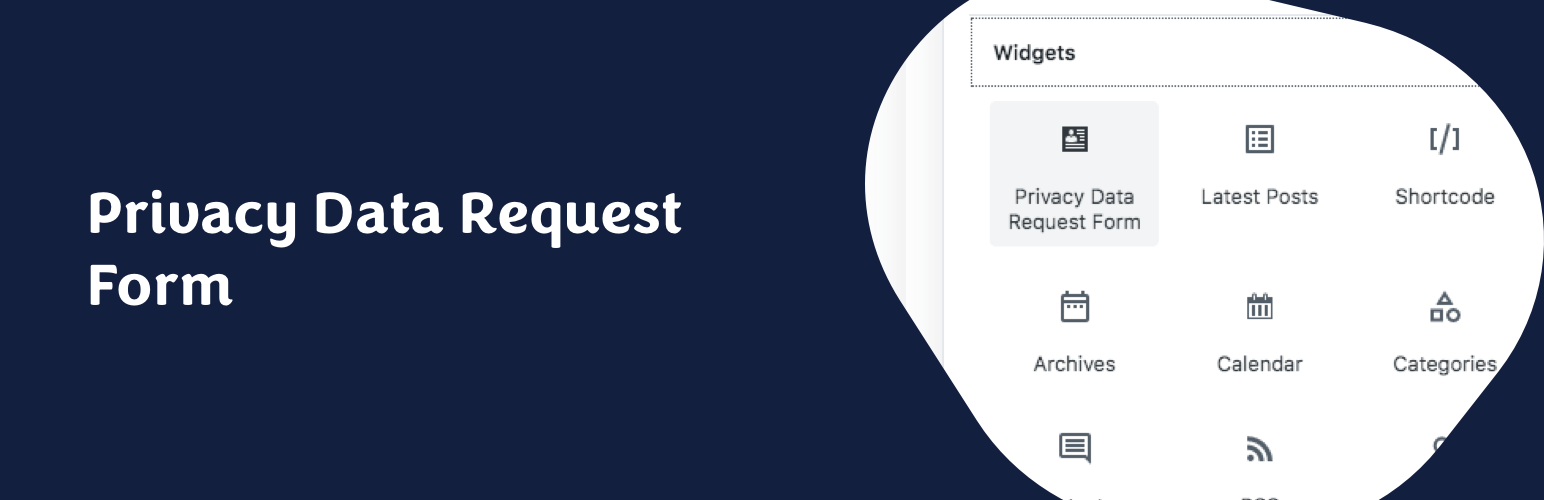
前言介紹
- 這款 WordPress 外掛「GDPR Data Request Form」是 2018-05-16 上架。
- 目前有 6000 個安裝啟用數。
- 上一次更新是 2025-04-03,距離現在已有 31 天。
- 外掛最低要求 WordPress 4.9.6 以上版本才可以安裝。
- 外掛要求網站主機運作至少需要 PHP 版本 5.6 以上。
- 有 14 人給過評分。
- 還沒有人在論壇上發問,可能目前使用數不多,還沒有什麼大問題。
外掛協作開發者
xkon | audrasjb | whodunitagency |
外掛標籤
GDPR | export | privacy | personal data request |
內容簡介
這個外掛使用 WordPress 核心工具來遵循 GDPR 規範。
自從 4.9.6 版本釋出以來,WordPress 網站後台提供了一些隱私用戶請求工具。管理員可以為每個用戶建立資料請求,以便發送或刪除用戶的數據。這個外掛允許網站管理員在前端顯示數據請求表單,例如在您的隱私政策頁面上。
輕鬆地在前端集成用於訪問者/用戶的個人數據請求表單,還有些選項:
– 個人數據匯出
– 個人數據刪除
– 上述兩者都包括
很容易集成:
小工具
小工具允許您在主題小工具區域集成數據請求表單。它提供三個選項:表單標題、表單描述段落和表單類型。
Gutenberg 塊(自 1.4 版本開始!)
Gutenberg 塊使前端表單更容易集成到您的網站中。該塊允許您選擇所需的表單類型。
短代碼
[gpdr-data-request] 短代碼允許您在需要的地方集成數據請求表單。此短代碼沒有參數。
PHP 函數
echo gdrf_data_request_form($args) 函數允許您在需要的地方集成數據請求表單。此函數具有一些參數和過濾器(請參閱下面的常見問題解答)。不要忘記用 echo 語句呼叫函數。
GDPR 数据请求表格使用 AJAX 在前端提供干净且用户友好的表格。您可以将其集成到您网站的任何页面(如您的隐私政策页面)或侧边栏/页脚中。
数据保护官(DPO)的电子邮件地址可以在隐私设置屏幕(设置 > 隐私)中更改。
数据请求工作流程:
用戶/訪問者使用您的個人數據請求表格請求個人數據匯出或刪除。
在 WordPress 工具 > 导出/删除个人數據 中創建請求。
向用戶/訪問者發送電子郵件以確認此請求。
在工具 > 导出/删除个人數據 中將用户请求設定為“已確認”。
向網站管理員發送電子郵件以驗證請求。
根据用户请求类型,通过电子邮件向用户/访问者发送個人數據(作为3天有效的下載鏈接),或删除它们。
原文外掛簡介
This plugin uses WordPress Core tools for GDPR Compliance.
Since release 4.9.6, WordPress admin has some tools to handle Privacy User Requests. Administrators are able to create Data Request for every users in order to send or erase users data. This plugin allow website administrators to display Data Request Forms in front-end, for example in your Privacy Policy Page.
Easily integrate a Personal Data Request Form for your visitors/users in front-end, with some options:
– Personal Data Export
– Personal Data Erasure
– Both of them
It’s easy to integrate:
Widget
The widget allows to integrate Data Request Form in your theme widget areas. It comes with three options: Form Title, Form Description Paragraph and Form Type.
Gutenberg Block (since 1.4!)
The Gutenberg Block makes it even easier to integrate front-end forms in your website. The block allows you to choose the type of form you need.
Shortcode
[gpdr-data-request] shortcode allows to integrate Data Request Form where you need. This shortcode has no parameter.
PHP Function
echo gdrf_data_request_form( $args ) function allows to integrate Data Request Form where you need. This function has some parameters and filters (see FAQ section below). Don’t forget to echo the function.
GDPR Data Request Form is using AJAX to provide clean and user-friendly forms in front-end. You can integrate them in any page of your website (like your Privacy Policy Page) or in your sidebar/footer.
The email address of the Data Protection Officer (DPO) can be changed in the Privacy Settings screen (Settings > Privacy).
Data Request Workflow:
The user/visitor use your Personal Data Request Form to ask for Personal Data Export or Erasure.
A request is created in WordPress Tools > Export/Erase personal data.
An email is sent to the user/visitor to confirm this request.
The user request is set to Confirmed in Tools > Export/Erase personal data.
An email is sent to the website administrator to validate the request.
The personal data are sent by email to the user/visitor (as a 3-day available download link), or erased, depending on the user request type.
各版本下載點
- 方法一:點下方版本號的連結下載 ZIP 檔案後,登入網站後台左側選單「外掛」的「安裝外掛」,然後選擇上方的「上傳外掛」,把下載回去的 ZIP 外掛打包檔案上傳上去安裝與啟用。
- 方法二:透過「安裝外掛」的畫面右方搜尋功能,搜尋外掛名稱「GDPR Data Request Form」來進行安裝。
(建議使用方法二,確保安裝的版本符合當前運作的 WordPress 環境。
1.0 | 1.1 | 1.2 | 1.3 | 1.4 | 1.5 | 1.6 | 1.7 | 1.0.1 | 1.4.1 | 1.4.2 | 1.5.1 | 1.5.2 | trunk |
延伸相關外掛(你可能也想知道)
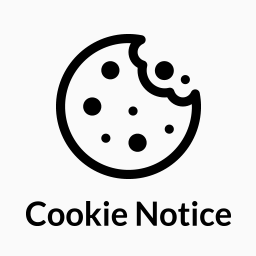 Cookie Notice & Compliance for GDPR / CCPA 》Cookie Notice 提供簡單易定制的網站橫幅,以協助你的網站遵守歐盟 GDPR cookie 法律以及 CCPA 法規下的某些cookie同意要求,並與 Cookie Compliance 無縫集...。
Cookie Notice & Compliance for GDPR / CCPA 》Cookie Notice 提供簡單易定制的網站橫幅,以協助你的網站遵守歐盟 GDPR cookie 法律以及 CCPA 法規下的某些cookie同意要求,並與 Cookie Compliance 無縫集...。 Complianz – GDPR/CCPA Cookie Consent 》Complianz 是一款支援 GDPR、ePrivacy、DSGVO、TTDSG、LGPD、POPIA、APA、RGPD、CCPA/CPRA和PIPEDA 的插件,提供基於Cookie掃描結果的條件Cookie通知和自定義...。
Complianz – GDPR/CCPA Cookie Consent 》Complianz 是一款支援 GDPR、ePrivacy、DSGVO、TTDSG、LGPD、POPIA、APA、RGPD、CCPA/CPRA和PIPEDA 的插件,提供基於Cookie掃描結果的條件Cookie通知和自定義...。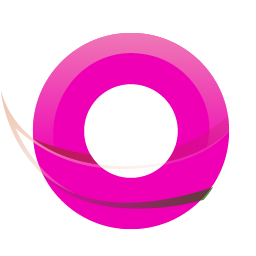 OMGF | GDPR/DSGVO Compliant, Faster Google Fonts. Easy. 》, 使用 Google 的字型服務,怎麼可能與 GDPR 不符呢?事實上,當使用者的瀏覽器要求字型時,他們的 IP 會被 Google 記錄並用於分析。, — Lifehacker, , OMG...。
OMGF | GDPR/DSGVO Compliant, Faster Google Fonts. Easy. 》, 使用 Google 的字型服務,怎麼可能與 GDPR 不符呢?事實上,當使用者的瀏覽器要求字型時,他們的 IP 會被 Google 記錄並用於分析。, — Lifehacker, , OMG...。 GDPR Cookie Compliance – Cookie Banner, Cookie Consent, Cookie Notice – CCPA, DSGVO, RGPD 》使用這個強大且易於使用、廣受支持及完全免費的 WordPress 插件,讓你的網站符合與歐盟一般資料保護規範(GDPR)、加州消費者隱私法(CCPA)、德國數字化服務...。
GDPR Cookie Compliance – Cookie Banner, Cookie Consent, Cookie Notice – CCPA, DSGVO, RGPD 》使用這個強大且易於使用、廣受支持及完全免費的 WordPress 插件,讓你的網站符合與歐盟一般資料保護規範(GDPR)、加州消費者隱私法(CCPA)、德國數字化服務...。 iubenda | All-in-one Compliance for GDPR / CCPA Cookie Consent + more 》p>iubenda 外掛是一個全方位、極易使用、由專業律師撰寫文字的合規解決方案,可快速掃描您的網站並自動配置,以適合您的特定設置。它支援 GDPR(DSGVO、RGPD...。
iubenda | All-in-one Compliance for GDPR / CCPA Cookie Consent + more 》p>iubenda 外掛是一個全方位、極易使用、由專業律師撰寫文字的合規解決方案,可快速掃描您的網站並自動配置,以適合您的特定設置。它支援 GDPR(DSGVO、RGPD...。 Cookie Information | Free GDPR Consent Solution 》這個外掛可以幫助你在符合 GDPR 條例的旅程中,提供免費的 Cookie 彈出視窗、同意記錄等功能。, 您知道嗎?如果您擁有一個商業網站,為了避免巨額罰款和消除...。
Cookie Information | Free GDPR Consent Solution 》這個外掛可以幫助你在符合 GDPR 條例的旅程中,提供免費的 Cookie 彈出視窗、同意記錄等功能。, 您知道嗎?如果您擁有一個商業網站,為了避免巨額罰款和消除...。Termly – GDPR/CCPA Cookie Consent Banner 》Termly 的 GDPR Cookie Consent Banner 是 WordPress 中最簡便、有效、且流行之 cookie 同意外掛之一。透過 Termly 所提供之自訂 cookie 同意橫幅及 cookie ...。
 Real Cookie Banner: GDPR & ePrivacy Cookie Consent 》這是一款專為 WordPress 網站設計的 Cookie 欄位和同意管理外掛程式,操作簡單且能依法合規。, 透過 Real Cookie Banner 的同意管理功能,您可以根據 GDPR 及...。
Real Cookie Banner: GDPR & ePrivacy Cookie Consent 》這是一款專為 WordPress 網站設計的 Cookie 欄位和同意管理外掛程式,操作簡單且能依法合規。, 透過 Real Cookie Banner 的同意管理功能,您可以根據 GDPR 及...。 Local Google Fonts 》將使用的 Google 字體儲存在您的伺服器上,讓您的網站更符合 GDPR 條例 💯。, 約有 5,000 萬*個網站使用 Google Fonts,而在 2022 年一家德國法院裁定使...。
Local Google Fonts 》將使用的 Google 字體儲存在您的伺服器上,讓您的網站更符合 GDPR 條例 💯。, 約有 5,000 萬*個網站使用 Google Fonts,而在 2022 年一家德國法院裁定使...。 Disable and Remove Google Fonts | GDPR & DSGVO friendly 》透過停用佈景主題和外掛所載入的 Google 字型,提升前端表現。本外掛會儘可能地移除 Google 字型,但有些需要進行額外步驟,請參考這裡的詳細說明:從 WordPr...。
Disable and Remove Google Fonts | GDPR & DSGVO friendly 》透過停用佈景主題和外掛所載入的 Google 字型,提升前端表現。本外掛會儘可能地移除 Google 字型,但有些需要進行額外步驟,請參考這裡的詳細說明:從 WordPr...。Usercentrics Cookiebot – Cookie Banner & Privacy Compliance for GDPR/CCPA/Google Consent Mode 》Cookiebot Consent Management Platform (CMP) 是一個易於使用且全自動的 WordPress Cookie 橫幅。它可符合 GDPR、LGPD、CCPA 及其他隱私法規,並通過讓網站...。
 EU Cookie Law for GDPR/CCPA 》EU Cookie Law 是輕量、優雅且強大的解決方案,可遵循歐洲的 Cookie 法律、GDPR和CCPA,並提供彈出式選項以在接受前鎖定腳本。, 包括各種自定義選項,可完美...。
EU Cookie Law for GDPR/CCPA 》EU Cookie Law 是輕量、優雅且強大的解決方案,可遵循歐洲的 Cookie 法律、GDPR和CCPA,並提供彈出式選項以在接受前鎖定腳本。, 包括各種自定義選項,可完美...。WP AutoTerms: Privacy Policy Generator (GDPR & CCPA), Terms & Conditions Generator, Cookie Notice Banner 》WP AutoTerms 外掛可以協助你滿足 WordPress 網站可能需要遵循的各種法律要求,例如 CCPA 或 GDPR 法律,以及 Amazon 合作夥伴計劃要求有關聯連結披露聲明等...。
Contact Form 7 Image CAPTCHA, WPForms Image CAPTCHA, Contact Form 7 Spam Image CAPTCHA, WPForms Spam Image CAPTCHA, GDPR 》在你的Contact Form 7表單中添加一個SVG圖像驗證和蜜罐。這個驗證符合GDPR要求,因為圖像是內嵌的SVG格式,所以這個外掛程序不會像Google的ReCAPTCHA那樣通過...。
Disable Emojis (GDPR friendly) 》這個外掛可以禁用 WordPress 的新表情符號功能,符合 GDPR。, 注意:表情符號仍將正常工作,而內建支援表情符號的瀏覽器中,表情符號也將正常顯示。這個外掛...。
