
前言介紹
- 這款 WordPress 外掛「GDPR Cookies pro」是 2019-10-07 上架。 目前已經下架不再更新,不建議安裝使用。
- 目前有 500 個安裝啟用數。
- 上一次更新是 2020-12-17,距離現在已有 1599 天。超過一年沒更新,安裝要確認版本是否可用。以及後續維護問題!
- 外掛最低要求 WordPress 3.3.1 以上版本才可以安裝。
- 外掛要求網站主機運作至少需要 PHP 版本 5.3 以上。
- 有 7 人給過評分。
- 還沒有人在論壇上發問,可能目前使用數不多,還沒有什麼大問題。
外掛協作開發者
外掛標籤
GDPR | cookie law | cookie notice | eu cookie law | cookie consent |
內容簡介
GDPR Cookie Consent 加入了一個簡單的橫幅於您的網站,以符合歐洲 GDPR Cookie 法。
您可以在網站頂部或底部放置通知,並透過即時預覽輕鬆自訂其外觀。您可以更改背景色、文字色、按鈕樣式、字體大小等設定。
不要打擾到您網站上的每位訪客,您可以僅對歐洲聯盟訪客啟用它。
只需點擊一下即可建立您的 Cookie 頁面,您不需要編寫任何內容!
您可以讓 Cookie 條消失在幾秒鐘後或滾動下方接受。
功能
位置篩選:不要打擾您的使用者,只顯示於歐洲國家。
僅需點擊即可生成 Cookie 政策頁面。
Cookie 政策頁面可用於所有歐洲聯盟語言。
完全可自定義:修改大小、位置、顏色和樣式。
3 種動畫樣式:無、淡入淡出或滑動。
2 種樣式:條狀和全屏。
即時預覽:所見即所得。
可選:滾動時隱藏。
可選:X 秒後隱藏。
易於翻譯成您的語言:包括 POT 模板。
原文外掛簡介
GDPR cookie consent adds a simple banner to your website in order to comply with the European Union GDPR cookie law.
You can place the notice at the top or bottom of your website and easily customize it with the help of the live preview. You can change background color, text color, buttons style, font size, and so on.
Do not bother every visitor to your website with the cookie banner. You can enable it only for European Union visitors.
Create your cookies page with just one click, you don´t need to write anything!
You can either let the cookie bar disappear after a few seconds or accept by scrolling down.
FEATURES
Location filter: do not bother your users and make it show only in European countries
Generate your cookies policy page with just one click
Cookies policy page available in all European Union languages
Fully customizable: modify size, position, colors and style
3 animation style: none, fade or slide
2 styles: bar and fullscreen
Live preview: what you see is what you get
Optional: Hide on scroll
Optional: Hide after X seconds
Easy translatable to your language: includes POT template
各版本下載點
- 方法一:點下方版本號的連結下載 ZIP 檔案後,登入網站後台左側選單「外掛」的「安裝外掛」,然後選擇上方的「上傳外掛」,把下載回去的 ZIP 外掛打包檔案上傳上去安裝與啟用。
- 方法二:透過「安裝外掛」的畫面右方搜尋功能,搜尋外掛名稱「GDPR Cookies pro」來進行安裝。
(建議使用方法二,確保安裝的版本符合當前運作的 WordPress 環境。
1.2.1 | 1.2.2 | 1.2.3 | 1.2.4 | 1.3.1 | 1.3.2 | 1.3.3 | 1.3.4 | 1.3.5 | 1.3.6 | 1.3.7 | 1.3.8 | 1.3.9 | trunk | 1.3.91 | 1.3.93 | 1.3.94 | 1.3.95 | 1.3.96 |
延伸相關外掛(你可能也想知道)
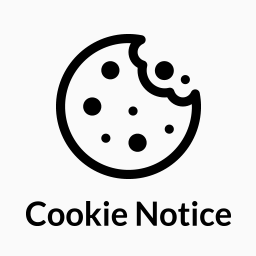 Cookie Notice & Compliance for GDPR / CCPA 》Cookie Notice 提供簡單易定制的網站橫幅,以協助你的網站遵守歐盟 GDPR cookie 法律以及 CCPA 法規下的某些cookie同意要求,並與 Cookie Compliance 無縫集...。
Cookie Notice & Compliance for GDPR / CCPA 》Cookie Notice 提供簡單易定制的網站橫幅,以協助你的網站遵守歐盟 GDPR cookie 法律以及 CCPA 法規下的某些cookie同意要求,並與 Cookie Compliance 無縫集...。 Complianz – GDPR/CCPA Cookie Consent 》Complianz 是一款支援 GDPR、ePrivacy、DSGVO、TTDSG、LGPD、POPIA、APA、RGPD、CCPA/CPRA和PIPEDA 的插件,提供基於Cookie掃描結果的條件Cookie通知和自定義...。
Complianz – GDPR/CCPA Cookie Consent 》Complianz 是一款支援 GDPR、ePrivacy、DSGVO、TTDSG、LGPD、POPIA、APA、RGPD、CCPA/CPRA和PIPEDA 的插件,提供基於Cookie掃描結果的條件Cookie通知和自定義...。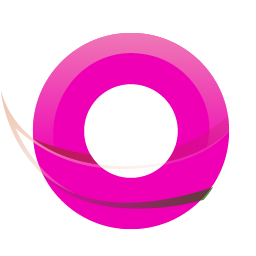 OMGF | GDPR/DSGVO Compliant, Faster Google Fonts. Easy. 》, 使用 Google 的字型服務,怎麼可能與 GDPR 不符呢?事實上,當使用者的瀏覽器要求字型時,他們的 IP 會被 Google 記錄並用於分析。, — Lifehacker, , OMG...。
OMGF | GDPR/DSGVO Compliant, Faster Google Fonts. Easy. 》, 使用 Google 的字型服務,怎麼可能與 GDPR 不符呢?事實上,當使用者的瀏覽器要求字型時,他們的 IP 會被 Google 記錄並用於分析。, — Lifehacker, , OMG...。 GDPR Cookie Compliance – Cookie Banner, Cookie Consent, Cookie Notice – CCPA, DSGVO, RGPD 》使用這個強大且易於使用、廣受支持及完全免費的 WordPress 插件,讓你的網站符合與歐盟一般資料保護規範(GDPR)、加州消費者隱私法(CCPA)、德國數字化服務...。
GDPR Cookie Compliance – Cookie Banner, Cookie Consent, Cookie Notice – CCPA, DSGVO, RGPD 》使用這個強大且易於使用、廣受支持及完全免費的 WordPress 插件,讓你的網站符合與歐盟一般資料保護規範(GDPR)、加州消費者隱私法(CCPA)、德國數字化服務...。 iubenda | All-in-one Compliance for GDPR / CCPA Cookie Consent + more 》p>iubenda 外掛是一個全方位、極易使用、由專業律師撰寫文字的合規解決方案,可快速掃描您的網站並自動配置,以適合您的特定設置。它支援 GDPR(DSGVO、RGPD...。
iubenda | All-in-one Compliance for GDPR / CCPA Cookie Consent + more 》p>iubenda 外掛是一個全方位、極易使用、由專業律師撰寫文字的合規解決方案,可快速掃描您的網站並自動配置,以適合您的特定設置。它支援 GDPR(DSGVO、RGPD...。 Cookie Information | Free GDPR Consent Solution 》這個外掛可以幫助你在符合 GDPR 條例的旅程中,提供免費的 Cookie 彈出視窗、同意記錄等功能。, 您知道嗎?如果您擁有一個商業網站,為了避免巨額罰款和消除...。
Cookie Information | Free GDPR Consent Solution 》這個外掛可以幫助你在符合 GDPR 條例的旅程中,提供免費的 Cookie 彈出視窗、同意記錄等功能。, 您知道嗎?如果您擁有一個商業網站,為了避免巨額罰款和消除...。Termly – GDPR/CCPA Cookie Consent Banner 》Termly 的 GDPR Cookie Consent Banner 是 WordPress 中最簡便、有效、且流行之 cookie 同意外掛之一。透過 Termly 所提供之自訂 cookie 同意橫幅及 cookie ...。
 Real Cookie Banner: GDPR & ePrivacy Cookie Consent 》這是一款專為 WordPress 網站設計的 Cookie 欄位和同意管理外掛程式,操作簡單且能依法合規。, 透過 Real Cookie Banner 的同意管理功能,您可以根據 GDPR 及...。
Real Cookie Banner: GDPR & ePrivacy Cookie Consent 》這是一款專為 WordPress 網站設計的 Cookie 欄位和同意管理外掛程式,操作簡單且能依法合規。, 透過 Real Cookie Banner 的同意管理功能,您可以根據 GDPR 及...。 Local Google Fonts 》將使用的 Google 字體儲存在您的伺服器上,讓您的網站更符合 GDPR 條例 💯。, 約有 5,000 萬*個網站使用 Google Fonts,而在 2022 年一家德國法院裁定使...。
Local Google Fonts 》將使用的 Google 字體儲存在您的伺服器上,讓您的網站更符合 GDPR 條例 💯。, 約有 5,000 萬*個網站使用 Google Fonts,而在 2022 年一家德國法院裁定使...。 Disable and Remove Google Fonts | GDPR & DSGVO friendly 》透過停用佈景主題和外掛所載入的 Google 字型,提升前端表現。本外掛會儘可能地移除 Google 字型,但有些需要進行額外步驟,請參考這裡的詳細說明:從 WordPr...。
Disable and Remove Google Fonts | GDPR & DSGVO friendly 》透過停用佈景主題和外掛所載入的 Google 字型,提升前端表現。本外掛會儘可能地移除 Google 字型,但有些需要進行額外步驟,請參考這裡的詳細說明:從 WordPr...。Usercentrics Cookiebot – Cookie Banner & Privacy Compliance for GDPR/CCPA/Google Consent Mode 》Cookiebot Consent Management Platform (CMP) 是一個易於使用且全自動的 WordPress Cookie 橫幅。它可符合 GDPR、LGPD、CCPA 及其他隱私法規,並通過讓網站...。
 EU Cookie Law for GDPR/CCPA 》EU Cookie Law 是輕量、優雅且強大的解決方案,可遵循歐洲的 Cookie 法律、GDPR和CCPA,並提供彈出式選項以在接受前鎖定腳本。, 包括各種自定義選項,可完美...。
EU Cookie Law for GDPR/CCPA 》EU Cookie Law 是輕量、優雅且強大的解決方案,可遵循歐洲的 Cookie 法律、GDPR和CCPA,並提供彈出式選項以在接受前鎖定腳本。, 包括各種自定義選項,可完美...。WP AutoTerms: Privacy Policy Generator (GDPR & CCPA), Terms & Conditions Generator, Cookie Notice Banner 》WP AutoTerms 外掛可以協助你滿足 WordPress 網站可能需要遵循的各種法律要求,例如 CCPA 或 GDPR 法律,以及 Amazon 合作夥伴計劃要求有關聯連結披露聲明等...。
Contact Form 7 Image CAPTCHA, WPForms Image CAPTCHA, Contact Form 7 Spam Image CAPTCHA, WPForms Spam Image CAPTCHA, GDPR 》在你的Contact Form 7表單中添加一個SVG圖像驗證和蜜罐。這個驗證符合GDPR要求,因為圖像是內嵌的SVG格式,所以這個外掛程序不會像Google的ReCAPTCHA那樣通過...。
Disable Emojis (GDPR friendly) 》這個外掛可以禁用 WordPress 的新表情符號功能,符合 GDPR。, 注意:表情符號仍將正常工作,而內建支援表情符號的瀏覽器中,表情符號也將正常顯示。這個外掛...。
