
前言介紹
- 這款 WordPress 外掛「GD Forum Manager: plugin for WordPress and bbPress」是 2020-06-21 上架。
- 目前有 100 個安裝啟用數。
- 上一次更新是 2024-06-15,距離現在已有 323 天。
- 外掛最低要求 WordPress 5.8 以上版本才可以安裝。
- 外掛要求網站主機運作至少需要 PHP 版本 7.4 以上。
- 有 1 人給過評分。
- 還沒有人在論壇上發問,可能目前使用數不多,還沒有什麼大問題。
外掛協作開發者
gdragon |
外掛標籤
bbPress | bulk edit | dev4press | moderation | quick edit |
內容簡介
在使用基於bbPress的論壇時,編輯主題和論壇可能會是一個緩慢的過程,因為您只能在編輯頁面上進行操作,而且只能從管理後台進行論壇的編輯。如果您需要進行快速更改,例如關閉主題、重新命名等操作,如果需要通過數個屏幕才能到達編輯頁面,這可能需要一段時間。
現在,使用GD Forum Manager for bbPress,您可以通過兩種方式快速地從前端的任何主題或論壇列表進行可訪問的單個論壇或主題編輯和批量編輯一個或多個所選的論壇或主題。每個論壇或主題列表(單個論壇、論壇或主題索引、主題視圖、用戶個人資料)現在都有控制元素可以編輯單個項目或選擇多個項目進行批量編輯。並且使用彈出式模態對話框進行編輯操作。您甚至可以做一些bbPress不允許您做的事情:更改主題的作者。
插件演示
功能概述
使用AJAX檢索操作和值
使用AJAX執行編輯操作
使用彈出式模態對話框顯示編輯和批量編輯操作
管理後台儀表板展示可用的操作
對控制項和彈出菜單進行完整的RTL支持
插件設置
啟用版主使用此插件
啟用一個用於論壇的插件
啟用一個用於主題的插件
各種顯示相關的設置
啟用編輯日誌的選項
論壇編輯
快速編輯:標題、狀態、可見性
批量編輯:狀態和可見性
主題編輯
快速編輯:標題、作者、主題標籤、置頂、狀態和論壇
批量編輯:作者、清除標籤、置頂、狀態和論壇
也可以從單個主題頁面進行快速編輯
開發人員友好
能夠註冊新的編輯和批量編輯操作
能夠覆蓋現有的操作以實現更多的控制
bbPress插件版本
GD Forum Manager支持bbPress 2.6.2或更高版本。不支持較舊的bbPress版本!
主頁和GitHub
了解更多關於該插件: GD Forum Manager for bbPress 網站
為插件開發做出貢獻: GD Forum Manager for bbPress 在GitHub上
文檔和支持
要獲得插件的幫助,您可以使用WordPress.org支持論壇,也可以使用Dev4Press.com支持論壇。
插件文檔: GD Forum Manager for bbPress 網站
支持論壇: Dev4Press 支持
更多免費的bbPress Dev4Press插件
GD Members Directory – 添加包含論壇用戶列表的頁面
GD Power Search – 在bbPress主題中添加高級搜索功能
GD Topic Polls – 在bbPress主題中添加投票功能
GD bbPress Attachments – 主題和回復的附件
原文外掛簡介
Editing topics and forums in the bbPress powered forums can be a slow process because you can do it only from the edit pages, and for forums only from the administration side. If you need to perform quick changes, close topics, rename them, that can take a while if you need to go through several screens to reach the edit page.
Quick Introduction Video
Now, with GD Forum Manager for bbPress, you can do it quick and accessible from any topics or forums list on the frontend in two ways: single forum or topic editing and bulk editing of one or more selected forums or topics. Every forum or topic list (single forum, forums or topics index, topic views, user profile) now has controls to edit a single item or select items for bulk editing. And editing is done using popup modal dialog. You can even do something that bbPress doesn’t allow you to do: change the author of the topic.
Feature Overview
Using AJAX to retrieve actions and values
Using AJAX to perform the edit operations
Modal popup to display edit and bulk edit actions
Admin side dashboard showing available actions
Full RTL support for controls and popup
Plugin Settings
Enable moderators to use the plugin
Enable use of a plugin for forums
Enable use of a plugin for topics
Various display related settings
Option to enable saving of edit log
Forums Editing
Quick Edit: title, status, and visibility
Bulk Edit: status and visibility
Topic Editing
Quick Edit: title, author, topic tags, sticky, status, and forum
Bulk Edit: author, clear tags, sticky, status and forum
Quick Edit also available from the single topic pages
Developers Friendly
The ability to register new actions for edit and bulk edit
The ability to override existing actions for additional control
Log changes into Database
GD Forum Manager supports logging of editing events into a database with the use of ‘coreActivity’ plugin, and it is highly recommended to install and use coreActivity.
Log all edit and bulk edit events into a database with the free plugin: coreActivity Plugin, supporting over 120 events and more than 10 popular WordPress plugins. GD Forum Manager related events will be logged and available for later analysis.
bbPress Plugin Versions
GD Forum Manager supports bbPress 2.6.2 or newer. Older bbPress versions are not supported!
Home and GitHub
Learn more about the plugin: GD Forum Manager for bbPress Website
Contribute to plugin development: GD Forum Manager for bbPress on GitHub
Documentation and Support
To get help with the plugin, you can use WordPress.org support forums, or you can use Dev4Press.com support forums.
Plugin Documentation: GD Forum Manager for bbPress Website
Support Forum: Dev4Press Support
More Free Dev4Press plugins for bbPress
GD Members Directory – add page with list of forum users
GD Power Search – add advanced search to the bbPress topics
GD Topic Polls – add polls to the bbPress topics
GD bbPress Attachments – attachments for topics and replies
GD bbPress Tools – various expansion tools for forums
Dev4Press Pro plugins for bbPress
Get Premium plugins for bbPress to enhance bbPress powered forums. More information is available here: bbPress Plugins Club.
各版本下載點
- 方法一:點下方版本號的連結下載 ZIP 檔案後,登入網站後台左側選單「外掛」的「安裝外掛」,然後選擇上方的「上傳外掛」,把下載回去的 ZIP 外掛打包檔案上傳上去安裝與啟用。
- 方法二:透過「安裝外掛」的畫面右方搜尋功能,搜尋外掛名稱「GD Forum Manager: plugin for WordPress and bbPress」來進行安裝。
(建議使用方法二,確保安裝的版本符合當前運作的 WordPress 環境。
1.0 | 1.1 | 1.2 | 1.3 | 1.4 | 2.0 | 2.1 | 2.2 | 2.3 | 2.4 | 2.5 | 2.6 | 2.7 | 2.8 | 2.1.1 | 2.3.1 | trunk |
延伸相關外掛(你可能也想知道)
 Delete All Comments of WordPress 》WordPress 的「刪除所有評論」外掛程式是專為在僅需一個點擊的情況下,從 WordPress 資料庫中刪除所有評論(已核准、待審中)而打造的。操作非常簡單。, 您可...。
Delete All Comments of WordPress 》WordPress 的「刪除所有評論」外掛程式是專為在僅需一個點擊的情況下,從 WordPress 資料庫中刪除所有評論(已核准、待審中)而打造的。操作非常簡單。, 您可...。 Registration Options for BuddyPress 》這個WordPress外掛可以防止尚未獲批准的使用者和機器人訪問你網站中的BuddyPress或bbPress區域。, 這個BuddyPress擴充模組允許你啟用新成員的使用者審核,以...。
Registration Options for BuddyPress 》這個WordPress外掛可以防止尚未獲批准的使用者和機器人訪問你網站中的BuddyPress或bbPress區域。, 這個BuddyPress擴充模組允許你啟用新成員的使用者審核,以...。 Comment Moderation E-mail only to Author 》這個外掛原本也可以稱為「除非作家沒有審核權限,否則不要打擾網站管理員每個作者的留言審核通知」,但是因為這名字稍微有點長,我選擇保持盡可能簡單。不過...。
Comment Moderation E-mail only to Author 》這個外掛原本也可以稱為「除非作家沒有審核權限,否則不要打擾網站管理員每個作者的留言審核通知」,但是因為這名字稍微有點長,我選擇保持盡可能簡單。不過...。 Block, Suspend, Report for BuddyPress 》「Block, Suspend, Report for BuddyPress」外掛是每個 BuddyPress 使用者必備的外掛。, 欲了解完整功能列表、說明文件、截圖和影片,請前往外掛頁面。, 以下...。
Block, Suspend, Report for BuddyPress 》「Block, Suspend, Report for BuddyPress」外掛是每個 BuddyPress 使用者必備的外掛。, 欲了解完整功能列表、說明文件、截圖和影片,請前往外掛頁面。, 以下...。bbPress Moderation 》為了協助減少 bbPress 論壇中的垃圾訊息,此外掛會將新的主題和回覆的狀態改為「待審核」。任何「待審核」的主題或回覆會顯示為「等待審核」,直到管理員核准...。
 Auto Approve Comments 》自動核准留言功能,可以設定 Commenter(電子郵件、名稱、網址)、User 和 Role(可與 Akismet 和 wpDiscux 相容)。, 使用方式, , 開啟留言板 -> 自動核...。
Auto Approve Comments 》自動核准留言功能,可以設定 Commenter(電子郵件、名稱、網址)、User 和 Role(可與 Akismet 和 wpDiscux 相容)。, 使用方式, , 開啟留言板 -> 自動核...。 Comment Moderator 》「問題」:WordPress 只允許管理員和編輯審核評論。, 「解決方案」:由 https://draftpress.com 開發的「99 Robots Comment Moderator」外掛新增一個名為「評...。
Comment Moderator 》「問題」:WordPress 只允許管理員和編輯審核評論。, 「解決方案」:由 https://draftpress.com 開發的「99 Robots Comment Moderator」外掛新增一個名為「評...。WP Link Analysis 》WP Link Analysis 可讓您一次性分析一篇文章中出現的所有連結。, 這個外掛非常適合用於多位作者寫作的部落格管理,或新聞稿發布網站。。
 FV Thoughtful Comments 》我們一直覺得 WordPress 的評論管理功能有些薄弱(難怪許多人都使用 Disqus 輔助)。我們的插件 Thoughtful Comments 通過將評論管理移至前端(即在上下文中...。
FV Thoughtful Comments 》我們一直覺得 WordPress 的評論管理功能有些薄弱(難怪許多人都使用 Disqus 輔助)。我們的插件 Thoughtful Comments 通過將評論管理移至前端(即在上下文中...。No Comment 》如果你有大量的博客管理員 - 或至少不止一個 - WordPress 不允許每個使用者自行決定是否接收評論審核的電子郵件通知。此外控制訊息的唯一方式只能進行全域設...。
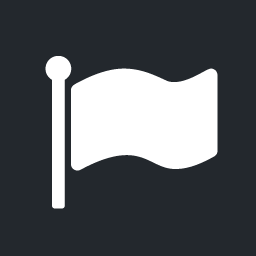 Flagged Content 》讓訪客檢舉文章和頁面的問題或提供反饋。標誌按鈕會自動注入在文章和頁面內容中。點擊標誌按鈕會出現一個彈出式模態窗口(燈箱)表單。您可以決定用戶必須提...。
Flagged Content 》讓訪客檢舉文章和頁面的問題或提供反饋。標誌按鈕會自動注入在文章和頁面內容中。點擊標誌按鈕會出現一個彈出式模態窗口(燈箱)表單。您可以決定用戶必須提...。Post Comment Notification 》目前WordPress僅在任何新評論被提交,或該評論正在等待審核(取決於您在安裝中選擇的評論審核選項)時向在選項->常規->電子郵件地址字段中輸入的電子...。
Comment Probation 》Comment Probation 可以讓你將一位留言作者設為「審核緩刑」狀態。, 如果你允許已經有留言經核准過的作者自動發表留言,, 這個外掛可以提供更多控制的選項。...。
WP-Blacklister 》此外掛會在「設定」選單下建立名為黑名單(Blacklist)的管理頁面。此頁面包含 3 個文字方塊,其中自動列出了所有標記為垃圾留言的 IP 位址、URL 和電子郵件地...。
 Never Moderate Registered Users 》此外掛可以防止已註冊使用者的留言進入審核列或自動被標記為垃圾留言,無論該留言是否看起來像是垃圾留言。, 要辨識已註冊使用者,使用者在張貼留言時必須已...。
Never Moderate Registered Users 》此外掛可以防止已註冊使用者的留言進入審核列或自動被標記為垃圾留言,無論該留言是否看起來像是垃圾留言。, 要辨識已註冊使用者,使用者在張貼留言時必須已...。
