前言介紹
- 這款 WordPress 外掛「GazChap's WooCommerce Auto Category Product Thumbnails」是 2018-03-26 上架。
- 目前有 2000 個安裝啟用數。
- 上一次更新是 2025-01-10,距離現在已有 114 天。
- 外掛最低要求 WordPress 4.5.0 以上版本才可以安裝。
- 外掛要求網站主機運作至少需要 PHP 版本 5.6 以上。
- 有 11 人給過評分。
- 還沒有人在論壇上發問,可能目前使用數不多,還沒有什麼大問題。
外掛協作開發者
gazchap |
外掛標籤
images | ecommerce | thumbnails | woocommerce |
內容簡介
預設情況下,如果分類沒有設置縮略圖,WooCommerce 將僅顯示該分類的縮略圖。
此外掛讓 WooCommerce 尋找當前分類中的商品縮略圖並顯示。
啟用插件後,插件將使用基本設置進行配置。您的 WooCommerce 商店中任何沒有設置縮略圖的分類將開始顯示該分類內任何可用的商品縮略圖。
有許多選項可以在「WooCommerce > 設置 > 產品 > 自動分類縮略圖」中找到。
縮略圖大小設置插件在顯示縮略圖時應使用的圖像大小。預設為「shop_thumbail」,但對於某些主題,「shop_catalog」可能是更好的選擇。
進入子分類使插件在查找商品縮略圖時也會搜尋子分類,對於分類結構比較深的網站很有用。
隨機縮略圖讓插件在每次加載頁面時從找到的縮略圖中隨機選擇一個商品縮略圖–否則它始終使用找到的第一個商品縮略圖。
使用 Transients 告訴插件將它選擇的縮略圖作為 WordPress 中的一個瞬時值保存,因此在瞬時值仍然有效時它就不需要再次進行選擇。這可極大地提高擁有許多分類的網站的性能,因此默認情況下啟用。
瞬時值過期時間是網站選擇該分類的另一個縮略圖的過期時間。預設情況下,它設置為1天。
自訂瞬時值過期時間可以用於定義自己的瞬時值過期時間(以秒為單位),如果沒有適合的選項可用。
排除縮略圖 ID 接受 WordPress 媒體庫中附件 ID 的逗號分隔列表。該插件將從總是使用這些 ID 中的任何縮略圖選擇不使用任何縮略圖的分類。
許可證
根據GNU 通用公共許可證 v2.0許可
原文外掛簡介
By default, WooCommerce will only show thumbnails for categories if the category has a thumbnail set.
This plugin changes this behaviour so that WooCommerce will hunt for a product thumbnail in the category being displayed, and use that instead.
Upon activation, the plugin will configure itself with the basic settings. Any categories that you have on your WooCommerce store that do not have a thumbnail set will then start displaying any available product thumbnails inside the category.
There are a number of options, these can be found in WooCommerce -> Settings -> Products -> Auto Category Thumbnails.
Thumbnail Size sets the image size that the plugin should use when displaying the thumbnails. Defaults to shop_thumbail, but shop_catalog may be a better option for some themes.
Go into Child Categories makes the plugin look in child categories too, useful if you have products buried in quite a deep category structure.
Random Thumbnail tells the plugin to pick a random product thumbnail from those it finds every time the page loads – otherwise it always uses the first one it finds.
Use Transients tells the plugin to save the thumbnail it picks for a category as a transient in WordPress, so that it won’t have to do it again while the transient is still active. This can hugely increase performance on sites with many categories, so is enabled by default.
Transient Expiry is the length of time each transient is active for before the site picks another thumbnail for the category. By default it is set to 1 day.
Custom Transient Expiry can be used to define your own transient expiry period (in seconds) if none of the pre-defined options are suitable.
Exclude Thumbnail IDs accepts a comma-separated list of attachment IDs from the WordPress Media Library. The plugin will never use any thumbnail with one of these IDs for a category.
License
Licensed under the GNU General Public License v2.0
各版本下載點
- 方法一:點下方版本號的連結下載 ZIP 檔案後,登入網站後台左側選單「外掛」的「安裝外掛」,然後選擇上方的「上傳外掛」,把下載回去的 ZIP 外掛打包檔案上傳上去安裝與啟用。
- 方法二:透過「安裝外掛」的畫面右方搜尋功能,搜尋外掛名稱「GazChap's WooCommerce Auto Category Product Thumbnails」來進行安裝。
(建議使用方法二,確保安裝的版本符合當前運作的 WordPress 環境。
1.2 |
延伸相關外掛(你可能也想知道)
 Regenerate Thumbnails 》重新生成縮略圖插件可以讓您為已上傳到媒體庫的一個或多個圖像重新生成所有縮略圖大小。, 這對以下情況很有用:, , 您新增了新的縮略圖大小,並且您希望過去...。
Regenerate Thumbnails 》重新生成縮略圖插件可以讓您為已上傳到媒體庫的一個或多個圖像重新生成所有縮略圖大小。, 這對以下情況很有用:, , 您新增了新的縮略圖大小,並且您希望過去...。 Force Regenerate Thumbnails 》『Force Regenerate Thumbnails』可以讓您刪除所有舊圖像大小,並確實重新生成上傳圖像的縮略圖。, 在「工具」管理員選單中從頭開始生成所有縮略圖,或透過媒...。
Force Regenerate Thumbnails 》『Force Regenerate Thumbnails』可以讓您刪除所有舊圖像大小,並確實重新生成上傳圖像的縮略圖。, 在「工具」管理員選單中從頭開始生成所有縮略圖,或透過媒...。 Recent Posts Widget With Thumbnails 》列出最新的文章標題、縮略圖、摘要、作者、類別、日期等等!, 雖然此外掛僅建立在小工具區域,但使用者報告說它在 Elementor 和 Oxygen 上運作順暢。但它是否...。
Recent Posts Widget With Thumbnails 》列出最新的文章標題、縮略圖、摘要、作者、類別、日期等等!, 雖然此外掛僅建立在小工具區域,但使用者報告說它在 Elementor 和 Oxygen 上運作順暢。但它是否...。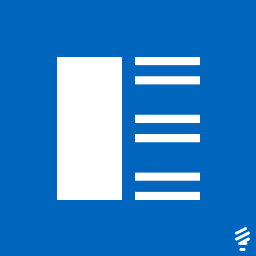 Recent Posts Widget Extended 》外掛描述, 此外掛可以啟用自定義、靈活且進階的最新文章功能,您可以透過簡碼或小工具來顯示它。您可以顯示具有縮略圖、摘要和發佈日期的最新文章清單,並且...。
Recent Posts Widget Extended 》外掛描述, 此外掛可以啟用自定義、靈活且進階的最新文章功能,您可以透過簡碼或小工具來顯示它。您可以顯示具有縮略圖、摘要和發佈日期的最新文章清單,並且...。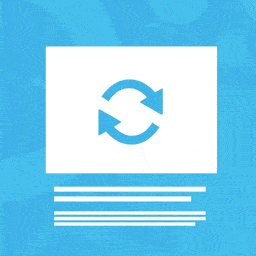 Auto Featured Image (Auto Post Thumbnail) 》這個外掛可以自動從文章中的第一個圖片產生「特色圖片」,只需在特色圖片未手動設定時。亦可透過標題自動產生特色圖片。此外,此外掛針對 Elementor、Gutenbe...。
Auto Featured Image (Auto Post Thumbnail) 》這個外掛可以自動從文章中的第一個圖片產生「特色圖片」,只需在特色圖片未手動設定時。亦可透過標題自動產生特色圖片。此外,此外掛針對 Elementor、Gutenbe...。 Quick Featured Images 》快速管理 WordPress 的精選圖片外掛程式 - Quick Featured Images,是個節省時間的管理海量精選圖片的工具。使用它可以快速地批量處理、設定、替換和刪除精選...。
Quick Featured Images 》快速管理 WordPress 的精選圖片外掛程式 - Quick Featured Images,是個節省時間的管理海量精選圖片的工具。使用它可以快速地批量處理、設定、替換和刪除精選...。 Video Thumbnails 》Video Thumbnails 外掛能夠輕鬆在你的模板中自動顯示影片縮圖。當你發布文章時,這個外掛會尋找嵌入的第一個影片,並為你擷取縮圖。縮圖可以儲存至你的媒體庫...。
Video Thumbnails 》Video Thumbnails 外掛能夠輕鬆在你的模板中自動顯示影片縮圖。當你發布文章時,這個外掛會尋找嵌入的第一個影片,並為你擷取縮圖。縮圖可以儲存至你的媒體庫...。Related Posts by Taxonomy 》此外掛可以讓你快速增加讀者的參與度,透過小工具或簡碼在側邊欄或文章內容後加入相關文章。有相同詞彙數量的文章會顯示在最前面!此外掛可以在多個種類和文...。
Multiple Post Thumbnails 》為文章類型添加多個縮圖。如果您曾經想要在一篇文章上添加多個精選圖片,那麼這款外掛就是為您而設計的。。
 Smart Recent Posts Widget 》由於 WordPress 5.8 更新 Widget 功能,如果要使用此外掛程式,您必須使用 WordPress 5.8.x。, Smart Recent Posts Widget 提供彈性且高度自訂的最新文章小工...。
Smart Recent Posts Widget 》由於 WordPress 5.8 更新 Widget 功能,如果要使用此外掛程式,您必須使用 WordPress 5.8.x。, Smart Recent Posts Widget 提供彈性且高度自訂的最新文章小工...。Easy Add Thumbnail 》註: 此外掛功能由超過 10,000 個活躍的安裝保證。但在安裝此外掛之前請注意,它的唯一目的是將功能影像識別碼 (使用 WP 編輯器相同的方式) 添加到您的文章中...。
iOS images fixer 》預設情況下,由 iOS 設備(iPhone 或 iPad)拍攝的縮略圖會向左旋轉90度,這是由於長圖 EXIF 資訊所致。此外掛會使用如果有安裝的 ImageMagic Library 或是 P...。
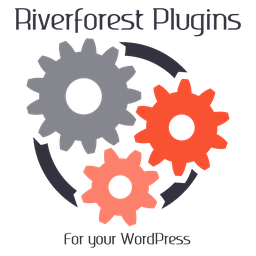 Disable Generate Thumbnails 》縮略圖, , 縮圖, 中大小圖, 大圖, 1536×1536, 2048×2048, 由主題產生, 由外掛產生, , 功能, , 大圖閾值, Exif 自動旋轉, 。
Disable Generate Thumbnails 》縮略圖, , 縮圖, 中大小圖, 大圖, 1536×1536, 2048×2048, 由主題產生, 由外掛產生, , 功能, , 大圖閾值, Exif 自動旋轉, 。 OTF Regenerate Thumbnails 》這個外掛與 Regenerate Thumbnails 差不多,不過圖片會在使用時自動調整大小。一旦圖片生成後,便不會再處理。, 只要以下條件改變,縮略圖就會自動改變大小:...。
OTF Regenerate Thumbnails 》這個外掛與 Regenerate Thumbnails 差不多,不過圖片會在使用時自動調整大小。一旦圖片生成後,便不會再處理。, 只要以下條件改變,縮略圖就會自動改變大小:...。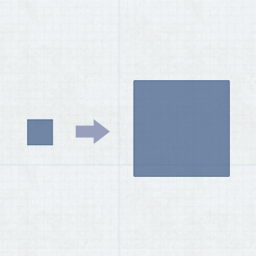 Thumbnail Upscale 》此外掛可使小型媒體附件的縮圖進行放大。 WordPress 的預設行為是不放大小圖像,這意味著您無法保證縮圖格式的大小。此外掛可修正該問題並將小圖像放大到指定...。
Thumbnail Upscale 》此外掛可使小型媒體附件的縮圖進行放大。 WordPress 的預設行為是不放大小圖像,這意味著您無法保證縮圖格式的大小。此外掛可修正該問題並將小圖像放大到指定...。
