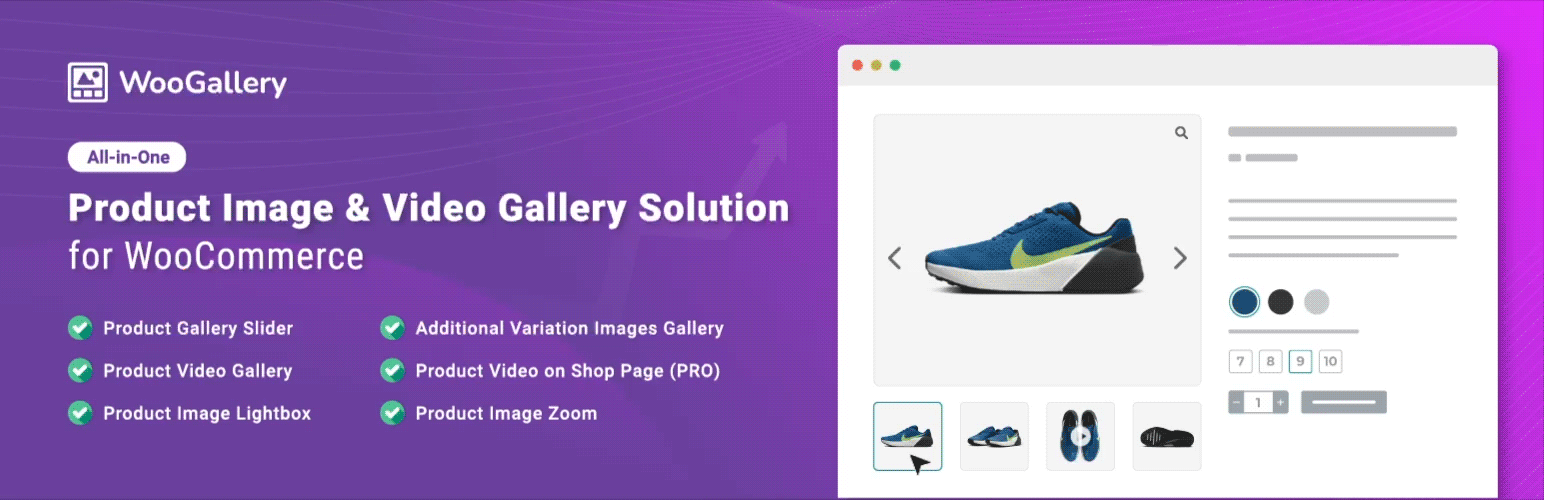
前言介紹
- 這款 WordPress 外掛「Product Gallery Slider, Additional Variation Images Gallery, Product Video Gallery, Product Video, and Product Image Zoom for WooCommerce – WooGallery」是 2020-12-31 上架。
- 目前有 20000 個安裝啟用數。
- 上一次更新是 2025-04-14,距離現在已有 20 天。
- 外掛最低要求 WordPress 5.3 以上版本才可以安裝。
- 外掛要求網站主機運作至少需要 PHP 版本 7.0 以上。
- 有 141 人給過評分。
- 論壇上目前有 2 個提問,問題解答率 100% ,不低,算是個很有心解決問題的開發者團隊了!
外掛協作開發者
khalilu | rubel_miah | shapedplugin | shamimmiashuhagh |
外掛標籤
product image zoom | product featured video | additional variation gallery | woocommerce product gallery slider | woocommerce product gallery carousel |
內容簡介
概觀
Gallery Slider for WooCommerce外掛可讓您在單一商品頁面上顯示漂亮的產品輪播圖。如果您有許多圖片,該外掛會將您的圖片轉換為具有堅固功能的漂亮輪播圖,使使用者可以組織性地查看您的產品圖片。這對于銷售您的產品非常重要。
此外掛還允許您為每個變化插入無限的附加圖像,讓訪問者在切換產品變化時看到不同的圖像。
為什麼要使用Gallery Slider for WooCommerce?
將WooCommerce默認產品輪播圖即時轉換為單個產品頁面上的美麗縮略圖輪播圖,從而增加銷售額。
將默認產品輪播圖轉換為漂亮的縮略圖輪播圖。
為每個產品變化上傳多個圖像。
當使用者同時切換產品變化(例如顏色、尺寸)時,顯示不同的圖像集。
增強使用WooCommerce的能力和靈活性。
我们认为,您不必是程序员或雇用开发人员才能在单个产品页面上显示漂亮的产品画廊幻灯片或附加变体图库。这就是我们开发 Gallery Slider for WooCommerce 外掛的原因,它既易用又强大。
主要功能
响应式和手机友好。
易于使用-无需编码!
为每个产品变体显示两个额外的图像。
变体图像的自定义排序。
变体图像删除选项。
缩略图项目要显示。
缩略图间隔、边框、大小选项。
大设备的画廊宽度(%)。
响应式画廊宽度选项。
画廊底部间隙选项。
画廊图像源选项。
缩略图库的无限循环。
自适应滑块高度。
无障碍选项。
RTL支持。
显示/隐藏滑块导航。
导航图标大小选项。
导航图标颜色和悬停选项。
显示/隐藏滑块分页弹出。
滑块分页颜色和活动颜色。
显示/隐藏画廊缩略图导航箭头。
缩略图导航图标大小。
缩略图导航颜色和悬停颜色。
启用/禁用产品图像缩放。
启用/禁用移动设备的图像缩放。
产品图像大小选项。
变体更改的预加载器选项。
启用/禁用 WooCommerce 默认的灯箱。
灯箱图标,背景和悬停颜色。
在灯箱中显示/隐藏标题。
更改灯箱标题颜色。
显示/隐藏灯箱图像计数器。
显示/隐藏灯箱的社交共享按钮。
显示/隐藏全屏灯箱图像按钮。
触摸和滑动支持。
删除选项时删除所有数据。
自定义CSS字段以重写样式。
重置所有设置选项。
适用于任何WooCommerce主题。
Gutenberg兼容。
支持所有主要浏览器。
原文外掛簡介
🔥 All-in-One WooCommerce Product Image and Video Gallery Solution to Enhance Your Customers’ Shopping Experience and Boost Sales Instantly! 🚀
🖥️ Live Demo | 📖 Documentation | 🛟 Support | 🌐 Full Features List | 🏆 Upgrade To Pro!
👉 What Does the WooGallery Mainly Do?
✅ Enable Product Gallery Slider on Product Page
✅ Enable Additional Variation Images Gallery Slider
✅ Create Product Video Gallery 🔥
✅ Add Advanced Product Image Zoom 🔥
✅ Add Advanced Product Image Lightbox
✅ Add Product Featured Video on the Shop/Archive Page 🔥
👉 To learn more about WooGallery, visit the official website at WooGallery
✅ Outstanding Product Gallery Slider
Do you want to boost sales by enhancing your product page design and layout? Do you have too many images of your product?
No worries, WooGallery is the perfect solution for you. This fantastic plugin can help you transform WooCommerce’s default product gallery into an eye-catching product gallery slider on your product page. By displaying your product and additional variation images in an elegant slider style, you can easily attract more customer attention and increase your sales instantly.
✅ Additional Variation Images Gallery
The plugin also allows you to insert unlimited additional images for each variation, letting potential customers see different images when switching between variations. WooCommerce offers an option to insert only one image per product variation. It means there is no option to add more than a single variation image when it is essential to show additional product images to boost sales.
To unlock this limitation, you can use the WooGallery plugin. This plugin allows you to upload multiple images for each product variation. So, by using WooGallery, you can show different sets of images to potential customers when they switch between product variations such as Color, Style, and Size simultaneously.
✅ Product Video Gallery
Easily embed videos in your product gallery along with images on your product’s single page. The Lite version allows you to add only one YouTube video to the Product Gallery. In contrast, the Pro version supports unlimited videos, including self-hosted, Vimeo, Dailymotion, and Facebook videos.
When potential customers watch a brief video of your product, the chances of selling it increase, which is an excellent way to market.
✅ Advanced Product Image Zoom
Are you looking to improve your customers’ shopping experience by allowing them to view your products in more detail and increase sales? The WooGallery plugin can help you achieve this by providing advanced zooming features for your product images.
This plugin lets your customers get a closer and more detailed look at your products, which can significantly increase customer engagement and generate more sales for your business.
✅ Advanced Product Image Lightbox
Do you want your customers to open the larger product image in a full-screen window to look closely at the product details and skyrocket conversions?
The WooGallery plugin offers exclusively powerful lightbox functionality to open the full-size image in a modal window, allowing your customers to look closely and efficiently at the product details and boost sales.
✅ Product Featured Video on Shop/Archive/Listing Page (PRO)
Do you want to show multiple types of product-featured videos on your Shop or Listing Pages to help customers make faster decisions?
The WooGallery plugin allows you to replace the featured product images with a video and display them on your Shop or Archive Pages. The featured videos can be played in a popup or from the same page. You can easily add a WooCommerce product-featured video from the product edit page at the back office.
Moreover, you can upload or embed various types of videos from YouTube, Vimeo, Dailymotion, Facebook, and self-hosted sources. This way, you can provide your customers with a better understanding of your products and help them make a quicker decision.
👉 Key Features List of WooGallery plugin:
✅ 8 Amazing Product Gallery Layouts To Display
The WooGallery plugin has 8 different engaging layouts to show your product, variation gallery images, and videos. Each layout has a different navigation style and visual presentation. Select a layout that best suits your product display needs and design goals.
Thumbnails Bottom Live Demo
Thumbnails Top Live Demo
Thumbnails Left (Pro) Live Demo
Grid (New) (Pro) Live Demo
Hierarchy Grid (New) (Pro) Live Demo
Anchor Navigation (New) (Pro) Live Demo
Thumbnails Right (Pro) Live Demo
Slider (Pro) Live Demo
Documentation
✅ Display Multiple Images Per Product Variation
By default, WooCommerce allows adding only one image per product variation. With the WooGallery plugin, you can add and display unlimited gallery images for each product variation. It is essential to show additional product images to boost sales.
Live Demo | Documentation
✅ Drag & Drop Custom Sorting for Product and Variation Gallery Images
The plugin enables you to rearrange product and variation gallery images through an intuitive drag-and-drop interface, facilitating custom sorting based on individual preferences.
✅ Adjust Variation Gallery Width for Desktop, Tablet, and Mobile
By specifying a gallery width value, you can ensure that product images are displayed optimally across different screen sizes, providing a consistent and visually appealing user experience of your products and variations.
✅ Embed Unlimited Videos to Your Products and Variation Gallery Images
The plugin allows you to add unlimited videos to the product gallery, which can significantly impact customer engagement, trust, conversions, and brand perception, ultimately driving sales and business growth.
Here are the supported video platforms:
YouTube Live Demo
Vimeo (PRO) Live Demo
Dailymotion (PRO) Live Demo
Facebook (PRO) Live Demo
Self-hosted (PRO) Live Demo
Documentation
✅ Add Videos to Simple, Group, External/Affiliate, and Variable Product Gallery
If you want to show YouTube, Vimeo, Dailymotion, Facebook, and Self-hosted videos in the Simple, Group, External/Affiliate, and Variable Product Gallery, The WooGallery plugin would be an excellent option.
✅ Show Product Featured Video on the Shop or Listing Page (PRO) 🔥
The WooGallery plugin allows you to replace the featured product images with a video and display them on your Shop or Archive Pages. The featured videos can be played in a popup or from the same page.
Live Demo | Documentation
✅ Desired Video Placement in The Gallery Slider
Make your product video gallery slider more engaging and dynamic by choosing a video placement. When creating a gallery slider for a product, it’s essential to consider where to place the product video. The plugin has 3 options for setting the video:
At Starting of the Slider (PRO)
End of the Slider (PRO)
Place of the videos as Usual
Live Demo | Documentation
✅ Stylize YouTube and Self-hosted Video Player Controls (PRO) 🔥🔥🔥
Customize the appearance and design of the playback buttons, progress bar, volume controls, and other interactive elements within the video player to match the overall aesthetic or branding of the shop.
Main Font Color
Control Background Color
Video Play Progress Color
Video Play Progress Background
YouTube Video Player Controls
Show/Hide YouTube Related Videos
Video Volume
Video Icon Color, etc.
✅ Multiple Video Play Modes: Inline or Popup Window
Enhance your customers’ video viewing experience with our customizable video play options, including inline and popup window modes. You can choose how your customers watch the product video by selecting either inline or popup window mode.
Live Demo | Documentation
✅ Enable the Thumbnails Slider for the Product Gallery Images
You can enable a slider if you have many images in your product gallery and want to avoid the WooCommerce default gallery display method. This plugin will allow you to set the number of images to show on each slide, enable autoplay, and set the slider to infinite.
It provides a convenient way for customers to view and select different product images or variations within the gallery.
✅ Product Featured Image Sliding Controls
This plugin allows customers to navigate different product images or variations using sliding mechanisms. These controls often include AutoPlay Interval, Slider Speed, Direction, etc.
Live Demo
✅ Control Product Image AutoPlay and Slider Speed (PRO)
Adjusting the slider speed in the WooGallery plugin allows customers to view product images swiftly. This feature will enable you to increase or decrease the sliding duration and direction based on your needs.
✅ Set Product Gallery Slider Orientation
The orientation of the slider refers to the direction in which the product images move or are displayed. It’s typically horizontal or vertical, each with advantages and considerations.
Live Demo | Documentation
✅ Product Gallery Images Sliding Effect
Gallery sliding effects are fancy ways the pictures change in a gallery. They can slide, fade, zoom, or use other cool transitions to switch between images, making the gallery more interesting to look at.
Slide
Fade (PRO)
Flip (PRO)
Cube (PRO)
Live Demo
✅ Complete Navigation Control for Product Image and Thumbnails Slider
The plugin provides a comprehensive navigational arrow control for product images and thumbnails slider. It offers various customization options, including arrow style, color, and box sizes. Turning the navigation arrows on or off for both sliders is possible.
Show/Hide thumbnails navigation
Thumbnails navigation visibility
Thumbnails navigation styles (Custom, Outer, Inner)
Thumbnails navigation icon set (PRO)
Thumbnail navigation icon size
Thumbnail navigation color
Thumbnails navigation border (PRO)
Thumbnails navigation box size (PRO)
Live Demo | Documentation
✅ Advanced Image Zoom to View Products in More Detail 🔥🔥🔥
Advanced image zoom functionality allows customers to view products in more detail by zooming in on specific areas. This feature enhances a super customer shopping experience by providing a closer look at the product. Here are key zoom features you’ll love:
3 Amazing zoom styles: Inside, Right Side (Pro), Magnific (Pro)
4 Zooming cursor type
Zoom lens shape: Circle and Box (PRO)
Lens Color, Border (PRO)
On hover product image overlay style: Blur, Custom Color (PRO)
Custom image overlay color (PRO)
Image overlay opacity (PRO)
Auto and custom zoom window size (PRO)
Zoom window distance (PRO)
MouseWheel Zoom (PRO)
Enable Zoom for mobile devices
Live Demo | Documentation
✅ Powerful Lightbox Features for Product Gallery Images 🔥🔥🔥
The WooGallery plugin offers exclusively powerful lightbox functionality to open the full-size image in a modal window, allowing your customers to look closely and efficiently at the product details and boost sales. Here are the key lightbox features for the product viewing experience to the next level:
5 Lightbox sliding effect: Slide, Fade (Pro), Rotate (Pro),
Circular (Pro), Tube (Pro)
Lightbox overlay background (PRO)
5 Lightbox icon display positions
10+ Lightbox icon styles
Configure lightbox icon color
Configure lightbox icon size (PRO)
Lightbox caption, caption size, and caption color
Show/Hide image counter
Show/Hide slideshow play button (PRO)
Show/Hide thumbnails gallery button (PRO)
Show/Hide thumbnails gallery visibility (PRO)
Show/Hide social share button (PRO)
Show/Hide full-screen button (PRO)
Show/Hide product image download button (PRO)
Live Demo | Documentation
✅ Control Thumbnail Items Number & Gap
Enhance the visual appearance of your gallery slider by customizing the number of thumbnails and the gaps between them.
Initially, the gallery slider displays four product thumbnails. However, you can customize the number of thumbnails to be displayed, ranging from 2 to 10. Additionally, you can adjust the gap between thumbnails easily.
Documentation
✅ Product Variation Images Sorting
The WooGallery plugin is built in mind to save time on development. You can reorder your variation uploaded images according to your needs.
This feature allows you to arrange variation images in a specific sequence, potentially influencing purchase decisions and improving user experience.
✅ Thumbnails Custom Dimensions (PRO)
Set specific dimensions for the thumbnails displayed in a gallery. This feature allows you to control the height and width of the thumbnail images shown in a gallery.
Live Demo | Documentation
✅ Retina Ready Product Image Supported (PRO)
Enhance your online store’s best product image viewing experience and attract more customers. Your customers will be amazed by the crystal-clear quality of your product images, making them more likely to purchase.
✅ Essential Thumbnails Hover Effects 🔥🔥🔥
Thumbnail hover effects refer to interactive visual changes when customers hover their cursor over thumbnail images. Choose a hover effect from-
Normal
Zoom In (PRO)
Zoom Out (PRO)
Slide In (PRO)
Slide Out (PRO)
Live Demo | Documentation
✅ Excellent Active Thumbnail Styles 🔥
Enhance the look of your product’s active thumbnail style by customizing it easily. You can customize the appearance of thumbnails when they are actively selected or hovered over by your customers. This styling distinguishes the currently selected or focused thumbnail from others by applying specific visual cues like-
Border Around
Bottom Line (PRO) 🔥🔥🔥 It’s like a product gallery page of Apple
Zoom Out (PRO)
Opacity (PRO)
Live Demo | Documentation
✅ Inactive Thumbnails Effects 🔥🔥🔥
Inactive thumbnail effects are visual changes applied to inactive thumbnails to distinguish them from active ones. These effects include adjustments to opacity or grayscale appearance.
Normal
Opacity (PRO)
Grayscale (PRO)
Live Demo | Documentation
✅ Change the Main Image on Click or Mouseover for Gallery Thumbnails 🔥
The WooGallery plugin offers an engaging feature that allows you to change the main image by hovering over one of the gallery thumbnails. This feature was inspired by the top e-commerce stores such as Amazon, Nike, Adidas, Puma, etc. It is designed to enhance usability and save customers from making extra clicks.
On Click
Mouseover (PRO) 🔥 🔥 🔥 It’s like the product gallery pages of Amazon, Nike, AliExpress, etc.
Live Demo | Documentation
✅ Gallery Active Main Image Caption (PRO) 🔥
When you have a product gallery, it’s essential to have an active main image with a caption that provides additional context or information about the product and the variation gallery images.
Live Demo
✅ Preloader Settings for Product Image Gallery
Enhance your product gallery image loading speed with the powerful preloader feature. With the WooGallery plugin, you can turn the preloader style on or off.
✅ Essential Gallery Slider Settings
The WooGallery plugin provides a wide range of features to enhance the functionality, usability, and accessibility of the gallery.
AutoPlay (PRO)
AutoPlay Delay Time (PRO)
Slider Speed (PRO)
Infinite Loop
Adaptive Height
Accessibility
RTL Mode
Free Mode
Mouse Wheel
Live Demo
✅ Compatible with Popular WordPress Themes and Plugins
The WooGallery plugin is compatible with all the popular themes and plugins, especially WooCommerce plugins and themes.
✅ Multisite Supported
The WooGallery is fully compatible with WordPress multisite, including network-activated and activated on individual sites.
🏆 UPGRADE TO WOOGALLERY PRO!
Upgrade To our Pro version Today! You’ll never regret it.✌️
各版本下載點
- 方法一:點下方版本號的連結下載 ZIP 檔案後,登入網站後台左側選單「外掛」的「安裝外掛」,然後選擇上方的「上傳外掛」,把下載回去的 ZIP 外掛打包檔案上傳上去安裝與啟用。
- 方法二:透過「安裝外掛」的畫面右方搜尋功能,搜尋外掛名稱「Product Gallery Slider, Additional Variation Images Gallery, Product Video Gallery, Product Video, and Product Image Zoom for WooCommerce – WooGallery」來進行安裝。
(建議使用方法二,確保安裝的版本符合當前運作的 WordPress 環境。
1.0.0 | 1.0.1 | 1.0.2 | 1.0.3 | 1.0.4 | 1.0.5 | 1.0.6 | 1.0.7 | 1.0.8 | 1.0.9 | 1.1.0 | 1.1.1 | 1.1.2 | 1.1.3 | 1.1.4 | 1.1.5 | 1.1.6 | 1.1.7 | 1.1.8 | 1.1.9 | 2.0.0 | 2.0.1 | 2.0.2 | 2.0.3 | 2.0.4 | 2.0.5 | 2.0.6 | 2.1.0 | 2.1.1 | 2.1.2 | 2.1.3 | 2.1.4 | 2.1.5 | 2.1.6 | 2.2.0 | 2.2.1 | trunk | 1.0.10 | 1.1.10 | 1.1.11 | 1.1.12 | 1.1.13 | 1.1.14 | 1.1.15 | 1.1.16 | 1.1.17 | 1.1.18 | 1.1.19 |
延伸相關外掛(你可能也想知道)
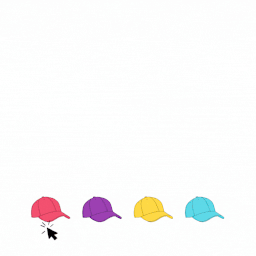 Product Gallery Slider, Additional Variation Images for WooCommerce 》您的產品擁有太多圖像嗎?產品圖片輪播外掛程式為 WooCommerce 購物車加入輪播功能,提供美觀的樣式,增加銷售並吸引更多消費者注意。, 線上展示 | 支援 | 升...。
Product Gallery Slider, Additional Variation Images for WooCommerce 》您的產品擁有太多圖像嗎?產品圖片輪播外掛程式為 WooCommerce 購物車加入輪播功能,提供美觀的樣式,增加銷售並吸引更多消費者注意。, 線上展示 | 支援 | 升...。 TP Woocommerce Product Gallery 》讓您的商店擁有美麗更好的產品圖庫,100%響應式,可以在縮略圖圖像中添加滑動器,3種類型的縮放系統等等..., 了解TP Woocommerce產品圖庫插件功能的更多信息...。
TP Woocommerce Product Gallery 》讓您的商店擁有美麗更好的產品圖庫,100%響應式,可以在縮略圖圖像中添加滑動器,3種類型的縮放系統等等..., 了解TP Woocommerce產品圖庫插件功能的更多信息...。 WPA WooCommerce Product Gallery Slider Lite 》WooCommerce Product Gallery Slider 外掛可讓你在單一商品頁面上顯示漂亮的商品圖庫。如果你有大量的圖像,這個外掛可以將你的圖像轉換成精美的圖庫,讓使用...。
WPA WooCommerce Product Gallery Slider Lite 》WooCommerce Product Gallery Slider 外掛可讓你在單一商品頁面上顯示漂亮的商品圖庫。如果你有大量的圖像,這個外掛可以將你的圖像轉換成精美的圖庫,讓使用...。WP Woo Products slider 》WP Woo Products slider 是最受歡迎且最好的免費 WooCommerce 產品滑動外掛。如果您正在考慮使用 WooCommerce 建立購物網站,那麼 WP Woo Products slider 外...。
