
內容目錄
前言介紹
- 這款 WordPress 外掛「Gallery 5cript」是 2024-10-09 上架。
- 目前尚無安裝啟用數,是個很新的外掛。如有要安裝使用,建議多測試確保功能沒問題!
- 上一次更新是 2024-12-12,距離現在已有 143 天。
- 外掛最低要求 WordPress 6.6.0 以上版本才可以安裝。
- 外掛要求網站主機運作至少需要 PHP 版本 8.0 以上。
- 有 1 人給過評分。
- 還沒有人在論壇上發問,可能目前使用數不多,還沒有什麼大問題。
外掛協作開發者
外掛標籤
image | modal | popup | Dialog | gallery |
內容簡介
總結:這款 WordPress 外掛具有完整跨瀏覽器支持的對話框元素,提供多項優點,包括自動居中、顯示於所有其他視窗頂層、自動專注、預設 Esc 鍵功能關閉模式,並加強其無障礙功能。此外,該外掛採用各種 WordPress 圖像大小,支援 TypeScript 和 YouTube 影片,具有自訂樣式選項和獨立數據庫表,有效減輕負擔。
問題與答案:
1. 什麼是 WordPress 外掛中的對話框元素?
- 這是一個於2014年推出,並於2022年具有完整跨瀏覽器支持的元素,提供多項功能優勢。
2. 該外掛相對於其他插件有何特別之處?
- 與其他類似插件不同的是,它採用對話框元素,並支持自動居中、顯示於視窗頂層、自動專注、Esc 鍵關閉等功能,帶來更好的無障礙體驗。
3. 這款外掛支援哪些功能和優勢?
- 外掛支援各種 WordPress 圖像大小、TypeScript、YouTube 影片、字幕等,還可自訂 CSS 和具有獨立數據庫表。
4. 該外掛如何展示演示?
- 您可以在此鏈接找到演示:https://gallery.5cript.com/
5. 外掛是否依賴第三方服務?如果是,是哪個服務?
- 是的,這款外掛依賴 YouTube 嵌入功能提供視頻服務。該服務鏈接在這裡:https://www.youtube.com/
6. 使用此外掛需要用戶接受哪些條款?
- 即使使用了youtube-nocookie.com(即“啟用隱私增強模式”),使用這款插件的網站需求用戶接受可允許第三方使用的 cookie。
原文外掛簡介
Welcome to Gallery 5cript—the WordPress gallery plugin built from scratch in 2024, designed for the websites of today! 🚀
✨ 1. Modern Dialog: Built-in dialog element for seamless interactions, accessibility, and SEO optimization.
📸 2. Optimized Images: Uses the picture element with custom WordPress sizes, delivering the right image for every device.
🎨 3. Cutting-edge Front-End: Developed with TailwindCSS and TypeScript for reliable, modern and responsive interface.
🎥 4. Video & Captions: Supports video galleries and captions, adding more depth to your content.
🧹 5. Clean Database: Uses custom database tables, keeping your posts and meta tables clutter-free.
🔗 6. API: Manage galleries programmatically with RESTful endpoints.
Gallery 5cript—Built for the modern web! ✨ Download for free!
LIVE DEMO: Link Text
API Endpoints
Gallery 5cript exposes the following API endpoints to manage galleries programmatically:
List all galleries
Endpoint: /5cript-gallery/v1/galleries
Method: GET
Description: Retrieves all gallery IDs.
Get a specific gallery
Endpoint: /5cript-gallery/v1/gallery/{id}
Method: GET
Description: Retrieves details of a gallery by its ID.
Parameters:
id (integer): The ID of the gallery.
Get all images in a gallery
Endpoint: /5cript-gallery/v1/gallery/{id}/images
Method: GET
Description: Retrieves all images for a specific gallery by ID.
Parameters:
id (integer): The ID of the gallery.
To enable or disable the API, visit the plugin settings in the WordPress admin area. By default, the API is enabled.
Why Dialog
The dialog element was introduced in 2014 and has had full cross-browser support since 2022. While there are many plugins that offer similar functionality, none (to my knowledge at the time of writing) utilize the dialog element. This is likely due to concerns about backward compatibility, which could pose issues for the end users of those plugins.
But why use dialog, you ask?
- It's automatically centered.
- It appears on top of everything else using the 'top-layer', not just z-index.
- It auto-focuses, providing better accessibility for users.
- It comes with an out-of-the-box Esc key function to close the modal.
- We've enhanced the dialog with additional accessibility features, including ARIA labels and best practices.
More perks
- We're using the picture element with various WordPress image sizes, allowing the browser to choose the most appropriate one to download.
- All front-end JavaScript is strongly typed with TypeScript.
- It supports YouTube videos.
- Captions are supported as well.
- You can add your own custom CSS.
- It has its own database tables, so it doesn't add extra load to the already heavily used post and meta tables. This also ensures that you can delete it without leaving any residue.
- New: API
Demo
You can find a demo here: [Link Text](https://gallery.5cript.com/)
3rd Party Services
This plugin rely on youtube embed functionality to serve videos. That is only if you choose to display videos in your galleries.
A link to that service: https://www.youtube.com/
Policy about embed videos: https://support.google.com/youtube/search?q=policy+embed+video&oq=policy+embde+video&spell=1#zippy=%2Care-you-allowed-to-embed-youtube-videos
Generic terms and conditions of Youtube: https://www.youtube.com/static?template=terms
Even though the youtube-nocookie.com is used, aka “Enable privacy-enhanced mode”, it is necessary that websites that making use of this plugin to require users to accept cookies that allow for third-party use.
各版本下載點
- 方法一:點下方版本號的連結下載 ZIP 檔案後,登入網站後台左側選單「外掛」的「安裝外掛」,然後選擇上方的「上傳外掛」,把下載回去的 ZIP 外掛打包檔案上傳上去安裝與啟用。
- 方法二:透過「安裝外掛」的畫面右方搜尋功能,搜尋外掛名稱「Gallery 5cript」來進行安裝。
(建議使用方法二,確保安裝的版本符合當前運作的 WordPress 環境。
1.0.0 | 1.0.1 | 1.0.2 | 1.0.3 | 1.0.4 | 1.0.5 | 1.0.6 | 1.2.0 | 1.2.1 | 1.3.0 | trunk |
延伸相關外掛(你可能也想知道)
 Image Optimization by Optimole – Lazy Load, CDN, Convert WebP & AVIF, Optimize Images 》, Optimole的獨特之處在哪裡?, , 更小的圖片,同樣的品質, 完全自動化;設定一次就忘記它, 支援所有圖片格式, 支援Retina和WebP圖片, 以機器學習為基礎的自...。
Image Optimization by Optimole – Lazy Load, CDN, Convert WebP & AVIF, Optimize Images 》, Optimole的獨特之處在哪裡?, , 更小的圖片,同樣的品質, 完全自動化;設定一次就忘記它, 支援所有圖片格式, 支援Retina和WebP圖片, 以機器學習為基礎的自...。Imsanity 》使用 Imsanity,自動調整大型圖片上傳大小。選擇你喜歡的尺寸和品質,讓 Imsanity 完成其餘所有工作。當投稿者上傳大於配置尺寸的圖片時,Imsanity 將自動將...。
 Firelight Lightbox 》Easy FancyBox WordPress外掛為您的網站提供靈活美觀的光箱解決方案,幾乎適用於網站上的所有媒體連結。Easy FancyBox使用更新的傳統FancyBox jQuery擴展版本...。
Firelight Lightbox 》Easy FancyBox WordPress外掛為您的網站提供靈活美觀的光箱解決方案,幾乎適用於網站上的所有媒體連結。Easy FancyBox使用更新的傳統FancyBox jQuery擴展版本...。Simple Lightbox 》Simple Lightbox 是一個非常簡單且可自定義的燈箱,在您的 WordPress 網站上添加它非常容易。, 功能, 自定義燈箱行為的選項位於外觀 > Lightbox 管理員菜...。
 Robin image optimizer — save money on image compression 》需要專業支援嗎?, 開始免費支援, 開始高級支援, 透過減少圖像大小,讓您的網站加快速度。我們的 WordPress 圖像優化外掛,可以將圖像大小減少80%,而且不損...。
Robin image optimizer — save money on image compression 》需要專業支援嗎?, 開始免費支援, 開始高級支援, 透過減少圖像大小,讓您的網站加快速度。我們的 WordPress 圖像優化外掛,可以將圖像大小減少80%,而且不損...。 Responsive Lightbox & Gallery 》提供完整的 WordPress 相簿外掛所需一切, Responsive Lightbox and Gallery 外掛是一個全功能的 WordPress 相簿外掛,擁有強大的拖放相簿生成器和 Lightbox ...。
Responsive Lightbox & Gallery 》提供完整的 WordPress 相簿外掛所需一切, Responsive Lightbox and Gallery 外掛是一個全功能的 WordPress 相簿外掛,擁有強大的拖放相簿生成器和 Lightbox ...。 reSmush.it : The original free image compressor and optimizer plugin 》reSmush.it Image Optimizer 是一個 WordPress 外掛,透過 reSmush.it API 提供圖片優化服務。reSmush.it 使用多種高級演算法對圖像進行大小減小。API 支援最...。
reSmush.it : The original free image compressor and optimizer plugin 》reSmush.it Image Optimizer 是一個 WordPress 外掛,透過 reSmush.it API 提供圖片優化服務。reSmush.it 使用多種高級演算法對圖像進行大小減小。API 支援最...。 Menu Image, Icons made easy 》這個外掛可以輕鬆地在選單項目中加入圖像或圖示,打造更好的網站選單。, 可以控制圖像或圖示的位置以及大小。, 這個 Menu Image 外掛還有其他功能,以下是其...。
Menu Image, Icons made easy 》這個外掛可以輕鬆地在選單項目中加入圖像或圖示,打造更好的網站選單。, 可以控制圖像或圖示的位置以及大小。, 這個 Menu Image 外掛還有其他功能,以下是其...。 Image Widget 》Image Widget 是一個簡單的外掛程式,利用 WordPress 原生媒體管理員,為您的網站新增圖片小工具。, 需要新增幻燈片、燈箱或隨機圖像嗎?, 請查看 Image Widg...。
Image Widget 》Image Widget 是一個簡單的外掛程式,利用 WordPress 原生媒體管理員,為您的網站新增圖片小工具。, 需要新增幻燈片、燈箱或隨機圖像嗎?, 請查看 Image Widg...。 Featured Image from URL (FIFU) 》h3>WordPress 外掛 - 用於顯示外部特色圖片、影片、音訊等等, FIFU 自 2015 年來已幫助全球數千個網站節省了儲存空間、處理時間和版權費用。, 如果您已經厭倦...。
Featured Image from URL (FIFU) 》h3>WordPress 外掛 - 用於顯示外部特色圖片、影片、音訊等等, FIFU 自 2015 年來已幫助全球數千個網站節省了儲存空間、處理時間和版權費用。, 如果您已經厭倦...。 Default Featured Image 》在媒體設定頁面上新增一個預設的特色圖像。如果沒有設定任何特色圖像,這個預設的特色圖像就會顯示。就這麼簡單。, 查看常見問題以獲取基本問題資訊。, 如果...。
Default Featured Image 》在媒體設定頁面上新增一個預設的特色圖像。如果沒有設定任何特色圖像,這個預設的特色圖像就會顯示。就這麼簡單。, 查看常見問題以獲取基本問題資訊。, 如果...。 All In One Favicon 》查看最新的WordPress交易以優化您的網站。, All In One Favicon為您的網站和管理頁面添加favicon。, 您可以使用您已經上傳的favicon或使用內置的上傳機制將fa...。
All In One Favicon 》查看最新的WordPress交易以優化您的網站。, All In One Favicon為您的網站和管理頁面添加favicon。, 您可以使用您已經上傳的favicon或使用內置的上傳機制將fa...。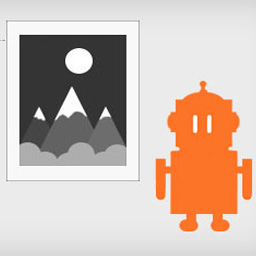 ImageMagick Engine 》透過讓 WordPress 使用 ImageMagick 而非標準的 GD 圖像庫,大幅提升重新調整大小的圖像品質。, 功能, , 在重新調整大小的圖像中保留嵌入式色彩設定檔, 自動...。
ImageMagick Engine 》透過讓 WordPress 使用 ImageMagick 而非標準的 GD 圖像庫,大幅提升重新調整大小的圖像品質。, 功能, , 在重新調整大小的圖像中保留嵌入式色彩設定檔, 自動...。 WP Featherlight – A Simple jQuery Lightbox 》WP Featherlight 是一個 WordPress 外掛,可為您的WordPress 網站添加一個極簡、高效、響應式 jQuery 燈箱。在其核心,WP Featherlight是一個用於 Featherlig...。
WP Featherlight – A Simple jQuery Lightbox 》WP Featherlight 是一個 WordPress 外掛,可為您的WordPress 網站添加一個極簡、高效、響應式 jQuery 燈箱。在其核心,WP Featherlight是一個用於 Featherlig...。 Phoenix Media Rename 》通過使用「Phoenix Media Rename」外掛,將您的媒體檔案重新命名,極大地提高您的 SEO。, 在Phoenix Media Rename 官方頁面上提供了完整的使用和設置指南。。
Phoenix Media Rename 》通過使用「Phoenix Media Rename」外掛,將您的媒體檔案重新命名,極大地提高您的 SEO。, 在Phoenix Media Rename 官方頁面上提供了完整的使用和設置指南。。
