
前言介紹
- 這款 WordPress 外掛「Galdget」是 2017-08-06 上架。
- 目前尚無安裝啟用數,是個很新的外掛。如有要安裝使用,建議多測試確保功能沒問題!
- 上一次更新是 2017-11-09,距離現在已有 2733 天。超過一年沒更新,安裝要確認版本是否可用。以及後續維護問題!
- 外掛最低要求 WordPress 4.5.0 以上版本才可以安裝。
- 尚未有人給過這款外掛評分。
- 還沒有人在論壇上發問,可能目前使用數不多,還沒有什麼大問題。
外掛協作開發者
unforget |
外掛標籤
image gallery | photo gallery | gallery widget | animated gallery | wordpress gallery plugin |
內容簡介
此外掛提供兩項功能:一個圖庫縮略圖和一個小工具,可以展示您所定義的圖像和網頁清單,您可以在演示1和演示2中看到其效果。清單由指向圖像或網頁的URL組成,這些URL位於您的博客網站或互聯網上的其他網絡伺服器上。您可以將您的網頁上的一個或多個目錄包括在清單中,並且所有目錄中的圖像和html/php文件都將參與幻燈片播放。
所以您可以在文章和頁面上顯示圖庫,也可以在您的博客小工具區域中顯示圖庫。圖庫可以顯示圖像和/或網頁。
功能:
- 在文章和頁面中包含了很多選項的圖庫縮略圖短碼
- 圖庫小工具
- 圖庫中可以顯示圖像和/或網頁
- 可以在同一頁面/文章上設置多個不同內容和選項的圖庫
- 可以設置多個不同內容和選項的小工具
- 圖庫內容可以是特定的文章/頁面/標籤/類別/日期/時間...
- 來自目錄的每個圖像都可以有自定義標題和連結
- 友好的連結設定畫面
- TSV格式中連結列表的匯出和匯入
- 可以使用外部應用程序(OpenOffice Calc,LibreOffice Calc,Excel...)處理連結列表並將其導入到您的網站中
- 切換圖庫項目的各種動畫
- [付費功能] 預設或使用者定義的圖庫框架
清單中的每個項目(圖片、網頁、目錄)都可以設置為出現在特定頁面或文章上,由slug、標籤或類別指定,或在特定日期、天、小時出現,因此您的圖庫可以在訪問者每次回到您的網站時顯示不同的內容,這些功能可用於設置一個定時的內容,以在特定條件下出現。例如,餐廳可以在首頁上設置一個大型的幻燈片,顯示今天的菜單,並在小工具區域中分別顯示未來兩天的餐單(如此示例和教程所示)。
可以從預定義的一組動畫中選擇用於圖像/網頁之間的轉換的動畫,如顯示在動畫示範頁面中。
演示和教程頁面:
- 各種動畫
- 餐廳菜單演示和教程
- 5分鐘設置
- 詳細的URL清單設置描述
URL清單設置:
您想要顯示在您的圖庫中的圖像和/或網頁的鏈接,都會在URL清單設置頁面上指定。它位於WordPress儀表板的設置 / Galdget下。清單設置詳見此處。
原文外掛簡介
This plugin provides two features, a gallery shortcode and a widget, which slide-show the images and webpages from the list that you define, as may be seen on demo pages demo 1 and demo 2. The list consists of URLs that point to images or web pages, residing either on your blog website or on some other web server on the internet. You can include one or more directories from your web server into the list, and all images and html/php files from the directories will participate in the slide show.
So you can display galleries on your posts and pages, but also in the widget areas of your blog. The galleries can display images and/or web pages.
Features
Gallery shortcode with a large set of options, to be included in posts and pages
Gallery widget
Both pictures and web pages can be displayed in the gallery
Multiple galleries can be set up on the same page/post, with different content and options
Multiple widgets can be set up, with different content and options
Gallery content can be post/page/tag/category/date/time… specific
Each image from the directory can have custom title and link
User-friendly links setup screen
Export and import of the links list in TSV format
Links list can be processed in external applications (OpenOffice Calc, LibreOffice Calc, Excel…) and imported into your site
Various animations for switching between gallery items
[premium feature] Gallery frame, preset or user defined
Each item in the list (picture, web page, directory) can be set up to appear on a specific page or post, designated by a slug, tag or category, or at specific date, day, hour, so your galleries can display different content each time the visitors come back to your site. These features can be used to set up a scheduled content to appear when certain conditions are met. For example, a restaurant can have a large slide show with today’s menu on the front page, and the menus for the next two days displayed as two separate widgets in the widget area (as shown in the example and tutorial here).
The animation used for transition between the pictures/webpages can be chosen from a predefined set, as shown in the animations demo page.
Demo and tutorial pages
Various animations
Restaurant menu demo and tutorial
5 minute setup
Detailed URL list setup description
URL list setup
Links to pictures and/or web pages, that you want to display in your galleries, are specified in the URL list setup page. It is located in the WordPress dashboard under Settings / Galdget. The list setup is described on URL list setup page.
Default URL list
During plugin installation the initial URL list is provided as a sample, in order to facilitate first setup and run. It contains two links that point to the following web pages:
https://plugins.unforget.rs/galdget, the web page of Galdget plugin, where documentation and tutorials can be found.
https://www.topirot.com, the web page displaying a small city and surrounding landscapes.
Normally, you will delete these links and put your own in the list, but if you want to run a gallery out of the box first, all you need to do is put the “Galdget” widget in one of your blog’s sidebars and visit your blog, you will see a gallery with these two sites.
Once you put your URLs in the list, instead of the two above, they will not appear again.
各版本下載點
- 方法一:點下方版本號的連結下載 ZIP 檔案後,登入網站後台左側選單「外掛」的「安裝外掛」,然後選擇上方的「上傳外掛」,把下載回去的 ZIP 外掛打包檔案上傳上去安裝與啟用。
- 方法二:透過「安裝外掛」的畫面右方搜尋功能,搜尋外掛名稱「Galdget」來進行安裝。
(建議使用方法二,確保安裝的版本符合當前運作的 WordPress 環境。
1.0.0 | 1.0.1 | 1.0.2 | 1.0.3 | trunk |
延伸相關外掛(你可能也想知道)
 Image Widget 》使用Image Widget外掛程式,您只需幾個簡單的步驟,就可以在部落格頁面或文章的側邊欄上發佈圖片網格。實現圖像管理的一系列簡單而智能的選項。管理媒體資源...。
Image Widget 》使用Image Widget外掛程式,您只需幾個簡單的步驟,就可以在部落格頁面或文章的側邊欄上發佈圖片網格。實現圖像管理的一系列簡單而智能的選項。管理媒體資源...。Yo Gallery 》Yo Gallery – 是一個簡單且非常有效的 WordPress 相簿外掛,具有簡單的選項和圖片管理工具。, Yo Gallery 具有廣泛的功能和附加元件。只需幾個步驟就可...。
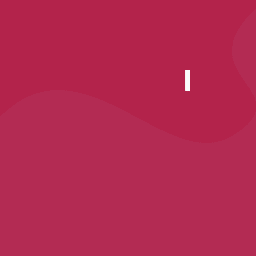 Elite Gallery Widget for Elementor 》總結:Elite Gallery Widget 允許用戶建立視覺上吸引且可定制的畫廊。它支援多種布局,包括網格、蜂巢、磚塊、菱形和合理。這個外掛還提供 Fancybox 整合和圖...。
Elite Gallery Widget for Elementor 》總結:Elite Gallery Widget 允許用戶建立視覺上吸引且可定制的畫廊。它支援多種布局,包括網格、蜂巢、磚塊、菱形和合理。這個外掛還提供 Fancybox 整合和圖...。 Photo Gallery Plus – Image Gallery Plugin for WordPress 》Photo Gallery Plus:WordPress 圖片庫外掛程式, Photo Gallery Plus 是一個於 2017 年推出的 WordPress 圖片庫外掛程式。, , Photo Gallery Plus – WordPres...。
Photo Gallery Plus – Image Gallery Plugin for WordPress 》Photo Gallery Plus:WordPress 圖片庫外掛程式, Photo Gallery Plus 是一個於 2017 年推出的 WordPress 圖片庫外掛程式。, , Photo Gallery Plus – WordPres...。
