前言介紹
- 這款 WordPress 外掛「Top Posts for Google Analytics by Asentechllc」是 2019-07-28 上架。
- 目前有 10 個安裝啟用數。
- 上一次更新是 2019-09-05,距離現在已有 2366 天。超過一年沒更新,安裝要確認版本是否可用。以及後續維護問題!
- 外掛最低要求 WordPress 4.9 以上版本才可以安裝。
- 尚未有人給過這款外掛評分。
- 還沒有人在論壇上發問,可能目前使用數不多,還沒有什麼大問題。
外掛協作開發者
asentech | hsurekar | tranpura | bhupendraspatil |
外掛標籤
most read | latest posts | recent posts | latest articles | google analytics |
內容簡介
[ga-top-posts] 是一個開源的計畫,旨在從 Google Analytics 中獲取最受歡迎的文章。該外掛會從 GA 中擷取最流行的文章並使用短代碼在頁面、文章和側邊欄中顯示前 5 篇文章。
插件提供的功能和能力包括:
– 可以使用動態 attribute 顯示熱門文章。
– 可以使用小工具顯示熱門文章。
– 它會每週同步一次,並提供手動同步選項。
– 設置 Google Analytics 詳細資料。
安裝步驟
將資料夾上傳到 /wp-content/plugins/ 目錄中。
在 WordPress 中透過「外掛」選單啟用該外掛。
設定
前往 https://cloud.google.com/console,打開項目,到左側的 APIs&auth>註冊的應用程式。
點擊「註冊應用程式」,輸入名稱並選擇平台(例如,Web應用程式)。
在下一頁上,打開憑證,點擊「產生憑證」並下載 .p12 私鑰。
新增個人檔案 ID。
新增網站 URL。
上傳金鑰檔案。
使用從 Google Analytics 中獲取的服務電子郵件。
從 GA 中排除擷取結果的 URL,例如首頁。
授權
「Google Analytics Dashboard for WP」是根據 GPLv2 發佈的,您可以在個人或商業網站上免費使用它。
原文外掛簡介
The [ga-top-posts] is an open-source initiative aiming to fetch most read articles from google analytics. Most read articles will display top 5 articles after fetching them from GA and display them in your page, post, and sidebar using shortcode.
Features and capabilities provided by the plugin include:
– We can use shortcode to display top articles with dynamic attributes.
– We can use widget to display top articles with dynamic attributes.
– It will sync every week and also we have provided manually sync option.
– Settings of Google Analytics details.
Installation Steps
Upload the folder to the /wp-content/plugins/ directory.
Activate the plugin through the ‘Plugins’ menu in WordPress.
Configuration
Go to https://cloud.google.com/console Open the project, go to APIs & auth > Registered apps on the left.
Click on Register App, enter name and choose platform (for e.g. Web Application).
On the next page, open Certificate and click on Generate Certificate and download the .p12 private key.
Add profile ID
Add Site URL
Upload Key File
Service email which we can get from google analytics
Exclude URLs from fetched result from GA like home page.
License
Google Analytics Dashboard for WP it’s released under the GPLv2, you can use it free of charge on your personal or commercial website.
各版本下載點
- 方法一:點下方版本號的連結下載 ZIP 檔案後,登入網站後台左側選單「外掛」的「安裝外掛」,然後選擇上方的「上傳外掛」,把下載回去的 ZIP 外掛打包檔案上傳上去安裝與啟用。
- 方法二:透過「安裝外掛」的畫面右方搜尋功能,搜尋外掛名稱「Top Posts for Google Analytics by Asentechllc」來進行安裝。
(建議使用方法二,確保安裝的版本符合當前運作的 WordPress 環境。
延伸相關外掛(你可能也想知道)
 Recent Posts Widget With Thumbnails 》列出最新的文章標題、縮略圖、摘要、作者、類別、日期等等!, 雖然此外掛僅建立在小工具區域,但使用者報告說它在 Elementor 和 Oxygen 上運作順暢。但它是否...。
Recent Posts Widget With Thumbnails 》列出最新的文章標題、縮略圖、摘要、作者、類別、日期等等!, 雖然此外掛僅建立在小工具區域,但使用者報告說它在 Elementor 和 Oxygen 上運作順暢。但它是否...。Content Views – Post Grid & Filter, Recent Posts, Category Posts … (Shortcode, Gutenberg Blocks, and Widgets for Elementor) 》易於篩選與顯示文章、頁面的方格/列表, 我們認為一個美麗的文章方格能夠令你的 WordPress 網站更加出眾,並保持訪客的參與度。這就是為什麼我們開發了 Conten...。
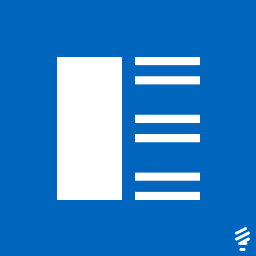 Recent Posts Widget Extended 》外掛描述, 此外掛可以啟用自定義、靈活且進階的最新文章功能,您可以透過簡碼或小工具來顯示它。您可以顯示具有縮略圖、摘要和發佈日期的最新文章清單,並且...。
Recent Posts Widget Extended 》外掛描述, 此外掛可以啟用自定義、靈活且進階的最新文章功能,您可以透過簡碼或小工具來顯示它。您可以顯示具有縮略圖、摘要和發佈日期的最新文章清單,並且...。 Category Posts Widget 》Category Posts Widget是一個輕巧的小工具,設計用於一件事並且做得很好:顯示特定類別中最新的文章。, 基於詞語和類別的文章小工具, 這個免費小工具的高級版...。
Category Posts Widget 》Category Posts Widget是一個輕巧的小工具,設計用於一件事並且做得很好:顯示特定類別中最新的文章。, 基於詞語和類別的文章小工具, 這個免費小工具的高級版...。VK Link Target Controller 》外掛介紹, VK Link Target Controller 外掛可在最近文章列表或存檔頁面中,讓使用者點選文章標題時轉址到其他網頁而非文章內容頁面。, 使用範例, 假設你在 eB...。
 Smart Post Show – Post Grid, Post Carousel & Slider, and List Category Posts 》, 實時演示 | 升級到專業版! | 支援, Smart Post Show(前稱Post Carousel)讓您輕鬆過濾和顯示文章、頁面、分類(類別、標籤和文章格式)的美麗旋轉木馬和...。
Smart Post Show – Post Grid, Post Carousel & Slider, and List Category Posts 》, 實時演示 | 升級到專業版! | 支援, Smart Post Show(前稱Post Carousel)讓您輕鬆過濾和顯示文章、頁面、分類(類別、標籤和文章格式)的美麗旋轉木馬和...。 WP Latest Posts 》ent WordPress Posts with WP Latest Posts Plugin, WP Latest Posts allows you to create a slider of WordPress content, including posts, pages, tagged...。
WP Latest Posts 》ent WordPress Posts with WP Latest Posts Plugin, WP Latest Posts allows you to create a slider of WordPress content, including posts, pages, tagged...。Ultimate Posts Widget 》在您的免費虛擬網站上試用:點擊此處 => https://tastewp.com/plugins/ultimate-posts-widget., (此技巧適用於 WP 市集中的所有外掛 – 只需將 URL 中的“w...。
 Social LikeBox & Feed 》acebook page on your website, with the ability to customize the layout and style to match your website’s design. This plugin is SEO-friendly and en...。
Social LikeBox & Feed 》acebook page on your website, with the ability to customize the layout and style to match your website’s design. This plugin is SEO-friendly and en...。 Smart Recent Posts Widget 》由於 WordPress 5.8 更新 Widget 功能,如果要使用此外掛程式,您必須使用 WordPress 5.8.x。, Smart Recent Posts Widget 提供彈性且高度自訂的最新文章小工...。
Smart Recent Posts Widget 》由於 WordPress 5.8 更新 Widget 功能,如果要使用此外掛程式,您必須使用 WordPress 5.8.x。, Smart Recent Posts Widget 提供彈性且高度自訂的最新文章小工...。 ThemeZee Widget Bundle 》ThemeZee Widget Bundle 是一款實用小工具的集合,精心打造的單一外掛。這款外掛是專門為 ThemeZee WordPress 主題設計的,但也可與任何主題一起使用。, 包括...。
ThemeZee Widget Bundle 》ThemeZee Widget Bundle 是一款實用小工具的集合,精心打造的單一外掛。這款外掛是專門為 ThemeZee WordPress 主題設計的,但也可與任何主題一起使用。, 包括...。 Advanced Recent Posts 》在 0.6.13 版本中,介紹了一個新功能:內嵌影片取代文章特色圖片, 你現在可以在 Responsive Grid Layout 中使用內嵌影片(第一部影片),並取代文章特色圖片...。
Advanced Recent Posts 》在 0.6.13 版本中,介紹了一個新功能:內嵌影片取代文章特色圖片, 你現在可以在 Responsive Grid Layout 中使用內嵌影片(第一部影片),並取代文章特色圖片...。Recent Posts by Category Widget 》這個外掛可以新增一個簡單的小工具,讓你可以顯示特定類別的最新部落格文章數量。你可以設定標題、分類、文章數量以及是否顯示文章日期等選項。這些文章將會...。
 Custom Layouts – Post + Product grids made easy 》e version), , , 這個 WordPress 外掛可以建立任何文章類型 (產品、頁面、文章等) 的列表或方格佈局。, 視覺化編輯體驗使得創建獨特的設計輕而易舉。, , 使用...。
Custom Layouts – Post + Product grids made easy 》e version), , , 這個 WordPress 外掛可以建立任何文章類型 (產品、頁面、文章等) 的列表或方格佈局。, 視覺化編輯體驗使得創建獨特的設計輕而易舉。, , 使用...。CPO Widgets 》CPO Widgets 是一個 WordPress 外掛,它為任何網站提供了多個必要的小工具。這些小工具為您的側邊欄提供了額外的功能,例如顯示圖像或推文等,來輕鬆顯示更豐...。
