
前言介紹
- 這款 WordPress 外掛「GA Google Analytics – Connect Google Analytics to WordPress」是 2012-11-12 上架。
- 目前有 500000 個安裝啟用數。
- 上一次更新是 2025-03-27,距離現在已有 37 天。
- 外掛最低要求 WordPress 4.7 以上版本才可以安裝。
- 外掛要求網站主機運作至少需要 PHP 版本 5.6.20 以上。
- 有 158 人給過評分。
- 論壇上目前有 1 個提問,問題解答率 0%
外掛協作開發者
specialk |
外掛標籤
google | tracking | analytics | statistics | google analytics |
內容簡介
t connects your WordPress website to Google Analytics. It supports Universal Analytics (analytics.js), Global Site Tag (gtag.js), and Google Analytics 4. This plugin is fast and has many great features.
There are different GA tracking options available, including Google Tag (gtag.js), Universal Analytics (analytics.js), and Legacy (ga.js). Note that Google has renamed "Global Site Tag" to "Google Tag".
To enable Google Analytics 4, you need to follow a few steps, including creating a GA 4 account, getting a tracking ID, and adding the new tracking ID to the plugin setting for "GA Tracking ID".
This plugin supports various GA features, such as Google Analytics 4, Display Advertising, Enhanced Link Attribution, IP Anonymization, Force SSL, Tracker Objects, Google Optimize, and User Opt-Out. It also allows you to track links and conversions via the Custom Code setting.
Other features of this plugin include blazing-fast performance, simple and easy-to-use interface, regular updates to stay current with the latest tracking code, the ability to add custom markup, a sleek plugin Settings page with toggling panels, the option to disable tracking of admin-level users, and the compatibility with Gutenberg Block Editor.
This is a lightweight plugin that does one thing well, but more features are available in the Pro version.
原文外掛簡介
✨ Connects Google Analytics to WordPress
✨ Easily add Google Analytics 4 to your web pages
This plugin enables Google Analytics for your entire WordPress site. Lightweight and fast with plenty of great features.
Enable Google Analytics 4
Steps to enable Google Analytics 4:
Follow this guide to create a GA4 account
During account creation, you’ll get a tracking (measurement) ID
Add your new tracking ID to the plugin setting, “GA Tracking ID”
Select “GA4” for the plugin setting, “Tracking Method”
Save changes and done. Wait 24-48 hours before viewing collected data in your GA account.
GA Tracking Options
Here are the tracking methods available with this plugin:
GA4 / Google Analytics 4 (default)
Universal Analytics (deprecated)
Legacy Tracking (deprecated)
Note: GA4 is recommended. Google has deprecated/disabled all other tracking options.
GA Feature Support
Supports Google Analytics 4
Supports Display Advertising
Supports Enhanced Link Attribution
Supports IP Anonymization
Supports Force SSL
Supports Google Optimize
Supports Consent Signals
Supports Tracker Objects (Universal Analytics)
Supports User Opt-Out (Universal Analytics)
Also supports tracking links and conversions via the Custom Code setting. Learn more about Google Analytics.
General Features
Blazing fast performance
Does one thing and does it well
Drop-dead simple and easy to use
Regularly updated and “future proof”
Stays current with the latest tracking code
Includes tracking code in header or footer
Includes tracking code on all WordPress web pages
Includes option to add your own custom markup
Sleek plugin Settings page with toggling panels
Option to disable tracking of admin-level users
Option to enable page tracking in the Admin Area
Works with or without Gutenberg Block Editor
Easy to customize the tracking code
More features available in the Pro version »
This is a lightweight plugin that inserts the required GA tracking code. To view your site statistics, visit your Google Analytics account.
Pro Version
GA Google Analytics Pro includes the same features as the free version, PLUS the following:
Visitor Opt-Out Box (frontend UI)
Configure multiple tracking codes
Live Preview of all tracking codes
Choose location of multiple tracking codes
Supports Custom Code in header or footer
Disable tracking of all logged-in users
Disable Tracking for any Post IDs, User Roles, Post Types
Disable Tracking for Search Results and Post Archives
Display Opt-Out Box automatically or via shortcode
Complete Inline Help/Documentation
Priority plugin help and support
Learn more and get GA Pro »
Privacy
User Data: This plugin does not collect any user data. Even so, the tracking code added by this plugin is used by Google to collect all sorts of user data. You can learn more about Google Privacy here.
Cookies: This plugin uses simple cookies for the visitor Opt-Out Box to remember user preference for opt-in or out of Google Analytics.
Services: This plugin does not connect to any third-party locations or services, but it does enable Google to collect all sorts of data.
GA Google Analytics is developed and maintained by Jeff Starr, 15-year WordPress developer and book author.
Support development
I develop and maintain this free plugin with love for the WordPress community. To show support, you can make a donation or purchase one of my books:
The Tao of WordPress
Digging into WordPress
.htaccess made easy
WordPress Themes In Depth
Wizard’s SQL Recipes for WordPress
And/or purchase one of my premium WordPress plugins:
BBQ Pro – Super fast WordPress firewall
Blackhole Pro – Automatically block bad bots
Banhammer Pro – Monitor traffic and ban the bad guys
GA Google Analytics Pro – Connect WordPress to Google Analytics
Head Meta Pro – Ultimate Meta Tags for WordPress
Simple Ajax Chat Pro – Unlimited chat rooms
USP Pro – Unlimited front-end forms
Links, tweets and likes also appreciated. Thank you! 🙂
各版本下載點
- 方法一:點下方版本號的連結下載 ZIP 檔案後,登入網站後台左側選單「外掛」的「安裝外掛」,然後選擇上方的「上傳外掛」,把下載回去的 ZIP 外掛打包檔案上傳上去安裝與啟用。
- 方法二:透過「安裝外掛」的畫面右方搜尋功能,搜尋外掛名稱「GA Google Analytics – Connect Google Analytics to WordPress」來進行安裝。
(建議使用方法二,確保安裝的版本符合當前運作的 WordPress 環境。
trunk | 20170324 | 20170731 | 20171021 | 20171103 | 20180303 | 20180506 | 20180816 | 20180828 | 20190220 | 20190311 | 20190501 | 20190902 | 20191109 | 20200319 | 20200325 | 20200815 | 20201120 | 20210211 | 20210719 | 20220123 | 20220124 | 20220517 | 20221002 | 20221008 | 20221016 | 20230306 | 20230721 | 20231101 | 20240308 | 20240701 | 20240820 | 20241019 | 20241102 | 20250326 |
延伸相關外掛(你可能也想知道)
SlimStat Analytics 》追蹤回訪客戶和註冊用戶,監控 JavaScript 事件,偵測入侵,分析電子郵件廣告活動。已有成千上萬的 WordPress 網站在使用它。, 主要功能, , 即時訪問日誌:測...。
 Connect Matomo (WP-Matomo, WP-Piwik) 》如果您尚未使用Matomo On-Premise、Matomo Cloud或自己的Matomo實例,請使用 Matomo for WordPress 外掛。, 此外掛程式使用 Matomo API 在 WordPress 儀表板...。
Connect Matomo (WP-Matomo, WP-Piwik) 》如果您尚未使用Matomo On-Premise、Matomo Cloud或自己的Matomo實例,請使用 Matomo for WordPress 外掛。, 此外掛程式使用 Matomo API 在 WordPress 儀表板...。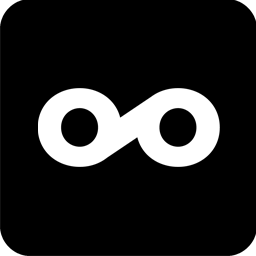 Metricool 》此外掛可讓你將你的 WordPress 博客或網站與 Metricool 連接。Metricool 是一個提供有關你的博客和社交資訊的度量和分析工具,你可以使用 Metricool 設定要發...。
Metricool 》此外掛可讓你將你的 WordPress 博客或網站與 Metricool 連接。Metricool 是一個提供有關你的博客和社交資訊的度量和分析工具,你可以使用 Metricool 設定要發...。 Advanced Shipment Tracking for WooCommerce 》Advanced Shipment Tracking (AST) 提供了所有必要的功能,以管理和自動化 WooCommerce 運輸流程。輕鬆地添加追蹤信息和履行訂單,讓您的客戶了解訂單狀態,...。
Advanced Shipment Tracking for WooCommerce 》Advanced Shipment Tracking (AST) 提供了所有必要的功能,以管理和自動化 WooCommerce 運輸流程。輕鬆地添加追蹤信息和履行訂單,讓您的客戶了解訂單狀態,...。 WooCommerce Conversion Tracking 》當你整合任何廣告活動時,它們會提供各種追蹤代碼(主要為 JavaScript)並將其插入站點的不同頁面,以便追蹤轉換是如何發生的。, 此外掛在 WooCommerce 購物...。
WooCommerce Conversion Tracking 》當你整合任何廣告活動時,它們會提供各種追蹤代碼(主要為 JavaScript)並將其插入站點的不同頁面,以便追蹤轉換是如何發生的。, 此外掛在 WooCommerce 購物...。YITH WooCommerce Order & Shipment Tracking 》使用者研究顯示,97%的顧客希望能夠監視他們在網上購買的產品在運輸過程中的每一步。, 有了免費的 YITH WooCommerce Order & Shipment Tracking 外掛,...。
 HandL UTM Grabber / Tracker 》WordPress UTM Tracker Plugin, 經由此外掛即可擷取與追蹤所有 UTM 變數、gclid(以及更多)當使用者進入您網站的任何頁面(您 WP 安裝的任一頁面)時:此外...。
HandL UTM Grabber / Tracker 》WordPress UTM Tracker Plugin, 經由此外掛即可擷取與追蹤所有 UTM 變數、gclid(以及更多)當使用者進入您網站的任何頁面(您 WP 安裝的任一頁面)時:此外...。 ParcelPanel (Free to install) – Shipment Tracking, Tracking, and Order Tracking for WooCommerce 》ing Plugin for WooCommerce is the best shipment tracking plugin available in WordPress. 💪, , 顧客最關心「我的訂單在哪裡?」。我們創建了 Parcel Pan...。
ParcelPanel (Free to install) – Shipment Tracking, Tracking, and Order Tracking for WooCommerce 》ing Plugin for WooCommerce is the best shipment tracking plugin available in WordPress. 💪, , 顧客最關心「我的訂單在哪裡?」。我們創建了 Parcel Pan...。 TrackShip for WooCommerce 》TrackShip 是一個貨運追蹤和購買後體驗平台,可以幫助電商企業掌握其發貨後的工作流程並提供卓越的貨運旅程體驗,幫助 WooCommerce 企業實現承諾、贏得忠誠度...。
TrackShip for WooCommerce 》TrackShip 是一個貨運追蹤和購買後體驗平台,可以幫助電商企業掌握其發貨後的工作流程並提供卓越的貨運旅程體驗,幫助 WooCommerce 企業實現承諾、贏得忠誠度...。 Simple Universal Google Analytics 》簡單的 Google Analytics 外掛讓 Google Analytics 追蹤更簡單。如果您想要啟用網站的通用追蹤,只需在外掛設定中輸入您的追蹤 ID。, , 什麼是通用 Google An...。
Simple Universal Google Analytics 》簡單的 Google Analytics 外掛讓 Google Analytics 追蹤更簡單。如果您想要啟用網站的通用追蹤,只需在外掛設定中輸入您的追蹤 ID。, , 什麼是通用 Google An...。Easy Pixels 》「Easy Pixels」能夠設定 Google Analytics、Google Ads、Bing、Facebook、LinkedIn、Yandex 和 Twitter 的追蹤程式碼。, 設定 Google TagManager 的追蹤程式...。
 Goolytics – Simple Google Analytics 》我需要一個簡潔而小巧的外掛,為在德國經營網站的使用者提供資料保護選項。, 與許多其他 Google Analytics 外掛不同,它提供匿名化 IP 功能,因為這對於德國...。
Goolytics – Simple Google Analytics 》我需要一個簡潔而小巧的外掛,為在德國經營網站的使用者提供資料保護選項。, 與許多其他 Google Analytics 外掛不同,它提供匿名化 IP 功能,因為這對於德國...。 WP Search Insights – Privacy-Friendly Search Analytics 》WP Search Insights會記錄網站上的所有搜索紀錄。您可以在乾淨且直觀的儀表板中查看搜索是從哪篇文章、頁面或產品發起的。保留最熱門的搜索,包含有和沒有結...。
WP Search Insights – Privacy-Friendly Search Analytics 》WP Search Insights會記錄網站上的所有搜索紀錄。您可以在乾淨且直觀的儀表板中查看搜索是從哪篇文章、頁面或產品發起的。保留最熱門的搜索,包含有和沒有結...。 Super Simple Google Analytics 》這是給希望簡單地將基本的 Google Analytics 追蹤碼插入每個頁面的 head 區塊的人使用的基本選項。, 我只包含了必要的選項;這並不是很令人興奮,但可以可靠...。
Super Simple Google Analytics 》這是給希望簡單地將基本的 Google Analytics 追蹤碼插入每個頁面的 head 區塊的人使用的基本選項。, 我只包含了必要的選項;這並不是很令人興奮,但可以可靠...。 Product Feed for Google Shopping, Microsoft Advertising and 40+ Channels for WooCommerce Merchant 》, 透過我們的外掛程式,在 30 分鐘內就可在 Google Shopping 和 Facebook 上向數百萬正在搜尋產品的人做廣告。將產品加入你的 WooCommerce 商店,並專注於你...。
Product Feed for Google Shopping, Microsoft Advertising and 40+ Channels for WooCommerce Merchant 》, 透過我們的外掛程式,在 30 分鐘內就可在 Google Shopping 和 Facebook 上向數百萬正在搜尋產品的人做廣告。將產品加入你的 WooCommerce 商店,並專注於你...。
