
前言介紹
- 這款 WordPress 外掛「Forex Calculators」是 2023-01-15 上架。
- 目前有 200 個安裝啟用數。
- 上一次更新是 2025-02-26,距離現在已有 67 天。
- 外掛最低要求 WordPress 3.0.0 以上版本才可以安裝。
- 外掛要求網站主機運作至少需要 PHP 版本 5.6 以上。
- 尚未有人給過這款外掛評分。
- 還沒有人在論壇上發問,可能目前使用數不多,還沒有什麼大問題。
外掛協作開發者
外掛標籤
margin | lot size | pip value | forex trading | position size |
內容簡介
這個外掛是一套計算機,可以幫助您和客戶測量您的地段大小或持倉大小、您需要的交易保證金等。
第三方服務
本插件依賴由 https://forexcalcs.com 提供的第三方服務。
基於其使用條款,它對非商業用途是免費的,並將保持這種狀態。
本插件將使用以下服務的鏈接:
保證金計算機
點值計算機
地段大小計算機
盈虧計算機
使用條款:https://forexcalcs.com/terms-of-use/
原文外掛簡介
Integrate five essential forex calculators into your site, providing accurate financial analysis for both experienced traders and beginners.
Plugin Introduction:
With the Forex Calculators plugin, seamlessly integrate five essential calculators into your website, offering traders, both experienced and new, a powerful suite of tools for precise and efficient financial analysis. Tailored to the specific needs of forex trading, this plugin stands as a must-have tool for your business. It goes beyond the basics, providing a comprehensive set of calculators that empower users to make well-informed decisions in the dynamic forex market. Whether you’re an experienced trader or just starting, the Forex Calculators plugin will bring accuracy and simplicity to your financial calculations.
5 Available Calculators
Lot Size Calculator: A key tool, also known as the “position size calculator” or “forex risk calculator.” This type of calculator helps traders determine trade lot sizes, defining maximum loss in both percentage and deposit currency. By determining the size of a trade, you can specify the maximum loss if the market goes against your trading position direction.
Pip Calculator: An essential tool for calculating the dollar value of pips under various conditions. It adapts to different currency pairs, deposit currencies, and lot sizes, providing tailored insights for decision-making. Simply input some necessary data, such as the currencies you want to trade, the deposit currency, and the lot size.
Forex Profit Calculator: Easily calculate your potential trade profitability by inputting trade direction, open and close prices, and additional parameters. This calculator offers a detailed analysis of profit and loss scenarios, enriching traders with actionable insights.
Margin Calculator: Vital for online forex trading and CFD markets, determining the minimal deposit amount required for each trade. It features an ESMA checkbox for EU traders to apply area-specific leverage restrictions when calculating margin.
Risk/Reward – Win Rate Calculator: A unique and rare calculator that empowers traders to assess risk/reward ratios and win rates comprehensively. This calculator provides a nuanced understanding, allowing traders to strategize and find break-even points with precision. You will most probably not find it on the net!
Why Choose Forex Calculators?
Currency Pairs, Cryptocurrencies, and More: Calculators support an array of around 340 currency pairs, alongside silver and gold symbols; anticipate the future with plans for an expanded list of major cryptocurrencies.
Live and Editable Rates: Calculators employ live rates for real-time accuracy in calculations; grant traders the flexibility to customize rates, tailoring the calculations to their unique requirements.
Responsive Design: The Forex Calculators plugin ensures a seamless and visually pleasing experience across a spectrum of screen sizes, fostering accessibility for a diverse audience.
Multilingual Support: Forex Calculators covers a wide range of languages, currently working with 18 languages.
Custom Calculator Title: Customize your calculator titles to easily find the project you need.
Vertical and Horizontal Style Modes: Offers different display styles, either vertical or horizontal, seamlessly integrating with your website’s look and feel.
Individual Calculator Settings: Lets you set distinct settings for each calculator, including language preferences. For example, one calculator can be in English and another one can be in Arabic.
How to Use:
Start with configuration; modify the plugin settings, tailoring Forex Calculators to your specific needs and requirements.
Short Code Generation: Activate the “update shortcode” button to customize the appearance of calculators. Effortlessly copy and paste the generated shortcode into any page on your website, with no usage limits.
Modification: Update the appearance of a calculator across multiple pages by clicking “update short code” after customization.
Deletion: If you decide to uninstall the plugin, all the shortcodes will be automatically removed from all the pages you put them, eliminating manual interventions.
Experience the simplicity and accuracy of the Forex Calculators plugin, making financial decision-making a breeze for traders navigating the dynamic forex market.
Who are Forex Calculators For?
Forex Traders: The plugin is tailored to meet the needs of both experienced and new forex traders. It offers a comprehensive suite of calculators to facilitate precise and efficient financial analysis.
Webmasters in Finance Industry: If you own a website related to finance or forex trading, incorporating the Forex Calculators plugin can enhance the value you provide to your audience. The plugin’s seamless integration and customization options make it a valuable addition to financial websites.
Traders Needing Financial Analysis Tools: Traders who require specific tools for financial analysis for forex trading can benefit from the plugin. The calculators cover essential aspects such as lot size determination, pip calculation, trade profitability assessment, margin requirements, and risk/reward ratio analysis.
Real-time Accuracy Seekers: Traders who prioritize real-time accuracy in their calculations will find the plugin beneficial. It employs live rates for accurate calculations and allows users to customize rates according to their unique requirements.
Third-Party Services
Forex Calculators relies on a third-party service provided by forexcalcs.com. Based on its terms of use, it is free of charge for non-commercial uses.
Terms Of Use: https://forexcalcs.com/terms-of-use/
各版本下載點
- 方法一:點下方版本號的連結下載 ZIP 檔案後,登入網站後台左側選單「外掛」的「安裝外掛」,然後選擇上方的「上傳外掛」,把下載回去的 ZIP 外掛打包檔案上傳上去安裝與啟用。
- 方法二:透過「安裝外掛」的畫面右方搜尋功能,搜尋外掛名稱「Forex Calculators」來進行安裝。
(建議使用方法二,確保安裝的版本符合當前運作的 WordPress 環境。
1.1 | 1.0.1 | 1.0.2 | 1.1.1 | 1.1.2 | 1.2.0 | 1.2.1 | 1.3.0 | 1.3.1 | 1.3.2 | 1.3.3 | 1.3.4 | 1.3.5 | 1.3.6 | 1.3.7 | 1.3.8 | 1.3.9 | trunk |
延伸相關外掛(你可能也想知道)
 Better Admin Bar 》重新設計 WordPress 管理列。取代預設的 WordPress 管理列,並為已登入的使用者提供他們應有的使用體驗。, Better Admin Bar 讓您可以快速導覽到您網站的主要...。
Better Admin Bar 》重新設計 WordPress 管理列。取代預設的 WordPress 管理列,並為已登入的使用者提供他們應有的使用體驗。, Better Admin Bar 讓您可以快速導覽到您網站的主要...。Admin Bar Fix 》修正管理列在顯示太多項目時的損毀的版面配置,移除討人厭的頂部邊距,隱藏一些不必要的管理列項目, , 修正多行管理列, 移除 WordPress 插入的 32 像素邊距, ...。
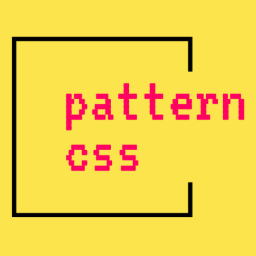 Pattern CSS – The CSS Editor For Blocks 》外掛介紹總結:這個WordPress外掛可以讓你在任何Block或Pattern上新增自定義的CSS樣式,包括可重複使用的Pattern(可同步或獨立)。與其他類似工具不同的是,...。
Pattern CSS – The CSS Editor For Blocks 》外掛介紹總結:這個WordPress外掛可以讓你在任何Block或Pattern上新增自定義的CSS樣式,包括可重複使用的Pattern(可同步或獨立)。與其他類似工具不同的是,...。CSS Margin & Padding Utility 》這個工具外掛會新增一系列的 CSS 類別,可輕鬆地將設定的內距和邊界添加到任何元素上。, 對於基本使用,這些類別遵循以下格式:[margin / padding][位置字母...。
Customized WYSIWYG Editor Page Widths 》目前的管理員所使用的所見即所得編輯器會依照您的螢幕大小擴大。在現今的寬螢幕顯示器上,內容會超出正常邊界。目前的解決方案是將視窗最小化,直到編輯器大...。
 Profitblue – Financial reporting for WooCommerce 》### 摘要:, Profitblue - 針對 WooCommerce 的財務報告, 無論哪家企業,利潤始終是最重要的指標。我們開發了 Profitblue - 財務報告外掛程式,以協助 WooCom...。
Profitblue – Financial reporting for WooCommerce 》### 摘要:, Profitblue - 針對 WooCommerce 的財務報告, 無論哪家企業,利潤始終是最重要的指標。我們開發了 Profitblue - 財務報告外掛程式,以協助 WooCom...。
