
前言介紹
- 這款 WordPress 外掛「Futurio Extra」是 2018-11-08 上架。
- 目前有 20000 個安裝啟用數。
- 上一次更新是 2025-04-15,距離現在已有 18 天。
- 外掛最低要求 WordPress 4.4 以上版本才可以安裝。
- 有 1 人給過評分。
- 還沒有人在論壇上發問,可能目前使用數不多,還沒有什麼大問題。
外掛協作開發者
外掛標籤
demo | elementor | shortcodes | woocommerce | page builder |
內容簡介
Futurio Extra 提供額外功能和選項給 Futurio 主題使用。
該外掛需要免費的 WP 主題 Futurio 安裝才能使用。
Futurio Extra 帶來了新的小工具,可供 Elementor 使用,並允許您匯入用於 Elementor 頁面生成器的美麗頁面模板。 它還提供了 100% 的 WooCommerce 支持和自定選項。 通過一鍵演示導入功能,您可以導入所有我們的 10多個演示站點。
功能:
- 一鍵演示匯入 - 點擊一下即可匯入起始站點。 這裡有演示
- 自定選項(顏色預設值,Google 字體,佈局設計等)
- 頁面/文章自定選項和功能
- 自定 Elementor 小工具和附加元件
- 自定小工具(社交圖標,關於我,最近和熱門文章)
- 100% 的 WooCommerce 支持和自定 WooCommerce 選項和功能
- 自定 Elementor 404 頁面 如何?
- 自定 Elementor 標頭 如何?
- 自定 Elementor 頁腳版權 如何?
- 自定 Elementor 博客篩選器 如何?
- 還有更多...
文檔
頁面生成器的朋友
Futurio & Futurio Extra 是流行頁面生成器 Elementor、Beaver Builder、King Composer、Brizy、Visual Composer、SiteOrigin、Divi 或 Gutenberg 的好朋友。
使用 Elementor 自定外觀
使用 Elementor 可以設計您的標頭、頁腳、404 錯誤頁面或博客頁面的外觀。
10 多個免費演示站點
包括 10 多個免費演示的網站,可以輕鬆導入。
100% 的 WooCommerce 支持
擴展 WooCommerce 的新選項和功能。 通過幾個點擊即可導入完整的 WooCommerce 演示網站,準備在幾分鐘內開始您的新商店。
信用和版權
Typed.js,版權 2014 Matt Bold
許可證:MIT
來源:https://github.com/mattboldt/typed.js
Kirki,版權(c)2017,Aristeides Stathopoulos
許可證:MIT
來源:https://github.com/aristath/kirki
Dilaz Metabox,由 WebDilaz 團隊
許可證:GPL-2.0+
來源:https://github.com/Rodgath/Dilaz-Metaboxes-Plugin
原文外掛簡介
Futurio Extra add extra features and options to Futurio and Futurio Storefront theme.
This plugin require the free WP theme – Futurio or Futurio Storefront – to be installed.
Futurio Extra brings new widgets to be used in Elementor and allows you to import beautiful page templates for Elementor page builder. It also comes with 100% WooCommerce support and custom options. With the one click demo import feature you can import all our 10+ demo sites.
Features:
– One click demo import – import starter sites with one click. Demos here
– Customizer options (Color presets, Google fonts, Layout desings…)
– Page/post custom options and features
– Custom Elementor widgets and addons
– Custom widgets (social icons, about me, recent & popular posts)
– 100% WooCommerce support and custom WooCommerce options and features
– Custom Elementor 404 page How to?
– Custom Elementor header How to?
– Custom Elementor footer credits How to?
– Custom Elementor blog feed builder How to?
– And much more….
Documentation
Page Builders Friend
Futurio & Futurio Extra is best friend with the popular pagebuilders like Elementor, Beaver Builder, King Composer, Brizy, Visual Composer, SiteOrigin, Divi or Gutenberg.
Custom look with Elementor
With Elementor you can design your header, footer, 404 error page or the blog page look
20+ free demos sites
20+ free demo websites ready to import are included. Importing is easy with a few clicks.
100% WooCommerce support
Extend the WooCommerce with new options and features. Import full WooCommerce demo websites with few clicks and be ready to start your new store in few minutes.
Credits & Copyright
Typed.js, Copyright 2014 Matt Bold
Licenses: MIT
Source: https://github.com/mattboldt/typed.js
Kirki, Copyright (c) 2017, Aristeides Stathopoulos
Licenses: MIT
Source: https://github.com/aristath/kirki
Dilaz Metabox, by WebDilaz Team
Licenses: GPL-2.0+
Source: https://github.com/Rodgath/Dilaz-Metaboxes-Plugin
各版本下載點
- 方法一:點下方版本號的連結下載 ZIP 檔案後,登入網站後台左側選單「外掛」的「安裝外掛」,然後選擇上方的「上傳外掛」,把下載回去的 ZIP 外掛打包檔案上傳上去安裝與啟用。
- 方法二:透過「安裝外掛」的畫面右方搜尋功能,搜尋外掛名稱「Futurio Extra」來進行安裝。
(建議使用方法二,確保安裝的版本符合當前運作的 WordPress 環境。
1.0 | 1.0.1 | 1.0.2 | 1.0.3 | 1.0.4 | 1.1.0 | 1.2.0 | 1.2.1 | 1.2.2 | 1.2.3 | 1.2.4 | 1.2.5 | 1.2.6 | 1.2.7 | 1.2.8 | 1.2.9 | 1.3.0 | 1.3.1 | 1.3.2 | 1.3.3 | 1.3.4 | 1.3.5 | 1.4.0 | 1.4.1 | 1.4.2 | 1.4.3 | 1.4.4 | 1.5.0 | 1.5.1 | 1.5.2 | 1.6.0 | 1.6.1 | 1.6.2 | 1.6.3 | 1.7.0 | 1.7.1 | 1.8.0 | 1.8.1 | 1.8.2 | 1.8.3 | 1.8.4 | 1.9.0 | 1.9.1 | 2.0.0 | 2.0.2 | 2.0.3 | 2.0.4 | 2.0.5 | 2.0.6 | 2.0.7 | 2.0.8 | 2.0.9 | 2.1.0 | trunk | 1.2.10 | 2.0.10 | 2.0.11 | 2.0.12 | 2.0.13 | 2.0.14 | 2.0.15 | 2.0.16 | 2.0.17 | 2.0.18 |
延伸相關外掛(你可能也想知道)
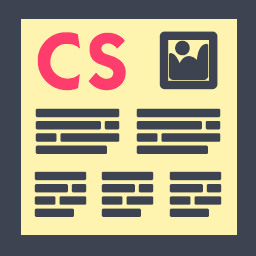 Column Shortcodes 》此外掛提供簡單易用的短碼,在您的文章或頁面中輕鬆創建欄位。有時候,您只需要將網頁切成不同的欄位。使用此外掛,您只需選擇一個欄位的短碼,便可將欄位加...。
Column Shortcodes 》此外掛提供簡單易用的短碼,在您的文章或頁面中輕鬆創建欄位。有時候,您只需要將網頁切成不同的欄位。使用此外掛,您只需選擇一個欄位的短碼,便可將欄位加...。 Sidebar Widgets by CodeLights 》❗ 很抱歉,由於 SiteOrigin 的 widgets API 完全更改,CodeLights 不再支援 SiteOrigin Page Builder 的原生使用。解決方案:您仍然可以在純文字編輯器中創...。
Sidebar Widgets by CodeLights 》❗ 很抱歉,由於 SiteOrigin 的 widgets API 完全更改,CodeLights 不再支援 SiteOrigin Page Builder 的原生使用。解決方案:您仍然可以在純文字編輯器中創...。Shortcodes by Angie Makes 》Shortcodes by Angie Makes 外掛為您的 WordPress 主題新增一系列易於使用的短碼,這些短碼與 Angie Makes WordPress 主題 完美搭配。, 範例, 請到此查看這些...。
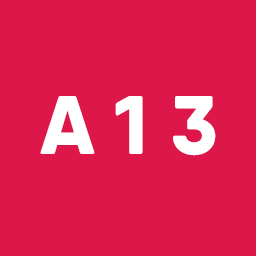 Apollo13 Framework Extensions 》Apollo13 Framework Extensions 為建立在 Apollo13 Framework 上的主題增加了一些功能。這些功能包括:, , 設計匯入器, 基於 Apollo13 Framework 功能的短代...。
Apollo13 Framework Extensions 》Apollo13 Framework Extensions 為建立在 Apollo13 Framework 上的主題增加了一些功能。這些功能包括:, , 設計匯入器, 基於 Apollo13 Framework 功能的短代...。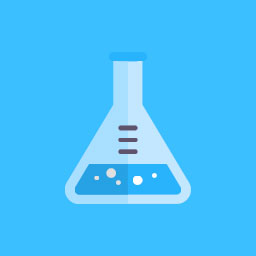 ND Shortcodes 》預覽中的一些元件, 該外掛在你的頁面建構器(Elementor 或 WP Bakery Page Builder)中添加了一些有用的元件,可以非常容易地與你自己的主題集成。。
ND Shortcodes 》預覽中的一些元件, 該外掛在你的頁面建構器(Elementor 或 WP Bakery Page Builder)中添加了一些有用的元件,可以非常容易地與你自己的主題集成。。 Meks Flexible Shortcodes 》Meks Shortcodes 是一個外掛,可以在文章/頁面內的內容中加入一些漂亮的元素。您可以透過使用者介面中的短碼產生器面板快速插入所有元素。對於每個短碼標籤,...。
Meks Flexible Shortcodes 》Meks Shortcodes 是一個外掛,可以在文章/頁面內的內容中加入一些漂亮的元素。您可以透過使用者介面中的短碼產生器面板快速插入所有元素。對於每個短碼標籤,...。 WP Shortcode by MyThemeShop 》WP Shortcode 讓使用者只需點擊一下,即可在 WordPress 增加性感的按鈕、警告提示、欄位佈局等各式各樣的選項。這款高級插件曾經只向MyThemeShop的高級會員提...。
WP Shortcode by MyThemeShop 》WP Shortcode 讓使用者只需點擊一下,即可在 WordPress 增加性感的按鈕、警告提示、欄位佈局等各式各樣的選項。這款高級插件曾經只向MyThemeShop的高級會員提...。WP Date and Time Shortcode 》顯示當前、過去和未來日期或時間的簡碼。在您的文章和頁面中顯示今年、上一年、下一年、月份、日期等等。, 這可能是您網站所需的最後一個日期和時間簡碼插件...。
 WooCommerce Shortcodes 》這個外掛提供一個 TinyMCE 的下拉式按鈕,讓您可以使用所有 WooCommerce 短碼。, 請參閱 WooCommerce 包含的短碼清單。, 從 WooCommerce 2.2 開始,這個 Tiny...。
WooCommerce Shortcodes 》這個外掛提供一個 TinyMCE 的下拉式按鈕,讓您可以使用所有 WooCommerce 短碼。, 請參閱 WooCommerce 包含的短碼清單。, 從 WooCommerce 2.2 開始,這個 Tiny...。 WooCommerce Colors 》這款外掛在自訂選單上新增了一個名為 WooCommerce 的區塊,讓您輕鬆改變按鈕和 WooCommerce 元素的顏色。, 從 WooCommerce 2.3 開始,前端風格選項不再是 Woo...。
WooCommerce Colors 》這款外掛在自訂選單上新增了一個名為 WooCommerce 的區塊,讓您輕鬆改變按鈕和 WooCommerce 元素的顏色。, 從 WooCommerce 2.3 開始,前端風格選項不再是 Woo...。 Weaver Xtreme Theme Support 》這是 Weaver Xtreme 主題的支援外掛。此外掛提供了一系列有用的簡碼和小工具,旨在補充 Weaver Xtreme 主題。這些簡碼是根據成千上萬的 Weaver Xtreme 和先前...。
Weaver Xtreme Theme Support 》這是 Weaver Xtreme 主題的支援外掛。此外掛提供了一系列有用的簡碼和小工具,旨在補充 Weaver Xtreme 主題。這些簡碼是根據成千上萬的 Weaver Xtreme 和先前...。 TemplatesNext ToolKit 》這個外掛提供了許多必要的元素,如簡歷、團隊成員、推薦評價、輪播、WooCommerce 產品清單等等,使用短代碼、SiteOrigin Page Builder 或 Elementor widget ...。
TemplatesNext ToolKit 》這個外掛提供了許多必要的元素,如簡歷、團隊成員、推薦評價、輪播、WooCommerce 產品清單等等,使用短代碼、SiteOrigin Page Builder 或 Elementor widget ...。 TCD Google Maps 》TCD Google Maps 提供簡單的短代碼以顯示 Google 地圖。您可以將短代碼放置於文章、頁面或文字小工具中,以顯示各種風格的 Google 地圖。, 多樣的設計, 方便...。
TCD Google Maps 》TCD Google Maps 提供簡單的短代碼以顯示 Google 地圖。您可以將短代碼放置於文章、頁面或文字小工具中,以顯示各種風格的 Google 地圖。, 多樣的設計, 方便...。Shortcake (Shortcode UI) 》Shortcake 可與 add_shortcode 搭配使用,提供使用者友善的介面來將 shortcode 加入文章中,並在內容編輯器中查看和編輯。, 安裝外掛後,您需要註冊 Shortcod...。
 Popularis Extra 》Popularis Extra 提供您免費的 PopularisWP 主題示範匯入,以及額外的小工具、短代碼或 Elementor 小工具等功能。, 此外掛需要先安裝 PopularisWP 主題才能使...。
Popularis Extra 》Popularis Extra 提供您免費的 PopularisWP 主題示範匯入,以及額外的小工具、短代碼或 Elementor 小工具等功能。, 此外掛需要先安裝 PopularisWP 主題才能使...。
