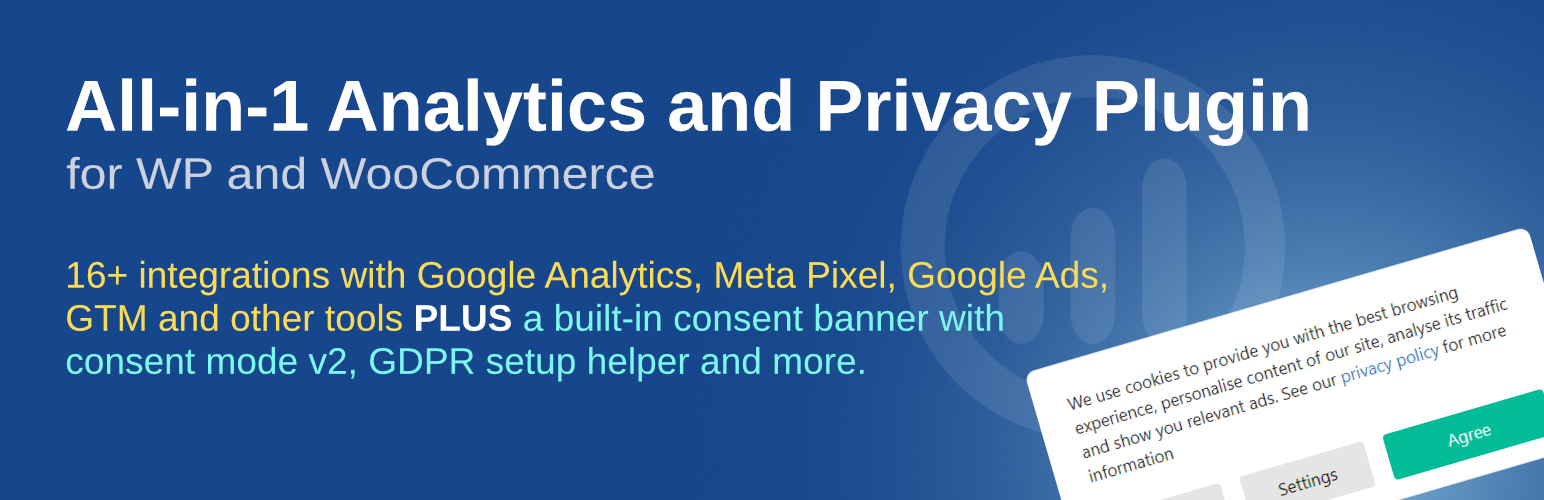
前言介紹
- 這款 WordPress 外掛「Analytics & Privacy Toolkit – WP Full Picture」是 2020-12-17 上架。
- 目前有 2000 個安裝啟用數。
- 上一次更新是 2025-04-01,距離現在已有 33 天。
- 外掛最低要求 WordPress 5.4 以上版本才可以安裝。
- 外掛要求網站主機運作至少需要 PHP 版本 7.4 以上。
- 有 17 人給過評分。
- 論壇上目前有 4 個提問,問題解答率 100% ,不低,算是個很有心解決問題的開發者團隊了!
外掛協作開發者
freemius | chrisplaneta |
外掛標籤
gtm | GDPR | analytics | woocommerce | consent mode |
內容簡介
Full Picture 是 WordPress 中功能最強大的免費 Cookie 警告和分析外掛程式。
它的 Cookie 警告功能搭配地理位置功能,可協助您遵守各國隱私法規
它讓您使用所有喜愛的追蹤工具獲得更精確的流量資料
它甚至讓您安裝任何您需要的追蹤工具:Google Analytics、Facebook Pixel、Hotjar、Google Ads、Microsoft Clarity、Plausible、Matomo、TikTok Pixel、Linkedin Insight、Crazy Egg、Inspectlet、Google Tag Manager 等等。
最佳免費 Cookie 警告 WordPress 外掛
Full Picture 可幫助您遵守 195 個國家/地區的隱私規則。而且完全免費。
它可以使用地理位置功能自動調整其工作模式(同意、拒絕或「僅通知」)以符合您訪問者所在國家的隱私法規。
它也支援許多現有的 WordPress 分析外掛程式,甚至可以管理它們安裝的追蹤腳本!
優化的網站分析和行銷資料
Full Picture 可能是唯一可以改善分析和行銷工具所收集之資料的 WordPress 外掛程式。透過 Full Picture 它讓您可以:
正確識別來自 Android 應用程式的流量(通常被歸類為「直接」)(鏈結)
輕鬆忽略所有已安裝的流量工具從付款閘道傳送的流量(鏈結)
修正多個來自 Facebook、Instagram 和 Pinterest 的流量來源(鏈結)
排除已登入和未登入使用者的內部流量(鏈結)
僅在您的客戶所在地區載入追蹤工具
等等...
強大的追蹤工具整合功能
儘管 Full Picture 可以管理其他外掛程式所安裝的追蹤腳本,但您不需要使用它們!
Full Picture 具有 17 個現成的整合選項,可與以下工具搭配使用:
Google Analytics 4(支援「同意模式」)
Google Analytics UA
Google Ads(支援「同意模式」)
Google Optimize
Microsoft Clarity
Microsoft Advertising
Meta/ Facebook Pixel
Matomo(基本版-仍在開發中)
Linked In Insight Tag
Plausible Analytics
Twitter Ads
TikTok Pixela
Pinterest Conversion tag
Hotjar
Crazy Egg
Inspectlet
Splitbee (支援「無 Cookie 模式」)
而且,它讓您可以輕鬆安裝其他追蹤工具,包括:
自訂腳本模組
Google Tag Manager 整合
為什麼您應該使用它們?請看下文。
FULL PICTURE 與其他外掛程式的比較
Full Picture 的功能集遠遠超過其他 Cookie 警告和分析外掛程式。
其他外掛程式:
即使頁面未被訪問,也會跟蹤網頁(例如在新分頁中打開但未查看網頁)
強制要求您和您的員工始終保持登錄狀態以防止跟蹤
原文外掛簡介
WP Full Picture is an all-in-1 privacy and analytics plugin for WordPress and WooCommerce.
With WP Full Picture you can:
– easily install many popular tracking tools, like Google Analytics, Ads, Meta Pixel, GTM and more,
– use them according to privacy laws (with a built-in consent banner and other privacy tools),
– and track user actions, WooCommerce events and more.
⚙️ HOW DOES IT WORK – IN 3 STEPS
Install all the analytics and marketing tools you need with ready-to-use modules,
(optionally) Configure tracking WooCommerce events and user actions,
Enable the built-in consent banner and (optionally) other privacy features.
All your tracking tools will follow the consent banner’s rules and only load when the user agrees to cookies (unless you set it differently) – with no cookie scanning, limits or integration issues.
🧩 WHAT IS INCLUDED
WP Full Picture comes with:
16 ready-to use modules for installing Google Analytics, Google Ads, Google Tag Manager, Meta Pixel, Microsoft Clarity, Microsoft Advertising, Matomo, PostHog, Simple Analytics, LinkedIn Insight Tag, Plausible Analytics, X Ads / Twitter Ads, TikTok Pixel, Pinterest Conversion Tag, Hotjar, Crazy Egg and Inspectlet,
Google Tag Manager integration and Custom Scripts module for installing other tools,
Pre-configured WooCommerce tracking – from tracking product impressions to purchases,
Event tracking – form submissions, click tracking, affiliate link tracking, and more,
Set of privacy tools – consent banner, iframes manager, GDPR setup helper and more,
View traffic reports in admin area – you can view reports from Looker Studio, Databox, and other similar platforms,
Free package of 1000 records of consents that you can save in our cloud database – check our very affordable plans.
Attention. Saving and storing consents is a paid service. As a free user, you can save 1000 proofs for free and purchase one of very affordable plans when you need more.
🛒 WOOCOMMERCE TRACKING
WP Full Picture lets you easily track WooCommerce events in 14 tracking tools (like Google Analytics, Meta Pixel or Hotjar) and Google Tag Manager.
See how you can set up tracking the full customer journey (from product views to purchases) in Google Analytics in 5 minutes.
🍪 CONSENT BANNER and other privacy tools
WP Full Picture comes with a consent banner and several other privacy tools, which help you comply with privacy regulations.
See how they compare with CookieBot, CookieYes and Complianz.
ALTERNATIVE TO…
WP Full Picture is an alternative to:
– PixelYourSite, Pixel Manager for WooCommerce and other similar plugins,
– GTM4WP plugin (WP FP includes its own Google Tag Manager integration),
– CookieBot, CookieYes, Complianz and similar solutions
😊 WHO IS IT FOR
WP Full Picture is for everyone with minimal knowledge of analytics tools, however, you need to know HTML and CSS to use advanced functions.
We do not recommend WP Full Picture, if you show ads on your website. Our consent banner does not have the IAB certificate for websites with ads.
👌 WHY CHOOSE WP FULL PICTURE?
Choose WP Full Picture if you want to:
manage all your analytics tools and privacy solutions with one plugin,
follow GDPR, PiPEDA and other privacy laws,
quickly set up advanced tracking of user actions and WooCommerce events,
avoid conflicts between analytics tools and consent banners,
display analytics dashboards from Looker Studio, Databox, or other similar platforms inside WP admin.
✍️ PREMIUM SERVICES – RECORDS OF CONSENT
Many consent management solutions keep basic record of consents in the WordPress’s database.
However, these consents often cannot prove that the visitor had enough information to make a choice. What is more, consents in the site’s database can be easily manipulated.
Unlike them, WP Full Picture’s consents are saved in the cloud server in France (where you cannot edit them) and also contain:
– configuration of consent banner at the time of consent
– configuration of analytics tools at the time of consent
– copy of privacy policy page
– and more
See example.
💎 WP FULL PICTURE PRO
WP Full Picture Pro is a powerful tool for businesses. It offers:
CAPI / Server-side tracking – more accurate tracking in Meta Pixel and Google Analytics (for WooCommerce orders).
Status-based order tracking – tracking purchases when they get specific order status.
Advanced Triggers – this lets you track multi-step actions, like visiting 5 product pages or showing interest in a product.
Lead scoring – scores visitors based on their actions to see which traffic sources bring the best leads.
Metadata tracking – tracking custom user, post and taxonomy data.
and more
See Free vs Pro comparison
各版本下載點
- 方法一:點下方版本號的連結下載 ZIP 檔案後,登入網站後台左側選單「外掛」的「安裝外掛」,然後選擇上方的「上傳外掛」,把下載回去的 ZIP 外掛打包檔案上傳上去安裝與啟用。
- 方法二:透過「安裝外掛」的畫面右方搜尋功能,搜尋外掛名稱「Analytics & Privacy Toolkit – WP Full Picture」來進行安裝。
(建議使用方法二,確保安裝的版本符合當前運作的 WordPress 環境。
0.9.7 | 1.0.0 | 1.1.0 | 1.2.0 | 1.3.0 | 1.3.1 | 1.4.0 | 1.5.0 | 1.5.1 | 1.5.2 | 1.5.3 | 1.6.0 | 1.7.0 | 2.0.0 | 2.0.1 | 2.1.0 | 2.1.1 | 2.2.0 | 2.3.0 | 3.0.0 | 3.1.0 | 3.2.0 | 3.2.1 | 3.3.0 | 3.4.0 | 3.4.1 | 3.4.2 | 4.0.0 | 4.0.1 | 4.1.0 | 4.2.0 | 4.3.0 | 4.3.1 | 4.4.0 | 4.5.0 | 4.6.0 | 4.7.0 | 4.7.1 | 4.7.5 | 4.8.0 | 4.8.1 | 4.8.2 | 4.8.3 | 5.0.0 | 5.1.0 | 5.1.1 | 5.2.0 | 5.2.1 | 5.2.2 | 5.2.3 | 5.3.0 | 6.0.0 | 6.1.0 | 6.2.0 | 7.0.0 | 7.0.2 | 7.1.0 | 7.1.2 | 7.1.4 | 7.2.0 | 7.2.2 | 7.2.4 | 7.2.5 | 7.3.0 | 7.3.1 | 7.4.0 | 7.5.0 | 7.5.1 | 8.0.0 | 8.0.1 | 8.1.0 | 8.1.1 | 8.1.2 | 8.2.0 | 8.2.1 | 8.3.0 | 8.3.1 | 8.3.2 | 8.4.0 | 8.5.0 | 8.5.1 | 8.5.2 | trunk |
延伸相關外掛(你可能也想知道)
 Site Kit by Google – Analytics, Search Console, AdSense, Speed 》Site Kit是Google官方的WordPress外掛程式,提供有關人們如何尋找和使用您的網站的洞察。Site Kit是一站式解決方案,可部署、管理並獲取關鍵Google工具的見解...。
Site Kit by Google – Analytics, Search Console, AdSense, Speed 》Site Kit是Google官方的WordPress外掛程式,提供有關人們如何尋找和使用您的網站的洞察。Site Kit是一站式解決方案,可部署、管理並獲取關鍵Google工具的見解...。WP Statistics – The Most Popular Privacy-Friendly Analytics Plugin 》WP 統計數據:#1 的 WordPress 統計數據外掛, 您需要一個簡單的工具來了解您網站的統計數據嗎?您需要展示這些數據嗎?在分析對您的業務或網站感興趣的人時,...。
 GA Google Analytics – Connect Google Analytics to WordPress 》t connects your WordPress website to Google Analytics. It supports Universal Analytics (analytics.js), Global Site Tag (gtag.js), and Google Analyt...。
GA Google Analytics – Connect Google Analytics to WordPress 》t connects your WordPress website to Google Analytics. It supports Universal Analytics (analytics.js), Global Site Tag (gtag.js), and Google Analyt...。ExactMetrics – Google Analytics Dashboard for WordPress (Website Stats Plugin) 》gle Analytics compliant with privacy laws like GDPR and CCPA., Link Attribution – View which links on your website are getting clicked the mo...。
 HubSpot – CRM, Email Marketing, Live Chat, Forms & Analytics 》h HubSpot, you can easily create and manage email marketing campaigns through the HubSpot WordPress plugin., Live Chat & Chatbots, Engage with ...。
HubSpot – CRM, Email Marketing, Live Chat, Forms & Analytics 》h HubSpot, you can easily create and manage email marketing campaigns through the HubSpot WordPress plugin., Live Chat & Chatbots, Engage with ...。 Head, Footer and Post Injections 》關於 WordPress SEO 和 Facebook Open Graph:我對 Yoast 的邀請讓我刪除我的外掛非常不滿,但實際上並不需要。, 點擊此處了解更多。, 頁首和頁尾代碼, 為什...。
Head, Footer and Post Injections 》關於 WordPress SEO 和 Facebook Open Graph:我對 Yoast 的邀請讓我刪除我的外掛非常不滿,但實際上並不需要。, 點擊此處了解更多。, 頁首和頁尾代碼, 為什...。 Burst Statistics – Privacy-Friendly Analytics for WordPress 》使用 Really Simple Plugins 的 Burst Statistics,可以獲得訪客行為的詳細洞察。這是一個隱私友好的分析儀表板。, 功能, , 基本指標:瀏覽量、訪客人數、會...。
Burst Statistics – Privacy-Friendly Analytics for WordPress 》使用 Really Simple Plugins 的 Burst Statistics,可以獲得訪客行為的詳細洞察。這是一個隱私友好的分析儀表板。, 功能, , 基本指標:瀏覽量、訪客人數、會...。User Feedback – Create Interactive Feedback Form, User Surveys, and Polls in Seconds 》ur only on certain pages, Device targeting – Collect feedback from specific device types such as mobile, tablet or desktop, Customizable surv...。
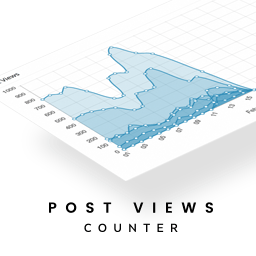 Post Views Counter 》Post Views Counter 讓您能使用這個簡單、快速且易於使用的外掛程式來顯示文章、頁面或自訂文章類型已被檢視的次數。, 欲了解更多資訊,請瀏覽 dFactory 的外...。
Post Views Counter 》Post Views Counter 讓您能使用這個簡單、快速且易於使用的外掛程式來顯示文章、頁面或自訂文章類型已被檢視的次數。, 欲了解更多資訊,請瀏覽 dFactory 的外...。 Statify 》Statify 提供了一個簡單明瞭且節省空間的網站瀏覽次數查詢功能。它是隱私友好的,因為它既不使用 Cookies,也不使用第三方。, 一個互動圖表後面會顯示參照來...。
Statify 》Statify 提供了一個簡單明瞭且節省空間的網站瀏覽次數查詢功能。它是隱私友好的,因為它既不使用 Cookies,也不使用第三方。, 一個互動圖表後面會顯示參照來...。SEO SIMPLE PACK 》“SEO SIMPLE PACK”是一款非常簡單的SEO外掛程式。, , 輸出基本的meta標籤,是SEO措施所必需的。, 可以對每個頁面類型進行設置。, 您也可以設置SN...。
 Matomo Analytics – Ethical Stats. Powerful Insights. 》已經使用 Matomo On-Premise 或 Matomo Cloud 的使用者?您需要使用 WP-Matomo 外掛而非此外掛。, 對於所有想要以更輕鬆的方式獲取顧客洞察資訊以發展自己的...。
Matomo Analytics – Ethical Stats. Powerful Insights. 》已經使用 Matomo On-Premise 或 Matomo Cloud 的使用者?您需要使用 WP-Matomo 外掛而非此外掛。, 對於所有想要以更輕鬆的方式獲取顧客洞察資訊以發展自己的...。 ShareThis Dashboard for Google Analytics 》使用我們的 Google Analytics 外掛程式,您可以直接從 WordPress 控制台監測、分析和測量訪客在您的網站上的興趣。透過我們的 Google Analytics 控制台,您可...。
ShareThis Dashboard for Google Analytics 》使用我們的 Google Analytics 外掛程式,您可以直接從 WordPress 控制台監測、分析和測量訪客在您的網站上的興趣。透過我們的 Google Analytics 控制台,您可...。SlimStat Analytics 》追蹤回訪客戶和註冊用戶,監控 JavaScript 事件,偵測入侵,分析電子郵件廣告活動。已有成千上萬的 WordPress 網站在使用它。, 主要功能, , 即時訪問日誌:測...。
WP ULike – All-in-One Engagement Toolkit 》作為一個內容創建者,收到反饋是至關重要的,但不幸的是,預設情況下可以收集反饋的內容類型有所限制。然而,在 WP ULike 外掛的幫助下,可以對您網站上的任...。
