
前言介紹
- 這款 WordPress 外掛「Frontis Blocks – The Ultimate WordPress Block Plugin」是 2025-02-18 上架。
- 目前有 400 個安裝啟用數。
- 上一次更新是 2025-03-02,距離現在已有 62 天。
- 外掛最低要求 WordPress 6.0 以上版本才可以安裝。
- 外掛要求網站主機運作至少需要 PHP 版本 7.4 以上。
- 尚未有人給過這款外掛評分。
- 還沒有人在論壇上發問,可能目前使用數不多,還沒有什麼大問題。
外掛協作開發者
外掛標籤
block | blocks | gutenberg | blocks editor | gutenberg blocks |
內容簡介
總結:Frontis Blocks 是一款為重視設計自由度和易定制的WordPress用戶量身打造的最終自定義 Gutenberg blocks 外掛。使用 Frontis Blocks,您可以以更直覺的方式編輯您的網站,或者在幾分鐘內創建令人驚艷的網站。
1. Frontis Blocks 主要特色:
- 兼容所有 WordPress 主題,但與我們的 Frontis block 主題最搭配。
- 提供豐富的區塊外掛集合,可完美轉換原生 Gutenberg 編輯器為動態頁面建構者。
- 無論您是開發者還是初學者,都能輕鬆享受拖放式定制結合高級控件的簡單操作。
2. Frontis Blocks 與 Spectra 外掛比較:
- Frontis Blocks 與 Frontis 主題深度整合,性能優異,設計用戶導向。
- 是目前最受歡迎的 WordPress 區塊外掛之一。
3. 主要功能特色:
- 手風琴:提供可折疊元素的功能,可在有限空間中顯示內容,方便用戶按需展開和收合,適用於常見問題或詳細列表等需要節省空間的情況。
- 高級圖像功能(即將推出):可提升圖像效果,包括超文本、漸變背景增強可讀性、策略性內容放置,以及模糊和縮放等動態效果,提升視覺吸引力。
- 高級標題風格:提供多樣的標題設計,使用不同字體和裝飾元素,包括獨特的圖像遮罩技術,可用創意背景和形狀突顯標題,吸引目光。
- 圖片庫:提供各種布局和懸停效果,以展示圖片。
原文外掛簡介
Introducing Frontis Blocks, the ultimate Custom Gutenberg blocks plugin for WordPress users who value design freedom and ease of customization. With Frontis Blocks, you can edit your website in a more intuitive manner or create stunning websites in a matter of minutes.
Works flawlessly with all WordPress themes, but is equally best with our own Frontis block theme. Frontis Blocks provides a feature-packed collection of block plugins. It’s the perfect solution for anyone who wants to transform the native Gutenberg editor into a dynamic page builder. No matter your level of experience as a developer or as a complete beginner, you’ll enjoy the simplicity of drag-and-drop customization combined with advanced controls.
If you’re considering popular solutions like Spectra (a well-known name in the WordPress world), rest assured that Frontis Blocks stands out thanks to its deep integration with our Frontis theme, high performance, and user-focused design. Explore why this is one of the most Popular WordPress block plugin choices right now.
Features at a Glance
Our WordPress Gutenberg blocks plugin offers a rich set of blocks to cover almost any design need. With Frontis Blocks, you can build dynamic layouts, interactive sections, and polished content elements in a snap:
Accordion: Features collapsible elements for displaying content in a limited space. It allows users to expand and collapse sections as needed, which is ideal for FAQs or detailed lists that require space efficiency.
Advanced Image Features(Coming Soon): Enhances images with text overlays, gradient backgrounds for readability, strategic content placement, and dynamic effects like blur and zoom to elevate visual engagement.
Advanced Heading Styles: Offers diverse heading designs using various fonts, and decorative elements. Includes unique image masking techniques that highlight headings with creative backgrounds and shapes to capture attention.
Image Gallery: Various layouts and hover effects for displaying images, suitable for portfolios, product galleries, or visual storytelling, enhancing the visual appeal and user engagement on websites.
Info Box: Information boxes that combine icons, headings, and text in a structured layout, ideal for quick facts or highlights that need to stand out on a page.
Icon Box: Utilizes icons combined with text to visually represent different services or features succinctly. This design is effective for quick scanning by users, offering an immediate understanding of the core services or features offered.
Advanced Button: A variety of button styles including gradients, icons, and different shapes, providing versatile options for different design needs and interaction cues.
Dual Button: Dual button designs for situations requiring two actions, like ‘Buy Now’ vs. ‘Learn More’, with stylistic coherence that ensures both options are visually balanced.
Advanced Video: Displays different styles for embedding video content that enhance the visual appeal and engage users. These styles might include overlays, animations, or unique graphical elements that draw attention to the video content.
Countdown Timer: Offers various countdown styles that can be used to highlight upcoming events, sales, or deadlines. Styles may range from simple numeric countdowns to more elaborate designs with full background images or animations.
Feature List: Lists the key attributes or services of a product in an organized manner, using icons, short descriptions, and varying background colors to highlight individual features effectively.
Testimonials: Features customer reviews in multiple styles, from simple text formats to more graphical interfaces with star ratings and photos, enhancing credibility and trust through user experiences
Counter(Coming Soon): Displays numerical information such as user counts or project stats in an aesthetically pleasing format. Options include plain numbers, progress bars, and icons that cater to various design preferences.
Flip Box(Coming Soon): Interactive boxes that flip to reveal additional content on hover or click, offering a dynamic way to present information such as team profiles or service details in a compact space.
Contact Form 7: Different form designs that are crucial for gathering visitor information or inquiries. These designs vary in layout and styling, ensuring they can be seamlessly integrated into any site design while maintaining functionality and user engagement.
Fluent Form: Showcases various styles of contact forms, each with aesthetically pleasing layouts that encourage user interaction. These forms are designed to be inviting with clear, user-friendly fields that make submitting information easy and straightforward.
Call to Action: Various button styles for engaging users to take action, with contrasting colors and different shapes, including round and rectangle. Placement on boldly colored backgrounds enhances visibility and prompts user interaction.
Pricing Table: Showcases different pricing plans or product packages in a clear and comparative way. This feature helps potential customers quickly scan different options and features, facilitating easier decision-making based on cost and service level.
Social Icons: Multiple styles showcasing social media icons, ranging from minimalistic to brightly colored backgrounds, with or without text labels. This offers flexibility for integration into different website themes while maintaining brand consistency.
Post Grid: Arrange posts or articles in a grid layout, optimizing the use of space and providing a clean, organized way to browse content. Different styles may include varying image sizes, hover effects, and metadata configurations.
Team Member: Displays team member profiles in various formats, from basic lists to more dynamic presentations with social media links and detailed bios. This helps personalize a brand and showcase the people behind it in a visually engaging manner.
Advanced Navigation(Coming Soon): Provides various navigation menu styles that can enhance the user interface of websites or applications. This feature includes options like multi-level dropdowns, mega menus, or icon-based navigation that improve the discoverability of site content.
Slider: Sliders offer an interactive way to view multiple images or content pieces within a confined space. They can be customized with various effects, transitions, and controls, making it easy for users to browse through content seamlessly and intuitively.
This collection of block plugins is curated to fit any project—whether you’re building a portfolio, business site, blog, or e-commerce store.
Why Choose Frontis Blocks?
Seamless Theme Integration
While it pairs perfectly with our Frontis theme for a complete full-site editing experience, you can also use Frontis Blocks on any WordPress theme. You don’t need to switch your current setup—just install and start enjoying the benefits of custom Gutenberg blocks plugin enhancements.
Lightweight & Fast
Nobody likes a slow website. That’s why Frontis Blocks is engineered to keep your performance top-notch, ensuring your pages load quickly and maintain high Core Web Vitals scores.
Beginner-Friendly, Developer Approved
From first-time site creators to WordPress experts, our intuitive interface and extensive customization options make it easy to build professional layouts. You get the freedom to tweak almost every detail with minimal effort.
Gutenberg as a Page Builder
If you’ve ever wondered, “Is Gutenberg a page builder?” or “What is the difference between Gutenberg blocks and Elementor?”—Frontis Blocks fills that gap by offering flexible design options similar to a traditional page builder, all within the native editor environment.
Future-Proof & Constantly Evolving
We stay updated with the latest WordPress developments. Each release of Frontis Blocks includes new features, improvements, and performance enhancements, making it one of the best Gutenberg blocks plugin options out there.
Get Started With Frontis Blocks
If you’re ready to take full advantage of everything WordPress has to offer—without the complexities of traditional page builders—give Frontis Blocks a try. Whether you’re coming from an ultimate addon background, exploring “wordpress gutenberg blocks plugin” options, or simply looking for a popular wordpress block plugin to level up your site, Frontis Blocks provides a seamless, code-free path to creating truly custom designs.
Download Frontis Blocks today and enjoy the freedom to build, customize, and launch the website you’ve always envisioned.
Pro Tip: Don’t forget to install the Frontis theme if you want the most unified full-site editing experience, or use Frontis Blocks with your current theme—either way, you’ll love the power of this custom Gutenberg blocks plugin.
Support
If you have any questions, please email us at [email protected]
各版本下載點
- 方法一:點下方版本號的連結下載 ZIP 檔案後,登入網站後台左側選單「外掛」的「安裝外掛」,然後選擇上方的「上傳外掛」,把下載回去的 ZIP 外掛打包檔案上傳上去安裝與啟用。
- 方法二:透過「安裝外掛」的畫面右方搜尋功能,搜尋外掛名稱「Frontis Blocks – The Ultimate WordPress Block Plugin」來進行安裝。
(建議使用方法二,確保安裝的版本符合當前運作的 WordPress 環境。
1.0.0 | 1.0.1 | 1.0.2 | 1.0.3 | 1.0.4 | 1.0.5 | 1.0.6 | 1.0.7 | trunk |
延伸相關外掛(你可能也想知道)
 Spectra Gutenberg Blocks – Website Builder for the Block Editor 》a.com/tutorials/?utm_source=wp-repo&utm_medium=link&utm_campaign=readme" rel="nofollow ugc">Spectra tutorials, you can easily learn how to ...。
Spectra Gutenberg Blocks – Website Builder for the Block Editor 》a.com/tutorials/?utm_source=wp-repo&utm_medium=link&utm_campaign=readme" rel="nofollow ugc">Spectra tutorials, you can easily learn how to ...。 Gutenberg Blocks with AI by Kadence WP – Page Builder Features 》Kadence Blocks 是一個 WordPress 外掛,它附加自訂區塊和選項,擴展了 Gutenberg 編輯功能,使您能夠輕鬆創建美麗的網站,而不需要任何程式編寫。Kadence Bl...。
Gutenberg Blocks with AI by Kadence WP – Page Builder Features 》Kadence Blocks 是一個 WordPress 外掛,它附加自訂區塊和選項,擴展了 Gutenberg 編輯功能,使您能夠輕鬆創建美麗的網站,而不需要任何程式編寫。Kadence Bl...。 Page Builder Gutenberg Blocks – CoBlocks 》, 注意:對於已受 CoBlocks 3.0.0 版本影響的使用者,請查看我們在 WordPress.org 支援論壇文章,如果您需要支援,請建立新的主題帖。, , CoBlocks 是新版 Gu...。
Page Builder Gutenberg Blocks – CoBlocks 》, 注意:對於已受 CoBlocks 3.0.0 版本影響的使用者,請查看我們在 WordPress.org 支援論壇文章,如果您需要支援,請建立新的主題帖。, , CoBlocks 是新版 Gu...。 Page Builder: Pagelayer – Drag and Drop website builder 》. Pagelayer是一個WordPress網站建構工具,為您提供最佳的設計體驗和快速效能,不論您是初學者或專業人士都能愛上它。, Pagelayer是一款很棒的網頁建構工具,...。
Page Builder: Pagelayer – Drag and Drop website builder 》. Pagelayer是一個WordPress網站建構工具,為您提供最佳的設計體驗和快速效能,不論您是初學者或專業人士都能愛上它。, Pagelayer是一款很棒的網頁建構工具,...。 Otter Blocks – Gutenberg Blocks, Page Builder for Gutenberg Editor & FSE 》Otter 是一款 Gutenberg Blocks 頁面建構外掛,可為 WordPress Block Editor(又稱 Gutenberg)添加額外功能,讓您享受更好的頁面建構體驗,而無需使用傳統的...。
Otter Blocks – Gutenberg Blocks, Page Builder for Gutenberg Editor & FSE 》Otter 是一款 Gutenberg Blocks 頁面建構外掛,可為 WordPress Block Editor(又稱 Gutenberg)添加額外功能,讓您享受更好的頁面建構體驗,而無需使用傳統的...。 Stackable – Page Builder Gutenberg Blocks 》終極與古鐸版衣搭檔, Stackable 是您一直在等待的終極可靠古鐸版衣搭檔。使用堅強、輕便的自訂區塊、現成設計、UI套件、全域設定和高級自訂選項建立動態網站...。
Stackable – Page Builder Gutenberg Blocks 》終極與古鐸版衣搭檔, Stackable 是您一直在等待的終極可靠古鐸版衣搭檔。使用堅強、輕便的自訂區塊、現成設計、UI套件、全域設定和高級自訂選項建立動態網站...。 Superb Addons: Blocks, Patterns & Theme Designer 》使用 Superb Gutenberg Blocks,只需幾秒鐘即可將全新的優秀功能添加到 WordPress 編輯器中!, Superb Gutenberg Blocks符合GDPR,且輕量且響應式。, 外掛是...。
Superb Addons: Blocks, Patterns & Theme Designer 》使用 Superb Gutenberg Blocks,只需幾秒鐘即可將全新的優秀功能添加到 WordPress 編輯器中!, Superb Gutenberg Blocks符合GDPR,且輕量且響應式。, 外掛是...。 Ultimate Blocks – WordPress Blocks Plugin 》k, HowTo Schema Block lets you create step-by-step instructions with images and video, perfect for tutorials and guides. It is also Schema Markup e...。
Ultimate Blocks – WordPress Blocks Plugin 》k, HowTo Schema Block lets you create step-by-step instructions with images and video, perfect for tutorials and guides. It is also Schema Markup e...。 Greenshift – animation and page builder blocks 》, 高度優化的網站建構工具, 您是否想建構高品質的動畫和網頁,但卻因常見的頁面建構工具表現低落而感到困擾?Greenshift 將為您解決這個問題。, 此外插件也不...。
Greenshift – animation and page builder blocks 》, 高度優化的網站建構工具, 您是否想建構高品質的動畫和網頁,但卻因常見的頁面建構工具表現低落而感到困擾?Greenshift 將為您解決這個問題。, 此外插件也不...。Getwid – Gutenberg Blocks 》Getwid 是包含 40 多個古騰堡區塊的系列,大大擴展了現有核心 WordPress 區塊庫和 35 多個獨特的預製區塊模板,專為區塊編輯器而設計。, , 查看演示, 視頻教...。
 Genesis Blocks 》Genesis Blocks 是一個能夠在 Gutenberg 段落編輯器中使用的頁面組件集。透過使用段落編輯器和 Genesis Blocks,您可以更加靈活地建立各種網站,並快速推出!...。
Genesis Blocks 》Genesis Blocks 是一個能夠在 Gutenberg 段落編輯器中使用的頁面組件集。透過使用段落編輯器和 Genesis Blocks,您可以更加靈活地建立各種網站,並快速推出!...。 Snow Monkey Blocks 》Snow Monkey Blocks 是一個為 Gutenberg 所設計的內容區塊外掛程式。使用此外掛,您可以快速且輕鬆地建立和發佈登陸頁面或高度設計的頁面,而且您不需要撰寫...。
Snow Monkey Blocks 》Snow Monkey Blocks 是一個為 Gutenberg 所設計的內容區塊外掛程式。使用此外掛,您可以快速且輕鬆地建立和發佈登陸頁面或高度設計的頁面,而且您不需要撰寫...。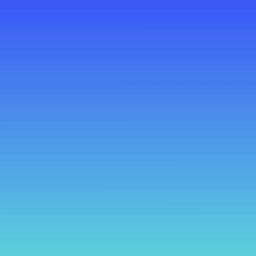 Gutenverse – Ultimate Block Addons and Page Builder for Site Editor 》Gutenverse 是一款功能強大且輕量級的 Gutenberg 區塊與頁面建構外掛,適用於 WordPress FSE/Full Site Editor。透過這款外掛,您可以使用超過 45+ 個易於使...。
Gutenverse – Ultimate Block Addons and Page Builder for Site Editor 》Gutenverse 是一款功能強大且輕量級的 Gutenberg 區塊與頁面建構外掛,適用於 WordPress FSE/Full Site Editor。透過這款外掛,您可以使用超過 45+ 個易於使...。Gutentor – Gutenberg Blocks – Page Builder for Gutenberg Editor 》Gutentor | 文件 | 影片教學 | Gutenberg 範本, , 你可能會對一開始的所有功能感到意外,但當你習慣後就無法再少它們了。, 現在是使用 Gutentor - 可自由設計...。
 Gutenberg Block Editor Toolkit – EditorsKit 》EditorsKit提供了一系列網頁建立選項和新 WordPress Gutenberg 編輯器的工具包。, 您現在可以通過使用 EditorsKit 外掛所提供的工具,獲得更好的控制、文本格...。
Gutenberg Block Editor Toolkit – EditorsKit 》EditorsKit提供了一系列網頁建立選項和新 WordPress Gutenberg 編輯器的工具包。, 您現在可以通過使用 EditorsKit 外掛所提供的工具,獲得更好的控制、文本格...。
