
前言介紹
- 這款 WordPress 外掛「Friendly Automate」是 2021-11-22 上架。
- 目前尚無安裝啟用數,是個很新的外掛。如有要安裝使用,建議多測試確保功能沒問題!
- 上一次更新是 2022-02-03,距離現在已有 1186 天。超過一年沒更新,安裝要確認版本是否可用。以及後續維護問題!
- 外掛最低要求 WordPress 4.7 以上版本才可以安裝。
- 外掛要求網站主機運作至少需要 PHP 版本 7.0 以上。
- 尚未有人給過這款外掛評分。
- 還沒有人在論壇上發問,可能目前使用數不多,還沒有什麼大問題。
外掛協作開發者
mautic | shulard | dbhurley | escopecz | friendlych | bradycargle | hideokamoto | macbookandrew |
外掛標籤
crm | form | analytics | dynamic content | marketing automation |
內容簡介
「Friendly Automate」 WordPress 外掛將 Friendly Automate 追蹤腳本和圖像注入到您的 WordPress 網站中,您的 Friendly Automate 實例能夠追蹤有關訪問者的信息,例如他們訪問的頁面以及他們感興趣的內容。您還可以使用不同的短碼將 Friendly Automate 的動態內容插入到您的網站中,並與 Elementor 整合。
重點功能
WordPress 上的設置非常簡單,無需編輯源代碼、進行複雜的教學或聘請昂貴的專家。
獲取詳細的分析報告,您可以看到用戶正在使用和感興趣的內容。
簡單的內容嵌入功能,只需使用一個短碼即可在 WordPress 網站上添加您的表單或動態內容。
配置
安裝後,插件將出現在插件列表中:
啟用插件。
前往「設置」-〉「Friendly Automate」並設置您的 Friendly Automate URL。
您還可以自定義您要將追蹤腳本位置插入到網站上的位置。如果需要,可以將此選項保留為默認選項。
用法
Friendly Automate 表單
要在 WordPress 頁面或文章中加載 Friendly Automate 表單,請在您想要顯示表單的地方插入以下短碼:
[friendlyautomate type="form" id="1"]
將「1」替換為要加載的表單 ID。要獲取表單 ID,請轉到您的 Friendly Automate 帳戶,打開表單詳細信息並查看 URL。ID 就在那裡。例如,在此 URL 中:http://yourfriendlysite.com/s/forms/view/3 ID 為 3。
Friendly Automate 動態內容
要在 WordPress 內容中插入動態內容,請在您想要顯示動態內容的位置插入以下短碼:
[friendlyautomate type="content" slot="slot_name"]Default content to display in case of error or unknown contact.[/friendlyautomate]
將「slot_name」替換為您想要加載的槽名。這對應於在構建您的活動並添加「請求動態內容」聯繫決策時定義的槽名。
Elementor 整合
使用 Elementor 表單收集您的銷售線索?請查看我們的視頻指南,了解如何與 Elementor 整合 Friendly Automate。
Friendly Automate 追蹤腳本
完成設置步驟後,追蹤腳本即會生效。這意味著它會從您的 Friendly Automate 實例中插入 mtc.js 腳本。您可以檢查您的 WordPress 網站的 HTML 源代碼(CTRL + U),以確保插件正常工作。您應該能夠找到類似以下代碼:
html
原文外掛簡介
The Friendly Automate WordPress Plugin injects the Friendly Automate tracking script and images into your WordPress website. Your Friendly Automate instance will be able to track information about your visitors like what pages they visit and what content they’re interested in. You can also insert Friendly Automate’s dynamic content inside your website using different shortcodes, as well as integrate with Elementor.
Key features
Easy setup on WordPress. You don’t have to edit your source code, go through complex tutorials, or hire an expensive expert.
Get detailed analytics. You can see the content that users are engaging with and interested in.
Simple content embedding. Add your forms or dynamic content to your WordPress site with a single shortcode.
Configuration
Once installed, the plugin will appear in your plugin list:
Enable it.
Go to the Settings -> Friendly Automate and set your Friendly Automate URL.
You can also customize where you want to insert the tracking script location on your website. Feel free to leave this as the default option.
Usage
Friendly Automate Forms
To load a Friendly Automate Form to your WordPress page or post, insert this shortcode to the place you want the form to appear:
[friendlyautomate type="form" id="1"]
Replace “1” with the form ID you want to load. To get the ID of the form, go to your Friendly Automate account, open the form detail and look at the URL. The ID is right there. For example in this URL: http://yourfriendlysite.com/s/forms/view/3 the ID is 3.
Friendly Automate Dynamic Content
To load dynamic content into your WordPress content, insert this shortcode where you’d like it to appear:
[friendlyautomate type="content" slot="slot_name"]Default content to display in case of error or unknown contact.[/friendlyautomate]
Replace the “slot_name” with the slot name you’d like to load. This corresponds to the slot name you defined when building your campaign and adding the “Request Dynamic Content” contact decision.
Elementor Integration
Using Elementor Forms to collect your leads? Check out our video guide on how to integrate Friendly Automate with Elementor
Friendly Automate Tracking Script
Tracking script works right after you finish the configuration steps. That means it will insert the mtc.js script from your Friendly Automate instance. You can check HTML source code (CTRL + U) of your WordPress website to make sure the plugin works. You should be able to find something like this:
html
friendlyautomate_send();
各版本下載點
- 方法一:點下方版本號的連結下載 ZIP 檔案後,登入網站後台左側選單「外掛」的「安裝外掛」,然後選擇上方的「上傳外掛」,把下載回去的 ZIP 外掛打包檔案上傳上去安裝與啟用。
- 方法二:透過「安裝外掛」的畫面右方搜尋功能,搜尋外掛名稱「Friendly Automate」來進行安裝。
(建議使用方法二,確保安裝的版本符合當前運作的 WordPress 環境。
1.0.0 | 1.0.1 | 1.1.0 | trunk |
延伸相關外掛(你可能也想知道)
 MC4WP: Mailchimp for WordPress 》讓訪客訂閱您的電子報應該很容易。透過這款外掛,現在終於可以輕鬆做到了。 這個外掛可幫助您在 Mailchimp 中擴展您的電子郵件列表。您可以使用它來創建外觀...。
MC4WP: Mailchimp for WordPress 》讓訪客訂閱您的電子報應該很容易。透過這款外掛,現在終於可以輕鬆做到了。 這個外掛可幫助您在 Mailchimp 中擴展您的電子郵件列表。您可以使用它來創建外觀...。 Newsletters, Email Marketing, SMS and Popups by Omnisend 》總結文案:, 「Omnisend 外掛連接至 Omnisend 電子郵件行銷工具,可讓其他外掛自動將表單數據和聯絡資訊傳送至 Omnisend。這能夠簡化聯絡人分類並發送個人化郵...。
Newsletters, Email Marketing, SMS and Popups by Omnisend 》總結文案:, 「Omnisend 外掛連接至 Omnisend 電子郵件行銷工具,可讓其他外掛自動將表單數據和聯絡資訊傳送至 Omnisend。這能夠簡化聯絡人分類並發送個人化郵...。MW WP Form 》MW WP Form 可以使用 shortcode 創建帶有確認畫面的郵件表單。, , 使用 shortcode 創建表單, 可以使用確認頁面。, 頁面可以使用相同的 URL 或個別的 URL 進行...。
 Newsletter, SMTP, Email marketing and Subscribe forms by Brevo (formely Sendinblue) 》Sendinblue 的官方 WordPress 外掛程式是一個功能強大的全方位電子郵件行銷外掛程式。以下是一些概觀:, , 訂閱表單 – 建立自訂訂閱表單,輕鬆整合到文章、頁...。
Newsletter, SMTP, Email marketing and Subscribe forms by Brevo (formely Sendinblue) 》Sendinblue 的官方 WordPress 外掛程式是一個功能強大的全方位電子郵件行銷外掛程式。以下是一些概觀:, , 訂閱表單 – 建立自訂訂閱表單,輕鬆整合到文章、頁...。 Conditional Fields for Contact Form 7 》此外掛可以讓您的 Contact Form 7 表單加入條件式邏輯。, 當您編輯您的 CF7 表單時,您會看到一個額外的標籤,名為「條件式欄位群組」。您放置在起始標籤和結...。
Conditional Fields for Contact Form 7 》此外掛可以讓您的 Contact Form 7 表單加入條件式邏輯。, 當您編輯您的 CF7 表單時,您會看到一個額外的標籤,名為「條件式欄位群組」。您放置在起始標籤和結...。 MailerLite – Signup forms (official) 》MailerLite – Signup forms (official) 外掛, 官方的 MailerLite 訂閱表單外掛讓您可以輕鬆地從 WordPress 網誌或網站增加您的電子報訂閱者清單。此外...。
MailerLite – Signup forms (official) 》MailerLite – Signup forms (official) 外掛, 官方的 MailerLite 訂閱表單外掛讓您可以輕鬆地從 WordPress 網誌或網站增加您的電子報訂閱者清單。此外...。Contact Form 7 add confirm 》“Contact Form 7 add confirm” 可以為 “Contact Form 7” 增加確認步驟。, “Contact Form 7 add confirm” 可以為 “...。
 Contact Form 7 Multi-Step Forms 》我需要一個可以跨越多個頁面的聯繫表單,並且最終會發送一封帶有所有收集信息的電子郵件。這個外掛通過擴展熱門的 Contact Form 7 外掛來實現這一點。, 這個...。
Contact Form 7 Multi-Step Forms 》我需要一個可以跨越多個頁面的聯繫表單,並且最終會發送一封帶有所有收集信息的電子郵件。這個外掛通過擴展熱門的 Contact Form 7 外掛來實現這一點。, 這個...。 Calculated Fields Form 》「Calculated Fields Form」外掛能夠讓你創建具有計算欄位的網頁表單,欄位的值根據表單中其他欄位的值實時計算。, , 這個外掛的可能性是無限的。例如,你可...。
Calculated Fields Form 》「Calculated Fields Form」外掛能夠讓你創建具有計算欄位的網頁表單,欄位的值根據表單中其他欄位的值實時計算。, , 這個外掛的可能性是無限的。例如,你可...。 Form Maker by 10Web – Mobile-Friendly Drag & Drop Contact Form Builder 》Form Maker 是一款頂尖的拖曳式外掛程式,讓您可以透過幾個點擊輕鬆建立任何複雜度的表單。, 有用連結:, 現場示範, 演示管理員, 由 10Web 提供的高級表單 Ma...。
Form Maker by 10Web – Mobile-Friendly Drag & Drop Contact Form Builder 》Form Maker 是一款頂尖的拖曳式外掛程式,讓您可以透過幾個點擊輕鬆建立任何複雜度的表單。, 有用連結:, 現場示範, 演示管理員, 由 10Web 提供的高級表單 Ma...。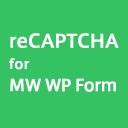 reCAPTCHA for MW WP Form 》您可以在 MW WP FORM 中使用 "reCAPTCHA V3"。, 注意:, 需要 MW WP Form(https://wordpress.org/plugins/mw-wp-form/), /assets/screenshot-1.png, 。
reCAPTCHA for MW WP Form 》您可以在 MW WP FORM 中使用 "reCAPTCHA V3"。, 注意:, 需要 MW WP Form(https://wordpress.org/plugins/mw-wp-form/), /assets/screenshot-1.png, 。 Gravity PDF 》Gravity PDF 是使用 Gravity Forms 和 WordPress 創建動態數字 PDF 文件的最佳自助式解決方案。, 高度自定義的 PDF, 開箱即用的版本提供了四種高度自定義的 P...。
Gravity PDF 》Gravity PDF 是使用 Gravity Forms 和 WordPress 創建動態數字 PDF 文件的最佳自助式解決方案。, 高度自定義的 PDF, 開箱即用的版本提供了四種高度自定義的 P...。 Advanced Custom Fields: Gravity Forms Add-on 》提供進階自訂欄位 (Advanced Custom Field),讓 WordPress 編輯使用者或管理員可以在欄位群組配置中選擇 Gravity Form。, 可以在 外掛的 GitHub 存儲庫 中找...。
Advanced Custom Fields: Gravity Forms Add-on 》提供進階自訂欄位 (Advanced Custom Field),讓 WordPress 編輯使用者或管理員可以在欄位群組配置中選擇 Gravity Form。, 可以在 外掛的 GitHub 存儲庫 中找...。 WordPress File Upload 》這個外掛讓你或其他使用者可以從任何頁面、文章或側邊欄輕鬆、安全地上傳檔案到你的網站。, 只需要在任何 WordPress 頁面/文章中加入簡碼 [wordpress_file_up...。
WordPress File Upload 》這個外掛讓你或其他使用者可以從任何頁面、文章或側邊欄輕鬆、安全地上傳檔案到你的網站。, 只需要在任何 WordPress 頁面/文章中加入簡碼 [wordpress_file_up...。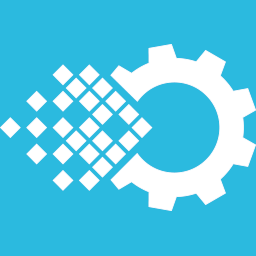 Visual Form Builder 》Visual Form Builder 是一個外掛,可讓您在同一地方建立和管理各種網站表單。只需幾分鐘就可以建立完整的聯絡表單,您不需要撰寫任何 PHP、CSS 或 HTML!, 升...。
Visual Form Builder 》Visual Form Builder 是一個外掛,可讓您在同一地方建立和管理各種網站表單。只需幾分鐘就可以建立完整的聯絡表單,您不需要撰寫任何 PHP、CSS 或 HTML!, 升...。
