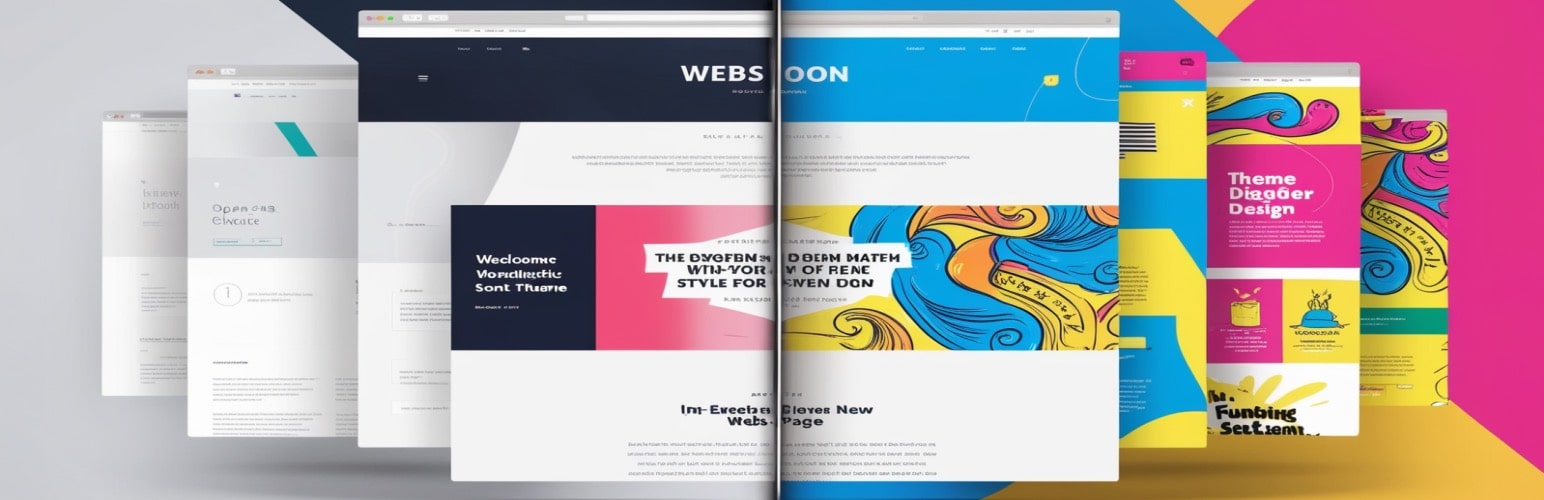
前言介紹
- 這款 WordPress 外掛「Freesoul Switch Theme: load a different theme on specific pages」是 2018-06-30 上架。
- 目前有 100 個安裝啟用數。
- 上一次更新是 2025-04-18,距離現在已有 16 天。
- 外掛最低要求 WordPress 4.6 以上版本才可以安裝。
- 外掛要求網站主機運作至少需要 PHP 版本 5.6 以上。
- 有 5 人給過評分。
- 論壇上目前有 1 個提問,問題解答率 0%
外掛協作開發者
giuse |
外掛標籤
theme switch | different theme |
內容簡介
Freesoul Switch Themes 可讓您在同一個 WordPress 網站上載入多個主題。
您可以永久地分配不同的主題,或僅在特定頁面或文章中預覽不同的主題。
您將在編輯頁面畫面上找到一個區域。
在網站公開時擁有主題預覽是有用的,當您嘗試瞭解實際主題是否在前端造成問題時。
在特定頁面上分配不同的主題可能會在您希望僅在某些頁面上使用不同風格時很有用。
目前版本僅支援前端,並不支援自訂文章類型。
原文外掛簡介
Freesoul Switch Themes allows you to load multiple themes on the same WordPress website.
You can assign a different theme in a permanent way, or just see a preview of a specific page or post with a different theme.
You will find a section on the edit page screen.
Having a theme preview while the website is public is useful when you are trying to understand if the actual theme is causing an issue on the front-end.
Assigning a different theme on specific pages may be useful when you want a different style only on some pages.
The actual version supports only the front-end and no custom post types.
各版本下載點
- 方法一:點下方版本號的連結下載 ZIP 檔案後,登入網站後台左側選單「外掛」的「安裝外掛」,然後選擇上方的「上傳外掛」,把下載回去的 ZIP 外掛打包檔案上傳上去安裝與啟用。
- 方法二:透過「安裝外掛」的畫面右方搜尋功能,搜尋外掛名稱「Freesoul Switch Theme: load a different theme on specific pages」來進行安裝。
(建議使用方法二,確保安裝的版本符合當前運作的 WordPress 環境。
1.0.1 | 1.0.2 | 1.0.3 | 1.0.4 | 1.0.5 | 1.0.6 | 1.0.7 |
延伸相關外掛(你可能也想知道)
Sub domain theme switch 》這個外掛可以讓你在子網域上切換到另一個可選的佈景主題。。
KM Different theme to logged in users 》這個外掛可以為登入使用者展示不同的佈景主題。, 普通訪客會看到一個佈景主題,登入使用者會看到另一個佈景主題。, 這是一個簡單但有效的外掛。, 目前僅適用...。
