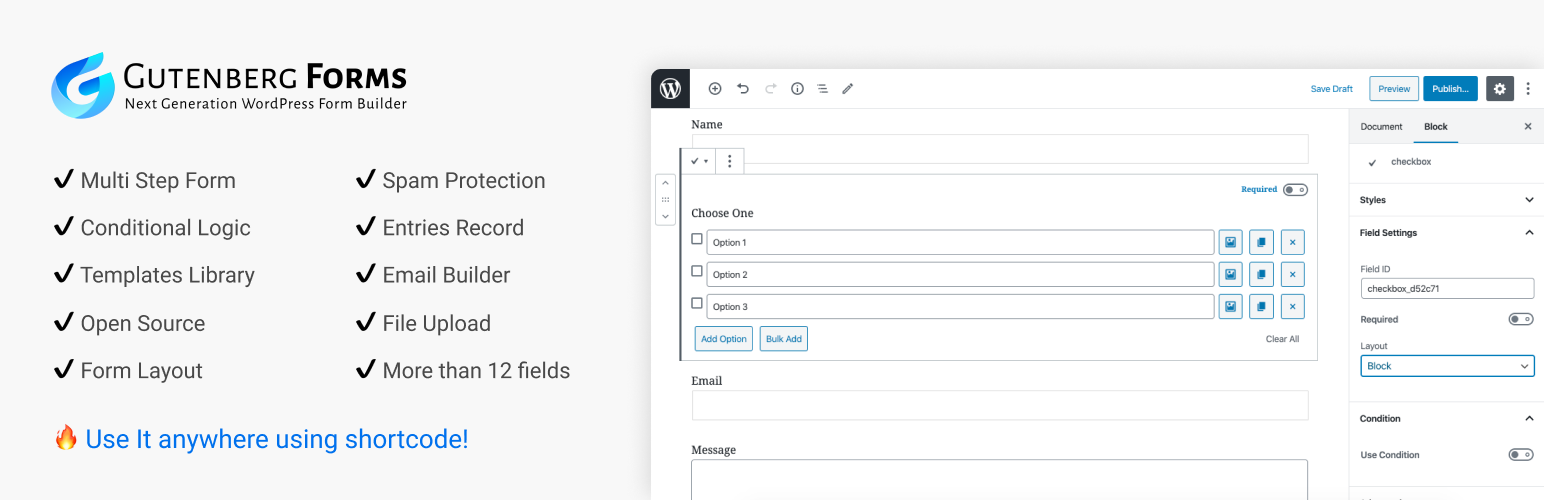
前言介紹
- 這款 WordPress 外掛「Gutenberg Forms – WordPress Form Builder Plugin」是 2018-10-16 上架。 目前已經下架不再更新,不建議安裝使用。
- 目前有 500 個安裝啟用數。
- 上一次更新是 2023-01-15,距離現在已有 839 天。超過一年沒更新,安裝要確認版本是否可用。以及後續維護問題!
- 外掛最低要求 WordPress 5.8 以上版本才可以安裝。
- 外掛要求網站主機運作至少需要 PHP 版本 7.4 以上。
- 有 31 人給過評分。
- 還沒有人在論壇上發問,可能目前使用數不多,還沒有什麼大問題。
外掛協作開發者
外掛標籤
contact form | gutenberg form | multistep form | Gutenberg block | conditional form |
內容簡介
WordPress 表單建立外掛 – Gutenberg Forms
這是下一代 WordPress 表單建立外掛。您可以在 Gutenberg 編輯器中,將表單欄位加入作為 Gutenberg 區塊以建立表單,無需離開編輯器使用其他拖曳式表單建立外掛。現在,您可以透過 Gutenberg Forms 在 Gutenberg 編輯器中建立表單。
Gutenberg Forms 在 Gutenberg 中加入了一個表單區塊,所有的表單欄位都是子區塊,您可以在表單區塊內加入這些子區塊,非常簡便。您可以加入多個聯繫表單,並在 Gutenberg 編輯器中客製化表單。加入了 Google reCAPTCHA 整合以防止垃圾郵件。
特色亮點
以下是一些主要的功能亮點,但安裝外掛後還有更多功能可供使用。
不需要笨重的表單建立器 – 直接在 Gutenberg 編輯器中建立表單。
透過內建的表單欄位區塊輕鬆建立表單佈局。
輕鬆創建多步驟/多頁表單。
條件邏輯 – 有條件地顯示/隱藏欄位。
表單提交結果 – 紀錄表單提交結果在資料庫中,可在 WordPress 管理員中檢視。
在任何地方使用表單 – 您可以使用 Gutenberg 建立獨立的表單,透過簡碼嵌入在任何地方使用,且 Gutenberg Forms 與任何 WordPress 頁面建立器相容。
動態通過 URL 參數填入欄位值。
帶有動態值標籤的隱藏欄位類型。
垃圾郵件防護 – Google reCaptcha 和 Akismet 整合。
電子郵件通知建立器 – 建立自訂電子郵件通知內容。
表單風格 – 表單和欄位區塊附有不同的風格(您也可以新增您自己的風格)。
回應式表單 – 您所建立的表單完全具備回應式設計。
匯入/匯出表單 – 與任何 Gutenberg 區塊相同操作。
更多功能,安裝使用後您會發掘更多。
文件
請在建立支援票券之前閱讀文件。
https://gutenbergforms.com/docs
擴充套件
MailPoet
我們已發布第一個附加元件。這是針對 MailPoet 外掛的附加元件,可以讓您連接 Gutenberg 表單和 MailPoet 以將潛在客戶傳送到您的 MailPoet 清單中。
閱讀更多 & 免費安裝。
https://wordpress.org/plugins/guten-forms-mailpoet/
Mailchimp
Mailchimp 整合即將推出作為附加元件。Mailchimp 附加元件可以讓您連接您的 Mailchimp 帳戶和 Gutenberg Forms,以將潛在客戶傳送到您選擇的清單。
閱讀更多 & 免費安裝。
https://wordpress.org/plugins/guten-forms-mailchimp/
Akismet
Akismet 整合已經準備好作為附加元件。它可以讓您保護表單申請免於遭受垃圾郵件的困擾。Akismet 可以檢查您的聯繫表單提交是否在全球垃圾郵件資料庫中。
閱讀更多 & 免費安裝。
https://wordpress.org/plugins/guten-forms-akismet/
分享您的意見和建議 👏
您的意見、想法和建議對於增加和改進您所需的功能非常有幫助。我們已設置一個工具,以收集您的反饋並根據投票優先排序功能。
https://github.com/nikolaystrik
原文外掛簡介
WordPress Form Builder Plugin – Gutenberg Forms
This is the next generation WordPress form builder plugin. You can easily build your forms by adding form fields as gutenberg blocks within the Gutenberg Editor. You do not need to leave the editor to build your forms using some other drag & drop form builder. Now you can build your form within Gutenberg editor using Gutenberg Forms.
Gutenberg Forms adds a Form Block in Gutenberg and all the form fields are child blocks which you can add within the Form Block, nice and easy. You can add multiple contact forms, and you can customize the form within the Gutenberg Editor. Google reCAPTCHA integration added for spam filtering.
Feature Highlights
The following are some of the main features, but there’s more which you need to checkout by installing the plugin.
No Bulky Form Builder – Build Forms Directly in Gutenberg Editor.
Easy Form Layouts using builtin Form Columns Block.
Create Multi-Step / Multi-Page Forms Easily.
Conditional Logic – Show/hide fields conditionally.
Form Entries – Form Entries are recorded in the database and accessible via WordPress admin.
Use Forms Anywhere – You can create standalone forms using Gutenberg and use it anywhere using a shortcode. That Gutenberg Forms compatible with any WordPress page builder.
Dynamically populate field values via URL parameters.
Hidden field type with dynamic value tags.
Spam Protection – Google reCaptcha & Akismet Integration.
Email Notification Builder – Create a custom email notification content.
Form Styles – Form & Field blocks come with different styles. (you can add yours as well).
Responsive Forms – The forms you create are fully responsive.
Import/Export Forms – Do it the same way you do with any Gutenberg block.
More features you will find out while using the plugin.
Documentation
Please read the docs before creating a support ticket here.
Extensions
MailPoet
Our first add-on has been released. It is for MailPoet plugin that lets you connect Gutenberg Forms with MailPoet to send leads to your MailPoet list.
Read More & Install it, it’s FREE.
Mailchimp
Mailchimp integration is ready as an add-on. Mailchimp add-on lets you connect your Mailchimp account with Gutenberg Forms to send leads to your selected list.
Read More & Install it, it’s FREE.
Akismet
Akismet integration is ready as an add-on. It let’s you secure your forms from spammers. Akismet checks your contact form submissions against their global database of spam.
Read More & Install it, it’s FREE.
Share Your Feedback & Suggestions 👏
Your feedback, ideas and suggestions would be really helpful in adding & improving the features that you need. We have set up a tool to collect your feedback and prioritize the features based on votes.
https://github.com/nikolaystrikhar/gutenberg-forms/issues
各版本下載點
- 方法一:點下方版本號的連結下載 ZIP 檔案後,登入網站後台左側選單「外掛」的「安裝外掛」,然後選擇上方的「上傳外掛」,把下載回去的 ZIP 外掛打包檔案上傳上去安裝與啟用。
- 方法二:透過「安裝外掛」的畫面右方搜尋功能,搜尋外掛名稱「Gutenberg Forms – WordPress Form Builder Plugin」來進行安裝。
(建議使用方法二,確保安裝的版本符合當前運作的 WordPress 環境。
1.0.0 | 1.0.1 | 1.0.2 | 1.0.3 | 1.0.4 | 1.0.5 | 1.0.6 | 1.0.7 | 1.0.8 | 1.0.9 | 1.1.0 | 1.2.0 | 1.3.0 | 1.4.0 | 1.5.0 | 1.6.0 | 1.7.0 | 1.8.0 | 1.9.0 | 2.0.0 | 2.0.1 | 2.0.2 | 2.1.0 | 2.1.1 | 2.1.2 | 2.1.3 | 2.1.4 | 2.1.5 | 2.1.6 | 2.1.7 | 2.1.8 | 2.1.9 | 2.2.0 | 2.2.1 | 2.2.2 | 2.2.3 | 2.2.4 | 2.2.5 | 2.2.6 | 2.2.7 | 2.2.8 | 2.2.9 | trunk | 2.2.8.1 | 2.2.8.2 | 2.2.8.3 |
延伸相關外掛(你可能也想知道)
 Whistleblowing System – Mobile-Friendly communication form 》- 公司的內部和外部舉報匿名系統。, - 可用於遵守歐盟指令2019/1937並管理案件。, - 該解決方案遵循2019年歐盟舉報指令和GDPR並幫助小型和大型組織遵守法規。...。
Whistleblowing System – Mobile-Friendly communication form 》- 公司的內部和外部舉報匿名系統。, - 可用於遵守歐盟指令2019/1937並管理案件。, - 該解決方案遵循2019年歐盟舉報指令和GDPR並幫助小型和大型組織遵守法規。...。
