
前言介紹
- 這款 WordPress 外掛「Formidable A/B Tests」是 2015-07-03 上架。
- 目前有 10 個安裝啟用數。
- 上一次更新是 2016-02-23,距離現在已有 3359 天。超過一年沒更新,安裝要確認版本是否可用。以及後續維護問題!
- 外掛最低要求 WordPress 3.0.1 以上版本才可以安裝。
- 尚未有人給過這款外掛評分。
- 還沒有人在論壇上發問,可能目前使用數不多,還沒有什麼大問題。
外掛協作開發者
surfjam |
外掛標籤
forms | ab test | a/b testing | formidable pro |
內容簡介
A/B 測試 (A/B testing),又稱分割測試 (split testing),是一種比較網頁或呼叫操作兩個版本的方法,以看出哪一個表現更好。您可以透過同時展示兩個版本至相似的訪客,在兩個版本間進行比較。表現較佳的版本即勝出。
此外掛提供一個 shortcode,能幫助您在使用 Formidable Pro 創建的表單上輕鬆地運行您自己的 A/B 測試。透過提供的 shortcode,您可以設定兩個表單,然後隨機輪流展示,並追蹤轉換率。
如何使用
按照安裝指示安裝外掛程式。
在您希望輪流展示表單的頁面或小工具區域中,新增以下 shortcode: [inm_frm_ab_test forms=”25, 26″]
將 25 和 26 替換為您兩個表單的ID。
如果需要,可選擇加入 title=”false”、description=”false” 或 minimize=”1″ 以更改這些參數的預設值。
在 Formidable > A/B Test 中查看測試結果。
當您認為已有足夠的數據後,使用標準 Formdiable shortcode 取代該測試 shortcode,以顯示獲勝的表單。
若欲開始新的測試,請按下 Reset Test Data 按鈕。這將清除所有先前儲存的結果,無法還原。
在測試時,保持測試的限制和特定性是一個好主意。這表示您需要針對每個測試做出小的變化,讓兩個表單之間的差異只限於某一個元素,例如標題或按鈕文字等等。同時進行多個元素的大幅更改可能仍導致成功的測試,但這會更加困難,您可能無法理解是哪個特定的更改導致了所需的改進。
原文外掛簡介
A/B testing, or split testing, is the method of comparing two versions of a web page or call to action to see which performs better.You compare the two versions by showing one or the other variant to similar visitors at the same time. The one that gets a better conversion rate wins!
This plugin provides a shortcode to help you easily run your own A/B tests on forms created using Formidable Pro. With the provided shortcode you tell it two forms to alternate showing randomly and it tracks the conversion rate.
How to use
Install the plugin using the Installation directions
Add this shortcode to the page or widget area where you want the alternating forms to show: [inm_frm_ab_test forms=”25, 26″]
Replace 25 & 26 with the form ids of your two forms.
Optionally add title=”false”, description=”false” or minimize=”1″ to change these parameters from their default values.
View test results in Formidable > A/B Test.
When you feel you have enough data, stop the test by replacing the shortcode with a standard Formdiable shortcode to only show the winning form.
To start a new test, click the Reset Test Data button. This will clear all previously stored results and can’t be undone.
It is a good idea to keep your test limited and specific. This means making small variations between the two forms for each test and keep them to a single element, such as the title or button text, etc. Making large changes to multiple elements at once may still give you a successful test, but it will be more difficult to understand which particular change caused the desired improvment.
各版本下載點
- 方法一:點下方版本號的連結下載 ZIP 檔案後,登入網站後台左側選單「外掛」的「安裝外掛」,然後選擇上方的「上傳外掛」,把下載回去的 ZIP 外掛打包檔案上傳上去安裝與啟用。
- 方法二:透過「安裝外掛」的畫面右方搜尋功能,搜尋外掛名稱「Formidable A/B Tests」來進行安裝。
(建議使用方法二,確保安裝的版本符合當前運作的 WordPress 環境。
延伸相關外掛(你可能也想知道)
WPForms – Easy Form Builder for WordPress – Contact Forms, Payment Forms, Surveys, & More 》f="https://wpforms.com/features/pre-built-form-templates/?utm_source=wprepo&utm_medium=link&utm_campaign=liteplugin" rel="friend nofollow u...。
 Ninja Forms – The Contact Form Builder That Grows With You 》建立最親切易用的 WordPress 聯絡表單建構工具, , 使用 Ninja Forms 創建漂亮、親切的 WordPress 表單,讓您感覺像專業網站開發者!, , 100%適合初學者, , ...。
Ninja Forms – The Contact Form Builder That Grows With You 》建立最親切易用的 WordPress 聯絡表單建構工具, , 使用 Ninja Forms 創建漂亮、親切的 WordPress 表單,讓您感覺像專業網站開發者!, , 100%適合初學者, , ...。 Forminator Forms – Contact Form, Payment Form & Custom Form Builder 》不同於傳統的表單製作外掛,Forminator 是一款易於使用的 WordPress 表單建立外掛,適用於任何網站和情境。它是建立各式各樣表單的最簡單方法-如聯絡表單、...。
Forminator Forms – Contact Form, Payment Form & Custom Form Builder 》不同於傳統的表單製作外掛,Forminator 是一款易於使用的 WordPress 表單建立外掛,適用於任何網站和情境。它是建立各式各樣表單的最簡單方法-如聯絡表單、...。 Fluent Forms – Customizable Contact Forms, Survey, Quiz, & Conversational Form Builder 》Fluent Forms - 最佳和最快速的聯繫表格建立 WordPress 插件, Fluent Forms 是一個終極使用者友好、可自訂拖放式 WordPress 聯繫表格插件,提供您所有高級功...。
Fluent Forms – Customizable Contact Forms, Survey, Quiz, & Conversational Form Builder 》Fluent Forms - 最佳和最快速的聯繫表格建立 WordPress 插件, Fluent Forms 是一個終極使用者友好、可自訂拖放式 WordPress 聯繫表格插件,提供您所有高級功...。 HubSpot – CRM, Email Marketing, Live Chat, Forms & Analytics 》h HubSpot, you can easily create and manage email marketing campaigns through the HubSpot WordPress plugin., Live Chat & Chatbots, Engage with ...。
HubSpot – CRM, Email Marketing, Live Chat, Forms & Analytics 》h HubSpot, you can easily create and manage email marketing campaigns through the HubSpot WordPress plugin., Live Chat & Chatbots, Engage with ...。 Formidable Forms – Contact Form Plugin, Survey, Quiz, Payment, Calculator Form & Custom Form Builder 》最先進的 WordPress 表單外掛。使用我們的拖放表單建構器,您可以超越聯絡表單,製作調查問卷、測驗等更多應用。, 市場上最強大的 WordPress 表單建構器外掛,...。
Formidable Forms – Contact Form Plugin, Survey, Quiz, Payment, Calculator Form & Custom Form Builder 》最先進的 WordPress 表單外掛。使用我們的拖放表單建構器,您可以超越聯絡表單,製作調查問卷、測驗等更多應用。, 市場上最強大的 WordPress 表單建構器外掛,...。CMB2 》CMB2 是一個開發人員的工具包,用於在 WordPress 上構建 metabox,自定義字段和表單,可以讓您震撼。輕鬆管理帖子、條款、用戶、評論的元數據,或創建自定義...。
 SureForms – Drag and Drop Form Builder for WordPress 》, , , , , , , &l...。
SureForms – Drag and Drop Form Builder for WordPress 》, , , , , , , &l...。Everest Forms – Contact Form, Quiz, Survey, Newsletter & Payment Form Builder for WordPress 》Everest Forms:WordPress 網站上的#1表單建立解決方案, 👉試用一下 (點擊此鏈接可創建演示,測試 Everest Forms。), Everest Forms是最好的WordPress表單...。
 Crowdsignal Forms 》The Crowdsignal Forms 外掛可以讓您直接在區塊編輯器中建立和管理投票。, 建立投票與編寫項目清單一樣簡單快速,不再需要嵌入區塊或複製、貼上。, 自訂投票...。
Crowdsignal Forms 》The Crowdsignal Forms 外掛可以讓您直接在區塊編輯器中建立和管理投票。, 建立投票與編寫項目清單一樣簡單快速,不再需要嵌入區塊或複製、貼上。, 自訂投票...。 Conditional Fields for Contact Form 7 》此外掛可以讓您的 Contact Form 7 表單加入條件式邏輯。, 當您編輯您的 CF7 表單時,您會看到一個額外的標籤,名為「條件式欄位群組」。您放置在起始標籤和結...。
Conditional Fields for Contact Form 7 》此外掛可以讓您的 Contact Form 7 表單加入條件式邏輯。, 當您編輯您的 CF7 表單時,您會看到一個額外的標籤,名為「條件式欄位群組」。您放置在起始標籤和結...。 JetFormBuilder — Dynamic Blocks Form Builder 》JetFormBuilder — 動態區塊表單建立器, 這個功能強大且易於使用的表單建立器外掛讓你在區塊編輯器(Gutenberg)中建立、編輯和設計進階表單類型,不再需要其...。
JetFormBuilder — Dynamic Blocks Form Builder 》JetFormBuilder — 動態區塊表單建立器, 這個功能強大且易於使用的表單建立器外掛讓你在區塊編輯器(Gutenberg)中建立、編輯和設計進階表單類型,不再需要其...。 Ultimate Addons for Contact Form 7 》ate a grid or column layout with Contact Form 7 using the Columns / Grid Layout Addon in Ultimate Addons For Contact Form 7. This allows you to dis...。
Ultimate Addons for Contact Form 7 》ate a grid or column layout with Contact Form 7 using the Columns / Grid Layout Addon in Ultimate Addons For Contact Form 7. This allows you to dis...。 Contact Form & SMTP Plugin for WordPress by PirateForms 》Pirate Forms 已不再進行活躍開發。我們建議使用 WPForms,因為它是市場上最方便新手使用的 WordPress 聯絡表單外掛程式。, , 在 2018 年 9 月,Pirate Forms...。
Contact Form & SMTP Plugin for WordPress by PirateForms 》Pirate Forms 已不再進行活躍開發。我們建議使用 WPForms,因為它是市場上最方便新手使用的 WordPress 聯絡表單外掛程式。, , 在 2018 年 9 月,Pirate Forms...。GoDaddy Email Marketing 》透過 GoDaddy Email Marketing Signup Forms 外掛,您可以輕鬆開始建立郵件列表以增加 WordPress 站台的重複流量!使用此外掛在短時間內將訂閱表單新增至您的...。
