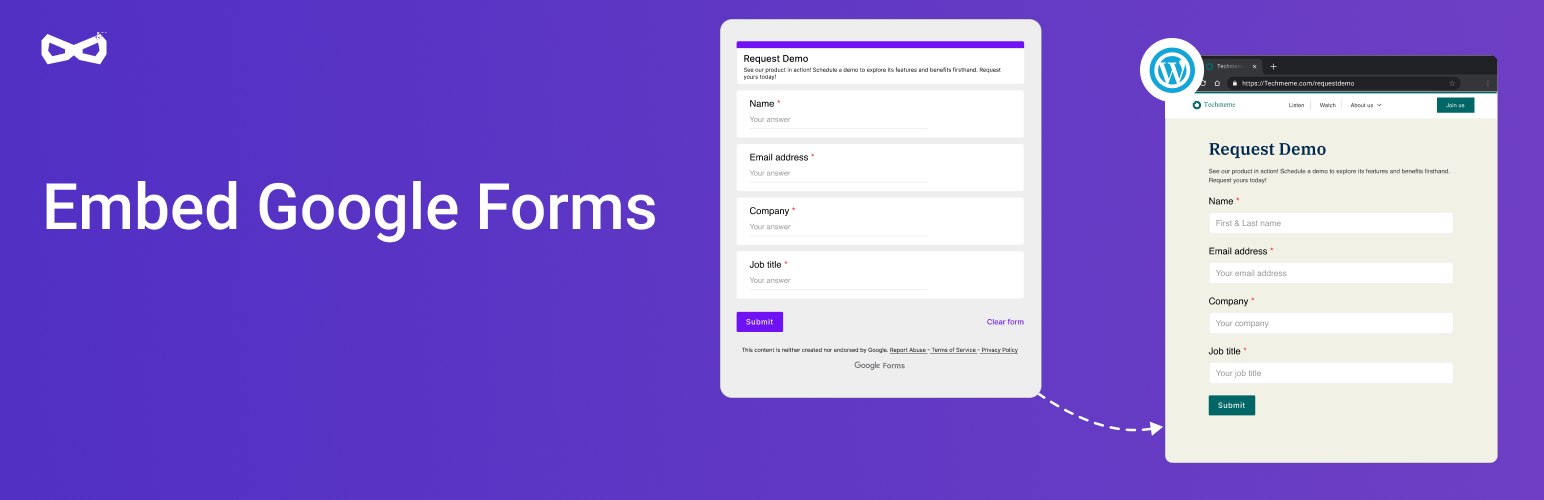
前言介紹
- 這款 WordPress 外掛「FormFacade – Embed Google Forms in your website」是 2019-09-28 上架。
- 目前有 1000 個安裝啟用數。
- 上一次更新是 2025-04-15,距離現在已有 19 天。
- 外掛最低要求 WordPress 4.0 以上版本才可以安裝。
- 有 4 人給過評分。
- 還沒有人在論壇上發問,可能目前使用數不多,還沒有什麼大問題。
外掛協作開發者
外掛標籤
lead form | contact form | form builder | google forms | payment form |
內容簡介
您喜歡 Google Forms,但不喜歡它的使用者界面嗎?這就是您需要的插件!
您是一位初創公司創辦人或項目負責人,希望迅速透過 Google 表單與用戶聯繫。但是,如果用戶看到沒有您品牌的表單,會有什麼想法呢?他們會對您能否提供優質的產品或服務感到不信任,因為您甚至無法展示專業的表單嗎?
Formfacade 可修改 Google 表單,讓您的表單與您的網站和應用程式相融合,並將 Google 品牌替換為您的品牌,增加用戶的信任感。
立即嘗試
將此簡短代碼添加到您的頁面中:
[formfacade id=(Google 表單的公開 ID)]
例如,如果您的 Google 表單的公開 URL 如下:
https://docs.google.com/forms/d/e/1FAIpQLSdN-M-uIQN8FfjAZul_BQi0MKYARV_vqNKFejV0QFomAjtdGg/viewform
您的公開 ID 是:
1FAIpQLSdN-M-uIQN8FfjAZul_BQi0MKYARV_vqNKFejV0QFomAjtdGg
因此,需要添加到您的頁面中的簡短代碼是:
[formfacade id=1FAIpQLSdN-M-uIQN8FfjAZul_BQi0MKYARV_vqNKFejV0QFomAjtdGg]
生產中使用它
從此處安裝我們的 Google Forms 插件:https://gsuite.google.com/marketplace/app/formfacade/743872305260
前往您的 Google Forms > 插件 > Formfacade > 嵌入到網頁中。
點擊嵌入選項後,您將看到一個彈出窗口,詢問“您想將此表單嵌入何處?”。如果您選擇“在我的 WordPress 網站中嵌入”,則可以複製用於生產的 WordPress 嵌入代碼。
閱讀更多信息:https://formfacade.com/faq/how-to-embed-google-forms-in-wordpress.html
特色功能
在您的網站中嵌入 Google 表單。令您的表單看起來像是您的網站
使用 FormFacade,您可以將 Google 表單轉換為網站中很好嵌入的客製化表單。用戶提交表單後,您可以使用您熟悉的 Google Sheets/Forms 來管理它們,同時保持簡潔和專業的用戶體驗。
支持 WordPress、Squarespace、Bootstrap 和其他內容管理系統
Formfacade 支持 WordPress 和 Squarespace 等內容管理系統,並支持 Bootstrap 主題。您只需複製粘貼一行代碼即可嵌入表單到您的網站中,您的 Google 表單將自動與您的網站顏色方案匹配。
創建微網站,並使用電子郵件和社交媒體分享
如果您沒有網站或不是網站管理員,也不用擔心。您可以創建一個微網站,用於表單,並在電子郵件或社交媒體上與用戶分享。不再使用 docs.google.com URL。
即使嵌入您的網站中,也可以預填寫表單
您可以從 Google Forms 創建預填寫 URL,並在嵌入 Formfacade 表單的網頁中使用相同的查詢字符串。Formfacade 將自動讀取您的網頁 URL,並妥善填充表單。您還可以發送電子郵件,以使每位用戶的預填寫值不同。
使用會話錄製工具分析用戶放棄的地方
嵌入到您的網站中的 Google 表單無法使用會話錄製工具進行分析。對於具有多個部分的表單來說,這是至關重要的。Formfacade 允許您使用 FullStory 或 Hotjar 等會話錄製工具分析用戶行為,並查看他們放棄的地方。
價格
免費方案可每月處理 100 條回應。
原文外掛簡介
You love Google Forms™, but not its UI? You are at the right place!
You are a startup founder or a project owner, who likes to move fast. So, you quickly put together a Google form™ to connect with your users. But, what do your users think when they see a form that doesn’t have your branding? Does it give them the confidence that you will be able to deliver a great product or service, when you can’t even show them a professional looking form? Formfacade modifies Google Forms™ to blend with your websites and apps. Replace Google branding in the forms with your own branding and gain your users’ trust.
Try it out
Step 1: Login to your WordPress site as an admin
Step 2: Install and Activate the Formfacade WordPress plugin for Google Forms™
Step 3: Follow the prompts in the setup wizard to embed the Google Forms™
For detailed instructions, refer to this help article.
https://formfacade.com/embed/embed-google-forms-in-wordpress.html
Features
Make your embedded form look like your website
Convert your Google Forms™ into a tailor-made form that fits neatly in your website. Once the user submits the form, you can manage them with Google Sheet™ or Google Forms™, you are comfortable with. Gain your users’ trust with a professional user experience, while still being scrappy.
Prefill your embedded form
Google Forms™ prefill feature does not work with embedded form. With Formfacade, you can append the prefill url from Google Forms™ to the url of the webpage that embeds the Formfacade form. Formfacade will automatically read your webpage url and prefill the form appropriately.
Analyze where users are dropping off using session recording tools
Google Forms™ embedded in your website can’t be analyzed using session recording tools. This is critical for forms with multiple sections. Formfacade allows you to analyze user behaviour and see where they are dropping off using session recording tools like FullStory or Hotjar.
Customize UI
With customize UI paid plans, you can also customize the form layout, apply custom styles, change form field permissions (editable, hidden, readonly), update the placeholder text, format the question, description, add dynamic response validations, add calculations, enter a caption to update the button text, personalize the confirmation message and redirect users to another webpage on submit.
Pricing
Free plan for 20 responses per month.
Paid plan starts at $18 for 100 responses per month.
Ask [email protected] for questions.
External service used in this plugin
This plugin uses our external web service (Formfacade). This external service provides two functionality:
Covert the Google Forms™ into a WordPress specific form that renders natively.
Submit the form details using AJAX without redirecting the user to a Google Forms™ page.
FormFacade collects personal and non-personally identifiable information solely for the purpose of providing our services to you (i.e. to submit the form). You can read our privacy policy here: https://formfacade.com/privacy.html
各版本下載點
- 方法一:點下方版本號的連結下載 ZIP 檔案後,登入網站後台左側選單「外掛」的「安裝外掛」,然後選擇上方的「上傳外掛」,把下載回去的 ZIP 外掛打包檔案上傳上去安裝與啟用。
- 方法二:透過「安裝外掛」的畫面右方搜尋功能,搜尋外掛名稱「FormFacade – Embed Google Forms in your website」來進行安裝。
(建議使用方法二,確保安裝的版本符合當前運作的 WordPress 環境。
1.2.5 | 1.2.6 | 1.2.7 | 1.2.8 | 1.2.9 | 1.3.0 | 1.3.1 | 1.3.2 | 1.3.3 | 1.3.4 | 1.3.5 | 1.3.6 | 1.3.7 | 1.3.8 | 1.3.9 | 1.4.0 | 1.4.1 | trunk |
延伸相關外掛(你可能也想知道)
 Forminator Forms – Contact Form, Payment Form & Custom Form Builder 》不同於傳統的表單製作外掛,Forminator 是一款易於使用的 WordPress 表單建立外掛,適用於任何網站和情境。它是建立各式各樣表單的最簡單方法-如聯絡表單、...。
Forminator Forms – Contact Form, Payment Form & Custom Form Builder 》不同於傳統的表單製作外掛,Forminator 是一款易於使用的 WordPress 表單建立外掛,適用於任何網站和情境。它是建立各式各樣表單的最簡單方法-如聯絡表單、...。 Formidable Forms – Contact Form Plugin, Survey, Quiz, Payment, Calculator Form & Custom Form Builder 》最先進的 WordPress 表單外掛。使用我們的拖放表單建構器,您可以超越聯絡表單,製作調查問卷、測驗等更多應用。, 市場上最強大的 WordPress 表單建構器外掛,...。
Formidable Forms – Contact Form Plugin, Survey, Quiz, Payment, Calculator Form & Custom Form Builder 》最先進的 WordPress 表單外掛。使用我們的拖放表單建構器,您可以超越聯絡表單,製作調查問卷、測驗等更多應用。, 市場上最強大的 WordPress 表單建構器外掛,...。Contact Form builder with drag & drop for WordPress – Kali Forms 》le Subscribe Form, , Add a subscription form to your website with ease by using the Simple Subscribe Form template in Kali Forms Pro., Upgrade to K...。
RegistrationMagic – Custom Registration Forms, User Registration, Payment, and User Login 》istrationMagic是一款強大的WordPress使用者註冊外掛程式及WordPress註冊表單建立工具,能讓您在網站上完全掌控使用者註冊。您可以為使用者創建各種WordPress...。
 Better Payment – Instant Payments Through PayPal & Stripe 》Better Payment 可以讓您透過一個按鈕輕鬆地在 WordPress 站點上管理自己的付款結帳頁面,不會有任何麻煩。Better Payment 與 Elementor 完美整合,讓您可以...。
Better Payment – Instant Payments Through PayPal & Stripe 》Better Payment 可以讓您透過一個按鈕輕鬆地在 WordPress 站點上管理自己的付款結帳頁面,不會有任何麻煩。Better Payment 與 Elementor 完美整合,讓您可以...。 Contact Form, Survey, Quiz & Popup Form Builder – ARForms 》使用 ARForms 輕鬆創建美觀多彩的表單, ARForms 表單建構器是一個優秀的 WordPress 表單建構外掛程式,不僅讓您可以建立 WordPress 的聯繫表單,還可以建立具...。
Contact Form, Survey, Quiz & Popup Form Builder – ARForms 》使用 ARForms 輕鬆創建美觀多彩的表單, ARForms 表單建構器是一個優秀的 WordPress 表單建構外掛程式,不僅讓您可以建立 WordPress 的聯繫表單,還可以建立具...。 ApplyOnline – Application Form Builder and Manager 》最方便使用的 WordPress 應用程式表單建立器和管理員, , 使用拖放式的應用程式表單建立器創建令人驚嘆的申請表,並發布職位廣告、入學廣告、課程廣告以及管理...。
ApplyOnline – Application Form Builder and Manager 》最方便使用的 WordPress 應用程式表單建立器和管理員, , 使用拖放式的應用程式表單建立器創建令人驚嘆的申請表,並發布職位廣告、入學廣告、課程廣告以及管理...。 WP EasyPay – Create Your Payment Forms to Pay with Square – Square for WordPress Plugin: Integrate Square with WordPress to Collect Payments 》ent., , WP EasyPay 是一款快捷而安全的 WordPress 外掛,旨在簡化您的網站接受 Square 支付的方式。有了這個外掛,您可以立即開始接受網上信用卡支付,省略...。
WP EasyPay – Create Your Payment Forms to Pay with Square – Square for WordPress Plugin: Integrate Square with WordPress to Collect Payments 》ent., , WP EasyPay 是一款快捷而安全的 WordPress 外掛,旨在簡化您的網站接受 Square 支付的方式。有了這個外掛,您可以立即開始接受網上信用卡支付,省略...。Flutterwave Payments 》使用官方的Flutterwave WordPress外掛,可以直接在您的商店接受信用卡、借記卡和銀行帳戶的付款。, 外掛特點, , 集合多種付款方式:信用卡、帳戶、手機支付、...。
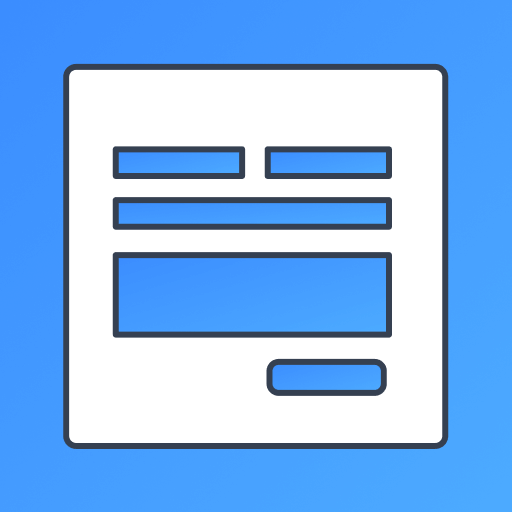 Custom Form Builder, Contact Forms, Payment Forms, Surveys, Polls 》最好的 WordPress 外掛:聯絡表單、Instagram Feed、彈出視窗和倒數計時器, POWR 提供一套 60 款 WordPress 外掛的全方位解決方案,幫助您增加網路業務。不論...。
Custom Form Builder, Contact Forms, Payment Forms, Surveys, Polls 》最好的 WordPress 外掛:聯絡表單、Instagram Feed、彈出視窗和倒數計時器, POWR 提供一套 60 款 WordPress 外掛的全方位解決方案,幫助您增加網路業務。不論...。 CP Contact Form with PayPal 》CP Contact Form with PayPal 將聯繫表單插入 WordPress 網站並將其連接到 PayPal 付款,包括 PayPal Standard 付款和可用的 PayPal Express / PayPal Credit...。
CP Contact Form with PayPal 》CP Contact Form with PayPal 將聯繫表單插入 WordPress 網站並將其連接到 PayPal 付款,包括 PayPal Standard 付款和可用的 PayPal Express / PayPal Credit...。 Paperform Form Builder – Contact Forms, Ecommerce And Product Pages, Surveys 》使用 Paperform 創建漂亮的品牌在線表單,並使用此外掛快速輕鬆地在多個 WordPress 頁面和站點上嵌入它們。, Paperform 是什麼?, , Paperform 旨在讓您輕鬆...。
Paperform Form Builder – Contact Forms, Ecommerce And Product Pages, Surveys 》使用 Paperform 創建漂亮的品牌在線表單,並使用此外掛快速輕鬆地在多個 WordPress 頁面和站點上嵌入它們。, Paperform 是什麼?, , Paperform 旨在讓您輕鬆...。Mollie for Contact Form 7 》此為 Contact Form 7 的附加外掛,添加了三個欄位和一個簡碼。, Mollie 描述, 添加一個(隱藏的)欄位:[text paymentdescription “付款描述”], 付款金額, 應...。
WPEForm Lite – Drag and Drop Live Form Builder for Contact, Payment & Quiz Forms 》WordPress聯繫、付款和測驗表單建立外掛程式, WPEForm是一個現場、無程式編寫、拖放式表單建立外掛程式,可用於測驗、付款評估、個性測試、調查、聯繫方式、...。
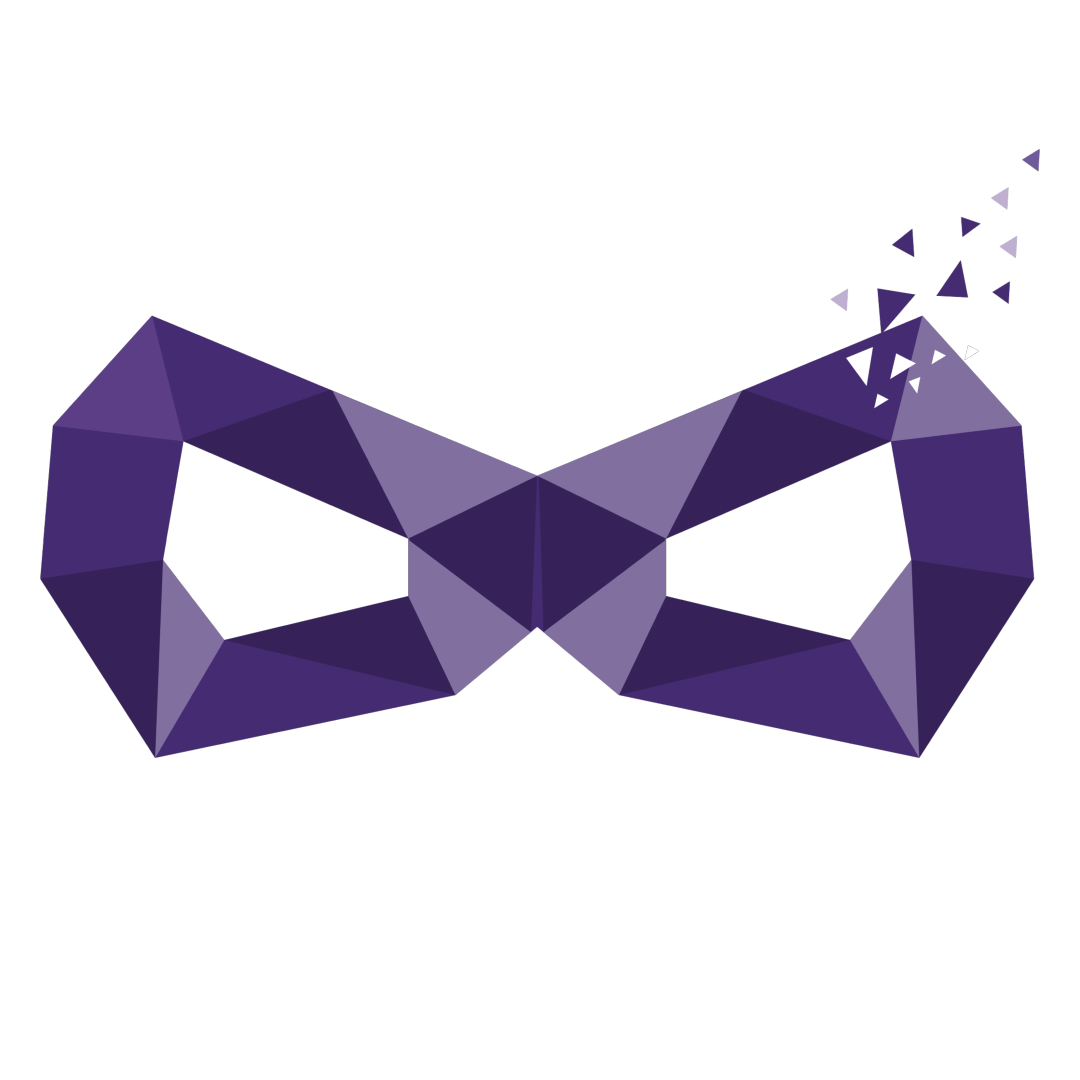 Neartail – Take food orders for weekly changing menu 》HTML bulleted list for the summary:, , - 每週使用 Google Forms 更改菜單,並在 Google Sheets 上管理訂單。, - 適用方式:, - 使用預定義模板:只需...。
Neartail – Take food orders for weekly changing menu 》HTML bulleted list for the summary:, , - 每週使用 Google Forms 更改菜單,並在 Google Sheets 上管理訂單。, - 適用方式:, - 使用預定義模板:只需...。
