
前言介紹
- 這款 WordPress 外掛「WooCommerce Force Default Variant」是 2015-11-23 上架。
- 目前有 4000 個安裝啟用數。
- 上一次更新是 2024-09-27,距離現在已有 218 天。
- 外掛最低要求 WordPress 4.2 以上版本才可以安裝。
- 有 20 人給過評分。
- 還沒有人在論壇上發問,可能目前使用數不多,還沒有什麼大問題。
外掛協作開發者
obailey | happykite | philmorrow | morrowmedia |
外掛標籤
ecommerce | woocommerce | Variable product | WooCommerce variant |
內容簡介
請注意 - 此外掛需要 WooCommerce 版本 2.4 或以上才能正常運作。
所有 WooCommerce 可變產品都有一個下拉選單,用於選擇客戶想要添加到購物車的變形體。標準行為是不設置默認值,直到選擇一個變形體後,「添加到購物車」按鈕才會顯示。
這可能會對訪問您網站的客戶造成困惑,進而導致低於平均轉換率的影響。
您可以通過為每個產品手動設置默認選項來解決此問題,但對於大量產品的網站來說這可能會耗時,而且用戶仍然可以「清除」選擇,從而再次隱藏「加入購物車」按鈕。
此外掛旨在解決這些問題,通過從下拉選單中刪除空白的「選擇選項」值,刪除清除選項的連結,並僅列出實際的變形體,始終設置默認值。
可以通過多種方式配置此默認值;商店所有者可以選擇按位置、ID、價格低到高和價格高到低列出變形體。如果有多個變形體具有相同的初始排序(例如價格),您現在可以分配第二排序功能。這些可以是位置、ID、庫存水平或總銷售額。
所有這些都可以通過 WooCommerce->設置->產品->變體菜單進行更改。如果您已經為每個單獨的產品設置了默認變體,則可以決定保留該設置或改用此外掛。
原文外掛簡介
Please Note – This plugin requires WooCommerce Version 2.4 or greater in order to properly function.
All WooCommerce variable products have a dropdown to select which variant the customer wants to add to cart. The standard behaviour is to not set a default and until a variant is chosen the ‘Add to Cart’ button is not visible.
This can cause confusion to customers coming to your site, which as a knock on affect could cause a lower than average conversion rate.
You can solve this by manually setting a default option per product, but this can be time consuming on sites with lots of products and also the user can still ‘clear’ the selection, causing the Add to Cart button to hide again.
This plugin aims to solve these issues by removing the blank ‘Choose an Option’ value from the dropdown, removing the link to clear the options and instead listing out only the actual variants, always setting a default.
This default can be configured in multiple ways; the shop owner can choose to either list the variant by Position, ID, Price Low -> High and Price High -> Low. If there are multiple variants with the same Initial Sort (Price for example), you can now assign a secondary sort function. These can be Position, ID, Stock Levels or Total Sales.
This can all be changed via the WooCommerce -> Settings -> Product -> Variant menu. If you have already set a default variant for each individual product, you can decide to keep that, or use this plugin instead.
各版本下載點
- 方法一:點下方版本號的連結下載 ZIP 檔案後,登入網站後台左側選單「外掛」的「安裝外掛」,然後選擇上方的「上傳外掛」,把下載回去的 ZIP 外掛打包檔案上傳上去安裝與啟用。
- 方法二:透過「安裝外掛」的畫面右方搜尋功能,搜尋外掛名稱「WooCommerce Force Default Variant」來進行安裝。
(建議使用方法二,確保安裝的版本符合當前運作的 WordPress 環境。
0.1 | 1.0 | 1.1 | 1.2 | 1.3 | 1.4 | 1.5 | 1.7 | 1.8 | 1.1.1 | 1.4.1 | 1.4.2 | 1.4.3 | 1.5.1 | 1.5.2 | 1.6.0 | 1.6.1 | 1.8.1 | trunk |
延伸相關外掛(你可能也想知道)
YITH Color and Label Variations for WooCommerce 》透過快速檢視,您可以立即看到您的產品有哪些變體可用。您喜歡的顏色?您的尺寸?您可以立即發現,而不必像 WooCommerce 預設下拉選單那樣打開。, 此外,您是...。
 Product Editor 》完全免費的外掛程式,方便集體或個別編輯 WooCommerce 產品。, 支援簡單、變動和外部產品類型。, 可以更改價格、特價價格和特價日期。, 功能, , 通過固定值或...。
Product Editor 》完全免費的外掛程式,方便集體或個別編輯 WooCommerce 產品。, 支援簡單、變動和外部產品類型。, 可以更改價格、特價價格和特價日期。, 功能, , 通過固定值或...。 Variation Auto Expire For WooCommerce 》這個 WordPress/WooCommerce 的外掛可以讓你設置可變產品的變體可用性,在特定的日期和時間內自動缺貨或刪除。, 這意味著你的特定變體只能在提供的特定日期和...。
Variation Auto Expire For WooCommerce 》這個 WordPress/WooCommerce 的外掛可以讓你設置可變產品的變體可用性,在特定的日期和時間內自動缺貨或刪除。, 這意味著你的特定變體只能在提供的特定日期和...。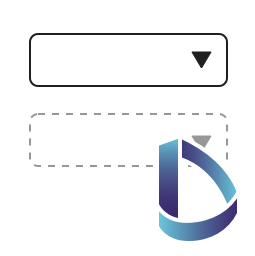 Simple Linked Variations for WooCommerce 》如果您想要在您的商店裡隱藏一些變體的下拉式選單,這個外掛是適合您的。, 您可以建立一個變體產品,設置您的變體,並在邏輯上鏈結它們,然後觀察在前端畫面...。
Simple Linked Variations for WooCommerce 》如果您想要在您的商店裡隱藏一些變體的下拉式選單,這個外掛是適合您的。, 您可以建立一個變體產品,設置您的變體,並在邏輯上鏈結它們,然後觀察在前端畫面...。WooCommerce Price Matrix 》WooCommerce Price Matrix 外掛可輕鬆安裝和配置於任何啟用 WooCommerce 的 WordPress 網站上。, 透過 WooCommerce 的自有商品變異功能,WPM 可以簡單地取代...。
 Force Default Variable 》這個外掛的主要目的是幫助提高您的網店銷售額。, 這個外掛在兩個方面會有所幫助:, 1. 當您為產品設置了預設變數,但該預設變數現已售罄。, 2. 當您沒有為所...。
Force Default Variable 》這個外掛的主要目的是幫助提高您的網店銷售額。, 這個外掛在兩個方面會有所幫助:, 1. 當您為產品設置了預設變數,但該預設變數現已售罄。, 2. 當您沒有為所...。 Picturefill fix for WooCommerce 》如果您喜歡 WooCommerce 和 WP Retina 2x,並且使用建議的 retina 圖片方法 picturefill 在可變產品頁面遇到問題。當選擇帶有圖像的變量時,它應該替換顯示的...。
Picturefill fix for WooCommerce 》如果您喜歡 WooCommerce 和 WP Retina 2x,並且使用建議的 retina 圖片方法 picturefill 在可變產品頁面遇到問題。當選擇帶有圖像的變量時,它應該替換顯示的...。Price Shortcode for WooCommerce 》總結:Price Shortcode for WooCommerce 是一個方便的外掛,讓您能夠使用 [psfw_price] 彈性的短碼插入商品價格,支援隱藏或顯示貨幣符號、展示特價及平常價...。
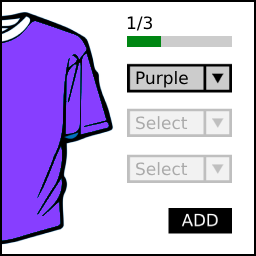 StepSelect for WooCommerce 》, , ,
StepSelect for WooCommerce 》, , , 總結:
,- ,
- StepSelect for WooCommerce 讓您選擇變異產品的選項更像是一個逐步...。
 Product Variations View Pro 》, , , ,
Product Variations View Pro 》, , , , WordPress 外掛介紹:
,Product Variations View Pro 讓您可以為 WooC...。
Free Bulk Price Update for Woocommerce 》總結:Free Bulk Price Update for WooCommerce 是一個免費的外掛程式,旨在幫助您輕鬆更新 WooCommerce 商店中變數和單一產品的價格。該外掛提供不同的公式...。
Dynamic Step Pricing 》使用可動態變數產品,配合 WooCommerce 的階梯定價外掛。。
