
前言介紹
- 這款 WordPress 外掛「FooGallery Owl Carousel Template」是 2014-07-15 上架。 目前已經下架不再更新,不建議安裝使用。
- 目前有 4000 個安裝啟用數。
- 上一次更新是 2017-06-08,距離現在已有 2886 天。超過一年沒更新,安裝要確認版本是否可用。以及後續維護問題!
- 外掛最低要求 WordPress 3.8 以上版本才可以安裝。
- 有 22 人給過評分。
- 還沒有人在論壇上發問,可能目前使用數不多,還沒有什麼大問題。
外掛協作開發者
外掛標籤
foogallery | responsive | owl carousel |
內容簡介
Owl Carousel for FooGallery 可讓您以各種格式和組合顯示圖像。它可以是任何大小的簡單滑塊,帶有文字疊加。它可以顯示多個圖像每個 "stage"。現在(從版本1.0.3開始),它支援通過 hashtag url 進行導航,這意味著您可以使用類似 的 url 從頁面上的任何位置將幻燈片推送到特定的幻燈片。
在此處查看 Owl Carousel 的完整文檔
有關 Matt Cromwell
我是 WordImpress 支持和社區外展的負責人。我們最受歡迎的外掛是 WordPress 領先的捐贈外掛 Give。我會製作自定義 WordPress 外掛和主題,並經常在 mattcromwell.com 上發表關於 WordPress、宗教和政治以及家庭生活的博客文章。
如果您喜歡 FooGallery Owl Carousel,請考慮捐贈或留下好評。我網站提供的所有捐款都將用於支持聖地牙哥的非營利組織,幫助他們進行託管和網站維護。
特點
與 FooGallery 提供的相同的圖像裁剪
與 FooGallery 提供的相同的邊框和懸停樣式
響應任何大小的寬度
每個 stage 中顯示多個圖像
每個圖像的自定義鏈接,可加載帖子、外部頁面或將內容加載到 FooBox(甚至是圖像、html 或外部頁面!)
當使用每個 "stage" 的一個圖像時,在圖像之間的轉換動畫
通過鏈接導航到任何圖像(即 deeplinking)
自動寬度功能,使不同寬度的圖片出現在同一 stage 上
設置斷點以顯示取決於可用寬度的不同數量的圖像
有用的資源
喜愛 Owl Carousel for FooGallery 嗎?請在此處貢獻以進一步開發
下載 FooGallery
在 Github 上貢獻 FooGallery
了解Owl Carousel並查看演示
在 Github 上貢獻OwlCarousel 2
了解本外掛的作者 Matt Cromwell 的更多信息
需要 FooGallery
請注意,這是 FooGallery 的擴展,這意味著如果您未安裝 FooGallery,此插件將不起作用。
翻譯
英語-默認,始終包含
注意:我所有的插件默認都支援本地化/可翻譯。這對於全球所有的 WordPress 使用者非常重要。我希望能夠獲得翻譯和將您添加到插件貢獻者列表中。如果您有興趣翻譯,請在支持論壇上與我聯繫。我建議使用神奇的Trans:Loco進行翻譯。
原文外掛簡介
Owl Carousel for FooGallery let’s you display your images in a wide variety of formats and combinations. It can be a very simple slider of any size with text overlays. It can show multiple images per “stage”. And now (since version 1.0.3) it supports navigation by hashtag urls, meaning you can push the slides to a specific slide from anywhere on the page with a url like .
See full documentation for Owl Carousel here
ABOUT MATT CROMWELL
I’m Head of Support and Community Outreach at WordImpress. Our most popular plugin is Give, the leading donation plugin for WordPress. I build custom WordPress plugins and themes and blog frequently at mattcromwell.com on WordPress, Religion and Politics, and Family life.
If you are enjoying FooGallery Owl Carousel please consider giving a donation or leaving a kind review. All donations provided through my website go to help San Diego nonprofit organizations with their hosting and web maintenance.
FEATURES
Same great image cropping that FooGallery provides
Same great border and hover styles that FooGallery provides
Responsive to any size width
Multiple images per stage
Custom link per image to load a post, or external page, or load content into FooBox (image, html, or external page even!)
Transition Animations between images when using 1 image per “stage”
Navigate to any image by linking to it (a.k.a. deeplinking)
Auto width feature to have image of different widths on the same stage
Set break points to show different number of images depending on the available width
Useful Resources
Do you love Owl Carousel for FooGallery? Contribute to its further development with a tip over here
Download FooGallery
Contribute to FooGallery on Github
Read about Owl Carousel and see demos
Contribute to Owl Carousel 2 on Github
Found out more about Matt Cromwell, author of this plugin
FooGallery Required
Please note, this is an extension of FooGallery, meaning this plugin will not do anything at all if you install it without FooGallery.
Translations
English – default, always included
Note: All my plugins are localized/ translateable by default. This is very important for all WordPress users worldwide. I’d love contributions of translations and would add you to the list of contributors to the plugin. Contact me in the support forum if you’re interested. For translating I recommend the awesome “Codestyling Localization” plugin and for validating “Poedit Editor”.
各版本下載點
- 方法一:點下方版本號的連結下載 ZIP 檔案後,登入網站後台左側選單「外掛」的「安裝外掛」,然後選擇上方的「上傳外掛」,把下載回去的 ZIP 外掛打包檔案上傳上去安裝與啟用。
- 方法二:透過「安裝外掛」的畫面右方搜尋功能,搜尋外掛名稱「FooGallery Owl Carousel Template」來進行安裝。
(建議使用方法二,確保安裝的版本符合當前運作的 WordPress 環境。
1.0 | 1.1 | 1.2 | 1.3 | 1.4 | 1.0.1 | 1.0.2 | 1.0.3 | 1.2.1 | 1.2.2 | 1.2.3 | 1.4.1 | 1.4.2 | trunk | 1.0.3.1 |
延伸相關外掛(你可能也想知道)
 Responsive Menu – Create Mobile-Friendly Menu 》這是一個高度自訂化的 WordPress 響應式選單外掛程式,擁有超過150個可自訂選項,讓您擁有22,500種組合選擇!您不需要編寫代碼或知識,只需使用簡單易用的介...。
Responsive Menu – Create Mobile-Friendly Menu 》這是一個高度自訂化的 WordPress 響應式選單外掛程式,擁有超過150個可自訂選項,讓您擁有22,500種組合選擇!您不需要編寫代碼或知識,只需使用簡單易用的介...。 WP Mobile Menu – The Mobile-Friendly Responsive Menu 》需要一個專門的手機網站體驗嗎?需要一個能讓您的手機訪客參與的手機菜單外掛嗎?, , WP Mobile Menu是最優秀的WordPress響應式手機菜單。使用任何設備(智能...。
WP Mobile Menu – The Mobile-Friendly Responsive Menu 》需要一個專門的手機網站體驗嗎?需要一個能讓您的手機訪客參與的手機菜單外掛嗎?, , WP Mobile Menu是最優秀的WordPress響應式手機菜單。使用任何設備(智能...。 WPtouch – Make your WordPress Website Mobile-Friendly 》WPtouch是一個 WordPress 插件,為您的 WordPress 網站自動添加一個簡單而優雅的行動版主題,以迎接行動訪客。建議您使用 Google 推薦的 WPtouch,它可以立即...。
WPtouch – Make your WordPress Website Mobile-Friendly 》WPtouch是一個 WordPress 插件,為您的 WordPress 網站自動添加一個簡單而優雅的行動版主題,以迎接行動訪客。建議您使用 Google 推薦的 WPtouch,它可以立即...。 Sidebar Widgets by CodeLights 》❗ 很抱歉,由於 SiteOrigin 的 widgets API 完全更改,CodeLights 不再支援 SiteOrigin Page Builder 的原生使用。解決方案:您仍然可以在純文字編輯器中創...。
Sidebar Widgets by CodeLights 》❗ 很抱歉,由於 SiteOrigin 的 widgets API 完全更改,CodeLights 不再支援 SiteOrigin Page Builder 的原生使用。解決方案:您仍然可以在純文字編輯器中創...。 WP Responsive Menu 》WP Responsive Menu是一個簡單的外掛,可以讓您在WordPress網站上快速添加高度可定制的響應式菜單,在設置頁面上直接進行自定義,無需任何編碼技能。, 查看實...。
WP Responsive Menu 》WP Responsive Menu是一個簡單的外掛,可以讓您在WordPress網站上快速添加高度可定制的響應式菜單,在設置頁面上直接進行自定義,無需任何編碼技能。, 查看實...。Font Awesome 4 Menus 》此 WordPress 外掛能夠在不需編寫任何程式碼的情況下,將 Font Awesome 4 圖示添加到您的 WordPress 選單和網站上!您只需將 fa-(圖示名稱)添加為選單的 cl...。
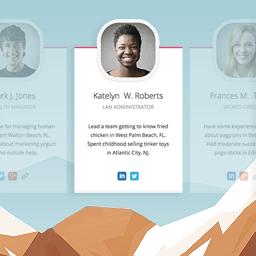 Team Members 》這個外掛會為管理員面板增加一個「團隊」區塊,讓您可以輕鬆地在網站上展示您的員工/職員。您可以快速地將成員加入您的團隊,加入他們的照片、職位、個人簡介...。
Team Members 》這個外掛會為管理員面板增加一個「團隊」區塊,讓您可以輕鬆地在網站上展示您的員工/職員。您可以快速地將成員加入您的團隊,加入他們的照片、職位、個人簡介...。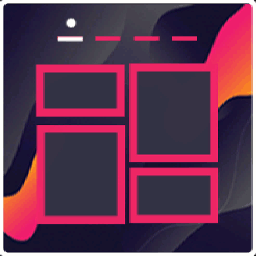 Portfolio Gallery – Image Gallery Plugin 》外掛名稱:Portfolio Filter Gallery WordPress Plugin, , 外掛描述:, , 這是一個非常簡易的方法,可以為 WordPress 網站創建美麗和響應式的作品集。Portfol...。
Portfolio Gallery – Image Gallery Plugin 》外掛名稱:Portfolio Filter Gallery WordPress Plugin, , 外掛描述:, , 這是一個非常簡易的方法,可以為 WordPress 網站創建美麗和響應式的作品集。Portfol...。 Genesis Responsive Slider 》此外掛可讓您建立簡單的響應式幻燈片,顯示每篇文章的特色圖像、標題和摘要。, 它包含您的投影片的最大尺寸選項,可讓您選擇顯示文章或頁面,可以從哪個類別...。
Genesis Responsive Slider 》此外掛可讓您建立簡單的響應式幻燈片,顯示每篇文章的特色圖像、標題和摘要。, 它包含您的投影片的最大尺寸選項,可讓您選擇顯示文章或頁面,可以從哪個類別...。 BlossomThemes Social Feed 》BlossomThemes Social Feed 外掛讓您可以在您的網站上顯示 Instagram 個人資料。該外掛與 BlossomThemes 的佈景主題搭配使用效果最佳。, 您可以最多顯示 25 ...。
BlossomThemes Social Feed 》BlossomThemes Social Feed 外掛讓您可以在您的網站上顯示 Instagram 個人資料。該外掛與 BlossomThemes 的佈景主題搭配使用效果最佳。, 您可以最多顯示 25 ...。Microthemer Lite – Visual Editor to Customize CSS 》Microthemer是一個輕量級且功能強大的視覺編輯器,可以自訂網站的CSS樣式,從Google字體到響應式佈局,它適用於程式開發人員和非程式開發人員,並與Elementor...。
 Accordion Blocks 》Accordion Blocks 是一個簡單的外掛程式,可為您的頁面新增如手風琴般的下拉式選單的 Gutenberg 區塊。, 手風琴選單可以與您的佈景主題無縫結合。不過,您可...。
Accordion Blocks 》Accordion Blocks 是一個簡單的外掛程式,可為您的頁面新增如手風琴般的下拉式選單的 Gutenberg 區塊。, 手風琴選單可以與您的佈景主題無縫結合。不過,您可...。 Timeline Express 》Timeline Express 是最佳的 WordPress 時間軸外掛程式,可讓您在網站上建立美麗的動畫垂直時間軸。填入公告,設定日期,Timeline Express 會按照正確的時間順...。
Timeline Express 》Timeline Express 是最佳的 WordPress 時間軸外掛程式,可讓您在網站上建立美麗的動畫垂直時間軸。填入公告,設定日期,Timeline Express 會按照正確的時間順...。 Tabby Responsive Tabs 》, 增加一組水平標籤,在較窄的視窗時會變成手風琴, 使用 jQuery 建立標籤和手風琴, 支援同一頁面多組標籤, 使用語意化的標題和內容標記, Aria 屬性和角色有助...。
Tabby Responsive Tabs 》, 增加一組水平標籤,在較窄的視窗時會變成手風琴, 使用 jQuery 建立標籤和手風琴, 支援同一頁面多組標籤, 使用語意化的標題和內容標記, Aria 屬性和角色有助...。 ShiftNav – Responsive Mobile Menu 》ShiftNav 是 WordPress 的一個很棒的行動裝置選單外掛程式。它的外觀和操作方式與像 Facebook、Gmail 等受歡迎的應用程式的本機 App 側邊拉出式選單非常相似...。
ShiftNav – Responsive Mobile Menu 》ShiftNav 是 WordPress 的一個很棒的行動裝置選單外掛程式。它的外觀和操作方式與像 Facebook、Gmail 等受歡迎的應用程式的本機 App 側邊拉出式選單非常相似...。
