
前言介紹
- 這款 WordPress 外掛「Google Font」是 2016-04-29 上架。
- 目前有 100 個安裝啟用數。
- 上一次更新是 2016-10-02,距離現在已有 3135 天。超過一年沒更新,安裝要確認版本是否可用。以及後續維護問題!
- 外掛最低要求 WordPress 3.6 以上版本才可以安裝。
- 有 5 人給過評分。
- 還沒有人在論壇上發問,可能目前使用數不多,還沒有什麼大問題。
外掛協作開發者
smuzthemes | zia-imtiaz |
外掛標籤
fonts | google | Theme Fonts | font changer | google fonts |
內容簡介
這個 WordPress 外掛可以簡單快速地在任何 WordPress 主題中添加自定義 Google 字體並更改它們的顏色,無需編程。它與任何主題兼容。
可以輕鬆地在 WordPress 網站上添加 Google 字體,並在需要時更改顏色。您可以為特定元素(如標題(H1,H2...H6),段落(p),鏈接(a),span等)添加Google字體。
Google 字體外掛還允許您在外掛設置頁面中創建自定義主題特定字體控制,以控制特定的 CSS 選擇器,如鏈接,標題標籤,span標籤;特殊標籤,如引用、地址、時間、縮寫、標題、圖例。
外掛功能
更改 H1 標籤的字體系列。
更改 H2 標籤的字體系列。
更改 H3 標籤的字體系列。
更改 H4 標籤的字體系列。
更改 H5 標籤的字體系列。
更改 H6 標籤的字體系列。
更改段落標籤(P)的字體系列。
更改鏈接標籤(a)的字體系列。
更改 span 標籤的字體系列。
更改 H1 標籤的顏色。
更改 H2 標籤的顏色。
更改 H3 標籤的顏色。
更改 H4 標籤的顏色。
更改 H5 標籤的顏色。
更改 H6 標籤的顏色。
HTML5 標籤
更改引用標籤的字體系列。
更改地址標籤的字體系列。
更改縮寫標籤的字體系列。
更改時間標籤的字體系列。
更改標題標籤的字體系列。
更改圖例標籤的字體系列。
字體在讓您的內容看起來好看且引人入勝方面發揮非常重要的作用。訪問者將根據您的字型/字體與您的寫作互動的程度有所不同。Google 字體外掛可以幫助您更好地選擇字體,包括高效的 Google 字體系列。
為什麼字體對網站非常重要?
字體在讓您的內容看起來好看且引人入勝方面發揮非常重要的作用。訪問者將根據您的字型/字體與您的寫作互動的程度有所不同。Google 字體外掛可以幫助您更好地選擇字體,包括高效的 Google 字體系列。
簡單易用的步驟:
進入 WordPress 的外掛選單。
搜尋 `Fonts Add` 外掛。
點擊 `安裝`。
安裝完成後點擊 `啟用` 開始使用 Google 字體外掛。
從儀表板菜單進入 Google 字體菜單。
設置您的字體。
不那麼簡單的步驟:
通過 FTP 安裝幻燈片幻燈片。
下載 Google 字體外掛。
解壓縮 Google 字體外掛。
複製帶有 fonts-add.zip 的文件夾。
打開 ftp \ wp-content \ plugins \
將 fonts-add 文件夾粘貼到外掛文件夾中。
進入管理面板 => 打開項目 `外掛` => 啟用Google字體。
從儀表板菜單進入 Google 字體菜單。
設置您的字體。
原文外掛簡介
A simple and easy way to add custom Google fonts and change their colors in any WordPress theme without coding. It is compatible with any theme.
Add Google fonts on your WordPress site without coding. You can also change the colors if you want. You can add Google fonts for specific elements like Headings (H1, H2…H6), Paragraphs (p) links (a), span etc on your WordPress site.
Google font plugin also allows you to create custom theme specific font controls in the plugin settings page to control particular CSS selectors like link, heading tags, span tag; special tags like block-quotes, address, time, abbreviation, caption, figure.
Plugin Features
Change font family for Heading 1 tag (H1).
Change font family for Heading 2 tag (H2).
Change font family for Heading 3 tag (H3).
Change font family for Heading 4 tag (H4).
Change font family for Heading 5 tag (H5).
Change font family for Heading 6 tag (H6).
Change font family for Paragraph tag (P).
Change font family for Link tag (a).
Change font family for Span tag (span).
Change color for Heading 1 tag (H1).
Change color for Heading 2 tag (H2).
Change color for Heading 3 tag (H3).
Change color for Heading 4 tag (H4).
Change color for Heading 5 tag (H5).
Change color for Heading 6 tag (H6).
HTML 5 Tags
Change font family for blockquotes tag.
Change font family for address tag.
Change font family for abbreviation tag.
Change font family for time tag.
Change font family for caption tag.
Change font family for figure tag.
Fonts play a very important role it make your content look good and engaging it depends on your typeface/font how a visitor will interact with your writing. Google font plugin helps you make better choice in font selection and contains the collection of highly effective google fonts.
Why fonts are important for your website ?
Fonts play a very important role it make your content look good and engaging it depends on your typeface/font how a visitor will interact with your writing. Google font plugin helps you make better choice in font selection and contains the collection of highly effective google fonts.
The easy way :
Go to the Plugins Menu in WordPress.
Search for plugin “Fonts Add”.
Click “Install”.
After Installation click activate to start using the Google Font plugin.
Go to Google Font menu from Dashboard menu.
Setup your fonts.
Not so easy way :
To install Slider Slideshow via FTP.
Download the Google font plugin.
Unarchive Google font plugin.
Copy folder with fonts-add.zip
Open the ftp \wp-content\plugins\
Paste the fonts-add folder in the plugins folder.
Go to admin panel => open item “Plugins” => activate Google font.
Go to Google Font menu from Dashboard menu.
Setup your fonts.
各版本下載點
- 方法一:點下方版本號的連結下載 ZIP 檔案後,登入網站後台左側選單「外掛」的「安裝外掛」,然後選擇上方的「上傳外掛」,把下載回去的 ZIP 外掛打包檔案上傳上去安裝與啟用。
- 方法二:透過「安裝外掛」的畫面右方搜尋功能,搜尋外掛名稱「Google Font」來進行安裝。
(建議使用方法二,確保安裝的版本符合當前運作的 WordPress 環境。
延伸相關外掛(你可能也想知道)
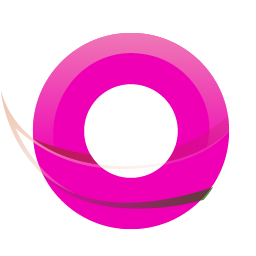 OMGF | GDPR/DSGVO Compliant, Faster Google Fonts. Easy. 》, 使用 Google 的字型服務,怎麼可能與 GDPR 不符呢?事實上,當使用者的瀏覽器要求字型時,他們的 IP 會被 Google 記錄並用於分析。, — Lifehacker, , OMG...。
OMGF | GDPR/DSGVO Compliant, Faster Google Fonts. Easy. 》, 使用 Google 的字型服務,怎麼可能與 GDPR 不符呢?事實上,當使用者的瀏覽器要求字型時,他們的 IP 會被 Google 記錄並用於分析。, — Lifehacker, , OMG...。 Custom Fonts – Host Your Fonts Locally 》此外掛能協助您輕鬆地在 WordPress 網站中嵌入自定義字型檔案 (woff2、woff、ttf、svg、eot、otf)。, 目前能與以下主題和外掛一起使用:, , Astra 主題, Beav...。
Custom Fonts – Host Your Fonts Locally 》此外掛能協助您輕鬆地在 WordPress 網站中嵌入自定義字型檔案 (woff2、woff、ttf、svg、eot、otf)。, 目前能與以下主題和外掛一起使用:, , Astra 主題, Beav...。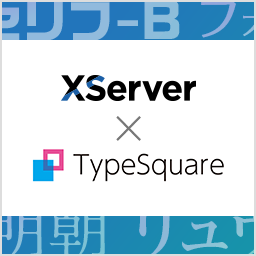 TypeSquare Webfonts for エックスサーバー 》這是一個 WordPress 外掛,可在由 XServer Co., Ltd. 提供的租用伺服器服務中使用由株式会社モリサワ提供的 TypeSquare 網頁字型服務。, 透過使用字型主題功...。
TypeSquare Webfonts for エックスサーバー 》這是一個 WordPress 外掛,可在由 XServer Co., Ltd. 提供的租用伺服器服務中使用由株式会社モリサワ提供的 TypeSquare 網頁字型服務。, 透過使用字型主題功...。 Local Google Fonts 》將使用的 Google 字體儲存在您的伺服器上,讓您的網站更符合 GDPR 條例 💯。, 約有 5,000 萬*個網站使用 Google Fonts,而在 2022 年一家德國法院裁定使...。
Local Google Fonts 》將使用的 Google 字體儲存在您的伺服器上,讓您的網站更符合 GDPR 條例 💯。, 約有 5,000 萬*個網站使用 Google Fonts,而在 2022 年一家德國法院裁定使...。 WP Google Fonts 》查看網站的最新WordPress優惠。, Google的免費字體目錄是網頁排版中最令人興奮的發展之一。這個新字體資源的驚人崛起使得這個外掛成為WordPress中最受歡迎的...。
WP Google Fonts 》查看網站的最新WordPress優惠。, Google的免費字體目錄是網頁排版中最令人興奮的發展之一。這個新字體資源的驚人崛起使得這個外掛成為WordPress中最受歡迎的...。Adobe Fonts (formerly Typekit) for WordPress 》使用這個 WordPress 外掛,您可以在不必編輯主題的情況下,嵌入並使用Typekit 字體。, Typekit 提供的服務可讓您從數百種高品質字體中為 WordPress 網站選擇...。
 TypeSquare Webfonts for お名前.com 》這是一個可以在お名前.com共用伺服器上使用株式會社モリサワ提供的Web字型服務「TypeSquare」的外掛程式。, 透過使用字型主題功能,您可以輕鬆地設定適合您網...。
TypeSquare Webfonts for お名前.com 》這是一個可以在お名前.com共用伺服器上使用株式會社モリサワ提供的Web字型服務「TypeSquare」的外掛程式。, 透過使用字型主題功能,您可以輕鬆地設定適合您網...。 TypeSquare Webfonts for ConoHa 》這是一款插件,可讓您在ConoHa WING上使用由株式會社モリサワ提供的Web字型服務「TypeSquare」。, 透過使用字型主題功能,您可以輕鬆設定符合網站氛圍的Web字...。
TypeSquare Webfonts for ConoHa 》這是一款插件,可讓您在ConoHa WING上使用由株式會社モリサワ提供的Web字型服務「TypeSquare」。, 透過使用字型主題功能,您可以輕鬆設定符合網站氛圍的Web字...。 Swap Google Fonts Display: Improve Font Rendering & Performance 》確保在網頁字型載入期間文本仍可顯示, 功能, , 插入 display=swap 至 Google 字型, , 支援, , 官方支援論壇, Facebook 群組, , 我們的高級產品, , FlyingPres...。
Swap Google Fonts Display: Improve Font Rendering & Performance 》確保在網頁字型載入期間文本仍可顯示, 功能, , 插入 display=swap 至 Google 字型, , 支援, , 官方支援論壇, Facebook 群組, , 我們的高級產品, , FlyingPres...。 Japanese font for WordPress(Previously: Japanese Font for TinyMCE) 》將日語字體新增到Gutenberg和TinyMCE Advanced外掛的字體家族選擇中。, 現在支援Gutenberg為選項。請啟用Gutenberg選項以使用它。, 將要新增的字體包括;, ふ...。
Japanese font for WordPress(Previously: Japanese Font for TinyMCE) 》將日語字體新增到Gutenberg和TinyMCE Advanced外掛的字體家族選擇中。, 現在支援Gutenberg為選項。請啟用Gutenberg選項以使用它。, 將要新增的字體包括;, ふ...。Fonts 》這個外掛會在編輯器中新增兩個下拉選單,提供額外的字型大小和字型選項:, , 樣式按鈕, 字型大小按鈕, , 新增:您也可以透過購買進階版,將您自己選擇的 Goog...。
Customify – Intuitive Website Styling 》Customify 可讓開發者輕鬆在 WordPress 客製化設定中創建進階的主題特定選項。使用這些選項,使用者可以進行呈現上的更改,而不必了解或編輯主題代碼。, 這個...。
 Arabic Webfonts 》, 使用 WordPress Customizer,在不編寫程式碼的情況下,輕鬆地將阿拉伯字型添加到任何佈景主題上的簡單方法。, , , Arabic Webfonts Site | Jozoor Plugins ...。
Arabic Webfonts 》, 使用 WordPress Customizer,在不編寫程式碼的情況下,輕鬆地將阿拉伯字型添加到任何佈景主題上的簡單方法。, , , Arabic Webfonts Site | Jozoor Plugins ...。Pojo Custom Fonts 》請注意:這個外掛只適用於Pojo Framework使用者。, 使用 Pojo Custom Fonts 可以讓您在您的 Pojo 主題中添加無限數量的自定義字體,並與您的自定義樣式內的字...。
 Google Typography 》Google Typography 外掛可以讓你在現有網站上使用任何 Google 字型,而不需要寫任何程式碼。在「外觀 > 字體排版」設定頁面中,只需添加和自定義多種字型,然...。
Google Typography 》Google Typography 外掛可以讓你在現有網站上使用任何 Google 字型,而不需要寫任何程式碼。在「外觀 > 字體排版」設定頁面中,只需添加和自定義多種字型,然...。
