
前言介紹
- 這款 WordPress 外掛「Flux Elementor Addons」是 2020-03-07 上架。
- 目前有 10 個安裝啟用數。
- 上一次更新是 2020-03-12,距離現在已有 1879 天。超過一年沒更新,安裝要確認版本是否可用。以及後續維護問題!
- 外掛最低要求 WordPress 4.7 以上版本才可以安裝。
- 外掛要求網站主機運作至少需要 PHP 版本 5.4 以上。
- 有 2 人給過評分。
- 還沒有人在論壇上發問,可能目前使用數不多,還沒有什麼大問題。
外掛協作開發者
bbiswas | sajib89 | faguni22 | tanjilahmed | risewithahsan |
外掛標籤
elements | elementor | elementor addons | elementor widget | essential widget |
內容簡介
Flux外掛是Elementor頁面建構器用戶的新免費小部件庫,可使業務網站更加用戶友好。它將為您的網站提供最精美和現代的外觀,這就是選擇它的最佳選擇! Flux外掛具有超級易用性和良好結構的代碼,可適用於由Elementor驅動的任何WordPress網站。這個小部件的利基受眾是那些想要業務類別網站的人,因此所有小部件都是根據這一點而建立的。最好的部分是您不需要編碼知識來使用此外掛。 Flux外掛有一個偉大的願景,即為Elelemtor打造一個完整的小部件庫,這10個小部件是實現這一願景的第一步!感謝您選擇Flux外掛。 查看演示。
包含10個免費小部件:
1. Icon Box -這個小部件包含CSS動畫背景和靜態UI友好背景,可以輕鬆添加圖標、文本或連結。在1次發布中提供了2種風格。您可以使用它們來描述工作流程、提供的服務、社交媒體展示等。您可以上傳SVG而不是圖標圖像。
2. Team-這個小部件是在任何網頁上展示您的團隊成員或任何項目貢獻者的最佳選擇。您可以添加人物圖像、姓名、職位以及他/她所使用的社交媒體列表。您可以通過隱藏社交媒體面板來個性化此小部件。這有3種風格。
3. Price Table -您可以使用此小部件輕鬆添加您的產品價格,如您所愿的任何變化。您可以通過此功能創建盡可能多的價格捆綁。以多種設計變化添加圖標、文本、列表功能、價格和CTA按鈕。
4. Image Slide Show -您可以使用此小部件在網站的任何地方展示您的產品、服務或品牌形象。
5. Logo Carousel -此小部件最適合展示您的獎項或甜蜜的客戶列表。您可以添加您想要的很多徽標或圖像,它們有2種不同的設計風格。
6. Testimonials -您可以展示最好客戶的評論,包括評分、文本內容,甚至圖像!此小部件帶有兩種動態設計風格。
7. Team Carousel -它將幫助您的網站呈現動態外觀。您可以添加團隊成員的圖像、職位和活動社交媒體鏈接。它有一個特殊的懸停效果,看起來更加優雅!
8. Fun Fact -這是倒計時小部件,可以讓您的受眾黏在您的網站上。您可以展示多年的經驗、總客戶數、完成的項目數等!您可以以倒計時結構中的不同圖標、文本和數字自定義此小部件。
9. Video -您可以使用此小部件展示您想要集成到網站中的任何視頻!它帶有一個不錯的
原文外掛簡介
Flux addons is the new free widget library for Elementor page builder users to design the business website more user-friendly. It will give your website the most sophisticated and modern look and that’s why it is the best option to choose!
Flux addons have super accessibility and well-structured code that can fit any WordPress website which is powered by Elementor. The niche audience of this widget is those who want a business category website so that all widgets are built keeping that point in mind. The best part is you will not need coding knowledge to use this addon. Flux addons have a great vision to build a complete widget library for Elelemtor and these 10 widgets are the 1st step towards making the vision true! Thanks for choosing Flux addons.
Check the Demos
Included 10 Free Widgets
Icon box– This widget contains a CSS animation background and static UI friendly background, icon, text or links can be easily added through this. There is 2 style provided in 1st release. You can use them to describe the work process, services provided, social media showcasing and so on. You can upload SVG instead of icon images.
Team– This widget is the best choice to showcase your team members or any project contributors on any webpage together or single. You can add person image, name, designation, and list of social media in which he/ she is active. You can be personalized this widget by hiding the social media panel. This is available in 3 styles.
Price table– You can add your products price in as many as many variations as you like easily with this widget. You can create as many price bundles as you like with this. Add icons, texts, list features, price and CTA button in many design variations.
Image slide show– You can showcase your products or services or branding images in any place of the website with this widget.
Logo carousel– This widget is best suited to showcase your awards or sweet client lists of yours. You can add as many logos or images as you want and they come in 2 different design styles.
Testimonials– You can showcase your best clients’ reviews with ratings, text content and even with the image! This widget comes with two types to dynamic design style.
Team carousel– It will help your website to give a dynamic look. You can add teammates’ image, designation, and active social media links. It comes with a special hover effect to look more elegant!
Fun fact– It’s a countdown widget to keep your audience glued to your website. You can showcase years of experience, total client number, finished project numbers and so on! You can customize this widget with different icons, text, and numbers in the countdown structure.
Video– You can use this widget to showcase any video you want to integrate into your website! It comes with a slick-looking logo and you can use it any webpage. You can use it over other widgets also.
Advanced heading– It’s a dynamic addon to give any webpage a stunning and modern look. Here are 3 types of heading variation included, you can use those 3 at the same time or any one heading that suits your website design principle.
The Best Advance Effects Only You will Get in Flux Addons
CSS Transform – This effect helps you to present the widget in translate, rotate, scale and skew form without any limitations. You can apply this effect to any widget you want.
CSS Position – This effect property specifies the type of positioning method used for an element (static, relative, absolute, fixed, or sticky). This will help you to create a parallax outlook for your website.
Extra – With this effect, you will have column-wise control over any widgets. You can maximize or minimize the width and height.
Eagerly Waiting for Feedback
As you know this is our 1st attempt in the world of WordPress plugins, we need your feedback, contribution and filing technical bugs eagerly. You can submit these in our GitHub Repo.
Privacy Policy
Flux Elementor Addons uses Appsero SDK to collect some telemetry data upon user’s confirmation. This helps us to troubleshoot problems faster & make product improvements.
Appsero SDK does not gather any data by default. The SDK only starts gathering basic telemetry data when a user allows it via the admin notice. We collect the data to ensure a great user experience for all our users.
Integrating Appsero SDK DOES NOT IMMEDIATELY start gathering data, without confirmation from users in any case.
Learn more about how Appsero collects and uses this data.
各版本下載點
- 方法一:點下方版本號的連結下載 ZIP 檔案後,登入網站後台左側選單「外掛」的「安裝外掛」,然後選擇上方的「上傳外掛」,把下載回去的 ZIP 外掛打包檔案上傳上去安裝與啟用。
- 方法二:透過「安裝外掛」的畫面右方搜尋功能,搜尋外掛名稱「Flux Elementor Addons」來進行安裝。
(建議使用方法二,確保安裝的版本符合當前運作的 WordPress 環境。
延伸相關外掛(你可能也想知道)
 Elementor Website Builder – More Than Just a Page Builder 》, 全球超過 1000 萬個網站的領先網站建立平台, Elementor 是專為 WordPress 設計的領先網站建立平台,使網站製作者能夠使用直覺式的視覺建立工具建立專業、像...。
Elementor Website Builder – More Than Just a Page Builder 》, 全球超過 1000 萬個網站的領先網站建立平台, Elementor 是專為 WordPress 設計的領先網站建立平台,使網站製作者能夠使用直覺式的視覺建立工具建立專業、像...。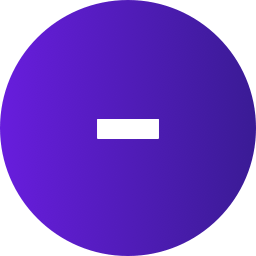 Ultimate Addons for Elementor (Formerly Elementor Header & Footer Builder) 》lt;br />– Save the section.– Set content settings and design settings.– Publish it., Step 6 – Set the created template as h...。
Ultimate Addons for Elementor (Formerly Elementor Header & Footer Builder) 》lt;br />– Save the section.– Set content settings and design settings.– Publish it., Step 6 – Set the created template as h...。 Essential Addons for Elementor – Popular Elementor Addon With Ready Templates, Advanced Widgets, Kits & WooCommerce Builders 》Elementor 增強套件:90+ 創意元素和擴充功能能提升你的 Elementor 建站體驗。使用這些易於使用的元素,可以更輕鬆地製作出比以前更漂亮的 WordPress 網頁和...。
Essential Addons for Elementor – Popular Elementor Addon With Ready Templates, Advanced Widgets, Kits & WooCommerce Builders 》Elementor 增強套件:90+ 創意元素和擴充功能能提升你的 Elementor 建站體驗。使用這些易於使用的元素,可以更輕鬆地製作出比以前更漂亮的 WordPress 網頁和...。 Starter Templates – AI-Powered Templates for Elementor & Gutenberg 》免費模板,支援 Elementor、Beaver Builder 和 Block Editor, 使用 Starter Templates 外掛,只需數分鐘即可建立專業且完美的網站。此外掛為使用者提供超過 2...。
Starter Templates – AI-Powered Templates for Elementor & Gutenberg 》免費模板,支援 Elementor、Beaver Builder 和 Block Editor, 使用 Starter Templates 外掛,只需數分鐘即可建立專業且完美的網站。此外掛為使用者提供超過 2...。Envato Elements – Photos & Elementor Templates 》使用 Envato Elements WordPress 外掛,您可以更快地建立專業 WordPress 網站。, 在 WordPress 上瀏覽並匯入 Elementor 範本和高級庫存照片,無需離開 WordPr...。
Premium Addons for Elementor 》使用超過60個高度可自訂的外掛和小工具以及400多個預製範本,讓你能夠無需編碼更快地建立複雜的網站,提升你的Elementor頁面建構器的能力。Elementor和Premiu...。
 Royal Elementor Addons and Templates 》f="https://royal-elementor-addons.com/elementor-pricing-tables-widget/?ref=rea-wpo-pp-details-tab" rel="nofollow ugc">Pricing Table, Team members, ...。
Royal Elementor Addons and Templates 》f="https://royal-elementor-addons.com/elementor-pricing-tables-widget/?ref=rea-wpo-pp-details-tab" rel="nofollow ugc">Pricing Table, Team members, ...。 Happy Addons for Elementor 》p> Happy Addons for Elementor 是一個最好的附加元素,包括頂部和底部樣式設計、單個文章模板設計和存檔頁面模板設計,還有143+免費和專業 Widgets以及23+處...。
Happy Addons for Elementor 》p> Happy Addons for Elementor 是一個最好的附加元素,包括頂部和底部樣式設計、單個文章模板設計和存檔頁面模板設計,還有143+免費和專業 Widgets以及23+處...。 Unlimited Elements For Elementor 》透過 Unlimited Elements for Elementor,將你的 Elementor 頁面建置體驗提升至新的層次。這是你需要的最後一個小工具套件,一切都在這裡,並提供超過 100 個...。
Unlimited Elements For Elementor 》透過 Unlimited Elements for Elementor,將你的 Elementor 頁面建置體驗提升至新的層次。這是你需要的最後一個小工具套件,一切都在這裡,並提供超過 100 個...。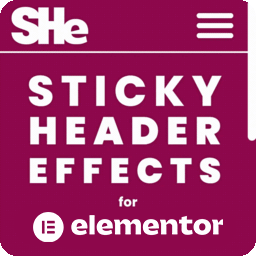 Sticky Header Effects for Elementor 》Sticky Header Effects for Elementor 是一個插件,為 Elementor Pro 2.0 中引入的「sticky」標題特性添加了實用選項。當訪客開始向下滾動頁面時,它為用戶提...。
Sticky Header Effects for Elementor 》Sticky Header Effects for Elementor 是一個插件,為 Elementor Pro 2.0 中引入的「sticky」標題特性添加了實用選項。當訪客開始向下滾動頁面時,它為用戶提...。Jeg Elementor Kit 》這是為了 Elementor 頁面建構器所設計的額外小工具,它包含 40 種高度可自訂的小工具。, 必要小工具, 我們提供小工具,您可以按照自己的需求進行自訂。, , 手...。
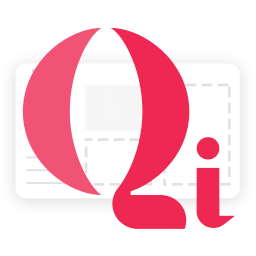 Qi Addons For Elementor 》Qi Addons for Elementor是由獲獎的高銷售量WordPress主題作者之一,Qode Interactive開發的自定義和完全彈性的Elementor小工具的最大免費庫。 Qi Addons的免...。
Qi Addons For Elementor 》Qi Addons for Elementor是由獲獎的高銷售量WordPress主題作者之一,Qode Interactive開發的自定義和完全彈性的Elementor小工具的最大免費庫。 Qi Addons的免...。 ShopLentor – WooCommerce Builder for Elementor & Gutenberg +20 Modules – All in One Solution (formerly WooLentor) 》如果你擁有一個 WooCommerce 網站,你幾乎一定會想要使用這些功能:Woo Builder(Elementor WooCommerce Builder)、WooCommerce 模板、WooCommerce 小工具、...。
ShopLentor – WooCommerce Builder for Elementor & Gutenberg +20 Modules – All in One Solution (formerly WooLentor) 》如果你擁有一個 WooCommerce 網站,你幾乎一定會想要使用這些功能:Woo Builder(Elementor WooCommerce Builder)、WooCommerce 模板、WooCommerce 小工具、...。 The Plus Addons for Elementor – Elementor Addons, Page Templates, Widgets, Mega Menu, WooCommerce 》tection and Resolution, Fast Loading Speed, and Responsive Design, , And much more!, , Join us today and take your Elementor experience to the next...。
The Plus Addons for Elementor – Elementor Addons, Page Templates, Widgets, Mega Menu, WooCommerce 》tection and Resolution, Fast Loading Speed, and Responsive Design, , And much more!, , Join us today and take your Elementor experience to the next...。 Template Kit – Import 》一個範本套件是一組預先設計好的起始範本,供 WordPress 網站建立者使用,並具有統一的視覺風格。, 您可以使用此外掛程式匯入 Elementor 的範本套件。, 啟用...。
Template Kit – Import 》一個範本套件是一組預先設計好的起始範本,供 WordPress 網站建立者使用,並具有統一的視覺風格。, 您可以使用此外掛程式匯入 Elementor 的範本套件。, 啟用...。
