
前言介紹
- 這款 WordPress 外掛「Floating Tiktok button (Tiktok Follow button)+ Tikcode (QrCode) for Tiktok followers」是 2021-08-30 上架。
- 目前有 200 個安裝啟用數。
- 上一次更新是 2025-05-02,距離現在已有 1 天。
- 外掛最低要求 WordPress 4.1 以上版本才可以安裝。
- 外掛要求網站主機運作至少需要 PHP 版本 5.6 以上。
- 有 1 人給過評分。
- 還沒有人在論壇上發問,可能目前使用數不多,還沒有什麼大問題。
外掛協作開發者
外掛標籤
Tiktok | conversion | Tiktok Pixel | social button | tiktok widget |
內容簡介
什麼是TikTok?
TikTok被稱為有史以來增長最快的社交媒體平台,成為全球最下載應用程序的候選名單之一。現在,TikTok吸引了眾多人。
TikTok在全球擁有8億活躍用戶,這使其成為社交網絡網站中排名第七,超過LinkedIn、Twitter、Pinterest和Snapchat。所有TikTok用戶中有90%每天都會使用該應用程序。
其快節奏的特性使用戶花費相對較長的時間保持參與度,用戶平均每天在應用程序上花費52分鐘。如果您有TikTok個人資料,人們可以關注您的帳戶並設置通知,以便在您發布視頻時通知他們。
在您的目標受眾所在的地方,並努力提高知名度。
對於品牌而言,TikTok的一個優點就是,全球仍有很多人每天加入TikTok。
關於浮動TikTok按鈕/TikTok關注按鈕
此浮動TikTok按鈕外掛允許您顯示靜態/動畫浮動Tiktok按鈕(標誌)或您的Tikcode(在前端)連接到您的Tiktok帳戶,以增加您的Tiktok關注者。
步驟1:
選擇在前端顯示什麼(浮動TikTok按鈕,您的Tikcode,兩者,...)
輸入您的Tiktok用戶名/ID
選擇在哪裡顯示這些浮動按鈕
選擇如何顯示這些按鈕(桌面/移動)
步驟2:
配置您的浮動Tiktok按鈕的樣式(靜態或動畫)
您可以使用自己的Tiktok圖像
步驟3:
自定義您的浮動Tiktok按鈕
按鈕文本
字體
邊框
寬度/高度
...
步驟4:
自定義您的浮動按鈕的位置
你完成了。
關於TikTok QR Code — TikCode
您知道每個TikTok用戶都有一個TikCode可以掃描,迅速在這個視頻分享平台上找到他們的資料嗎?QR Code可以幫助您讓人們在應用程序上找到您的個人資料,使他們免除手動定位您的個人資料的任務。
TikCode將對您非常有幫助。可以說,如果您在各種社交網絡上是活躍的,使用這些TikCode將使您在TikTok上迅速獲得更多的關注者。
此外掛可以與其他TikTok掛件一起使用:為TikTok應用程序添加TikTok像素
原文外掛簡介
What is TikTok?
TikTok has been named as the fastest growing social media platform of all time, making the shortlist as one of the most downloaded apps globally for the past two years. TikTok is now attracting a wide range of people.
TikTok has 800 million active users worldwide. That makes TikTok 7th in terms of social network sites, ahead of LinkedIn, Twitter, Pinterest, and Snapchat. 90 percent of all TikTok users access the app on a daily basis.
Its fast-paced nature keeps users engaged for relatively long periods of time, with users spending an average of 52 minutes per day on the app. If you have a TikTok profile, people can follow your account and set up notification so they’re alerted whenever you post a video.
Be where your target audience is and make efforts into growing awareness.
A great thing about TikTok and certainly beneficial for brands, is that tons of people around the globe are still joining everyday.
ABOUT THE FLOATING TIKTOK BUTTON / TIKTOK FOLLOW BUTTON
This Floating tiktok button plugin allows you to display a static/animated floating Tiktok button (logo) or your Tikcode (on frontend) linked to your Tiktok account to increase your Tiktok followers.
Step 1:
Select what to display on frontend (Floating Tiktok button, your Tikcode, both, …)
Enter your Tiktok username/ID
Select where to display these floating buttons
Select how to display these buttons (desktop / mobile)
Step 2:
Configure the style of your floating Tiktok button (satic or animated)
You can use your own Tiktok image
Step 3:
Customize your floating tiktok button
Button text
Font
Border
Width/height
…
Step 4:
Customize the position of your floating buttons
And you’re done.
ABOUT THE TIKTOK QRCODE — TIKCODE
Did you know every TikTok user has a TikCode that other users can scan to quickly find their profile on the video-sharing platform? The QR Code helps you get people to find your profile on the app and makes them free from the task of manually locating which profile is yours.
The TikCode will be of great help to you. Arguably, if you are an active person on various social networks, using these TikCode will allow you to gain more followers on TikTok quickly.
This plugin can be used with our other Tiktok plugin: Add tiktok pixel for Tiktok Apps
各版本下載點
- 方法一:點下方版本號的連結下載 ZIP 檔案後,登入網站後台左側選單「外掛」的「安裝外掛」,然後選擇上方的「上傳外掛」,把下載回去的 ZIP 外掛打包檔案上傳上去安裝與啟用。
- 方法二:透過「安裝外掛」的畫面右方搜尋功能,搜尋外掛名稱「Floating Tiktok button (Tiktok Follow button)+ Tikcode (QrCode) for Tiktok followers」來進行安裝。
(建議使用方法二,確保安裝的版本符合當前運作的 WordPress 環境。
延伸相關外掛(你可能也想知道)
 Feeds for TikTok (TikTok feed, video, and gallery plugin) 》總結:Feeds for TikTok是一個WordPress外掛,讓您無縫將TikTok帳戶的影片整合到您的WordPress網站中。透過Feeds for TikTok,您可以輕鬆連接TikTok帳戶到Tik...。
Feeds for TikTok (TikTok feed, video, and gallery plugin) 》總結:Feeds for TikTok是一個WordPress外掛,讓您無縫將TikTok帳戶的影片整合到您的WordPress網站中。透過Feeds for TikTok,您可以輕鬆連接TikTok帳戶到Tik...。 QuadLayers TikTok Feed 》WP TikTok Feed 是最易於使用的 WordPress TikTok 外掛。它旨在簡化整合、減少網站更新時間並與顯示最佳增長指標的社交媒體保持同步。, 說明, 付費版 | 示範 ...。
QuadLayers TikTok Feed 》WP TikTok Feed 是最易於使用的 WordPress TikTok 外掛。它旨在簡化整合、減少網站更新時間並與顯示最佳增長指標的社交媒體保持同步。, 說明, 付費版 | 示範 ...。 Feed for TikTok 》TikTok已經成為最強大的社交媒體平台之一。因此,現在你可以透過這款超級外掛在你的網站上直接顯示你的TikTok帳戶動態。這款外掛有一個100%可自定義的Element...。
Feed for TikTok 》TikTok已經成為最強大的社交媒體平台之一。因此,現在你可以透過這款超級外掛在你的網站上直接顯示你的TikTok帳戶動態。這款外掛有一個100%可自定義的Element...。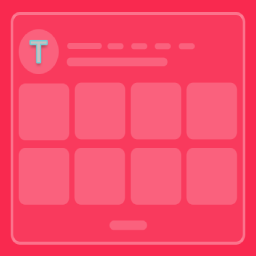 Easy Tiktok Feed 》這款 WordPress 外掛是一個易用且適合初學者使用的 TikTok 動態提供工具,可以展示來自你 TikTok 帳號的 SEO 友善、響應式且高度自定義的影片到你的 WordPres...。
Easy Tiktok Feed 》這款 WordPress 外掛是一個易用且適合初學者使用的 TikTok 動態提供工具,可以展示來自你 TikTok 帳號的 SEO 友善、響應式且高度自定義的影片到你的 WordPres...。
