
前言介紹
- 這款 WordPress 外掛「floating Circles」是 2024-12-05 上架。
- 目前尚無安裝啟用數,是個很新的外掛。如有要安裝使用,建議多測試確保功能沒問題!
- 上一次更新是 2025-01-21,距離現在已有 103 天。
- 外掛最低要求 WordPress 6.3.0 以上版本才可以安裝。
- 外掛要求網站主機運作至少需要 PHP 版本 7.4 以上。
- 尚未有人給過這款外掛評分。
- 還沒有人在論壇上發問,可能目前使用數不多,還沒有什麼大問題。
外掛協作開發者
外掛標籤
6.3 | 6.6 | effects | floating | animation |
內容簡介
總結: 這個 WordPress 外掛可在你的網站上增加具有隨機顏色的漂浮圓圈的動畫效果,提升視覺吸引力,並可透過自訂的動畫速度和延遲來創造獨特效果,完美增添魔法和活潑感。
1. 這個 WordPress 外掛是為什麼而設計的?
- 這個外掛可以在你的 WordPress 網站上增加漂浮的隨機顏色圓圈的動畫效果,提升網站的美觀度。
2. 使用者如何自定義動畫效果?
- 在 WordPress 管理員面板中有動畫速度和動畫延遲的設置欄位,讓你控制漂浮動畫的速度和每個圓圈創建之間的延遲,讓你完全靈活控制動畫的外觀和行為。
3. 每個圓圈如何決定隨機的顏色?
- 每個圓圈都會被指定一種隨機顏色,創造出生動活潑的展示,吸引訪客的注意。
4. 這個動畫效果在哪些設備上能夠無縫運作?
- 這個動畫能夠在桌面、平板和智慧手機等所有設備上無縫運作,確保一致的視覺體驗。
5. 這個外掛的適用情境有哪些?
- 完美用於為你的網站增加一點魔法和活潑感,慶祝特殊活動,或者簡單地使你的網站更具吸引力。
6. 這個外掛的相容性如何?
- 在 WordPress 版本 6.x 上經過全面測試並運作正常,同時與所有 WordPress 模板兼容。
7. 如何快速安裝和設定這個外掛?
- 安裝和設定速度快,能夠輕鬆將漂浮圓圈效果添加到你的網站上。
原文外掛簡介
WordPress plugin for Floating Circles with Random Colors
Dynamic Visuals: This plugin adds an animated effect of floating Circles with random colors to your WordPress website, enhancing its aesthetic appeal.
Customizable Animation: The WordPress admin panel includes fields for Animation Speed and Animation Delay(for Pro version only). These fields allow you to control the speed of the floating animation and the delay between each star’s creation, giving you complete flexibility over how the animation looks and behaves.
Random Color Generation: Each star is assigned a random color, creating a vibrant and lively display that captures visitors’ attention.
Responsive Design: The animation works seamlessly across all devices, ensuring a consistent visual experience on desktops, tablets, and smartphones.
Versatile Use: Perfect for adding a magical touch to your site, celebrating special events, or simply making your website more engaging.
Compatibility: Fully tested and operational on WordPress version 6.x and works with all WordPress templates.
Easy Setup: Quick to install and configure, enabling you to add the floating Circles effect to your site with minimal effort.
This module is perfect for adding a whimsical and dynamic effect to your WordPress site. By customizing the animation speed and delay, you can create a unique and captivating star field that enhances the overall user experience and keeps visitors engaged.
Live DEMO click here – https://wp.wedevlops.com/floating-circles/
Below is a screenshot for the PRO version setting available only:
各版本下載點
- 方法一:點下方版本號的連結下載 ZIP 檔案後,登入網站後台左側選單「外掛」的「安裝外掛」,然後選擇上方的「上傳外掛」,把下載回去的 ZIP 外掛打包檔案上傳上去安裝與啟用。
- 方法二:透過「安裝外掛」的畫面右方搜尋功能,搜尋外掛名稱「floating Circles」來進行安裝。
(建議使用方法二,確保安裝的版本符合當前運作的 WordPress 環境。
延伸相關外掛(你可能也想知道)
 Aspexi Social Media Slider 》這款外掛程式新增了Facebook Page Plugin (之前是Like Box)的滑動效果(只有高級版才有滑動時點擊的功能)。免費和高級版均不含廣告!程式能夠直接運作。, 免...。
Aspexi Social Media Slider 》這款外掛程式新增了Facebook Page Plugin (之前是Like Box)的滑動效果(只有高級版才有滑動時點擊的功能)。免費和高級版均不含廣告!程式能夠直接運作。, 免...。 Simple Sticky Header on Scroll 》「Simple Sticky Header on Scroll」外掛可在任何 WordPress 主題上添加下拉式固定標頭。向下滾動時,標頭會出現,為用戶提供快速導航機會;這是一個現代化的...。
Simple Sticky Header on Scroll 》「Simple Sticky Header on Scroll」外掛可在任何 WordPress 主題上添加下拉式固定標頭。向下滾動時,標頭會出現,為用戶提供快速導航機會;這是一個現代化的...。Floating Social Media Links 》Floating(社交媒體)鏈接(Floating (Social Media) Links)旨在讓任何人向他們的 WordPress 網站/博客添加一個簡單的浮動框架,其中包含指向其社交媒體和/...。
 Floating Contact Button 》「Floating Contact Button」會在螢幕右下角顯示固定的聯絡按鈕。它會打開一個彈出式窗口,顯示您最喜歡的聯絡表單外掛程式。在此之前,您需要製作一個聯絡表...。
Floating Contact Button 》「Floating Contact Button」會在螢幕右下角顯示固定的聯絡按鈕。它會打開一個彈出式窗口,顯示您最喜歡的聯絡表單外掛程式。在此之前,您需要製作一個聯絡表...。 Aspexi Social Media Sidebox 》此外掛將提供 Facebook 粉絲專頁插件(原名為 Like Box)側邊欄。, 免費版本, , Facebook 粉絲專頁插件(原名為 Like Box)側邊欄可套用在任何 Facebook 專頁...。
Aspexi Social Media Sidebox 》此外掛將提供 Facebook 粉絲專頁插件(原名為 Like Box)側邊欄。, 免費版本, , Facebook 粉絲專頁插件(原名為 Like Box)側邊欄可套用在任何 Facebook 專頁...。Strx Magic Floating Sidebar Maker 》如果您的網站結構採用傳統欄式,這個外掛能讓您的側邊欄在訪客滾動頁面時跟隨其一起移動。, 立即嘗試:這裡 或 這裡, 透過讓廣告始終讓使用者看到,即使他們...。
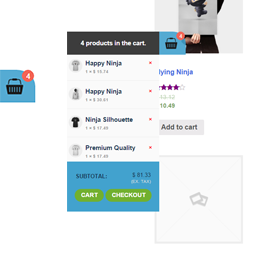 Woo Floating Minicart 》Woo Floating Minicart是一個外掛,可讓用戶在基於WooCommerce的網站上存取浮動的迷你購物車菜單。, 貢獻連結: https://github.com/shshanker/woo-floating-m...。
Woo Floating Minicart 》Woo Floating Minicart是一個外掛,可讓用戶在基於WooCommerce的網站上存取浮動的迷你購物車菜單。, 貢獻連結: https://github.com/shshanker/woo-floating-m...。Floating Section Elementor 》這個元素可以在Elementor中被用作浮動欄,例如浮動導航欄或浮動選單。。
 Valentine’s Day Hearts 》安裝啟用此外掛後,網站前端會出現漂浮的心形圖案,幫助你傳達愛與關懷之情。。
Valentine’s Day Hearts 》安裝啟用此外掛後,網站前端會出現漂浮的心形圖案,幫助你傳達愛與關懷之情。。Floating NextPrev 》浮動「上一篇/下一篇」外掛可顯示導航按鈕,方便您的讀者在文章間享受更好的導覽體驗。, 插件僅在文章頁面內顯示。 , 貢獻, 您可以前往我們在GitHub的源代碼...。
 Admin Sticky Sidebar 》這個外掛可讓文章編輯頁(post.php)中的右側邊框固定在螢幕頂端,當您向下滾動頁面時,側邊欄的所有功能都可輕易觸及,這個外掛適用於經典版的編輯器。, 如果...。
Admin Sticky Sidebar 》這個外掛可讓文章編輯頁(post.php)中的右側邊框固定在螢幕頂端,當您向下滾動頁面時,側邊欄的所有功能都可輕易觸及,這個外掛適用於經典版的編輯器。, 如果...。 Floating Related Posts 》Floating Related Posts 外掛會添加一個帶有相關內容清單的橫幅。, 您可以將 Floating Related Posts 放置於網站的頂部或底部,並透過即時預覽輕鬆自定義。您...。
Floating Related Posts 》Floating Related Posts 外掛會添加一個帶有相關內容清單的橫幅。, 您可以將 Floating Related Posts 放置於網站的頂部或底部,並透過即時預覽輕鬆自定義。您...。 Floating Login 》此插件非常容易使用,可以創建一個浮動元素,根據使用者是否已登錄,展示登錄/註冊或登出/個人資料頁面。可以完全自定義顏色、鏈接和屬性。。
Floating Login 》此插件非常容易使用,可以創建一個浮動元素,根據使用者是否已登錄,展示登錄/註冊或登出/個人資料頁面。可以完全自定義顏色、鏈接和屬性。。 Jumper – custom contact popup sidebar with floating button 》n users or non-logged-in users, Enable/disable side button hover effect, Choose whether to display Jumper on specific devices or exclude specific d...。
Jumper – custom contact popup sidebar with floating button 》n users or non-logged-in users, Enable/disable side button hover effect, Choose whether to display Jumper on specific devices or exclude specific d...。Floating Social Buttons 》浮動社交按鈕提供了一種簡單的方式來添加浮動的社交分享按鈕。, 浮動社交按鈕外掛允許選擇以下按鈕:, 1. Facebook 讚好。, 2. Facebook 分享。, 3. 推文。, ...。
