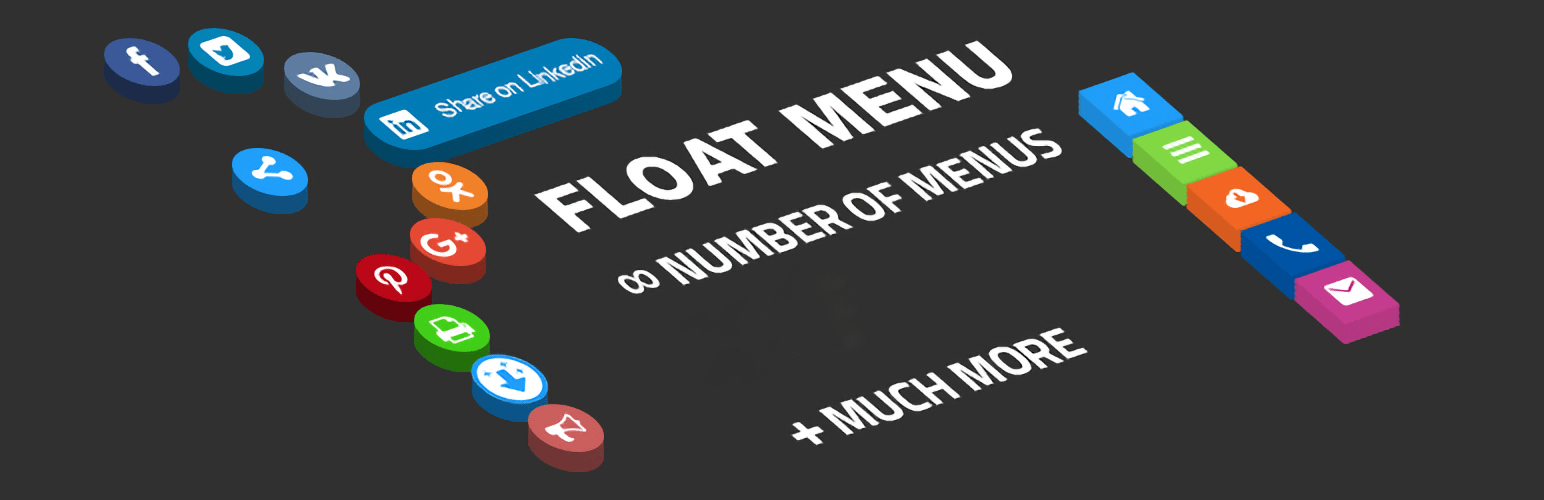
前言介紹
- 這款 WordPress 外掛「Float menu – awesome floating side menu」是 2017-04-06 上架。
- 目前有 30000 個安裝啟用數。
- 上一次更新是 2025-05-01,距離現在已有 2 天。
- 外掛最低要求 WordPress 4.3 以上版本才可以安裝。
- 外掛要求網站主機運作至少需要 PHP 版本 7.4 以上。
- 有 41 人給過評分。
- 論壇上目前有 3 個提問,問題解答率 33%
外掛協作開發者
外掛標籤
side menu | float menu | sticky menu | sidebar menu | floating menu |
內容簡介
Float Menu 是一個免費的 WordPress 外掛程式,可以建立和定位網站上獨特的浮動式選單。這個擴充功能允許使用者不論在資源上面的位置獲取面板的功能,選單隨著頁面捲動而移動,總是保持在可見度範圍內。
Float Menu 擴充套件可以為您的網站建立方便的浮動式選單。這個面板不會佔用太多螢幕空間,一直都可以供使用者使用。連接這個工具到網路資源將會提供增加其可用性和吸引力的機會。這個選單可以方便地針對不同的網站佈景主題進行自訂。
查看專業版示範
主要功能
Float Menu 讓使用者與網站的互動更加舒適。它可以通過改善網路資源的功能性來提高轉換率。這個工具的功能包括:
建立無限的選單;
將面板顯示在頁面的左側或右側;
添加並自訂按鈕上的標籤;
編輯選單項目之間的縮排;
按鈕保持正方形形狀;
超過 1600 多種 Font Awesome 5 圖示;
為每個圖示選擇顏色;
插入任何連結;
在新視窗中打開連結;
設定按鈕的背景顏色。
浮動式選單可用於以下功能:
整個網站的導覽;
主選單;
連絡人區塊;
附加選單;
使用者個人檔案導覽等等。
專業版
使用本外掛程式的專業版,可以開啟所有擴充功能,幫助網路資源的管理員獲得以下機會:
在網站上創建無限量的選單;
添加子選單項目;
創建用於搜索的菜單項目;
創建帶有功能頁翻譯的項目;
垂直對齊選單佈局;
修改按鈕顯示形式;
添加 7 種動畫效果來顯示標籤,並編輯輸出速度;
對子選單元素進行詳細調整;
添加 4 種動畫選項來顯示子選單;
設定元素的位置:在主按鈕下方、在旁邊或圓形;
連接和編輯內建的彈出對話方塊,對齊它,更改其角落的顏色和樣式;
使用自訂圖片;
連接內建的使用者選單、列印功能和社交按鈕;
按 ID 或類顯示元素;
編輯內建彈出區塊的標題和內容;
通過彈出對話方塊顯示各種表單、計算器、社交按鈕等等;
根據使用者的狀態和角色更改選單的顯示方式;
設定螢幕過大或過小時的面板輸出限制;
針對使用不同語言的網站自訂選單顯示;
為全部網頁或個別文章設定導航的顯示方式,使用專屬簡碼插入面板;
還有更多內容…
專業版預覽
嘗試我們的新 WordPress 彈出對話框外掛程式
和其他外掛搭配使用可最大化效果
彈出對話框 - 新的 WordPress 彈出對話框外掛程式
計數器 - 具有設有計數器的選項
原文外掛簡介
Try Free Demo | 🚀 Try Pro Demo | Documentation
Float Menu is a free WordPress plugin to create and place a unique floating menu on your website. The extension allows users to get access to the functions of the panel regardless of its position on the resource. The menu moves along with the scrolling of the page and always remains in visibility.
🌟 Features:
Floating menu that stays on the screen.
Lightweight & fast – does not slow down your site.
Easy customization – change colors, icons, and position.
Works with any WordPress theme.
✅ Enhance usability and user experience with Float Menu!
—
Main features
The Float Menu makes user interaction with the site more comfortable. It can increase the conversion by improving the functionality of the web resource. Among the capabilities of the tool:
🎨 Customization & Design
Create unlimited menus.
Position menu left or right.
Choose from 4 button shapes: Square, Round, Rounded, Rounded-out.
Adjust spacing between menu items.
Set custom colors for buttons and icons.
Use 2000+ Font Awesome 6 icons.
Test Mode – show the menu only to administrators while configuring settings.
🔗 Link & Accessibility Options
Open links in a new window.
Set custom attributes: ID, Class, rel, aria-label.
Hide the menu on small or large devices.
⚡ Performance & SEO
Lightweight and fast – does not slow down your site.
SEO-friendly structure for better indexing.
—
Float Menu can be used for:
Site navigation
Main menu
Contact block
Additional menu
User profile navigation and more
—
Pro Version
Unlock advanced features and take your floating menus to the next level with Float Menu Pro!
🎨 More Customization
Create submenus – supports a single submenu level.
Hold label open – keep menu labels visible.
Vertical alignment – align menus precisely.
Extra text & label fonts – display detailed descriptions with custom fonts.
Custom icons – upload your own icons.
Icon settings – rotate, flip, and customize icons.
🔗 More Functional Links
Translate page – one-click website translation.
Social sharing – share content via Facebook, Twitter, etc.
Next/Previous Post – quick navigation between posts.
Forced download – enable direct file downloads.
Smooth scrolling – scroll to sections effortlessly.
Scroll to top/bottom – quick page navigation.
Print page – allow users to print the current page.
Search integration – add search functionality to the menu.
🎯 More Display Rules
Show/hide based on scroll – smart visibility control.
User role permissions – restrict menu by user role.
Multilingual support – adjust menus per language.
Schedule menu display – control when menus appear.
Activate by URL – display menus only on specific pages based on URL parameters.
Activate by referrer URL – show menus based on where users came from.
📊 Analytics & Performance
Google Analytics tracking – track menu interactions and clicks.
Browser compatibility control – hide menus for outdated browsers.
🔥 Bonus Feature: Built-in Popup System
Create popups – trigger popups when clicking menu items.
👉 Upgrade to Pro and unlock all premium features!
—
Use with other plugins to maximize your results
Popup Box – create stunning popups triggered by Float Menu
Side Menu Lite – alternative floating navigation panel
Floating Button – add floating action buttons
Sticky Buttons – floating buttons with advanced triggers
Bubble Menu – circular floating menu with icons
WP Coder – customize menu with custom HTML, CSS, and JS
Flexi Menu – advanced floating and sticky menus
Support
Search for answers and ask your questions at support center
各版本下載點
- 方法一:點下方版本號的連結下載 ZIP 檔案後,登入網站後台左側選單「外掛」的「安裝外掛」,然後選擇上方的「上傳外掛」,把下載回去的 ZIP 外掛打包檔案上傳上去安裝與啟用。
- 方法二:透過「安裝外掛」的畫面右方搜尋功能,搜尋外掛名稱「Float menu – awesome floating side menu」來進行安裝。
(建議使用方法二,確保安裝的版本符合當前運作的 WordPress 環境。
2.1 | 2.2 | 3.1 | 3.5 | 4.0 | 4.1 | 4.2 | 4.3 | 5.0 | 5.1 | 6.0 | 6.1 | 7.0 | 3.0.1 | 3.2.2 | 3.3.1 | 3.5.1 | 3.5.2 | 3.5.4 | 4.1.1 | 4.3.1 | 4.3.2 | 5.0.1 | 5.0.2 | 5.0.3 | 5.1.1 | 6.0.1 | 6.0.2 | 6.0.3 | 6.0.4 | 6.0.5 | 6.0.6 | 6.1.1 | 6.1.2 | 6.1.3 | 6.1.4 | 7.0.1 | 7.0.2 | 7.0.3 | 7.0.4 | 7.0.5 | 7.0.6 | trunk | 3.5.3. |
延伸相關外掛(你可能也想知道)
 Sticky Menu & Sticky Header 》這款 WP Sticky Menu (或 Sticky Header) On Scroll 外掛能讓你在往下滾動並滑動到頂部時,讓任何頁面上的元素保持固定位置。通常會用於讓導覽列固定在頁面上...。
Sticky Menu & Sticky Header 》這款 WP Sticky Menu (或 Sticky Header) On Scroll 外掛能讓你在往下滾動並滑動到頂部時,讓任何頁面上的元素保持固定位置。通常會用於讓導覽列固定在頁面上...。 Floating Notification Bar, Sticky Menu on Scroll, Announcement Banner, and Sticky Header for Any Theme – My Sticky Bar (formerly myStickymenu) 》使用 myStickymenu 為您的網站創建一個美麗的通知欄。此外,此粘性菜單外掛還可以在滾動到一定像素點後讓您的菜單或標頭保持粘性。您也可以使用它來創建歡迎...。
Floating Notification Bar, Sticky Menu on Scroll, Announcement Banner, and Sticky Header for Any Theme – My Sticky Bar (formerly myStickymenu) 》使用 myStickymenu 為您的網站創建一個美麗的通知欄。此外,此粘性菜單外掛還可以在滾動到一定像素點後讓您的菜單或標頭保持粘性。您也可以使用它來創建歡迎...。WP Mobile Bottom Menu 》WP Mobile Bottom Menu is a WordPress plugin that creates a bottom navigation menu for mobile users, enhancing user engagement and boosting conversi...。
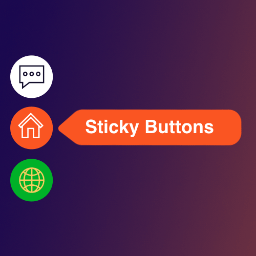 Sticky Buttons – Floating Buttons Builder 》4>Sticky Buttons Pro是一個WordPress外掛,讓您可以快速創建資訊浮動按鈕,這些按鈕將始終在使用者的視線範圍內,增加使用者的注意力並快速訪問所需的網站頁...。
Sticky Buttons – Floating Buttons Builder 》4>Sticky Buttons Pro是一個WordPress外掛,讓您可以快速創建資訊浮動按鈕,這些按鈕將始終在使用者的視線範圍內,增加使用者的注意力並快速訪問所需的網站頁...。 Side Menu Lite – Sticky Floating Side Menu 》Side Menu Lite 是一個免費的外掛,可以在您的網站上創建方便的側邊欄。它允許您在頁面的左側或右側添加固定的滑出按鈕。插入任何鏈接,並在網站上創建獨特的...。
Side Menu Lite – Sticky Floating Side Menu 》Side Menu Lite 是一個免費的外掛,可以在您的網站上創建方便的側邊欄。它允許您在頁面的左側或右側添加固定的滑出按鈕。插入任何鏈接,並在網站上創建獨特的...。 Boostify Header Footer Builder for Elementor 》, 使用 Elementor Page Builder 免費創建您網站的頁眉和頁腳。, , Boostify Header Footer Builder for Elementor 是一個強大的外掛,允許您創建:, – ...。
Boostify Header Footer Builder for Elementor 》, 使用 Elementor Page Builder 免費創建您網站的頁眉和頁腳。, , Boostify Header Footer Builder for Elementor 是一個強大的外掛,允許您創建:, – ...。 Fixed And Sticky Header 》這個 WordPress 套件可以固定標題或選單,讓它們在網頁上一直可見。, 這是一個非常好用的功能,讓使用者瀏覽網頁更快速。, 在設定選項裡(Fixed header),您...。
Fixed And Sticky Header 》這個 WordPress 套件可以固定標題或選單,讓它們在網頁上一直可見。, 這是一個非常好用的功能,讓使用者瀏覽網頁更快速。, 在設定選項裡(Fixed header),您...。Catch Sticky Menu 》Catch Sticky Menu 是一個輕量、簡單且功能豐富的免費 WordPress 外掛,可讓您鎖定網站上的選單。即使對於初學者,本外掛也非常易於使用。Catch Sticky Menu ...。
Sticky Header by ThematoSoup 》如需支援,請使用我們的專屬支援論壇。, 「Sticky Header WordPress」外掛可讓您的標題條件時顯示,這是一個非常棒的功能,可讓使用者更快速瀏覽網頁並消費更...。
 WP Sticky Anything – Sticky Menu & Sticky Header, Sticky Sidebar 》All-in-One WP Sticky Anything, All-in-One WP Sticky Anything on Scroll 插件可讓您在網站上使任何元素固定。它也適用於 Elementor 頁面建構器。, 有時我...。
WP Sticky Anything – Sticky Menu & Sticky Header, Sticky Sidebar 》All-in-One WP Sticky Anything, All-in-One WP Sticky Anything on Scroll 插件可讓您在網站上使任何元素固定。它也適用於 Elementor 頁面建構器。, 有時我...。 Floating Side Tab 》總結:「Floating Side Tab」是一個免費的 WordPress 浮動側邊欄外掛程式,設計用來在網站的左側或右側添加浮動的快速連結。這個外掛程式具有超過 5 個預設的...。
Floating Side Tab 》總結:「Floating Side Tab」是一個免費的 WordPress 浮動側邊欄外掛程式,設計用來在網站的左側或右側添加浮動的快速連結。這個外掛程式具有超過 5 個預設的...。 Sticky Content – Stick any content on pages 》這個外掛可以讓您把頁面上的任何元素變成「黏滯」,當您往下滾動頁面時,一旦該元素到達頁面頂部,就會固定在那裡。, 範例展示, 功能, , 完全定制化:您需要...。
Sticky Content – Stick any content on pages 》這個外掛可以讓您把頁面上的任何元素變成「黏滯」,當您往下滾動頁面時,一旦該元素到達頁面頂部,就會固定在那裡。, 範例展示, 功能, , 完全定制化:您需要...。 Awesome Sticky Header by DevCanyon 》如需支援請使用我們的專屬支援論壇。, 完全掌控您的粘性標頭。 設置您的菜單,子菜單,次級菜單,搜索,您的顏色,背景或透明度,您的徽標等等!, 在插件的管...。
Awesome Sticky Header by DevCanyon 》如需支援請使用我們的專屬支援論壇。, 完全掌控您的粘性標頭。 設置您的菜單,子菜單,次級菜單,搜索,您的顏色,背景或透明度,您的徽標等等!, 在插件的管...。WP Sticky Menu 》使用此外掛程式在 WordPress 網站中顯示固定選單。這不僅僅是一個正常的固定選單出現在頁首,當你向下滾動時,它會淡出,但當你向上滾動時,它會再次出現在頁...。
Fixed Menu Anchor 》如果你的 WordPress 主題中使用了固定導覽選單,這個外掛是最好的解決方式,可以處理導覽選單重疊到錨定內容的問題。插入精確的導覽選單高度以在錨點前跳轉到...。
