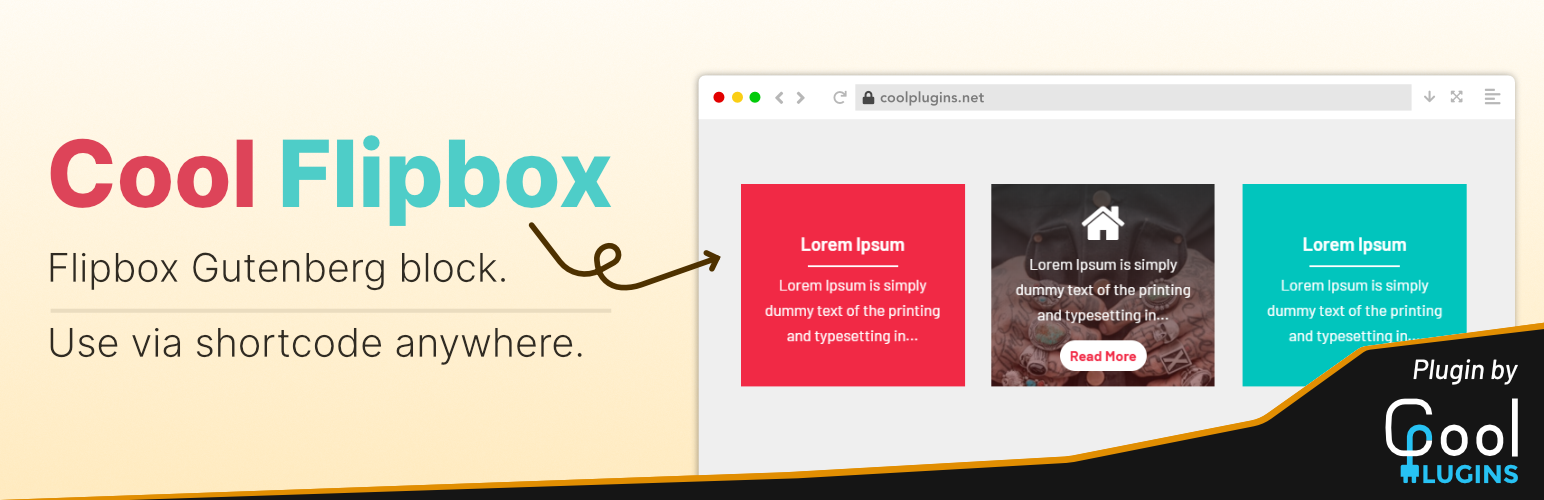
前言介紹
- 這款 WordPress 外掛「Cool Flipbox – Shortcode & Gutenberg Block」是 2017-11-16 上架。
- 目前有 6000 個安裝啟用數。
- 上一次更新是 2025-04-21,距離現在已有 13 天。
- 外掛最低要求 WordPress 4.5 以上版本才可以安裝。
- 外掛要求網站主機運作至少需要 PHP 版本 5.6 以上。
- 有 102 人給過評分。
- 論壇上目前有 2 個提問,問題解答率 0%
外掛協作開發者
coolplugins | satindersingh | narinder-singh |
外掛標籤
flipbox | flipboxes | flip images | cool flipbox | flipbox block |
內容簡介
使用動畫 Flip Boxes WordPress 外掛來突顯您頁面上的內容,讓它以一種獨特的方式呈現。使用短碼可在任何地方添加。這些簡單而出色的翻轉框將為您的網頁添加特殊的外觀和使用者體驗。
請查看 Flipboxes 的示範:
檢視示範
WordPress Flip Boxes 外掛提供各種特殊功能,以增強您內容的外觀和功能:
使用自己的色彩配色方案自訂翻轉框的外觀和風格。
輕鬆添加 font-awesome 圖示以補充框中的內容。
完全自定義翻轉框的兩側,包括標題、描述和樣式。
將按鈕、圖片和圖示合併到內容中。
輕鬆重新排列翻轉框的位置。
彈性設置翻轉框的列數以適應您的版面需求。
創建無限量漂亮設計的翻轉框。
添加其他網頁的連結以獲取更詳細資訊。
Flip Boxes WordPress 外掛是為您的網站內容增添視覺興趣和互動性的強大工具。通過使用此外掛,您可以輕鬆地創建翻轉框,以一種引人入勝且動態的方式展示您的內容。該插件非常易於使用,僅需使用短碼即可在網頁上的任何位置添加翻轉框。
該插件的一個關鍵優勢是它允許您完全自定義翻轉框的外觀和風格。您可以選擇自己的自訂顏色和字體,以及添加 font-awesome 圖示以補充框中的內容。此外,該插件讓您完全控制翻轉框的兩側,允許您自訂標題、描述和樣式以適應自己的需求。
該插件還允許您在翻轉框的內容中包含按鈕、圖片和圖示,這可以增加更多的視覺興趣和互動性。您還可以輕鬆地重新排列翻轉框的位置以適應您的版面需求。您可以靈活地設置翻轉框的列數,以適應您的要求。
該插件的另一個重要功能是允許您創建不同設計的無限數量的翻轉框,從而以不同的方式增加您網站的視覺興趣。您還可以添加其他網頁的連結以獲取更詳細資訊,這使得您的訪問者可以輕鬆地獲取有關他們感興趣的主題的更多資訊。
總體而言,動畫 Flip Boxes WordPress 外掛是為您的網站內容增添視覺興趣和互動性的優秀工具,並提供各種自定義選項以適應您的具體需求。其易於使用的短碼功能,使您可以在網頁上的任何位置添加翻轉框,為您的訪客提供特別的外觀和使用體驗。
原文外掛簡介
Cool Flipbox empowers you to showcase content in a visually appealing manner, enabling your audience to flip boxes and discover messages. This plugin allows you to easily create flip boxes within Gutenberg, making your website interactive for visitors.
Whether it’s displaying your team members, staff, employees, or any other content box, Cool Flipbox is the ideal tool for creating engaging Info Boxes on your site.
Please check the Cool Flipbox Demos:-
View Classic Flipbox Demos
View Flipbox Block Demos
Highlight the unique qualities and expertise of each team member as you present their information in a visually appealing flipbox format. Engage your audience with a seamless and interactive experience, making it easy for visitors to connect with your team on a personal level.
The WordPress Cool Flipbox plugin offers a variety of special features to enhance the appearance and functionality of your content:
Customize the look and feel of the flip boxes using your color scheme.
Easily add font-awesome icons to complement the content in the boxes.
Fully customize both sides of the flip box, including the title, description, and styling.
Incorporate buttons, images, and icons into the content.
Re-order the position of the flip boxes with ease.
Flexibly set the number of columns for the flip boxes to suit your layout needs.
Create an unlimited number of beautifully designed flip boxes.
Add links to other web pages for more detailed information.
Cool Flipbox WordPress plugin is a powerful tool for adding visual interest and interactivity to your website’s content. By using this plugin, you can easily create flip boxes that showcase your content in an engaging and dynamic way.
The plugin is incredibly easy to use, and it allows you to add the flip box anywhere on your webpage by simply using shortcodes and blocks.
How can I report security bugs?
You can report security bugs through the Patchstack Vulnerability Disclosure Program. The Patchstack team help validate, triage and handle any security vulnerabilities. Report a security vulnerability.
各版本下載點
- 方法一:點下方版本號的連結下載 ZIP 檔案後,登入網站後台左側選單「外掛」的「安裝外掛」,然後選擇上方的「上傳外掛」,把下載回去的 ZIP 外掛打包檔案上傳上去安裝與啟用。
- 方法二:透過「安裝外掛」的畫面右方搜尋功能,搜尋外掛名稱「Cool Flipbox – Shortcode & Gutenberg Block」來進行安裝。
(建議使用方法二,確保安裝的版本符合當前運作的 WordPress 環境。
1.4 | 1.5 | 1.6 | 1.6.2 | 1.7.1 | 1.8.3 | 1.9.0 | 1.9.1 | trunk |
延伸相關外掛(你可能也想知道)
暫無相關外掛推薦。
