前言介紹
- 這款 WordPress 外掛「Flexible Woocommerce Checkout Field Editor」是 2016-07-25 上架。 目前已經下架不再更新,不建議安裝使用。
- 目前有 1000 個安裝啟用數。
- 上一次更新是 2022-11-05,距離現在已有 911 天。超過一年沒更新,安裝要確認版本是否可用。以及後續維護問題!
- 外掛最低要求 WordPress 4.4 以上版本才可以安裝。
- 有 58 人給過評分。
- 論壇上目前有 1 個提問,問題解答率 0%
外掛協作開發者
heolixfy |
外掛標籤
woocommerce checkout fields | woocommerce checkout plugin | WooCommerce checkout manager | woocommerce one page checkout | woocommerce checkout field editor |
內容簡介
WooCommerce 結帳欄位編輯器可協助更改、新增、刪除、隱藏和更改用戶在結帳頁面輸入的欄位順序。
可以輕鬆操作填寫帳單、運送、帳戶和訂單區域的欄位。
新的輸入欄位定義將在訂單編輯頁面和發送電子郵件中顯示。
可能性的 VIDEO 版本可在 YouTube 頻道上觀看:
主要功能:
編輯/隱藏標準輸入欄位
添加/刪除/編輯新的輸入欄位
可見性管理:標準和自訂欄位取決於購物車中包含的產品、用戶購物車中的產品類別和其他欄位編輯器的值。
更改欄位順序
在訂單編輯頁面和電子郵件中發送所有欄位值
彈性的配置編輯器
設置所創建欄位的預設值的可能性
將欄位重置為其預設值的可能性
可用的編輯器類型:
文本
文本區域
密碼
下拉式選單
多選下拉式選單
日期選擇器
檢查框
原文外掛簡介
WooCommerce Checkout Field Editor helps to change, add, delete, hide and change the fields order for user’s input at the checkout page.
The possibility to easy manipulate by the fields for input in Billing, Shipping, Account and Order area.
New field’s definition for input will be available for viewing at the order edition page as well as in send email.
VIDEO version of possibilities is available on Youtube channel:
The main possibilities:
Editing/hiding of the standard fields for input
Adding/delete/editing of new fields for input
Visibility management of the standard and custom fields that depends on: products, that are contained in a shopping cart; categories of products, that are in the user’s shopping cart; the values in the other fields’ editor.
Renumbering of the fields order
Sending of all fields values at the order edition page, e-mail
Flexible possibility of configuration editor
Possibility to set the default values for the created field
The possibility to reset the fields to their defaults
Available editor’s types:
Text
Textarea
Password
Select
Multiselect
Datepicker
CheckBox
各版本下載點
- 方法一:點下方版本號的連結下載 ZIP 檔案後,登入網站後台左側選單「外掛」的「安裝外掛」,然後選擇上方的「上傳外掛」,把下載回去的 ZIP 外掛打包檔案上傳上去安裝與啟用。
- 方法二:透過「安裝外掛」的畫面右方搜尋功能,搜尋外掛名稱「Flexible Woocommerce Checkout Field Editor」來進行安裝。
(建議使用方法二,確保安裝的版本符合當前運作的 WordPress 環境。
1.0.0 | 2.0.0 | 2.0.1 | trunk |
延伸相關外掛(你可能也想知道)
 Flexible Checkout Fields for WooCommerce – WooCommerce Checkout Manager 》我們認為 WooCommerce 是 WordPress 最好的電子商務外掛,但它缺乏一些非常基本的功能,例如使用易於使用的接口自定義結帳管理器來自訂結帳欄位。您可以使用 ...。
Flexible Checkout Fields for WooCommerce – WooCommerce Checkout Manager 》我們認為 WooCommerce 是 WordPress 最好的電子商務外掛,但它缺乏一些非常基本的功能,例如使用易於使用的接口自定義結帳管理器來自訂結帳欄位。您可以使用 ...。 Custom Fields WooCommerce Checkout Page 》「WooCommerce 結帳欄位編輯器」的開發主要是為了優化、簡化和管理結帳流程。它可以方便地添加、修改和移除結帳頁面上的欄位。不論您需要整合、編輯、隱藏或...。
Custom Fields WooCommerce Checkout Page 》「WooCommerce 結帳欄位編輯器」的開發主要是為了優化、簡化和管理結帳流程。它可以方便地添加、修改和移除結帳頁面上的欄位。不論您需要整合、編輯、隱藏或...。 Custom WooCommerce Checkout Fields Editor 》「Custom WooCommerce Checkout Fields Editor」可以幫助你在 WooCommerce 結帳頁面和註冊頁面中新增、編輯、刪除和重新排列自訂欄位。對於 WordPress 初學者...。
Custom WooCommerce Checkout Fields Editor 》「Custom WooCommerce Checkout Fields Editor」可以幫助你在 WooCommerce 結帳頁面和註冊頁面中新增、編輯、刪除和重新排列自訂欄位。對於 WordPress 初學者...。 WooCommerce Checkout Field Editor (Qodax Checkout Manager) 》Qodax Checkout Manager 是一個 WordPress 的外掛,可以透過使用方便且簡單的介面來完全管理 WooCommerce 商店中的結帳欄位。, , 功能, , 管理預設的結帳欄位...。
WooCommerce Checkout Field Editor (Qodax Checkout Manager) 》Qodax Checkout Manager 是一個 WordPress 的外掛,可以透過使用方便且簡單的介面來完全管理 WooCommerce 商店中的結帳欄位。, , 功能, , 管理預設的結帳欄位...。 Checkout Field Editor and Manager for WooCommerce 》### 插件介紹, , 「Checkout Field Editor and Manager」是一款WordPress外掛,可以讓你在結帳程序中新增自定義欄位,以取得額外顧客資訊。, , 該外掛提供了...。
Checkout Field Editor and Manager for WooCommerce 》### 插件介紹, , 「Checkout Field Editor and Manager」是一款WordPress外掛,可以讓你在結帳程序中新增自定義欄位,以取得額外顧客資訊。, , 該外掛提供了...。SilkyPress Input Field Block 》- SilkyPress Input Field Block 外掛創建了一個名為 Input Field 的區塊,可以添加到 Checkout Block 的內部區塊中。, - 添加一個區塊將向結帳表單添加一個...。
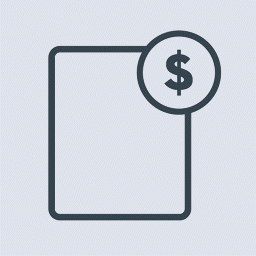 FEWC – Extra Checkout Fields For WooCommerce 》FEWC – Extra Checkout Fields For WooCommerce 是一個簡單又有效的方式來客製化結帳頁面。您可以加入自訂欄位,啟用或關閉任何欄位,以及修改欄位位置……並在...。
FEWC – Extra Checkout Fields For WooCommerce 》FEWC – Extra Checkout Fields For WooCommerce 是一個簡單又有效的方式來客製化結帳頁面。您可以加入自訂欄位,啟用或關閉任何欄位,以及修改欄位位置……並在...。 Checkout Manager for Woocommerce 》Checkout Manager 可以讓您以任何方式自訂 WooCommerce 結帳欄位。目前,您可以輕鬆新增、編輯、刪除和自訂 WooCommerce 結帳欄位,這意味著您可以輕鬆自訂帳...。
Checkout Manager for Woocommerce 》Checkout Manager 可以讓您以任何方式自訂 WooCommerce 結帳欄位。目前,您可以輕鬆新增、編輯、刪除和自訂 WooCommerce 結帳欄位,這意味著您可以輕鬆自訂帳...。 Checkout Field Builder (Checkout Field Editor & Manager) for WooCommerce 》總結:, 「Checkout Field Builder」讓您可以輕鬆在 WooCommerce 結帳頁面上添加 20 種不同類型的自訂結帳欄位,以用戶友好的界面進行操作。自定義結帳流程,...。
Checkout Field Builder (Checkout Field Editor & Manager) for WooCommerce 》總結:, 「Checkout Field Builder」讓您可以輕鬆在 WooCommerce 結帳頁面上添加 20 種不同類型的自訂結帳欄位,以用戶友好的界面進行操作。自定義結帳流程,...。 Checkout page editor for WooCommerce 》WooCommerce 結帳頁面編輯器, WooCommerce 結帳頁面編輯器讓您可以新增、編輯或刪除 Woocommerce 的結帳欄位,同時也可以基於選擇的結帳欄位增加付款費用。此...。
Checkout page editor for WooCommerce 》WooCommerce 結帳頁面編輯器, WooCommerce 結帳頁面編輯器讓您可以新增、編輯或刪除 Woocommerce 的結帳欄位,同時也可以基於選擇的結帳欄位增加付款費用。此...。
