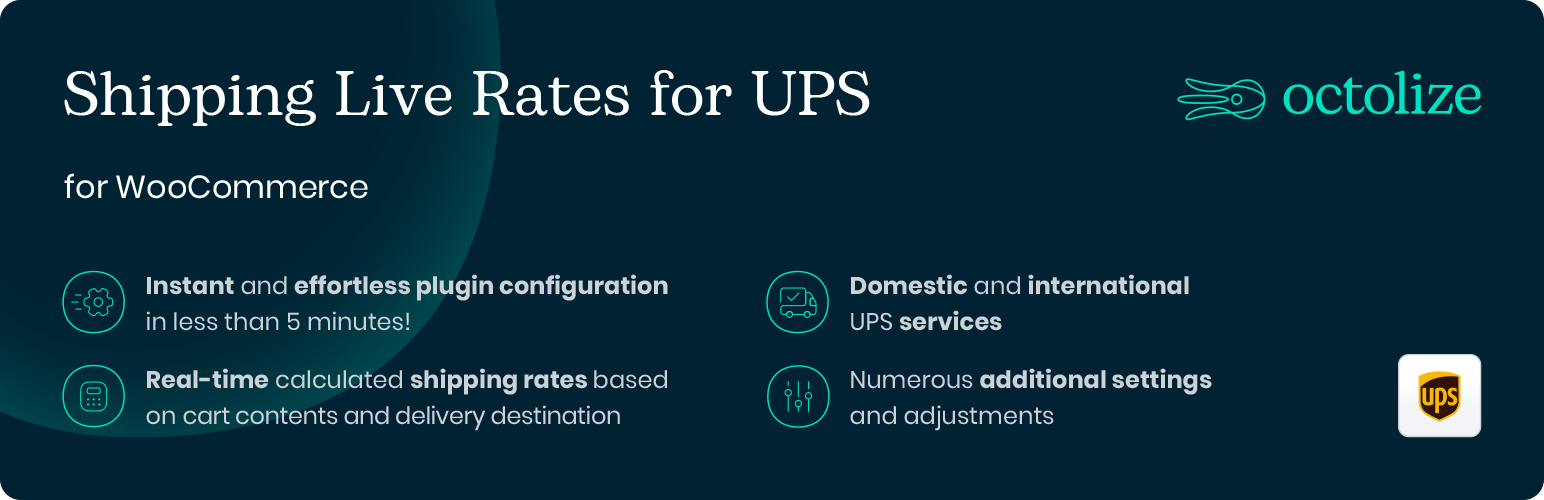
前言介紹
- 這款 WordPress 外掛「Shipping Live Rates and Access Points for UPS for WooCommerce」是 2018-02-07 上架。
- 目前有 8000 個安裝啟用數。
- 上一次更新是 2025-04-27,距離現在已有 6 天。
- 外掛最低要求 WordPress 6.4 以上版本才可以安裝。
- 外掛要求網站主機運作至少需要 PHP 版本 7.4 以上。
- 有 68 人給過評分。
- 論壇上目前有 11 個提問,問題解答率 82% ,不低,算是個很有心解決問題的開發者團隊了!
外掛協作開發者
grola | octolize | sebastianpisula |
外掛標籤
UPS API | UPS Shipping | ups calculator | Woocommerce UPS | ups access points |
內容簡介
最強大的UPS WooCommerce整合外掛
為您的客戶提供自動計算的多種UPS服務運費,並讓他們選擇自己喜歡的Access Points。只需5分鐘即可整合此外掛。
如何運作?由於與UPS API的連接,運費會自動在線計算,因此您的客戶將在結帳時看到每種UPS運費選項及其實際價格。您也可以提供送貨到UPS Access Point的選項。
讓您的客戶有機會在最適合他們的時間和地點取貨。啟用Access Points支援,向商店客戶顯示選擇UPS Access Point服務的選項。插件會建議最接近客戶地址的點,並將點保存到客戶的訂單。
升級到UPS PRO
升級到Flexible Shipping UPS PRO,以獲得優先電子郵件支援和訪問所有PRO功能。
或者
使用UPS Label擴展預設UPS功能
獲取Flexible Shipping UPS Labels,並為下單的產品創建出貨、生成可列印的UPS運輸標籤,並直接從您的WooCommerce商店追踪包裹!
功能
自動計算UPS即時運費
取貨方式的選擇
根據購物車重量和送貨地址計算UPS服務的運費
UPS協議價格
最接近的UPS Access Point
僅限於客戶地址可用的服務限制
手工限制UPS服務
UPS SurePost服務適用於美國運輸
增加保險的能力
在與UPS API連接問題時的後備費用
UPS支持的所有貨幣
偵錯模式
兼容WooCommerce送貨區域
免費運輸門檻
與UPS Labels擴展的兼容性
PRO功能
基於重量和體積自動裝箱多個產品
UPS Access Points的選擇和搜尋
UPS費用的固定值和百分比處理費/折扣
UPS Access Points的固定費用
結帳時顯示預估交貨日期
高級預估交貨日期,包括最長在途時間、截止日期和提前日期
從預估交貨日期中排除某些星期幾
目的地地址類型
具有包裝重量和填充的自定義盒子
各種包裝方法
使用WooCommerce貨幣切換插件的多貨幣支持
交貨確認
立即升級到PRO →
持續開發和支援
UPS WooCommerce Live Rates插件由Octolize不斷開發。我們的插件被全球超過250,000個WooCommerce商店使用。多年來,我們已經成為了穩定和高質量的插件的作者,也是一個提供優秀技術支援的團隊。加入我們滿意的插件用戶社區。押注質量,讓我們的插件做其他的事情。
條件式運送方式
使用條件式運送方式插件擴展默認功能,條件性地顯示或隱藏UPS運送方式。定義當特定的運送方式應該為您的客戶可選時的規則。
原文外掛簡介
Most powerful UPS WooCommerce integration
Provide your customers with the automatically calculated shipping rates for numerous UPS services and let them choose their preferred Access Points. You’ll integrate the plugin in just 5 minutes.
How does it work? Conveniently connect your UPS account with one click using OAuth (REST API). No need to “create an application” on the UPS website. Alternatively, you can still use the XML API. The shipping cost is calculated automatically online via UPS API connection, so your clients will see every UPS shipping option in the checkout with its real price. You can offer delivery to UPS Access Point, too.
Give your customers the opportunity to pick up packages when and where it’s best for them. Enable Access Points support to show store customers the option to choose the UPS Access Point service. The plugin suggests the nearest points for the customer’s address and saves the point to the customer’s order.
Upgrade to UPS PRO
Get priority e-mail support and access all PRO features, upgrade to Flexible Shipping UPS PRO now →
or
Extend the default UPS functionalities with UPS Labels
Get the Flexible Shipping UPS Labels and create the shipments, generate the printable UPS shipping labels for the placed orders and track the parcels directly from your WooCommerce store!
Features
Automatic shipping costs calculator for UPS live rates
Pickup types selection
Shipping cost for UPS services based on cart weight and shipping address
OAuth one click authorization with your UPS account (REST API)
Alternative connection via UPS Access Key (XML API)
UPS negotiated rates
Nearest UPS Access Point
Limiting services only for those available for the customer’s address
Manual UPS services limiting
UPS SurePost services available for United States shipments
Ability to add insurance
Fallback cost in case of connection problems with UPS API
All currencies supported by UPS
Debug mode
Compatible with WooCommerce Shipping Zones
Free shipping threshold
UPS Labels extension compatibility
PRO Features
Automatic box packing for multiple products based on weight and volume
UPS Access Points selection and search
Fixed value and percentage handling fees/discounts for UPS rates
Flat rate for UPS Access Points
Estimated delivery date displayed in the checkout
Advanced estimated delivery date with maximum time in transit, cutoff and lead time
Excluding certain days of the week from estimated delivery date
Destination address types
Custom boxes with box weight and padding
Various box packing methods
Multi-currency support using WooCommerce currency switcher plugins
Delivery Confirmation
Upgrade to PRO Now →
Available UPS services
UPS Express
UPS Standard
UPS Worldwide Expedited
UPS Worldwide Express Plus
UPS Worldwide Saver
UPS Worldwide Express Freight
UPS Worldwide Express Freight Midday
UPS 2nd Day Air
UPS 2nd Day Air A.M.
UPS 3 Day Select
UPS Ground
UPS Next Day Air
UPS Next Day Air Early
UPS Next Day Air Saver
UPS Simple Rate
SurePost Less than 1 lb
SurePost 1 lb or Greater
SurePost BPM
SurePost Media Mail
Actively developed and supported
The UPS WooCommerce Live Rates plugin is constantly being developed by Octolize. Our plugins are used by over 250,000 WooCommerce stores worldwide. Over the years we proved to have become not only the authors of stable and high-quality plugins, but also as a team providing excellent technical support. Join the community of our satisfied plugins’ users. Bet on quality and let our plugins do the rest.
Power of Table Rate
The UPS WooCommerce Live Rates plugin is now compatible with Flexible Shipping – the most powerful Table Rate shipping plugin for WooCommerce. This provides greater control over delivery costs and allows you to take advantage of both live rates and condition-based shipping costs. You can now combine rates returned by UPS WooCommerce Live Rates with cost calculated based on price and weight. Moreover, when using Flexible Shipping PRO, you get access to 15+ conditions, such as shipping class or product categories. Try for free with Flexible Shipping!
Conditional Shipping Methods
Extend the default functionalities and conditionally display or hide the UPS shipping methods in your WooCommerce store with Conditional Shipping Methods plugin. Define the rules when the specific shipping methods should be available to pick by your customers and when not to.
Hide the UPS shipping methods based on:
Product (Product, Product tag, Product category, Shipping class)
Cart (Cart total weight, Cart total value)
Destination & Time (Day of the week, Time of the day, Location)
Other shipping methods and shipping methods with zero cost.
Buy Conditional Shipping Methods now →
Docs
View the dedicated Flexible Shipping UPS WooCommerce documentation
Support Policy
We provide a limited support for the free version in the plugin Support Forum. Please upgrade to PRO version to get priority e-mail support as well as all PRO features. Upgrade Now →
Why should you choose our UPS WooCommerce Live Rates plugin as a shipping integration in your shop?
UPS is a well-known and a trusted brand – one of the leaders in its category. UPS delivers 18 million parcels and letters worldwide every day. You’ll integrate UPS services with your WooCommerce store via the UPS API. You’ll provide your clients with a choice of the brand they trust.
You’ll integrate UPS services with your store within a few moments and will be able to offer dynamic UPS rates to your customers. Your customers will be able to choose Access Points service, too. Give your customers access to more than 27,000 locations across Europe and North America to pick up their online purchases.
This plugin fully integrates with WooCommerce. It lets you add UPS shipping methods to your store’s shipping zones in WooCommerce shipping settings.
Interested in plugin translations?
We are actively looking for contributors to translate this and other Octolize plugins. Each supported language tremendously help store owners to conveniently manage shipping operations.
Your translations contribute to the WordPress community at large. Moreover, we’re glad to offer you discounts for our PRO plugins and establish long-term collaboration. If you have any translation related questions, please email us at [email protected].
Head over here and help us to translate this plugin:
https://translate.wordpress.org/projects/wp-plugins/flexible-shipping-ups/
各版本下載點
- 方法一:點下方版本號的連結下載 ZIP 檔案後,登入網站後台左側選單「外掛」的「安裝外掛」,然後選擇上方的「上傳外掛」,把下載回去的 ZIP 外掛打包檔案上傳上去安裝與啟用。
- 方法二:透過「安裝外掛」的畫面右方搜尋功能,搜尋外掛名稱「Shipping Live Rates and Access Points for UPS for WooCommerce」來進行安裝。
(建議使用方法二,確保安裝的版本符合當前運作的 WordPress 環境。
1.0 | 1.1 | 1.2 | 1.0.1 | 1.0.2 | 1.0.3 | 1.1.1 | 1.1.2 | 1.1.3 | 1.2.1 | 1.3.0 | 1.3.1 | 1.3.2 | 1.3.3 | 1.4.0 | 1.4.1 | 1.4.2 | 1.4.3 | 1.4.4 | 1.5.0 | 1.5.1 | 1.5.2 | 1.7.0 | 1.7.1 | 1.7.2 | 1.7.3 | 1.7.5 | 1.7.6 | 1.8.0 | 1.8.1 | 1.8.2 | 1.8.3 | 1.8.4 | 1.8.5 | 1.8.6 | 1.8.7 | 1.8.8 | 1.9.0 | 1.9.1 | 1.9.2 | 1.9.3 | 2.0.0 | 2.0.1 | 2.0.2 | 2.0.3 | 2.0.4 | 2.0.5 | 2.0.6 | 2.0.7 | 2.0.8 | 2.0.9 | 2.1.0 | 2.1.1 | 2.1.2 | 2.2.0 | 2.2.1 | 2.2.3 | 2.2.4 | 2.2.5 | 2.2.6 | 2.2.7 | 2.2.8 | 2.2.9 | 2.3.0 | 2.3.1 | 2.3.2 | 2.3.3 | 2.3.5 | 2.3.6 | 2.3.7 | 2.3.8 | 2.3.9 | 3.0.0 | 3.1.0 | 3.2.0 | 3.2.2 | 3.2.3 | 3.2.5 | 3.2.6 | trunk | 1.10.0 | 1.10.1 | 1.10.2 | 1.10.3 | 1.11.0 | 1.12.0 | 1.13.0 | 1.13.1 | 1.13.2 | 1.14.0 | 1.15.0 | 1.15.1 | 1.16.0 | 1.16.1 | 1.17.0 | 1.17.1 | 1.17.2 | 1.17.3 | 1.17.4 | 1.17.5 | 1.17.6 | 1.17.7 | 1.17.8 | 1.17.9 | 1.18.0 | 1.18.1 | 1.19.0 | 1.19.1 | 1.20.0 | 1.20.1 | 1.21.0 | 1.22.0 | 1.22.1 | 1.23.0 | 1.23.1 | 1.23.2 | 1.23.4 | 1.23.5 | 1.23.6 | 2.0.10 | 2.0.11 | 2.0.12 | 2.0.13 | 2.3.10 | 2.3.11 | 1.0.3.1 | 1.17.10 | 1.17.11 | 1.17.12 | 1.17.13 |
延伸相關外掛(你可能也想知道)
暫無相關外掛推薦。
