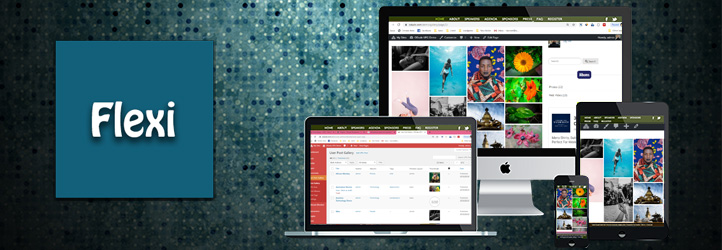
前言介紹
- 這款 WordPress 外掛「Flexi – Guest Submit」是 2019-12-27 上架。
- 目前有 100 個安裝啟用數。
- 上一次更新是 2024-11-06,距離現在已有 179 天。
- 外掛最低要求 WordPress 5.0.0 以上版本才可以安裝。
- 外掛要求網站主機運作至少需要 PHP 版本 5.5 以上。
- 有 11 人給過評分。
- 還沒有人在論壇上發問,可能目前使用數不多,還沒有什麼大問題。
外掛協作開發者
odude |
外掛標籤
gallery | Frontend | image gallery | photo gallery | video gallery |
內容簡介
這款WordPress外掛是一個快速、簡單且非常美觀、高度可自定義的相簿插件。使用此外掛,您可以讓訪客在前端進行圖片、YouTube、vimeo、PDF、MP3、MP4及其他類型的檔案提交而不需要登錄,並將這些內容轉換成相簿。若允許會員註冊,訪客可以管理其提交的內容,而管理員可以選擇是否可見。同時,WordPress專業人員獲得了進階工具和創意自由
只需下載並使用區塊產生相簿和表單即可。
愛上這款插件,就像我們一樣!
快速了解其範圍請參閱截圖。您可以做到比上面列出的更多 🙂
FLEXI PLUGIN
實際演示
幫助
文件
Flexi分為三個部分
1-表單-讓訪客從前端提交內容(例如URL、圖片、影片、音頻等)
2-相簿展示內容以不同的佈局呈現(例如磚塊佈局)
3-詳情-查看內容在彈出或完整詳細頁面中的內容。(例如 Lightbox)
主要功能
Gutenberg區塊-在Gutenberg編輯器中實現了Flexi Block(可視化編輯器),以簡單快速的方式配置插件。縮短代碼與實時預覽一同生成。
高級縮略代碼-使用縮略代碼生成相簿、表單和所有其他功能。
完全響應和移動功能-插件實現了不同設備屏幕尺寸的先進設置。
3種Hover效果和5種圖片描述效果-在相簿頁面上。
3種相簿佈局和1種詳細頁面-磚塊、寬屏和常規佈局。
高級加載更多功能-實現非常吸引人的導航模式,像是無盡的圖片列表,自動預先載入圖片。可用的導航選項有頁碼,按鈕加載更多,滾動式加載。
圖片標籤-每張圖片都包含標籤,方便訪客瀏覽,訪客可以在提交期間創建新的標籤。
多分類-多分類相冊支援,您可以根據需要創建自己的幾何樹,並帶有每個類別的縮略圖。
用戶操作面板(我的控制台)-頁面用於查看、修改、刪除自己提交的記錄。
Lightbox或Popup-單擊縮略圖時,會彈出視窗以顯示圖像、mp4、pdf、youtube、vimeo。
詳細頁面-內容可以在完整詳細頁面或單頁面中打開,並添加新特性。
額外控制-許多控制,例如“列數”,“每頁記錄數”,“圖像尺寸”,“佈局”,“圖標可見性”等等。
獨立相簿-它將顯示大圖像和與相冊組分開的小縮略圖。
相簿篩選-根據不同的類型(用戶、類別、標籤、類型)可篩選畫廊。
畫廊排序-畫廊基於(ID、日期、名稱、隨機、修改)排序。
提交表單-使用Gutenblock和功能強大的縮略代碼生成表單和排序選項。視頻URL和圖像的分離表單。
強大的Ajax-相簿、表單使用Ajax和經典支持,啟用Ajax時,頁面URL不會更改。
圖標管理-切換各種圖標的視圖,如查看、垃圾、編輯、個人資料。
臨時禁用-能夠一鍵臨時禁用所有表單。
原文外掛簡介
No more looking for fast, easy gallery plugin with simple and very beautiful, highly customizable design.
With our plugin you can let your visitors to post images, YouTube , vimeo , PDF, MP3, MP4 & type of files from frontend without login and convert those content into gallery. If you allow membership, visitors can manage their submitted post & administrator have option for it’s visibility. At the same time WordPress professionals get advanced tools and freedom of creativity.
Just download and use blocks to generate gallery & forms.
Fall in Love with this plugin like we do!
Look Screenshots for quick understanding of it’s scope. You can do lot more then listed. 🙂
Live Flexi Demo
Help
Documentation
Flexi is divided into 3 sections
1- Forms – Let visitors submit content from frontend (Eg. URL, images,video,audio, others)
2- Gallery – Showcase of content into various layouts (Eg. Masonry Layout)
3- Detail – View content into popup or in full detail single page. (Eg. Lightbox)
KEY FEATURES
Gutenberg block – Implemented Flexi Block (Visual Builder) for simple and fast configuration of the plugin in Gutenberg editor. Shortcode is generated along with live preview.
Advance Shortcode – Generate Gallery & Forms and all other features with shortcode.
Fully responsive and Mobile features – Plugin implemented with advanced settings for different devices screen size.
3 Hover effects – & 5 Caption effect at gallery page.
3 Gallery layout & 1 Detail Page – Masonry , Wide & Regular layout
Advanced Load more function – implemented very attractive navigation mode. Auto pre loading images like endless list of the images. Available navigation options are Page Number , Load More Button, Load on mouse scroll
Tags for images – every image contain tags for easy navigation and visitor can create new one during submission.
Multi Categories – multi categories albums support. You can create your own galleries tree, depend of your needs with thumbnail of each category
User ‘My Dashboard’ – Page to view,modify, delete own submitted records.
Lightbox or Popup – Popup opens for image,mp4,pdf,youtube,vimeo when clicked on thumbnail.
Detail page – Content can be open in full Detail Page or single page with added features.
Extra Controls – Lots of controls like ‘Number of column’ , ‘Records per page’, ‘Image dimension’ , ‘Layouts’ , ‘Icons visibility’ and many more.
Standalone Gallery – It will display large image with small thumbnail separated from gallery group.
Gallery Filter – Gallery can be filter based on different type (user, category, tags, type)
Gallery Sorting – Gallery sorting based on (ID, date, name, random, modified)
Submission Form – Form can be generated with Gutenblock and advance features and sorting options with the help of powerful shortcode. Separate forms for video urls & images.
Powerful Ajax – Gallery, form have ajax and classic support. No change in page URL if ajax is enabled.
Icon Management – Toggle view of various icons like view,trash, edit, profile
Temporary Disable – Ability to temporary disable all forms in one click from settings.
Custom Fields – Collect extra information from visitors while submitting form and display/hide it at gallery, lightbox & detail page.
Moderation – All submitted can be moderated so that it is visible only after approval by administrator.
Any Type of File – Ability to submit any type of file format allowed by administrator
File size limit – Specify each file size (MB) limit that the visitors can upload.
Conflict Management – Special settings available to manage the conflict with other plugins & theme.
Live Reloading – If gallery & form is on same page, the submitted post will be visible as soon as form is posted without any page refresh.
Like/Unlike button – Option to display like & unlike button at gallery & detail page.
Count Post – View count for each post can be displayed at gallery & detail page.
Personal layout – Developers can create their own gallery. Make a Installation file and handover to client for importing.
PHP function – Own php functions can be added through shortcode to gallery so that gallery goes beyond the current features.
CSS Classes – Options to add own css classes through shortcode. In setting page ‘appearance & style’ to change look & feel.
Frontend Form Submission
Shortcode based form Builder
Submit any type of files and regular post without images too.
Create own custom fields and with control over duplicate entry.
Selection of category, inserting tags, bulk upload, captcha security and many more.
Layout Builder
Basic – Detail layout – 5 changeable location
Complex – Detail layout – 12 changeable location
Custom – Lightbox layout – 5 changeable location for popup
WORKS GREAT WITH
Ultimate-Member plugin. It will display user submitted records on user profile tab.
BuddyPress plugin. It will display user submitted records on user profile section and BuddyPress activity with image thumbnail.
Stress Free Gallery
As on the title, just copy paste [flexi-form attach="true"] to any wp-page and wp-post.
It will have gallery & form on same page. This form can be toggle display between member & public.
As soon as the form is posted, the submitted post will be visible at the page which won’t be displayed on other pages with same shortcode.
You can also add/remove form fields based on pages & posts.
No more require to generate shortcode after the gallery is created as other plugins does.
VIDEO URL
Video URL – Copy/Paste YouTube.com & Vimeo.com video URL into submission form
Auto Thumbnail – Thumbnail image for video is auto generated. No need to post thumbnail manually.
Lightbox – Video is played over popup with full media controls given by provider.
Full Page – Option to view video in full page with video detail long description & custom fields submitted by visitors.
SUPPORTED FILES to UPLOAD
YouTube URL
Vimeo URL
All type of images
All type of Videos Eg. MP4, m4v, webm (Video Player supports: //mp4, m4v, webm, ogv, wmv, flv)
Video files like mp4 will generate animated video thumbnail in gif format.
All type of Audio Eg. MP3, m4a, m4b
All most all type of files Eg. PDF, DOC, XLS, TXT, CSV
Flexi-PRO user has ability to add own file/type in settings.
Admin has ability to restrict & allow certain type of files
CORE FEATURES
No extra files on media manager – It uses WordPress default image handling. It will not create any additional image size on server which saves your space. Due to this features you can install other 3rd party plugins for image management. But you have option to set width & height of images based on true css only.
Implemented to avoid AJAX libs conflicts – code implemented in native WordPress style as result our plugin don’t have any conflicts and work really stable.
SEO Friendly – designed as a wordpress regular post with additional features.
Multisite Support – implemented multisite support. You can install plugin in admin dashboard and enable plugin for all child blogs.
Delete Post – I permanently delete media files associated with post after it is trashed by user or administrator. No more unused images on your server.
Widgets
List Album List all or selected album at sidebar or any widget location.
List Tags List all tags into dropdown list at sidebar or any widget location.
Flexi Showcase Widgets – Easily place gallery at sidebar based on latest, modified & random post (Elementor supported)
Flexi Gallery Sidebar – This is special sidebar for gallery page where any widgets can be added.
Category & Tags
Album – Administrator can create unlimited deep tree category.
Tags – User can generate their tags from frontend.
Album List – Shortcode [flexi-category] can display album to frontend
Album Widget – List of categories can be displayed at sidebar
Album Thumbnail – Admin can set own custom thumbnail image.
Language Support
German language (de_DE)
Italian Language (it_IT)
Dutch language (nl_NL)
Hindi India language (hi_IN)
Spanish Language (es_ES)
French Language (fr_FR)
Danish Language (da_DK)
PRO KEY FEATURES
Batch images upload – Allow to upload batch of the images by one click. Just drag and drop set of the gallery images and it’s upload automatically to the server.
Google reCaptcha support for form security while submitting form.
Custom Fields extra 17 fields on top of free version.
Edit Post Let visitors to update the submitted post with own set of fields.
More Mime Types – Add more file type to allow visitors to upload.
User File Limit – Limit the number of post to get submitted based on user roles.
File Size – Visitors can upload more then 100MB cap limit to 9999MB.
Animated thumbnail – High quality animated gif file for mp4 and other video formats
If any suggestion, contact at [email protected]
Byte update at https://github.com/odudename/flexi
各版本下載點
- 方法一:點下方版本號的連結下載 ZIP 檔案後,登入網站後台左側選單「外掛」的「安裝外掛」,然後選擇上方的「上傳外掛」,把下載回去的 ZIP 外掛打包檔案上傳上去安裝與啟用。
- 方法二:透過「安裝外掛」的畫面右方搜尋功能,搜尋外掛名稱「Flexi – Guest Submit」來進行安裝。
(建議使用方法二,確保安裝的版本符合當前運作的 WordPress 環境。
2.0 | 2.1 | 2.2 | 2.3 | 2.4 | 2.5 | 2.6 | 2.7 | 2.9 | 3.0 | 3.2 | 3.3 | 3.4 | 3.5 | 3.6 | 3.7 | 3.8 | 3.9 | 4.0 | 4.1 | 4.2 | 4.3 | 4.4 | 4.5 | 4.7 | 4.8 | 4.9 | 4.10 | 4.11 | 4.12 | 4.13 | 4.15 | 4.16 | 4.17 | 4.18 | 4.19 | 4.20 | 4.21 | 4.22 | 4.23 | 4.24 | 4.25 | 4.26 | 4.27 | 4.28 | trunk | 1.0.10 | 1.0.11 | 1.0.12 | 1.0.13 | 1.0.14 | 1.0.15 | 1.0.16 | 1.0.17 | 1.0.18 | 1.0.19 | 1.0.20 | 1.0.21 | 1.0.22 | 1.0.23 | 1.0.24 | 1.0.25 | 1.0.26 | 1.0.27 | 1.0.28 | 1.0.29 | 1.0.30 | 1.0.31 | 1.0.32 | 1.0.33 | 1.0.34 | 1.0.35 | 1.0.36 | 1.0.37 | 1.0.38 | 1.0.39 | 1.0.40 | 1.0.41 | 1.0.42 | 1.0.43 | 1.0.44 | 1.0.45 | 1.0.46 | 1.0.47 | 1.0.48 | 4.14.1 | 1.0.481 | 1.0.490 | 1.0.590 | 1.0.600 |
延伸相關外掛(你可能也想知道)
 Photo Gallery, Sliders, Proofing and Themes – NextGEN Gallery 》WordPress圖庫插件, 自2007年以來,NextGEN Gallery已成為行業標準的WordPress圖庫插件,每年繼續接收超過150萬的新下載量。它很容易管理簡單的照片圖庫,但...。
Photo Gallery, Sliders, Proofing and Themes – NextGEN Gallery 》WordPress圖庫插件, 自2007年以來,NextGEN Gallery已成為行業標準的WordPress圖庫插件,每年繼續接收超過150萬的新下載量。它很容易管理簡單的照片圖庫,但...。 Photo Gallery by 10Web – Mobile-Friendly Image Gallery 》委員會翻譯如下:, , Photo Gallery 是建立美麗的行動裝置友好型相簿所需的領導外掛程式,只需幾分鐘即可完成。, 有用的連結:, 現場示範, 10Web 的高級 Phot...。
Photo Gallery by 10Web – Mobile-Friendly Image Gallery 》委員會翻譯如下:, , Photo Gallery 是建立美麗的行動裝置友好型相簿所需的領導外掛程式,只需幾分鐘即可完成。, 有用的連結:, 現場示範, 10Web 的高級 Phot...。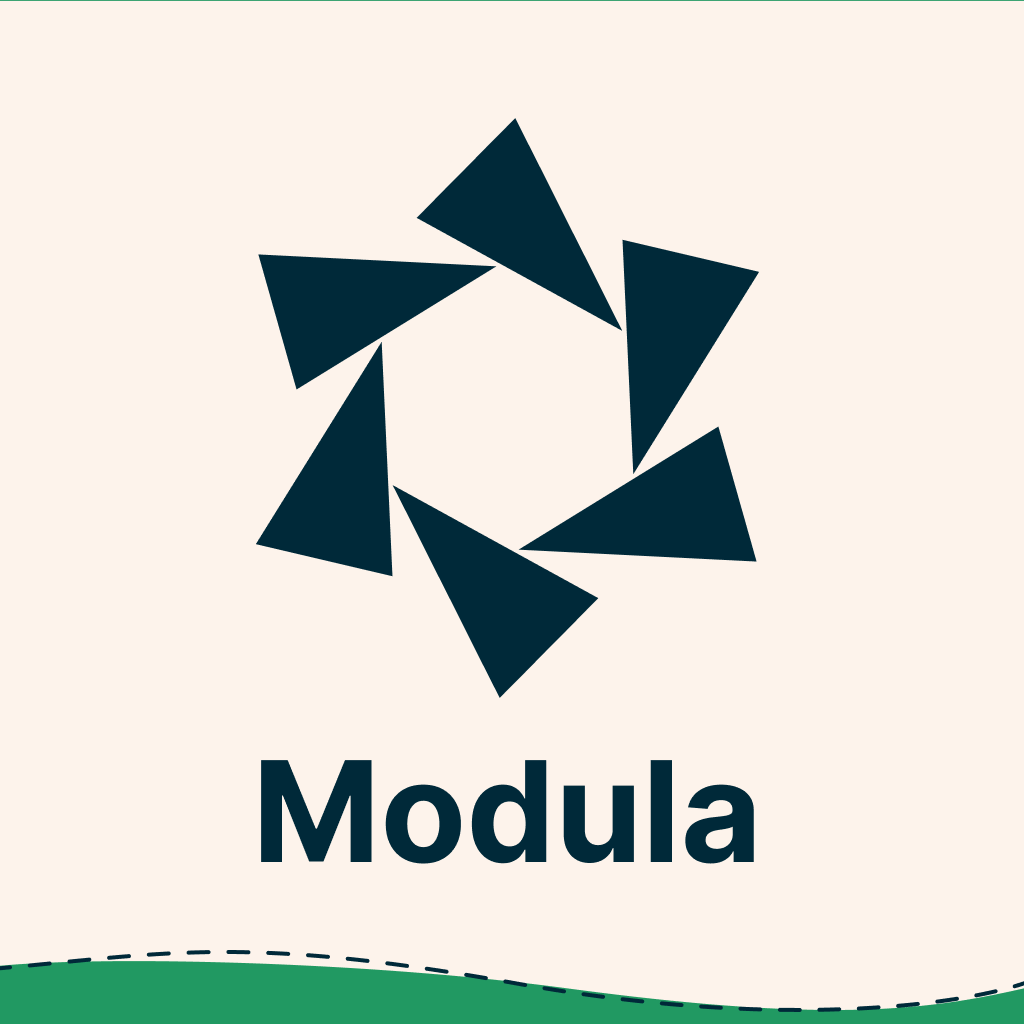 Modula Image Gallery 》Modula 讓您可以更輕鬆地在 WordPress 儀表板上幾點擊內建華麗的輕箱式相片庫、馬賽克網格、自訂網格等功能。, Modula 是最好的 WordPress 相片庫外掛,可將...。
Modula Image Gallery 》Modula 讓您可以更輕鬆地在 WordPress 儀表板上幾點擊內建華麗的輕箱式相片庫、馬賽克網格、自訂網格等功能。, Modula 是最好的 WordPress 相片庫外掛,可將...。 FooGallery – Responsive Photo Gallery, Image Viewer, Justified, Masonry & Carousel 》lugin/show-more-pagination/" rel="nofollow ugc">demo, Supports webP image compression for faster page loads, Advanced caching techniques for faster...。
FooGallery – Responsive Photo Gallery, Image Viewer, Justified, Masonry & Carousel 》lugin/show-more-pagination/" rel="nofollow ugc">demo, Supports webP image compression for faster page loads, Advanced caching techniques for faster...。 Gallery Plugin for WordPress – Envira Photo Gallery 》相片集外掛, , 有用連結:, , 相片集範例, 相片集文件, 相片集支援, , 我們認為你不應該必須聘請開發人員來建立 WordPress 相片集。這就是為什麼我們建立了 E...。
Gallery Plugin for WordPress – Envira Photo Gallery 》相片集外掛, , 有用連結:, , 相片集範例, 相片集文件, 相片集支援, , 我們認為你不應該必須聘請開發人員來建立 WordPress 相片集。這就是為什麼我們建立了 E...。 Visual Portfolio, Photo Gallery & Post Grid 》WordPress 的圖庫和作品集外掛, ★★★★★, 作品集網站是當今最受歡迎的網站之一。我們創建了Visual Portfolio,Photo Gallery和Post Grid WordPress外掛程式,這...。
Visual Portfolio, Photo Gallery & Post Grid 》WordPress 的圖庫和作品集外掛, ★★★★★, 作品集網站是當今最受歡迎的網站之一。我們創建了Visual Portfolio,Photo Gallery和Post Grid WordPress外掛程式,這...。 Gallery Blocks with Lightbox. Image Gallery, (HTML5 video , YouTube, Vimeo) Video Gallery and Lightbox for native gallery 》區塊, SimpLy Gallery Blocks 是一個友善易用的相片庫外掛,內含一系列進階選項以建立響應式的圖片、影片和音訊相片庫。, 相簿, 將數個相片庫合併成一個,並...。
Gallery Blocks with Lightbox. Image Gallery, (HTML5 video , YouTube, Vimeo) Video Gallery and Lightbox for native gallery 》區塊, SimpLy Gallery Blocks 是一個友善易用的相片庫外掛,內含一系列進階選項以建立響應式的圖片、影片和音訊相片庫。, 相簿, 將數個相片庫合併成一個,並...。 Photo Gallery, Images, Slider in Rbs Image Gallery 》適應性相容、內容保護、一鍵設置,以及多種類型的展示方式,這款外掛提供了多種功能和設計選擇,讓喜愛圖片的使用者能夠創建符合自己風格的畫廊。它不僅易於...。
Photo Gallery, Images, Slider in Rbs Image Gallery 》適應性相容、內容保護、一鍵設置,以及多種類型的展示方式,這款外掛提供了多種功能和設計選擇,讓喜愛圖片的使用者能夠創建符合自己風格的畫廊。它不僅易於...。 Photo Gallery by Supsystic 》, WordPress 相簿外掛, 媒體庫範例展示, 外掛常見問題與說明文件, , Supsystic 相簿 WordPress 外掛 是在您的網站上建立響應式媒體庫與相簿的最佳方法。, 相...。
Photo Gallery by Supsystic 》, WordPress 相簿外掛, 媒體庫範例展示, 外掛常見問題與說明文件, , Supsystic 相簿 WordPress 外掛 是在您的網站上建立響應式媒體庫與相簿的最佳方法。, 相...。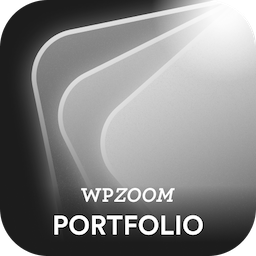 WPZOOM Portfolio Lite – Filterable Portfolio Plugin 》這是一款簡單的外掛程式,可通過 Gutenberg 創建投資組合文章並以漂亮的網格格式顯示它們。還包括 isotope 篩選效果。, 也適用於網誌文章!, 查看示範, 它是...。
WPZOOM Portfolio Lite – Filterable Portfolio Plugin 》這是一款簡單的外掛程式,可通過 Gutenberg 創建投資組合文章並以漂亮的網格格式顯示它們。還包括 isotope 篩選效果。, 也適用於網誌文章!, 查看示範, 它是...。 Photo Gallery – GT3 Image Gallery & Gutenberg Block Gallery 》為什麼要選 GT3 Photo & Video Gallery?, GT3 Photo Gallery 完全兼容 Gutenberg 編輯器並具有自訂 Gutenberg blocks。這是完全免費的 WordPress 照片庫...。
Photo Gallery – GT3 Image Gallery & Gutenberg Block Gallery 》為什麼要選 GT3 Photo & Video Gallery?, GT3 Photo Gallery 完全兼容 Gutenberg 編輯器並具有自訂 Gutenberg blocks。這是完全免費的 WordPress 照片庫...。 Portfolio for Elementor & Image Gallery | PowerFolio 》這個外掛擴充了Elementor,免費提供文章網格、作品集和可篩選的圖片庫小工具。, 外掛展示, 點擊此處查看作品集展示, 概述, 此外掛通過新增文章網格、作品集和...。
Portfolio for Elementor & Image Gallery | PowerFolio 》這個外掛擴充了Elementor,免費提供文章網格、作品集和可篩選的圖片庫小工具。, 外掛展示, 點擊此處查看作品集展示, 概述, 此外掛通過新增文章網格、作品集和...。 Video Gallery – YouTube Gallery, Vimeo, Video Portfolio, Image Portfolio and Image Gallery 》有用的鏈接:, , WordPress Video Gallery, 影片庫演示 , 影片庫常見問題, 影片庫使用手冊, 影片庫支援, , 這個外掛程式是響應式的、使用者友善的,且可以真...。
Video Gallery – YouTube Gallery, Vimeo, Video Portfolio, Image Portfolio and Image Gallery 》有用的鏈接:, , WordPress Video Gallery, 影片庫演示 , 影片庫常見問題, 影片庫使用手冊, 影片庫支援, , 這個外掛程式是響應式的、使用者友善的,且可以真...。Catch Gallery 》Catch Gallery是一款簡單易用的WordPress外掛,可幫助您建立令人驚豔的相冊展示。該插件的靈感來自於Jetpack的相冊模組,使用Catch Gallery,您可以在創意的W...。
 Gmedia Photo Gallery 》Gmedia 照片庫, 使用 Gmedia Gallery 外掛,您可以在您的網站上管理檔案、顯示圖片庫和照片幻燈片,播放音樂。Gmedia Gallery 外掛提供全面的介面來處理圖庫...。
Gmedia Photo Gallery 》Gmedia 照片庫, 使用 Gmedia Gallery 外掛,您可以在您的網站上管理檔案、顯示圖片庫和照片幻燈片,播放音樂。Gmedia Gallery 外掛提供全面的介面來處理圖庫...。
