
前言介紹
- 這款 WordPress 外掛「FlashSpeed」是 2022-07-01 上架。
- 目前有 10 個安裝啟用數。
- 上一次更新是 2023-09-04,距離現在已有 608 天。超過一年沒更新,安裝要確認版本是否可用。以及後續維護問題!
- 外掛最低要求 WordPress 5.2 以上版本才可以安裝。
- 外掛要求網站主機運作至少需要 PHP 版本 7.0 以上。
- 尚未有人給過這款外掛評分。
- 還沒有人在論壇上發問,可能目前使用數不多,還沒有什麼大問題。
外掛協作開發者
skyminds |
外掛標籤
assets | metatags | analytics | Security Headers | speed optimization |
內容簡介
FlashSpeed 旨在為您的 WordPress 和 WooCommerce 網站加速,因為它可以刪除未使用的資源,並允許您微調 WordPress 的加載方式。
因此,您可以減少所需的資源和資產,從而極大地提高載入速度。現在是時候讓 WordPress 和 WooCommerce 加速了!
設置頁面允許您:
刪除無用的 meta 標籤(根據您的使用情況)
設置前端和後端的自定義 favicon
禁用不必要的資源
限制文章修訂版本
使用FlashSpeed Pro 您還可以:
設置本地 Google Analytics 追踪
使用 Instant Page 預加載頁面
輕鬆地在標題、主體和頁腳中添加自定義代碼
方便設置所有必要的安全標頭
原文外掛簡介
Boost your WordPress and WooCommerce websites’ performance with FlashSpeed. Our powerful tool optimizes your site by eliminating unused assets and fine-tuning what WordPress loads. Experience blazing-fast loading times and skyrocket your website’s speed:
Streamline Meta Tags: Tailor your meta tags to match your specific use case. Remove unnecessary tags and improve your website’s SEO.
Custom Favicon: Leave a lasting impression on your visitors by setting a unique favicon for both the frontend and backend of your site. Enhance brand recognition and make your site stand out.
Asset Management: Disable unneeded assets that bloat your site and slow down loading times. Fine-tune the resources WordPress loads, giving you complete control over your website’s performance.
Unlock the full potential of FlashSpeed with our Pro version, packed with advanced features to take your site to the next level. FlashSpeed Pro exclusive features:
Post Revision Control: Limit and manage post revisions to keep your database clean and optimized. Save valuable space and improve overall site efficiency.
Local Google Analytics Tracking: Gain deeper insights into your website’s performance by setting up local Google Analytics tracking. Keep all your data in one place for better analysis and optimization.
Instant Page Preloading: Impress your visitors with lightning-fast page loading. Utilize Instant Page to preload pages, reducing latency and delivering a seamless browsing experience.
Custom Code Integration: Easily add custom code snippets to the header, body, and footer of your site. Seamlessly integrate tracking codes, scripts, or any customizations without touching your theme files.
Security Headers: Ensure your website’s security by conveniently setting all the necessary security headers. Protect against vulnerabilities and potential attacks with a few clicks.
Don’t settle for sluggish performance. Take your WordPress and WooCommerce sites to the fast lane with FlashSpeed. Boost conversions, improve user experience, and leave your competitors in the dust. Try FlashSpeed today and experience the power of speed!
各版本下載點
- 方法一:點下方版本號的連結下載 ZIP 檔案後,登入網站後台左側選單「外掛」的「安裝外掛」,然後選擇上方的「上傳外掛」,把下載回去的 ZIP 外掛打包檔案上傳上去安裝與啟用。
- 方法二:透過「安裝外掛」的畫面右方搜尋功能,搜尋外掛名稱「FlashSpeed」來進行安裝。
(建議使用方法二,確保安裝的版本符合當前運作的 WordPress 環境。
延伸相關外掛(你可能也想知道)
 Prevent Browser Caching 》您是一位前端開發人員嗎?想要清除所有使用者的瀏覽器快取嗎?只需啟用此外掛程式並展現您的作品!, Prevent Browser Caching 外掛程式可讓您自動或手動一鍵...。
Prevent Browser Caching 》您是一位前端開發人員嗎?想要清除所有使用者的瀏覽器快取嗎?只需啟用此外掛程式並展現您的作品!, Prevent Browser Caching 外掛程式可讓您自動或手動一鍵...。 Publitio 》Publitio 提供功能強大的 REST 及 URL-Based API 以用於雲端媒體資產管理。我們認為開發應該是一種有趣創意的體驗,才能真正感到滿足。Publitio 試圖藉由簡化...。
Publitio 》Publitio 提供功能強大的 REST 及 URL-Based API 以用於雲端媒體資產管理。我們認為開發應該是一種有趣創意的體驗,才能真正感到滿足。Publitio 試圖藉由簡化...。Custom Upload Folder 》在 WordPress 媒體庫中上傳檔案到自訂目錄。。
 Disable Version Caching – Khanakia 》你是一位前端開發者嗎?你想為所有使用者清除瀏覽器快取嗎?只需啟用這個外掛就可以!, Disable Version Caching 可以自動或手動一鍵更新所有 CSS 和 JS 檔案...。
Disable Version Caching – Khanakia 》你是一位前端開發者嗎?你想為所有使用者清除瀏覽器快取嗎?只需啟用這個外掛就可以!, Disable Version Caching 可以自動或手動一鍵更新所有 CSS 和 JS 檔案...。 Filename based asset cache busting 》這是一個基於檔案名稱的快取清除外掛程式,使用最後修改日期來管理 WordPress scripts/styles。, 不要再讓客戶或使用者硬重整或者按下 shift + 重整了。只要...。
Filename based asset cache busting 》這是一個基於檔案名稱的快取清除外掛程式,使用最後修改日期來管理 WordPress scripts/styles。, 不要再讓客戶或使用者硬重整或者按下 shift + 重整了。只要...。Assets to footer 》將腳本和樣式移至頁腳,以減少頁面加載時間。您可以排除特定的樣式和腳本,不將其移至頁腳。。
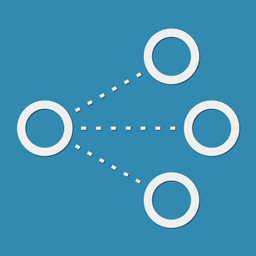 Assets Manager 》Assets Manager是一個自架檔案分享工具。由於許多現有的檔案分享服務都被高安全防火牆封鎖,因此開發了Assets Manager以滿足檔案分享的需求。當您上傳一個檔...。
Assets Manager 》Assets Manager是一個自架檔案分享工具。由於許多現有的檔案分享服務都被高安全防火牆封鎖,因此開發了Assets Manager以滿足檔案分享的需求。當您上傳一個檔...。AssetsMinify 》是否曾經希望以清晰的方式縮小 WordPress 網站的所有樣式表和腳本呢?, AssetsMinify 能夠使用 wp_enqueue_style() 和 wp_enqueue_script() 包含所有的 CSS ...。
Dynamic Asset Versioning 》WordPress 資源版本控制有時候會是一把雙刃劍:一方面它能夠極有效地進行緩存破解,確保你不會向瀏覽者分享過時的腳本或樣式。另一方面,手動增加版本號碼是...。
 Resources WP 》總結:, ResourcesWP 提供了彈性功能,可添加多種資源類型,包括部落格、可下載文件、獨立頁面等等。管理資產從未如此輕鬆。我們的 WordPress 外掛提供了靈活...。
Resources WP 》總結:, ResourcesWP 提供了彈性功能,可添加多種資源類型,包括部落格、可下載文件、獨立頁面等等。管理資產從未如此輕鬆。我們的 WordPress 外掛提供了靈活...。 IntelligenceBank Connector 》IntelligenceBank 連接器 (Connector) for WordPress 讓使用者可以直接從 WordPress 媒體管理介面連接到他們的 IntelligenceBank 數位資產管理平台內容。點擊...。
IntelligenceBank Connector 》IntelligenceBank 連接器 (Connector) for WordPress 讓使用者可以直接從 WordPress 媒體管理介面連接到他們的 IntelligenceBank 數位資產管理平台內容。點擊...。TypePad to WordPress assets importer 》TypePad to WordPress可以解析所有內容,尋找圖像,並將這些圖像複製到您的新WordPress安裝中,並更新您的內容以引用帖子或頁面中圖像的新URL。。
 Polylang assets URLs fix 》安裝這個外掛,可以讓 URL 正確運作 - 不需要任何配置。, 這個外掛可以解決以下問題:, , CSS, JS, 字體(也包括 Google 字體), , 此外,這個外掛還可以消除...。
Polylang assets URLs fix 》安裝這個外掛,可以讓 URL 正確運作 - 不需要任何配置。, 這個外掛可以解決以下問題:, , CSS, JS, 字體(也包括 Google 字體), , 此外,這個外掛還可以消除...。Site Assets 》Site Assets 是一個工具,可輕易地在每個網頁上分享網站資源,對於有多位貢獻者和開發人員的網站非常有幫助。, , 設置權限,決定誰可以新增或檢視資源, 以每...。
 Phraseanet WordPress Client 》這個外掛可以讓你從 Phraseanet 伺服器中獲取和新增資產至你的 WordPress 網站中。, 此外掛允許你創建一個具有各種自定義配置的 Phraseanet Gutenberg 區塊,...。
Phraseanet WordPress Client 》這個外掛可以讓你從 Phraseanet 伺服器中獲取和新增資產至你的 WordPress 網站中。, 此外掛允許你創建一個具有各種自定義配置的 Phraseanet Gutenberg 區塊,...。
