
前言介紹
- 這款 WordPress 外掛「Flash Cache」是 2023-01-24 上架。
- 目前有 30 個安裝啟用數。
- 上一次更新是 2025-04-16,距離現在已有 18 天。
- 外掛最低要求 WordPress 3.6 以上版本才可以安裝。
- 外掛要求網站主機運作至少需要 PHP 版本 5.6 以上。
- 有 3 人給過評分。
- 還沒有人在論壇上發問,可能目前使用數不多,還沒有什麼大問題。
外掛協作開發者
sniuk | etruel | khaztiel | gerarjos14 |
外掛標籤
cache | speed | Optimize | WP Cache | performance |
內容簡介
Flash Cache 是一個強大的外掛程式,透過處理和技術來減輕所安裝的網站的負荷,提高了網站速度,與其他 WordPress 快取外掛比較,可以達到最高 10 倍的效能改善。
有了 Flash Cache 外掛您可以:
加速網站顯示速度。
當網站有很多訪客時,降低伺服器資源的使用。
為使用者創造更愉悅的體驗。
有助於網站的SEO和排名。
減少快取系統的工作量。
如果這些還不夠說服您,請繼續閱讀,了解更多好處。
一些特點
這個外掛的最重要特徵如下:
Flash Cache 外掛已經經過了與能夠運行 WordPress 的最重要的伺服器,例如 Apache、nginx 和 LiteSpeed 的測試,並支援 PHP 5.6 到 8.1。
Flash Cache 允許使用不同的快取模式來進行不同類型的頁面快取,因此可進行無限制的配置。
在提供快取物件時,避免了前台PHP執行,進一步改善性能和伺服器負荷。
可優化爬行預算;大部分搜尋引擎會給予網站爬行的預算,使用 Flash Cache 則可擴大索引的頁面數目,能使網站更好地搜尋排名。
當內容被修改時,它允許即時更新快取,例如當添加新文章時,它會建立一個文章的快取物件,並可自動刷新其他頁面,如首頁。
除了在伺服器端優化快取,它還管理網頁瀏覽器中的快取,改善客戶端和伺服器端的性能。
它允許對整個網站進行預加載,以保持所有網站的快取優化並進行可配置。
大多數 WordPress 快取插件都會損壞網站結構,這會在移動網站到另一個網頁/域名時帶來問題。但 Flash Cache 則不會有此問題。只需停用快取和插件,您即可更改網站的主機並重新安裝 Flash Cache。
原文外掛簡介
Flash Cache is a powerful plugin which optimizes the websites speed thanks to processes and technologies that reduces the overload of the websites where it is installed, improving the velocity till 10x comparing with other cache plugins for WordPress.
With the Flash Cache plugin you will be able to:
Increase the speed at which your site is displayed to the end user.
Reduce the use of server resources when there are many visitors.
Create a more enjoyable experience for the user.
Help with the positioning and the SEO of the web site.
Decrease the workload on the system behind the cache.
And if that’s not enough for you, read on for many more benefits.
Some Features
The most important characteristics that makes this add-on the first choice comparing to others are the next ones:
The Flash Cache plugin is tested with the most important servers that can run WordPress, such as Apache, nginx and LiteSpeed and supports PHP 5.6 to 8.2.
Flash Cache allows infinities configurations thanks to the patterns, these can be done with different cache patterns according the kind of page that will be cached.
It avoid the PHP execution in foreground at time of serve the cache objects, improving significantly the performance and the overload of the server.
Crawl Budget optimization, the majority of the search engines assigns a quantity of means to go over the websites, with Flash Cache a higher number of pages are indexes and is better positioned in the search engines.
It allows keep the content in the cache updating instantaneously when is modified, for example, when a new post is added, it creates a cache object of the post and it can refresh other pages automatically as the homepage.
In addition to optimizing the cache on the server, it manages the cache in the web browser improving the performance in client-side and server-side.
It allows to make a preload of the entire website, to keep a cache of all the site optimized and configurable.
Most of the cache plugins in WordPress break the website structure, and this brings problems at the time of move the websites to another hosting or domain. This problem doesn’t exist with Flash Cache. You only need to deactivate the cache and the plugin you can change the hosting of the website and reinstalled the Flash Cache without problems.
Known third-party plugins or theme compatibility issues
In some cases, there are compatibility issues with other plugins. Most of the time this is caused by other plugins inserting javascript or styles in a wrong or weird way.
Shortcodes Ultimate: Uncaught ReferenceError: SUShortcodesL10n is not defined.
Translations
Many thanks to the generous efforts of all translators.
If you’d like to help out by translating this plugin, please sign up for an account and dig in.
各版本下載點
- 方法一:點下方版本號的連結下載 ZIP 檔案後,登入網站後台左側選單「外掛」的「安裝外掛」,然後選擇上方的「上傳外掛」,把下載回去的 ZIP 外掛打包檔案上傳上去安裝與啟用。
- 方法二:透過「安裝外掛」的畫面右方搜尋功能,搜尋外掛名稱「Flash Cache」來進行安裝。
(建議使用方法二,確保安裝的版本符合當前運作的 WordPress 環境。
3.1 | 3.2 | 3.3 | 3.4 | 3.5 | 3.6 | 3.1.1 | 3.1.2 | 3.1.3 | 3.1.4 | 3.2.1 | 3.2.2 | 3.2.3 | trunk |
延伸相關外掛(你可能也想知道)
 WP Super Cache 》本外掛可以從您的動態 WordPress 部落格生成靜態 HTML 檔案。在產生 HTML 檔案後,您的網頁伺服器會傳送該檔案,而不是處理比較沉重、耗費更多資源的 WordPre...。
WP Super Cache 》本外掛可以從您的動態 WordPress 部落格生成靜態 HTML 檔案。在產生 HTML 檔案後,您的網頁伺服器會傳送該檔案,而不是處理比較沉重、耗費更多資源的 WordPre...。 Breeze – WordPress Cache Plugin 》Breeze是由Cloudways團隊開發的一款免費、簡單(卻功能強大)且使用者友好的WordPress快取外掛。它提供不同層級的WordPress效能優化選項,在WordPress、搭配W...。
Breeze – WordPress Cache Plugin 》Breeze是由Cloudways團隊開發的一款免費、簡單(卻功能強大)且使用者友好的WordPress快取外掛。它提供不同層級的WordPress效能優化選項,在WordPress、搭配W...。DB Cache Reloaded Fix 》這個外掛可以緩存給定生命週期的每個資料庫查詢。它比其他 HTML 緩存外掛更快,並且對緩存使用較少的磁片空間。現在與 WordPress 3.1 兼容。, 這個外掛基於 s...。
WP-Cache.com 》WP-Cache.com 是最簡單、最快速的 WordPress 快取外掛程式。 WP-Cache.com 無縫運作!, 這個專案在 Github 上維護。, 這個外掛程式最初由 Jason Jersey (@deg...。
 Uncache Script 》Uncache Script 是一個小型外掛,可在您編輯完樣式和腳本後取消它們的快取,因此它們不會在您的 WordPress 網站保留任何快取 🙂, 功能:, , 取消所有腳本和樣...。
Uncache Script 》Uncache Script 是一個小型外掛,可在您編輯完樣式和腳本後取消它們的快取,因此它們不會在您的 WordPress 網站保留任何快取 🙂, 功能:, , 取消所有腳本和樣...。 Serve Static – Automatic WordPress Static Page generator 》總結:Serve Static 提供了在 WordPress 中實現靜態頁面緩存的高效、簡單和快速的方法。使用這個外掛可以生成靜態 HTML 的網頁副本,並通過服務器重寫規則進...。
Serve Static – Automatic WordPress Static Page generator 》總結:Serve Static 提供了在 WordPress 中實現靜態頁面緩存的高效、簡單和快速的方法。使用這個外掛可以生成靜態 HTML 的網頁副本,並通過服務器重寫規則進...。 WP Nav Menu Cache 》「WP Nav Menu Cache」外掛可協助您將 WordPress 動態導覽選單轉換為靜態導覽選單。每當訪客存取您的網站時,WordPress 會執行一些 MySQL 查詢及複雜的 PHP ...。
WP Nav Menu Cache 》「WP Nav Menu Cache」外掛可協助您將 WordPress 動態導覽選單轉換為靜態導覽選單。每當訪客存取您的網站時,WordPress 會執行一些 MySQL 查詢及複雜的 PHP ...。Really Static 》Really-Static 可以將您的部落格生成靜態 HTML 網頁。每當發布/編輯/刪除文章或留言時,更改將自動寫入靜態部落格中。, 如果您遇到問題、有漏洞資訊或有想法...。
 Dessky Cache 》Dessky Cache 是 WordPress 的超輕型快取外掛,透過生成靜態 HTML 檔案並將其存儲在伺服器的磁碟上,讓您的網站運作更快。 Web 伺服器將傳遞靜態 HTML 檔案,...。
Dessky Cache 》Dessky Cache 是 WordPress 的超輕型快取外掛,透過生成靜態 HTML 檔案並將其存儲在伺服器的磁碟上,讓您的網站運作更快。 Web 伺服器將傳遞靜態 HTML 檔案,...。WPMK Cache 》WPMK Cache 是最簡單也是最快速的 WordPress 快取外掛。它是一個輕量級的外掛,您只需要安裝並啟用其簡單選項,它就會自動運作。它能夠幫助您進行SEO優化。。
WP Offline Browser 》這是其中一款最優秀的外掛,能夠建立離線緩存,提升WordPress網站的載入速度和效能。。
 Speed Clean Cache 》總結:這是一個簡單的 WordPress 外掛,可以清理 WordPress 快取、清除暫存記憶體、清除過期的臨時記憶體,以及優化資料庫。, , 問題與答案:, 1. 這個 WordP...。
Speed Clean Cache 》總結:這是一個簡單的 WordPress 外掛,可以清理 WordPress 快取、清除暫存記憶體、清除過期的臨時記憶體,以及優化資料庫。, , 問題與答案:, 1. 這個 WordP...。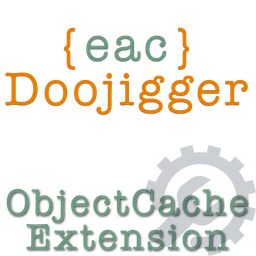 {eac}ObjectCache – a persistent object cache using a SQLite database to cache WordPress objects. 》
{eac}ObjectCache – a persistent object cache using a SQLite database to cache WordPress objects. 》, 對象快取外掛介紹
,{eac}Doojigger Object Cache ({eac}ObjectCache) 是一個輕量且非常高效的持久...。
