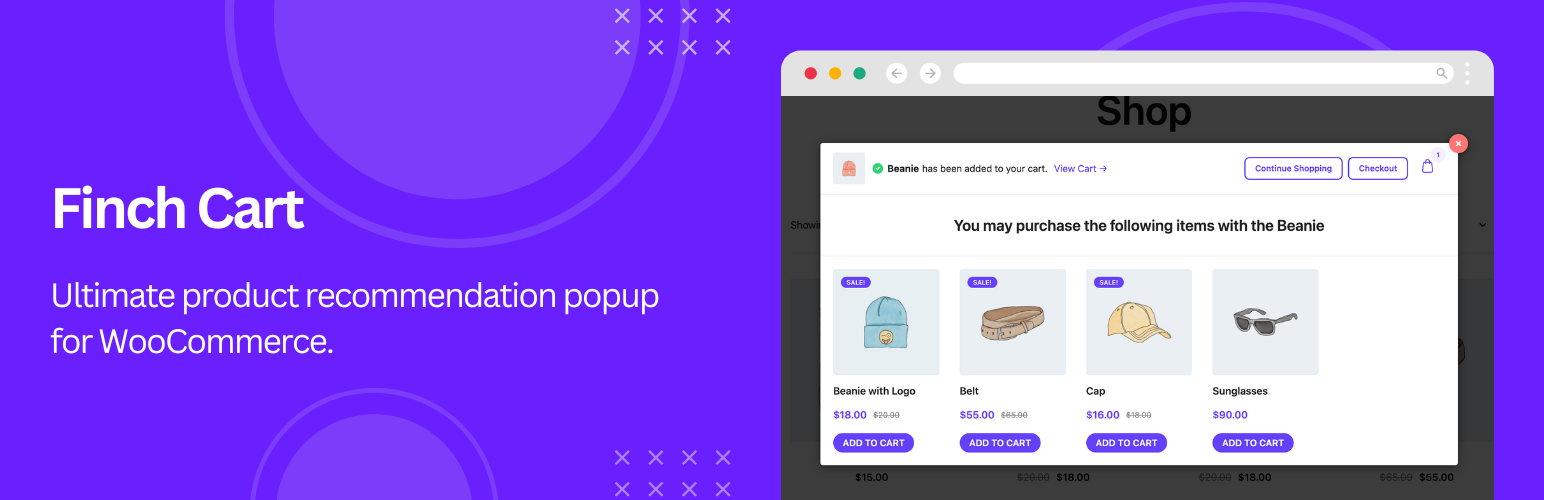
前言介紹
- 這款 WordPress 外掛「Product Recommendations Popup For WooCommerce – Finch Cart」是 2024-10-20 上架。
- 目前尚無安裝啟用數,是個很新的外掛。如有要安裝使用,建議多測試確保功能沒問題!
- 上一次更新是 2025-02-27,距離現在已有 65 天。
- 外掛最低要求 WordPress 5.7 以上版本才可以安裝。
- 外掛要求網站主機運作至少需要 PHP 版本 7.4 以上。
- 尚未有人給過這款外掛評分。
- 還沒有人在論壇上發問,可能目前使用數不多,還沒有什麼大問題。
外掛協作開發者
外掛標籤
cart popup | woocommerce | related products | woocommerce cart | woocommerce cart popup |
內容簡介
總結:Finch Cart 是最佳的 WooCommerce 購物車產品推薦外掛,能提供引人注目和時尚的購物車產品建議,增強用戶體驗並提高銷售。
問題與答案:
1. 什麼是 Finch Cart?
- Finch Cart 是一款用於 WooCommerce 商店的購物車產品推薦外掛,能夠在客戶將商品添加到購物車時,在彈出視窗中輕鬆展示引人注目的購物車產品建議。
2. Finch Cart 外掛有什麼功能?
- Finch Cart 外掛不僅改善用戶體驗,還能幫助您增加額外銷售。您可以在添加到購物車通知中顯示各種資訊。
3. 為什麼使用 Finch Cart 對 WooCommerce 商店很重要?
- 提供 engaging 購物體驗的重要性不可低估。顧客將商品添加到購物車時,這是一個絕佳機會。Finch Cart 使您能夠透過響應式 WooCommerce 購物車產品推薦和添加到購物車彈出通知來與顧客互動,並呈現個性化的產品推薦。
4. 為什麼 Finch Cart 對您的 WooCommerce 商店至關重要?
- 以下是一些重要原因:
- 顧客喜歡知道他們的行動已被認可。Finch Cart 通過彈出通知即時確認商品已成功添加到他們的購物車。
- Finch Cart 可以直接在通知中顯示推薦產品,幫助您提高跨銷售和銷售額。
- 通過在每次添加商品到購物車時為他們提供更多價值,讓顧客留在您的網站上。
原文外掛簡介
Do you want to add fashionable and interesting cart product recommendations to your WooCommerce site to improve the buying experience? The greatest WooCommerce cart product recommendation plugin for that is Finch Cart.
Finch Cart lets you easily display eye-catching cart product recommendations in a popup every time a customer adds an item to their cart.
This WooCommerce cart product recommendations plugin also improves user experience and helps you to drive additional sales. You will be able to show various info to the added to cart notifications.
Finch Cart has an easy-to-use interface and customization options. You can create added to cart notifications and smart product recommendations within minutes using this plugin.
This WooCommerce product recommendations plugin will improve customer satisfaction, increase engagement, and ultimately boost your store’s conversion rates.
Quick Links
👉 Finch Cart Live Demo
👉 Get Support
👉 Helpful Documentation
Why Use WooCommerce Cart Product Recommendations?
The importance of providing an engaging shopping experience can’t be underestimated. It’s a golden opportunity when customers add products to their cart. Finch Cart lets you take the chance to engage customers with a responsive WooCommerce cart product recommendations and added to cart popup notification. Which informs them of their actions of adding products and presents personalized product recommendations on the cart.
Why Finch Cart essential for your WooCommerce store? 🚀
Here are some reasons why Finch Cart is essential for your WooCommerce store:
Customers love knowing their actions have been recognized. Finch Cart provides immediate confirmation that an item has been successfully added to their cart via a popup notification.
Finch Cart’s can display recommended products directly in the notification. This helps you boost cross-selling and upselling.
Keep customers on your website by offering them more value every time they add something to their cart.
The cart recommendations popups are lightweight. They don’t slow down your WooCommerce store’s load times. This is really important for user experience and SEO.
Finch Cart’s popups are fully responsive. The AJAX add to cart notifications and cart product recommendations popup appear beautifully on all devices.
Let’s check out the features of Finch Cart and how they can help optimize your WooCommerce store.
🔥🔥 Customize WooCommerce Cart Product Recommendations Popup
Finch Cart gives you the flexibility to customize the WooCommerce cart product recommendations popup.
You can customize every aspect of the cart product recommendations popup for aligning it with your WooCommerce store.
This includes everything from the size and how added to cart notification popup behaves when customers interact with it.
Easily customize the added to cart popup with following controls:
Popup Show: Control when the popup appears. You can set it to appear immediately after an item is added to the cart or after a short delay. Also, this AJAX WooCommerce cart product recommendations popup plugin has the option to set the number of times the popup appears. Tweak the times based on your user experience.
Popup Width: Adjust the width of the popup to suit your store’s design. Easily create a large popup that displays lots of information. You can also create smaller and minimalist WooCommerce cart products recommendations popup.
Popup Close Icon: Enable or disable the product recommendations popup close icon.
Popup Close on Esc: Give users the option to close the product recommendation popup by pressing the ESC key.
Popup Close on Click: Choose if the WooCommerce cart product recommendation popup can be closed by clicking outside of it.
🔥🔥 Personalize WooCommerce Product Recommendations On Cart Content
You can write your own content on this WooCommerce cart product recommendation plugins dashboard for personalizing the popup.
Here’s what you will be able to change on the WooCommerce cart product recommendations content setting:
Notification: You can turn on or off the added to cart notice on the AJAX cart product recommendations popup. You will get the option to the parts of the notifications including – WooCommerce product image, view cart link, continue shopping, checkout option, and cart count.
Also you can write custom added-to-cart messages and change the notification bar buttons label.
Popup Heading: Customize the heading text of the product recommendations popup to make it engaging. You can also set custom descriptions and even turn off the heading.
Products in WooCommerce Cart: You can show products in the popup in grid, slider, and list format. You can also show how many columns to show in these layout formats.
This helps the customers to quickly verify what they’ve selected without navigating to the cart page. This feature also minimizes potential shopping cart abandonment.
🔥🔥 Customize WooCommerce Product Recommendations
One of the standout features of Finch Cart is its WooCommerce product recommendation.
You can configure product recommendations to be displayed within the added to cart popup. This can increase the average order value and give customers more options.
Here’s what makes Finch Cart’s recommendation settings so powerful:
Global Product Recommendations: Control which product recommendations are displayed across your entire WooCommerce store.
Recommendation Type: Choose how products are recommended to your customers. You can select products based on specific WooCommerce tags or categories. You can narrow down and reorder the recommended products. Set products by order, product type, and product stock status. Also, you can reorder based only on on-sale products, only featured WooCommerce products, and set the numbers of products.
This WooCommerce cart product recommendations plugin also let you set individual recommendations on each product edit page.
🔥🔥 Personalize WooCommerce Recommended Product
The way your product recommendations are presented is really important to their success.
Finch Cart offers you a sleek and responsive design for showcasing recommended products within the added to cart popup.
This design makes it easy for customers to view, assess, and add more products to their cart.
Here’s how you can personalize the recommended product content:
Product Image: Set high-quality images for recommended products to catch your customer’s attention.
Product Price: Show the product price directly beneath the product image. This will help customers make quick buying decisions.
Product Rating: Finch Cart also includes the WooCommerce product rating. Your customers will see which items have the best reviews at a glimpse.
Product Title: Show the recommended product clearly labeled with its title.
Product Add to Cart Button: Display the Add to Cart button on the recommended products popup. This helps customers to immediately add additional items to their cart.
This functionality turns every added to cart notification into a cross-selling opportunity.
各版本下載點
- 方法一:點下方版本號的連結下載 ZIP 檔案後,登入網站後台左側選單「外掛」的「安裝外掛」,然後選擇上方的「上傳外掛」,把下載回去的 ZIP 外掛打包檔案上傳上去安裝與啟用。
- 方法二:透過「安裝外掛」的畫面右方搜尋功能,搜尋外掛名稱「Product Recommendations Popup For WooCommerce – Finch Cart」來進行安裝。
(建議使用方法二,確保安裝的版本符合當前運作的 WordPress 環境。
延伸相關外掛(你可能也想知道)
 WooCommerce added to cart popup (Ajax) 》現場演示, 這款外掛讓您可以自由瀏覽商店。顧客不必等待頁面刷新。它會立即顯示已加入購物車的商品,並提供「查看購物車」和「結算」按鈕,讓顧客可以選擇欲...。
WooCommerce added to cart popup (Ajax) 》現場演示, 這款外掛讓您可以自由瀏覽商店。顧客不必等待頁面刷新。它會立即顯示已加入購物車的商品,並提供「查看購物車」和「結算」按鈕,讓顧客可以選擇欲...。 Woo Cart Popup 》WooCommerce Cart Popup 是一個外掛,它會在網站底部新增一個購物車圖示,並顯示該購物車中商品的數量。, 使用者可以直接在 Woo Cart Popup 中管理購物車內的...。
Woo Cart Popup 》WooCommerce Cart Popup 是一個外掛,它會在網站底部新增一個購物車圖示,並顯示該購物車中商品的數量。, 使用者可以直接在 Woo Cart Popup 中管理購物車內的...。 Upsells add to Cart Ajax Modal Popup | Boost Woocommerce Cross Sales 》透過 Ajax 加入購物車的商品詳情彈窗,提升您的網店交叉銷售!, 該 Upsells & Cross Sells 彈窗外掛可在使用者新增商品至購物車時,顯示定義的上銷商品。...。
Upsells add to Cart Ajax Modal Popup | Boost Woocommerce Cross Sales 》透過 Ajax 加入購物車的商品詳情彈窗,提升您的網店交叉銷售!, 該 Upsells & Cross Sells 彈窗外掛可在使用者新增商品至購物車時,顯示定義的上銷商品。...。
