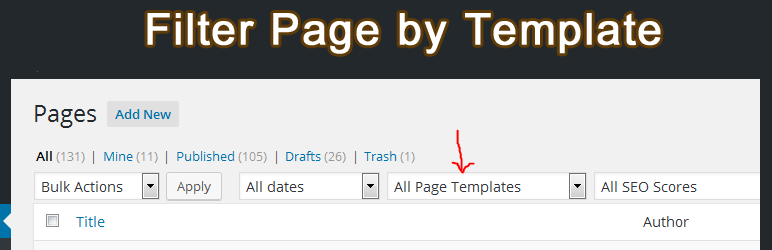
前言介紹
- 這款 WordPress 外掛「Filter Page by Template」是 2016-03-07 上架。
- 目前有 3000 個安裝啟用數。
- 上一次更新是 2024-05-23,距離現在已有 345 天。
- 外掛最低要求 WordPress 3.8.0 以上版本才可以安裝。
- 有 46 人給過評分。
- 還沒有人在論壇上發問,可能目前使用數不多,還沒有什麼大問題。
外掛協作開發者
onetarek |
外掛標籤
filter | page list | Template Filter | Missing templates |
內容簡介
如果您的WordPress網站有數百個頁面,並且主題有多個頁面模板,有時您想查看使用特定模板的頁面。但是,在WordPress管理員中,預設沒有搜索帖子或頁面與模板相關聯的方式。“Filter Page by Template” 外掛能夠幫助您解決此問題。它在文章/頁面清單上方添加了一個頁面模板的下拉列表。您可以通過從下拉列表中選擇一個模板來過濾帖子/頁面。同樣,您也可以過濾和查看使用遺失模板的頁面。頁面列表中還有一個新列模板。此模板列顯示用於特定頁面的頁面模板的名稱。如果不存在模板文件,則顯示為紅色。在模板列中,您將看到模板的顯示名稱。要查看php文件名稱,請將鼠標懸停在模板名稱上。
使用此外掛,您可以做到以下幾點:
根據頁面模板過濾頁面列表。
查看哪個頁面使用哪個模板。
查看哪個頁面模板正在被哪些頁面使用。
查看哪些頁面使用遺失的模板。
了解模板的PHP文件名稱。
您可以對帖子和任何自定義帖子類型的帖子進行以上相同的操作。
原文外掛簡介
If your WordPress website has hundreds of pages and your theme has many page templates then sometimes you want to see the pages that are using a specific template. But by default, there is no way in WordPress admin to search posts or pages associated with a template. “Filter Page by Template” plugin helps you to do this. It adds a dropdown list of page templates above the post/page list. You can filter posts/pages by selecting a template from the dropdown. Also, you can filter and see pages that are using missing templates. There is a new column Template in the page list table. This Template column shows the name of the page template that is being used for a particular page. If a template file is not exist then that will be shown in red color. On the Template column you will see the template’s display name. To see the php file name mouse over on the template name.
Using this plugin you can do:
Filter page list according to page template.
See which page is using which template.
See which page template is being used by which pages.
See which pages are using missing templates.
Know the PHP file name of templates.
You can do the same things above for posts and any custom post-type posts.
各版本下載點
- 方法一:點下方版本號的連結下載 ZIP 檔案後,登入網站後台左側選單「外掛」的「安裝外掛」,然後選擇上方的「上傳外掛」,把下載回去的 ZIP 外掛打包檔案上傳上去安裝與啟用。
- 方法二:透過「安裝外掛」的畫面右方搜尋功能,搜尋外掛名稱「Filter Page by Template」來進行安裝。
(建議使用方法二,確保安裝的版本符合當前運作的 WordPress 環境。
1.0 | 1.1 | 1.2 | 1.3 | 1.4 | 1.5 | 1.6 | 2.0 | 2.1 | 2.2 | 3.0 | 3.1 | trunk |
延伸相關外掛(你可能也想知道)
暫無相關外掛推薦。
