
前言介紹
- 這款 WordPress 外掛「File Manager Pro – Filester」是 2020-05-14 上架。
- 目前有 100000 個安裝啟用數。
- 上一次更新是 2025-04-25,距離現在已有 9 天。
- 外掛最低要求 WordPress 3.0 以上版本才可以安裝。
- 有 132 人給過評分。
- 論壇上目前有 1 個提問,問題解答率 0%
外掛協作開發者
外掛標籤
files | file manager | Download Plugin | wp file manager | wordpress file manager |
內容簡介
Filester 是 WP File Manager Pro 插件,但你可以完全免費下載和使用。它具有其他 WordPress 高級文件管理插件的所有高級功能。
Filester 幫助您管理 WordPress 配置文件,而 FileBird 則允許您管理/上傳/下載媒體庫文件夾。
使用 Filester-文件管理器高級版,您可以複製、粘貼、創建存檔、下載、上傳、編輯、刪除、預覽、複製和獲取 WordPress 配置和目錄文件的信息,而無需FTP訪問。
此文件管理插件專注於提高您管理 WordPress 的生產力。所有必要的文件操作都已提供完整的檢測,並在各種服務器和網絡瀏覽器上進行過測試。
您會喜歡的另一件事是乾淨而緊湊的UI / UX,以使目錄文件和文件夾的編輯和傳輸速度更快。
你知道吗?
在2020年9月期间,超過 700,000 個 WordPress 網站遭到攻擊。
惡意機器人正在尋找激活的 WP 文件管理器插件的版本。
幸運的是,Filester已修復此漏洞!
Filester對您沒有任何風險,所以請放心使用!🤗
⚡️ 特點
- 拖放界面:輕鬆移動和排列文件
- 智能上下文菜單:右鍵單擊任何文件以進行操作
- 管理文件和文件夾:複製、移動、上傳、創建文件夾/文件、重命名、複製等
- 內置高級代碼編輯器:集成開發環境 ACE Editor、CodeMirror、CKEditor、TinyMCE 等
- 靈活的配置:訪問權限、可上傳的文件類型/擴展名、最大文件大小限制等
- 創建/提取存檔:.zip、.rar、.xz、.tar、.gzip
- 優美的 UI/UX 設計:乾淨、高品質和以生產力為導向
- 用戶權限設置:要鎖定的文件擴展名、文件可見性、根路徑訪問、.htaccess 文件
- 編輯媒體文件:使用 Photopea、TUI Image Editor
- 支持多種語言:英文、德語、西班牙語、意大利語、法語、日語等
- 支持 RTL:希伯來語、阿拉伯語、波斯語、庫爾德語等
🙌 其他特點
- 本地文件系統
- 簡單的基於 JSON 的客戶端-服務器 API
- 列表和圖標視圖
- 多根支持
- 隱藏文件/文件夾選項
- 為其他用戶設置隱藏文件
- 每個用戶角色的根路徑
- 瀏覽簡單
- 6種主題可供您選擇
🔑 它是如何工作的
Filester 插件幫助您輕鬆管理 WordPress 文件,以便無需通過 FTP 或 cPanel 訪問目錄。
此插件在 WordPress 儀表板中創建一個新的文件管理器菜單。然後,您可以查看當前 WordPress 網站上的所有服務器文件、配置文件和媒體文件。
您可以從文件管理器部分編輯、複製、上傳/下載文件/文件夾到您的服務器。此工具欄類似於 FTP 客戶端中的設置。它允許您預覽、編輯、上傳、下載、複製和刪除文件或文件夾。
所有網站管理員也可以使用 Filester 下載選項下載 WordPress 媒體庫。
🎏 相容性
Filester 與所有主要的 WordPress 主題、頁面構建器和網站構建器無縫配合。
原文外掛簡介
Filester is a WP File Manager Pro plugin but you can download and use it completely for free. It comes with all the premium features of other WordPress advanced file manager plugins out there.
Filester helps you manage WordPress configuration files, while FileBird allows you to manage/upload/download media library folders.
With Filester – File Manager Pro, you can copy, paste, create an archive, download, upload, edit, delete, preview, duplicate, and get info of the WordPress configuration and directory files without FTP access.
This file manager plugin is dedicated to boosting your productivity in managing WordPress. All necessary file operations are fully provided and tested on a variety of servers and browsers.
Another thing you will appreciate about it is the clean and compact UI/UX, which makes editing and transferring directory files and folders extra fast.
Did you know?
More than 700,000 WordPress websites were attacked during September 2020.
Malicious bots are looking to exploit vulnerable versions of WP file manager plugins.
Fortunately, Filester comes with this vulnerability fixed!
Filester poses no risk to you, so rest assured! 🤗
⚡️ FEATURES
Drag & drop interface: Easily move and arrange files
Smart context menu: Right-click on any files to make operations
Manage files and folders: Copy, move, upload, create folder/file, rename, duplicate, etc.
Built-in advanced code editor: Integrated development environment ACE Editor, CodeMirror, CKEditor, TinyMCE, and others
Flexible configuration: Access rights, uploadable file types/extensions, maximum file size limit, and more
Create/extract archives: .zip, .rar, .xz, .tar, .gzip
Great UI/UX design: Clean, high-quality & productivity-driven
User authority settings: File extensions to be locked, file visibility, root path access, .htaccess file
Edit media files: Using Photopea & TUI Image Editor
Multiple languages supported: English, German, Spanish, Italian, French, Japanese, etc.
RTL supported: Hebrew, Arabic, Persian, Kurdish, etc.
🙌 OTHER FEATURES
Local file system
Simple client-server API based on JSON
List and icon view
Multi-root support
Hidden files/folders options
Set hidden files for other users
Root path for each user role
Easy to navigate
6 themes for your preferred interface
🔑 HOW IT WORKS
Filester plugin helps you easily manage WordPress files so that you don’t have to access directories via FTP or cPanel.
This plugin creates a new menu File Manager in your WordPress dashboard. From then on, you can view all server files, configuration, and media files on your current WordPress website.
You can edit, copy, upload/download files/folders to your server from File Manager section. This toolbar is similar to the settings in an FTP client. It allows you to preview, edit, upload, download, duplicate and delete files or folders.
With Filester, it’s easy to modify the auto-update mechanism with each new version of WordPress. You can quickly search for specific text or code within your WordPress files and replace it efficiently.
With built-in code editors, you can edit code files with syntax highlighting and code completion features for themes, plugins, and custom code snippets. It takes one click to download a plugin’s ZIP file to your local storage. It helps track changes made to files and revert to previous versions if needed.
All webmasters can also download WordPress media library using Filester download options as well.
🎏 COMPATIBILITY
Filester works seamlessly with all major WordPress themes, page builders, and website builders.
💙 Like Filester? Share your experience and empower other users to manage WordPress like a pro.
👉 Check out NinjaTeam WordPress tutorials.
CREDIT
Big thanks to elFinder – open-source file manager for web.
各版本下載點
- 方法一:點下方版本號的連結下載 ZIP 檔案後,登入網站後台左側選單「外掛」的「安裝外掛」,然後選擇上方的「上傳外掛」,把下載回去的 ZIP 外掛打包檔案上傳上去安裝與啟用。
- 方法二:透過「安裝外掛」的畫面右方搜尋功能,搜尋外掛名稱「File Manager Pro – Filester」來進行安裝。
(建議使用方法二,確保安裝的版本符合當前運作的 WordPress 環境。
1.8 | 1.6.1 | 1.7.6 | 1.8.1 | 1.8.2 | 1.8.3 | 1.8.4 | 1.8.5 | 1.8.6 |
延伸相關外掛(你可能也想知道)
 Media Cleaner: Clean your WordPress! 》Media Cleaner 是一個強大的外掛,它可以幫助你清理 WordPress 媒體庫中未使用的媒體條目和文件,以及修復損壞的條目。內置回收站功能讓你可以在永久刪除之前...。
Media Cleaner: Clean your WordPress! 》Media Cleaner 是一個強大的外掛,它可以幫助你清理 WordPress 媒體庫中未使用的媒體條目和文件,以及修復損壞的條目。內置回收站功能讓你可以在永久刪除之前...。 Clean Image Filenames 》這個外掛可以在您上傳至媒體庫時自動將檔名中的語言重音符號轉換。轉換後的字符將會變成網頁和伺服器友好、無語言重音的字元。, 功能, , 將瑞典語、丹麥語、...。
Clean Image Filenames 》這個外掛可以在您上傳至媒體庫時自動將檔名中的語言重音符號轉換。轉換後的字符將會變成網頁和伺服器友好、無語言重音的字元。, 功能, , 將瑞典語、丹麥語、...。 File Upload Types by WPForms 》WordPress 檔案上傳類型外掛, 您是否希望您的 WordPress 網站接受更多類型、更自由地上傳檔案?我們創建了『File Upload Types』外掛,讓任何人都可以輕鬆地...。
File Upload Types by WPForms 》WordPress 檔案上傳類型外掛, 您是否希望您的 WordPress 網站接受更多類型、更自由地上傳檔案?我們創建了『File Upload Types』外掛,讓任何人都可以輕鬆地...。 Media from FTP 》從透過 FTP 上傳的檔案註冊到媒體庫, , 此外採取縮略圖的方式, 此外創建圖片、影片、音訊的元數據, 修改日期/時間, 使用 DateTimePicker jQuery 外掛程式進行...。
Media from FTP 》從透過 FTP 上傳的檔案註冊到媒體庫, , 此外採取縮略圖的方式, 此外創建圖片、影片、音訊的元數據, 修改日期/時間, 使用 DateTimePicker jQuery 外掛程式進行...。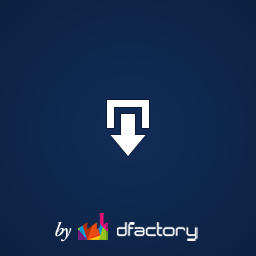 Download Attachments 》Download Attachments 是 WordPress 的新型下載管理工具,它可以簡化界面、提供拖放和 AJAX 驅動的 metabox 來插入和管理您的媒體庫文件,然後通過自動或手動...。
Download Attachments 》Download Attachments 是 WordPress 的新型下載管理工具,它可以簡化界面、提供拖放和 AJAX 驅動的 metabox 來插入和管理您的媒體庫文件,然後通過自動或手動...。 File Away 》從您的伺服器目錄或頁面附件上傳、管理和顯示檔案,以時尚的清單或可排序的資料表方式呈現,還有更多更多的功能。。
File Away 》從您的伺服器目錄或頁面附件上傳、管理和顯示檔案,以時尚的清單或可排序的資料表方式呈現,還有更多更多的功能。。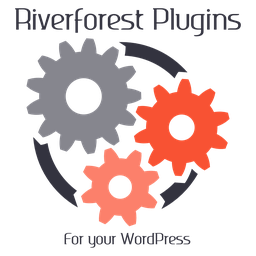 Bulk Media Register 》在伺服器上批次註冊檔案至媒體庫。, 註冊至媒體庫, , 維持資料夾結構。, 製作圖片檔案縮圖。, 建立影音檔案的元數據。, 更改日期/時間。, , 類似外掛, , Movi...。
Bulk Media Register 》在伺服器上批次註冊檔案至媒體庫。, 註冊至媒體庫, , 維持資料夾結構。, 製作圖片檔案縮圖。, 建立影音檔案的元數據。, 更改日期/時間。, , 類似外掛, , Movi...。Custom Upload Dir 》WordPress 允許您將上傳文件放置在以年和月為基礎的文件夾中。Custom Upload Dir 會更具靈活性,您可以從變數(如文章標題、分類、作者、發布日期及許多其他...。
 WP Users Media 》WP User Media 外掛啟用時即可立即使用,不需要進行其他設定。如果您需要開啟管理者的選項,可以在設定區域中的選項頁面中處理。, 該外掛的功能是禁止使用者...。
WP Users Media 》WP User Media 外掛啟用時即可立即使用,不需要進行其他設定。如果您需要開啟管理者的選項,可以在設定區域中的選項頁面中處理。, 該外掛的功能是禁止使用者...。WP-DownloadManager 》一般使用, , 您需要重新生成永久鏈接WP-Admin -> 設置 -> 永久鏈接 -> 儲存變更, 為了將一個特定的檔案嵌入文章/頁面中以供下載,請使用[download i...。
WP Synchro – WordPress Migration Plugin for Database & Files 》專為 WP 專業人士打造的完整遷移插件, 作為專業的 WordPress 開發人員,您只需要這個遷移工具。, WP Synchro 的設計是為開發人員製作的遷移插件,可進行自定...。
Media File Sizes 》這個外掛會在媒體庫頁面上增加一欄,顯示每個媒體項目所使用的總空間。對於圖像來說,這包括原始圖像以及生成的任何其他大小。, 這個外掛對于有限空間配額的...。
 BuddyDrive 》作為 BuddyPress 的外掛程式,BuddyDrive 允許社群成員輕鬆分享文件或文件夾。透過 BP 附件 API,BuddyPress 使分享內容成為可能,包括:, , 僅擁有者(私人...。
BuddyDrive 》作為 BuddyPress 的外掛程式,BuddyDrive 允許社群成員輕鬆分享文件或文件夾。透過 BP 附件 API,BuddyPress 使分享內容成為可能,包括:, , 僅擁有者(私人...。Upload Media By URL 》這個外掛讓您能夠透過 URL 上傳檔案至 WordPress 媒體庫。, 已知問題, 這個外掛可能會與改變 WordPress 媒體庫頁面的任何其他外掛發生衝突。, 如果 URL 包含...。
Overwrite Uploads 》預設情況下,當您上傳同一個檔案到 WordPress 中相同的資料夾和檔案名稱,WordPress 不會覆蓋現有的檔案。相反地,它會在檔案名稱的末尾添加編號以使其唯一,...。
