
前言介紹
- 這款 WordPress 外掛「Customizable File Upload Form with Backend Cloud Storage」是 2016-01-30 上架。
- 目前有 200 個安裝啟用數。
- 上一次更新是 2020-03-24,距離現在已有 1866 天。超過一年沒更新,安裝要確認版本是否可用。以及後續維護問題!
- 外掛最低要求 WordPress 3.0.0 以上版本才可以安裝。
- 有 29 人給過評分。
- 還沒有人在論壇上發問,可能目前使用數不多,還沒有什麼大問題。
外掛協作開發者
filesfm |
外掛標籤
form | cloud | folder | receive | file upload |
內容簡介
這是一個檔案上傳表單及雲端儲存的 WordPress 外掛,提供網站接收來自訪客的文件、照片、影片、列印作品或其他大型檔案,以一種方便、可自訂和安全的方式。
該外掛提供拖放式的檔案和資料夾上傳表單,可自訂設計、自訂欄位和資料,並包含後端雲端儲存、電子郵件通知、多語言、篩選器、進階檔案管理及端對端加密,以確保安全傳輸。
快速開始
安裝外掛程式,複製 [files_fm_upload] 簡碼到您想出現檔案上傳表單的地方。您需要建立免費的雲端儲存帳號。
示範
了解更多,並測試檔案上傳表單的操作方式:https://files.fm/upload-form
特點和品質
可自訂的設計(有關“設計特點和外觀”的更多信息,請參閱下文)
檔案上傳進度條
拖放或簡易選擇檔案或資料夾
後端雲端儲存擴展(免費帳戶可使用 1GB,訂閱 Pro 方案可提供更多擴充)
每次上傳無限制檔案數量的大型檔案轉移(免費版可傳輸 0.1GB,訂閱後可使用更多)
快速、可靠和安全的檔案上傳和下載:
安全的 HTTPS 端對端傳輸加密
在雲端伺服器端掃描所有檔案以進行防病毒
在網路中斷的情況下自動重新啟動上傳
方便的檔案管理。接收到的檔案可以通過以下方式進行管理:
Files.fm 網頁介面:檔案排序、搜尋、預覽、通過 ZIP 下載資料夾
檔案檢視、下載和存取統計信息
掛載為網路硬碟
通過 Files.fm Sync 桌面軟體同步到本地資料夾
API 存取
使用者輸入欄位資料與檔案一起儲存,並透過電子郵件發送給您
遵守歐盟通用資料保護條例 (GDPR) 規定
設計特點:外觀自訂化
可自訂的輸入欄位無限量
各種類型的輸入欄位:文字、選擇下拉式選單、日期、描述、核取方塊
自訂欄位標籤和佔位符號
能夠指明欄位是否為必填
不同的顯示類型
您網站上的簡易表單,簡碼插入該外掛的位置中
“單一按鈕”彈出式表單,在插件的小工具內插入按鈕,點擊後會顯示出來
可選擇任何顏色作為表單介面顏色
可自訂大小:高度和寬度
支援多種自訂語言(EN、ES、DE、RU、FI 等)
針對表單的通知訊息和自動電子郵件(請注意,您可以用任何想要的語言創建表格的文字和欄位描述)
表單內建的語言切換器
Pro 和 Business 雲端儲存方案的特點
多使用者 - 指定收件者的檔案
更大的後端雲端儲存空間:PRO 和 Business 可提供 250GB - 16TB
更大的上傳檔案大小限制:PRO 的上傳檔案限制為 10GB,Business 的上傳檔案限制為 30GB+,Enterprise 為無極限
指定上傳目標資料夾。您可以在上傳表單中添加文件夾選擇下拉式選單,讓客戶選擇要上傳檔案的資料夾,或指定特定的目標資料夾。
無限使用管理員通知電子郵件收件人。您可以指定幾個管理員使用者,他們將接收上傳的檔案並添加收件人選項。
原文外掛簡介
File upload form and cloud storage for websites to receive documents, photos, videos, print jobs or other larges files from your visitors in a convenient, customizable and secure way.
Drag & Drop file and folder upload form with customizable design, custom fields and data, backend cloud storage included, e-mail notifications, multi-language, filters, advanced file management and end-to-end encryption for secure transfers.
Quickstart
Install plugin and copy [files_fm_upload] shortcode where you want the File upload form to appear. You need to create free cloud storage account.
Demo
Read more and test how the file upload form works: https://files.fm/upload-form
Features and Quality
Customizable design (see more below “Design Features and Appearance”)
Progress bar for a file upload
Drag and Drop or simple selection for files or folders
Extendable storage for backend cloud (1GB for free accounts, Pro subscription plans for more)
Large file transfer with unlimited number of files per upload (0.1GB for free, subscribe for more)
Fast, reliable and secure file upload and download:
Secure HTTPS end-to-end transfer encryption
All files are scanned with antivirus on the cloud server side
Uploads are automatically restarted in case of network interruption
Convenient file management. Received files can be managed through:
Files.fm web interface: file sorting, search, preview, folder downloads via ZIP
File view, download and access statistics
Mount as network drive
Synced to local folders via Files.fm Sync Desktop software
API access
User input field data is stored along with files and sent via e-mail to you
General Data Protection Regulation (GDPR) compliance
Design Features: Look & Feel customization
Unlimited count of customizable input fields
Various types of input fields: text, select dropdown, date, description, checkbox
Customizable labels and placeholders for fields
Ability to indicate whether a field is required or not
Different display types
A simple form in your website where the shortcode of the plugin is inserted
“Single Button” Pop-up form that is shown after clicking on a button that appears where the widget of the plugin is inserted
Choice of any color for the interface of the form
Customizable size: height and width
Multi and custom language support (EN, ES, DE, RU, FI etc)
for the notification messages of the form and automatic e-mails (note that you can create texts and field descriptions of the form in any language you want)
built-in language switcher in the form
Features for Pro and Business cloud storage plans
Multi user – specify recipients of files
Bigger backed cloud storage: 250GB – 16TB for PRO and Business
Bigger upload file size limits: 10GB for PRO, 30GB+ for Business, Unlimited for Enterprise
Specifying upload target folders. You can add a folder selection dropdown field in your upload form to let your customers select a folder where they want to upload files or specify particular target folder.
Unlimited count of admin notification e-mail recipients. You can specify several admin users who would receive uploaded files and add a recipient selection dropdown field in your upload form in order to let your customers select a specific admin user to whom upload files.
Customizable info e-mails: add your company’s logo in the header of automatic e-mails that are sent to your customers.
About us
Files.fm provides secure and customizable cloud storage solutions for business and private users to store, share, backup or sell original content worldwide.
Contact us
We are always happy to hear feedback and suggestions from our users! Feel free to contact us: [email protected]
各版本下載點
- 方法一:點下方版本號的連結下載 ZIP 檔案後,登入網站後台左側選單「外掛」的「安裝外掛」,然後選擇上方的「上傳外掛」,把下載回去的 ZIP 外掛打包檔案上傳上去安裝與啟用。
- 方法二:透過「安裝外掛」的畫面右方搜尋功能,搜尋外掛名稱「Customizable File Upload Form with Backend Cloud Storage」來進行安裝。
(建議使用方法二,確保安裝的版本符合當前運作的 WordPress 環境。
1.1 | 1.2 | 1.3 | 1.3.1 | 1.3.2 | 1.3.3 | 1.3.4 | 1.3.5 | trunk |
延伸相關外掛(你可能也想知道)
 MC4WP: Mailchimp for WordPress 》讓訪客訂閱您的電子報應該很容易。透過這款外掛,現在終於可以輕鬆做到了。 這個外掛可幫助您在 Mailchimp 中擴展您的電子郵件列表。您可以使用它來創建外觀...。
MC4WP: Mailchimp for WordPress 》讓訪客訂閱您的電子報應該很容易。透過這款外掛,現在終於可以輕鬆做到了。 這個外掛可幫助您在 Mailchimp 中擴展您的電子郵件列表。您可以使用它來創建外觀...。 Newsletters, Email Marketing, SMS and Popups by Omnisend 》總結文案:, 「Omnisend 外掛連接至 Omnisend 電子郵件行銷工具,可讓其他外掛自動將表單數據和聯絡資訊傳送至 Omnisend。這能夠簡化聯絡人分類並發送個人化郵...。
Newsletters, Email Marketing, SMS and Popups by Omnisend 》總結文案:, 「Omnisend 外掛連接至 Omnisend 電子郵件行銷工具,可讓其他外掛自動將表單數據和聯絡資訊傳送至 Omnisend。這能夠簡化聯絡人分類並發送個人化郵...。MW WP Form 》MW WP Form 可以使用 shortcode 創建帶有確認畫面的郵件表單。, , 使用 shortcode 創建表單, 可以使用確認頁面。, 頁面可以使用相同的 URL 或個別的 URL 進行...。
 Newsletter, SMTP, Email marketing and Subscribe forms by Brevo (formely Sendinblue) 》Sendinblue 的官方 WordPress 外掛程式是一個功能強大的全方位電子郵件行銷外掛程式。以下是一些概觀:, , 訂閱表單 – 建立自訂訂閱表單,輕鬆整合到文章、頁...。
Newsletter, SMTP, Email marketing and Subscribe forms by Brevo (formely Sendinblue) 》Sendinblue 的官方 WordPress 外掛程式是一個功能強大的全方位電子郵件行銷外掛程式。以下是一些概觀:, , 訂閱表單 – 建立自訂訂閱表單,輕鬆整合到文章、頁...。 Conditional Fields for Contact Form 7 》此外掛可以讓您的 Contact Form 7 表單加入條件式邏輯。, 當您編輯您的 CF7 表單時,您會看到一個額外的標籤,名為「條件式欄位群組」。您放置在起始標籤和結...。
Conditional Fields for Contact Form 7 》此外掛可以讓您的 Contact Form 7 表單加入條件式邏輯。, 當您編輯您的 CF7 表單時,您會看到一個額外的標籤,名為「條件式欄位群組」。您放置在起始標籤和結...。 MailerLite – Signup forms (official) 》MailerLite – Signup forms (official) 外掛, 官方的 MailerLite 訂閱表單外掛讓您可以輕鬆地從 WordPress 網誌或網站增加您的電子報訂閱者清單。此外...。
MailerLite – Signup forms (official) 》MailerLite – Signup forms (official) 外掛, 官方的 MailerLite 訂閱表單外掛讓您可以輕鬆地從 WordPress 網誌或網站增加您的電子報訂閱者清單。此外...。Contact Form 7 add confirm 》“Contact Form 7 add confirm” 可以為 “Contact Form 7” 增加確認步驟。, “Contact Form 7 add confirm” 可以為 “...。
 Contact Form 7 Multi-Step Forms 》我需要一個可以跨越多個頁面的聯繫表單,並且最終會發送一封帶有所有收集信息的電子郵件。這個外掛通過擴展熱門的 Contact Form 7 外掛來實現這一點。, 這個...。
Contact Form 7 Multi-Step Forms 》我需要一個可以跨越多個頁面的聯繫表單,並且最終會發送一封帶有所有收集信息的電子郵件。這個外掛通過擴展熱門的 Contact Form 7 外掛來實現這一點。, 這個...。 Calculated Fields Form 》「Calculated Fields Form」外掛能夠讓你創建具有計算欄位的網頁表單,欄位的值根據表單中其他欄位的值實時計算。, , 這個外掛的可能性是無限的。例如,你可...。
Calculated Fields Form 》「Calculated Fields Form」外掛能夠讓你創建具有計算欄位的網頁表單,欄位的值根據表單中其他欄位的值實時計算。, , 這個外掛的可能性是無限的。例如,你可...。 Form Maker by 10Web – Mobile-Friendly Drag & Drop Contact Form Builder 》Form Maker 是一款頂尖的拖曳式外掛程式,讓您可以透過幾個點擊輕鬆建立任何複雜度的表單。, 有用連結:, 現場示範, 演示管理員, 由 10Web 提供的高級表單 Ma...。
Form Maker by 10Web – Mobile-Friendly Drag & Drop Contact Form Builder 》Form Maker 是一款頂尖的拖曳式外掛程式,讓您可以透過幾個點擊輕鬆建立任何複雜度的表單。, 有用連結:, 現場示範, 演示管理員, 由 10Web 提供的高級表單 Ma...。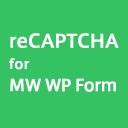 reCAPTCHA for MW WP Form 》您可以在 MW WP FORM 中使用 "reCAPTCHA V3"。, 注意:, 需要 MW WP Form(https://wordpress.org/plugins/mw-wp-form/), /assets/screenshot-1.png, 。
reCAPTCHA for MW WP Form 》您可以在 MW WP FORM 中使用 "reCAPTCHA V3"。, 注意:, 需要 MW WP Form(https://wordpress.org/plugins/mw-wp-form/), /assets/screenshot-1.png, 。 Gravity PDF 》Gravity PDF 是使用 Gravity Forms 和 WordPress 創建動態數字 PDF 文件的最佳自助式解決方案。, 高度自定義的 PDF, 開箱即用的版本提供了四種高度自定義的 P...。
Gravity PDF 》Gravity PDF 是使用 Gravity Forms 和 WordPress 創建動態數字 PDF 文件的最佳自助式解決方案。, 高度自定義的 PDF, 開箱即用的版本提供了四種高度自定義的 P...。 Advanced Custom Fields: Gravity Forms Add-on 》提供進階自訂欄位 (Advanced Custom Field),讓 WordPress 編輯使用者或管理員可以在欄位群組配置中選擇 Gravity Form。, 可以在 外掛的 GitHub 存儲庫 中找...。
Advanced Custom Fields: Gravity Forms Add-on 》提供進階自訂欄位 (Advanced Custom Field),讓 WordPress 編輯使用者或管理員可以在欄位群組配置中選擇 Gravity Form。, 可以在 外掛的 GitHub 存儲庫 中找...。 WordPress File Upload 》這個外掛讓你或其他使用者可以從任何頁面、文章或側邊欄輕鬆、安全地上傳檔案到你的網站。, 只需要在任何 WordPress 頁面/文章中加入簡碼 [wordpress_file_up...。
WordPress File Upload 》這個外掛讓你或其他使用者可以從任何頁面、文章或側邊欄輕鬆、安全地上傳檔案到你的網站。, 只需要在任何 WordPress 頁面/文章中加入簡碼 [wordpress_file_up...。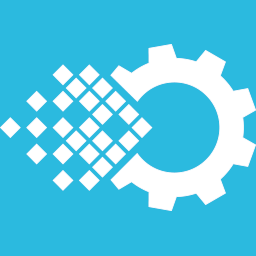 Visual Form Builder 》Visual Form Builder 是一個外掛,可讓您在同一地方建立和管理各種網站表單。只需幾分鐘就可以建立完整的聯絡表單,您不需要撰寫任何 PHP、CSS 或 HTML!, 升...。
Visual Form Builder 》Visual Form Builder 是一個外掛,可讓您在同一地方建立和管理各種網站表單。只需幾分鐘就可以建立完整的聯絡表單,您不需要撰寫任何 PHP、CSS 或 HTML!, 升...。
