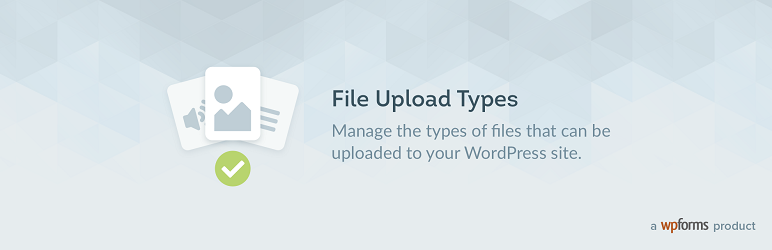
前言介紹
- 這款 WordPress 外掛「File Upload Types by WPForms」是 2020-02-11 上架。
- 目前有 30000 個安裝啟用數。
- 上一次更新是 2024-10-23,距離現在已有 191 天。
- 外掛最低要求 WordPress 5.5 以上版本才可以安裝。
- 外掛要求網站主機運作至少需要 PHP 版本 7.0 以上。
- 有 18 人給過評分。
- 論壇上目前有 1 個提問,問題解答率 100% ,不低,算是個很有心解決問題的開發者團隊了!
外掛協作開發者
smub | slaffik | wpforms | jaredatch | kaggdesign | kkarpieszuk |
外掛標籤
mime | files | upload | attachments | file upload |
內容簡介
WordPress 檔案上傳類型外掛
您是否希望您的 WordPress 網站接受更多類型、更自由地上傳檔案?我們創建了『File Upload Types』外掛,讓任何人都可以輕鬆地添加任何擁有擴展名或 MIME 類型的檔案類型的支援。
WordPress 檔案上傳如何運作
預設情況下,WordPress 只允許上傳特定檔案類型至您的網站媒體庫中,詳情請見官方文檔。
若有人試圖上傳白名單 WordPress 檔案擴展名以外的檔案類型,這可能是導致 WordPress 常見錯誤訊息 Sorry, this file type is not permitted for security reasons 的原因。
如果您在 WordPress 中使用 檔案上傳表單,但欲接受的檔案類型是預設不允許上傳的擴展名,那麼這會是很令人沮喪的。
透過本外掛,您就可以讓網站上傳更多 WordPress 預設並不支援的檔案類型。
『File Upload Types』外掛的運作方式
『File Upload Types』外掛可讓您調整內部檔案白名單,讓您可以手動控制您的 WordPress 網站可以上傳哪些類型的檔案擴展名。
透過本外掛,您可以接受網站和類似 WPForms 的聯繫表單外掛的任何檔案類型。
使用本外掛,可以上傳哪些檔案類型?
『File Upload Types』外掛讓您允許上傳任何檔案擴展名,包括自定義檔案類型。
使用本外掛可添加 WordPress 預設不支援的一些常見檔案擴展名,例如:
.ai
.zip
.xml
.svg
.csv
.mobi
.cad
.dwg
.dxf
以及任何其他的檔案類型,包括自定義檔案類型。
我們希望您覺得本外掛對您有幫助!
製作團隊
本外掛由團隊製作,團隊同時也開發 WordPress 最佳的拖放式表單建立器 - WPForms。
下一步要做什麼?
如果您喜歡本外掛,請考慮查看我們的其他專案:
WPForms - WordPress 最佳聯繫表單外掛。
OptinMonster - 使用最受歡迎的 WordPress 轉換最佳化外掛獲取更多的電子郵件訂閱戶。
MonsterInsights - 讓 Google Analytics 看上去像是 WordPress 網站統計數據的一部分。
原文外掛簡介
WordPress File Upload Types Plugin
Do you want to let your WordPress website accept uploads from your users for more file types and to freely upload files? We created the File Upload Types plugin to make it simple for anyone to easily add support for any file types with any extension or MIME type.
How WordPress File Uploads Work
By default, WordPress only allows certain file types to be uploaded to your website’s media library.
If someone tries to upload a file type outside of these whitelisted WordPress file extensions, this can be the cause of the common WordPress error Sorry, this file type is not permitted for security reasons message.
It can be frustrating if you’ve created a file upload form in WordPress but the file type you want to accept is a file extension that’s not allowed.
This plugin lets your website upload more file types beyond the limited file extension types that WordPress allows by default.
How does the File Upload Types plugin work?
The File Upload Types plugin works by letting you adjust the internal file whitelist, letting you manually control which types of file extensions your WordPress website can upload.
This way, you can accept any file type through your website and/or any contact form plugin like WPForms.
What file types can I upload to WordPress with this plugin?
The File Upload Types plugin lets you allow uploads of any file extension, including custom file types.
Some common file extension types this plugin lets you add that WordPress doesn’t support natively include:
.ai
.zip
.xml
.svg
.csv
.mobi
.cad
.dwg
.dxf
…and any other file extensions that exist, including custom file types.
We hope that you find the File Upload Types plugin helpful!
Credits
This plugin was created by the team behind WPForms – the best drag & drop form builder for WordPress.
What’s Next
If you like this plugin, then consider checking out our other projects:
WPForms – The best WordPress Contact Form Plugin.
OptinMonster – Get more email subscribers with the most popular conversion optimization plugin for WordPress.
MonsterInsights – See the stats that matter and grow your business with confidence. Best Google Analytics plugin for WordPress.
SeedProd – Jumpstart your website with the #1 Coming Soon & Maintenance Mode plugin for WordPress.
WP Mail SMTP – Improve email deliverability for your contact form with the most popular SMTP plugin for WordPress.
RafflePress – The Best WordPress giveaway and contest plugin.
Visit WPBeginner to learn from our WordPress tutorials and find out about other best WordPress plugins.
各版本下載點
- 方法一:點下方版本號的連結下載 ZIP 檔案後,登入網站後台左側選單「外掛」的「安裝外掛」,然後選擇上方的「上傳外掛」,把下載回去的 ZIP 外掛打包檔案上傳上去安裝與啟用。
- 方法二:透過「安裝外掛」的畫面右方搜尋功能,搜尋外掛名稱「File Upload Types by WPForms」來進行安裝。
(建議使用方法二,確保安裝的版本符合當前運作的 WordPress 環境。
1.0.0 | 1.1.0 | 1.1.1 | 1.2.0 | 1.2.1 | 1.2.2 | 1.3.0 | 1.4.0 | 1.5.0 | trunk |
延伸相關外掛(你可能也想知道)
Easy Theme and Plugin Upgrades 》WordPress 具有透過提供壓縮檔案安裝主題和外掛的內置功能。不幸的是,您無法使用相同的過程升級主題或外掛。相反,當試圖使用壓縮檔案升級時,WordPress 會...。
 Drag and Drop Multiple File Upload for Contact Form 7 》拖放多檔案上傳器是一個簡單、直接的 WordPress 外掛擴充套件,可與 Contact Form7 一起使用,讓用戶可以使用拖放功能或網頁表單的常見瀏覽檔案來上傳多個檔...。
Drag and Drop Multiple File Upload for Contact Form 7 》拖放多檔案上傳器是一個簡單、直接的 WordPress 外掛擴充套件,可與 Contact Form7 一起使用,讓用戶可以使用拖放功能或網頁表單的常見瀏覽檔案來上傳多個檔...。 WP Extra File Types 》這個外掛讓你可以新增檔案類型到 Media Library 上傳程序預設的檔案類型清單中。。
WP Extra File Types 》這個外掛讓你可以新增檔案類型到 Media Library 上傳程序預設的檔案類型清單中。。 Clean Image Filenames 》這個外掛可以在您上傳至媒體庫時自動將檔名中的語言重音符號轉換。轉換後的字符將會變成網頁和伺服器友好、無語言重音的字元。, 功能, , 將瑞典語、丹麥語、...。
Clean Image Filenames 》這個外掛可以在您上傳至媒體庫時自動將檔名中的語言重音符號轉換。轉換後的字符將會變成網頁和伺服器友好、無語言重音的字元。, 功能, , 將瑞典語、丹麥語、...。 Auto Upload Images 》當您想要儲存一篇貼文時,該外掛會搜索存在於貼文中的圖片URL並自動上傳和匯入外部圖片到WordPress上傳目錄中,並將圖片添加到媒體庫中,然後取代新圖片URL舊...。
Auto Upload Images 》當您想要儲存一篇貼文時,該外掛會搜索存在於貼文中的圖片URL並自動上傳和匯入外部圖片到WordPress上傳目錄中,並將圖片添加到媒體庫中,然後取代新圖片URL舊...。 WordPress File Upload 》這個外掛讓你或其他使用者可以從任何頁面、文章或側邊欄輕鬆、安全地上傳檔案到你的網站。, 只需要在任何 WordPress 頁面/文章中加入簡碼 [wordpress_file_up...。
WordPress File Upload 》這個外掛讓你或其他使用者可以從任何頁面、文章或側邊欄輕鬆、安全地上傳檔案到你的網站。, 只需要在任何 WordPress 頁面/文章中加入簡碼 [wordpress_file_up...。 Update Theme and Plugins from Zip File 》已過時:自 WP v5.5 起,此外掛功能已納入 WP 核心,因此不再需要此外掛。如果您正在運行 WP v5.5 或更高版本,可以停用並刪除 / 移除此外掛。此外掛在 WordP...。
Update Theme and Plugins from Zip File 》已過時:自 WP v5.5 起,此外掛功能已納入 WP 核心,因此不再需要此外掛。如果您正在運行 WP v5.5 或更高版本,可以停用並刪除 / 移除此外掛。此外掛在 WordP...。 Plus WebP or AVIF 》產生 WebP, , 在媒體庫加入圖片檔時,同時產生相對應的 WebP 檔案。, 透過 AJAX 批量製作網站上所有圖片的 WebP 檔案。, 在背景中製作網站上所有圖片的 WebP ...。
Plus WebP or AVIF 》產生 WebP, , 在媒體庫加入圖片檔時,同時產生相對應的 WebP 檔案。, 透過 AJAX 批量製作網站上所有圖片的 WebP 檔案。, 在背景中製作網站上所有圖片的 WebP ...。Max upload filesize 》這個外掛可以幫助你增加上傳檔案大小的限制。。
Filenames to latin 》, WordPress專業外掛程式, 檔案名稱轉換成拉丁字母, 捐贈, GitHub, , 此外掛可在上傳時將使用Cyrillic(烏克蘭,俄羅斯,白俄羅斯),德文,法文,波蘭文,西班...。
Disable Real MIME Check 》升級到 WordPress 4.7.1 後,在某些伺服器架設環境下,部份非圖片檔案上傳失敗。這個問題將在 4.7.3 中修復,請參閱 Trac 問題票。, 在此期間,這個外掛是一...。
Disable "BIG Image" Threshold 》在 WordPress 5.3 中,改進了圖像處理的方式,其中之一是引入了「大圖」(BIG images) 的概念。當上傳的圖像超過「大圖」閾值(預設為2560),系統會生成一張...。
 Media Deduper 》媒體 Deduper 可以從您的 WordPress 媒體庫中找到並刪除重複的圖片和附件。安裝後,您將在媒體部分中擁有一個新的「管理重複項目」選項。, 在 Media Deduper ...。
Media Deduper 》媒體 Deduper 可以從您的 WordPress 媒體庫中找到並刪除重複的圖片和附件。安裝後,您將在媒體部分中擁有一個新的「管理重複項目」選項。, 在 Media Deduper ...。 File Away 》從您的伺服器目錄或頁面附件上傳、管理和顯示檔案,以時尚的清單或可排序的資料表方式呈現,還有更多更多的功能。。
File Away 》從您的伺服器目錄或頁面附件上傳、管理和顯示檔案,以時尚的清單或可排序的資料表方式呈現,還有更多更多的功能。。GD bbPress Attachments 》GD bbPress Attachments是一款易於使用的WordPress和bbPress插件,可用於實現bbPress論壇主題和回復的文件上傳。您可以從主插件設置面板控制文件大小,或者您...。
