
前言介紹
- 這款 WordPress 外掛「File Gallery」是 2010-04-27 上架。 目前已經下架不再更新,不建議安裝使用。
- 目前有 2000 個安裝啟用數。
- 上一次更新是 2023-04-20,距離現在已有 745 天。超過一年沒更新,安裝要確認版本是否可用。以及後續維護問題!
- 外掛最低要求 WordPress 4.0 以上版本才可以安裝。
- 有 13 人給過評分。
- 還沒有人在論壇上發問,可能目前使用數不多,還沒有什麼大問題。
外掛協作開發者
aesqe |
外掛標籤
gallery | template | galleries | attachment | attachments |
內容簡介
「File Gallery」擴展了WordPress的媒體(附件)能力,通過添加一個新的圖庫短代碼處理程序,支持模板,為編輯文章時的附件處理添加新界面等等…以下是功能列表:
功能:
1.每篇文章可支持多個圖庫,並可自定義附件顯示順序;
2.靈活的模板系統(PHP,CSS,JS),可為每個圖庫選擇不同的模板,甚至在同一篇文章中(插件帶有四種模板);
3.簡單易用的用戶界面,拖放排序,縮略圖顯示在文本編輯器下方,與文章編輯在同一個屏幕上;
4.與視覺編輯器(TinyMCE)完全集成 - 點擊[圖庫]占位圖像,並更改File Gallery元框中的任何選項即可立即應用更改;
5.設置頁面擴展了默認媒體設置頁面;
6.將媒體庫中的項目的複本附加到當前的文章(僅複製數據,而不是文件);
7.從其他文章複製所有附件;
8.從當前文章中分離附件;
9.媒體標籤 = 標記您的附件,然後使用這些標籤選擇您要在圖庫中顯示的附件或過濾媒體庫項目;
10.附件的自定義字段;
11.圖庫分頁;
12.媒體圖書館中的項目的不同背景顏色取決於其狀態 = 完全未附加(白色),附加到其他文章(紅色)或附加到當前文章(黃色);
13.兼容「WordPress Mobile Edition」、「Media Tags」和「WPML多語言CMS」插件;
14.圖庫輸出和常見查詢的基本快取(瞬態);
15.詳細功能列表請參見幫助文件。
更多信息:
此插件使用來自Mark James的優秀famfamfam Silk圖標集中的圖標。
插件設置已集成到媒體設置頁面中,幫助文件已包括在“help”子文件夾中。
翻譯注:此插件指的是WordPress的外掛插件,圖庫是指相冊,元框指metabox。
原文外掛簡介
“File Gallery” extends WordPress’ media (attachments) capabilities
by adding a new gallery shortcode handler with templating support,
a new interface for attachment handling when editing posts, and much
more… Here’s the full list of features:
Features:
multiple galleries per post with custom attachment order
a flexible templating system (PHP, CSS, JS) – choose a different
template for each gallery, even within the same post (4 templates
included with plugin)
simple, easy to use UI with drag and drop sorting shows attachment
thumbnails beneath text editor: everything attachments-related is on
the same screen you’re editing your post on
fully integrated with the visual editor (tinyMCE) – click on the
placeholder image and change any option in the File
Gallery metabox – changes will be applied instantly
settings page extends the default media settings page
attach copies of items from media library to current post (copies
data only, not the file)
copy all attachments from another post
unattach (detach) items from current post
media tags = tag your attachments and then use those tags to choose
which attachments you want to display in your gallery or to filter
your media library items.
custom fields for attachments
gallery pagination
different background colors for items in media library depending
on their status = completely unattached (white), attached to other
posts (red), or attached to current post (yellow)
compatible with “WordPress Mobile Edition”, “Media Tags” and
“WPML Multilingual CMS” plugins
basic caching of gallery output and frequent queries (transients)
please see the help file for complete list of features
More info
This plugin uses icons from the awesome famfamfam Silk icon set by
Mark James.
“Silk” can be found at: http://famfamfam.com/lab/icons/silk/
Plugin settings are integrated into media settings page.
Help file is included, you’ll find it in the “help” subfolder.
Translation Credits
Hebrew:
* Maor Barazany – http://www.maorb.info/
French:
* Jean-Michel Meyer – http://www.li-an.fr/wpplugins/
Italian:
* Pietro Palli – http://ppal.li/
* Francesco Canovi – http://www.blackstudio.it/
Arabic:
* Wassem Mansour – http://www.sanapix.com
Lithuanian:
* Vincent G – http://www.Host1Free.com
Polish:
* Michał Budzik – http://www.mindborn.pl/en/
Contributors
Greg Haddow (https://github.com/shaddowgh/)
Josh Eaton (https://github.com/jjeaton/)
Andrea Baccega (https://github.com/vekexasia)
Thanks goes out to…
All the contributors, translators, and people leaving comments,
bug reports and suggestions on the official page and in the
WordPress.org forums
Plans for the next versions
sooner:
manage media tags for all selected attachments
audio and video preview on editing screens
later:
phpdoc all the functions
more detailed description for file_gallery_shortcode function
(what can be used in ‘orderby’, what do ‘columns’ mean) for beginner programmers
yoxview lightbox http://www.yellow-llama.com/yoxview-gallery-wordpress-plugin/
maybe:
show attachments’ Custom Fields in the main page of Media Library (custom column)
media library sort by file size or picture dimensions
probably not, but who knows:
watermarking – probably in another plugin…
when detaching / deleting attachments, just remove them from DOM
without refreshing the entire file gallery box, but take care of
originals and copies
And thank you for reading this 🙂
aesqe
各版本下載點
- 方法一:點下方版本號的連結下載 ZIP 檔案後,登入網站後台左側選單「外掛」的「安裝外掛」,然後選擇上方的「上傳外掛」,把下載回去的 ZIP 外掛打包檔案上傳上去安裝與啟用。
- 方法二:透過「安裝外掛」的畫面右方搜尋功能,搜尋外掛名稱「File Gallery」來進行安裝。
(建議使用方法二,確保安裝的版本符合當前運作的 WordPress 環境。
1.5 | 1.6 | 1.7 | 1.8 | 1.5.1 | 1.5.2 | 1.5.3 | 1.5.4 | 1.5.5 | 1.5.6 | 1.5.7 | 1.5.8 | 1.5.9 | 1.6.2 | 1.6.3 | 1.6.4 | 1.6.5 | 1.7.1 | 1.7.2 | 1.7.3 | 1.7.4 | 1.7.6 | 1.7.7 | 1.7.8 | 1.7.9 | 1.8.2 | 1.8.3 | 1.8.4 | 1.8.5 | trunk | 1.6.0.1 | 1.6.4.1 | 1.6.5.1 | 1.6.5.2 | 1.6.5.3 | 1.6.5.4 | 1.6.5.5 | 1.6.5.6 | 1.7-RC4 | 1.7-RC5 | 1.7-RC7 | 1.7-RC8 | 1.7-RC9 | 1.7.4.1 | 1.7.5.1 | 1.7.5.3 | 1.7.9.2 | 1.7.9.3 | 1.7.9.4 | 1.7.9.5 | 1.7.9.6 | 1.7.9.8 | 1.8.5.1 | 1.8.5.2 | 1.8.5.3 | 1.8.5.4 | 1.7-RC10 | 1.7-RC11 | 1.7-RC12 | 1.7-RC13 | 1.7-RC14 | 1.7.4-RC | 1.7.4-RC2 |
延伸相關外掛(你可能也想知道)
Attachment Pages Redirect 》這個外掛有三種可能的情境下會執行功能。無論哪種情況,該附件頁面必須存在,若該附件已被刪除,此外掛不會運作:, A)訪客進入附件頁面,其上層文章仍然存在...。
 Send PDF for Contact Form 7 》此外掛可在[Contact Form 7]中添加條件邏輯。, 使用此「透過聯絡表單發送 PDF 擴充套件」,您可以透過表單恢復資料,並將其插入您自行建立和準備的 PDF 中。,...。
Send PDF for Contact Form 7 》此外掛可在[Contact Form 7]中添加條件邏輯。, 使用此「透過聯絡表單發送 PDF 擴充套件」,您可以透過表單恢復資料,並將其插入您自行建立和準備的 PDF 中。,...。PDF Generator For Fluent Forms – The Contact Form Plugin 》Fluent Forms 的 PDF 外掛是您需要的補充程式,可根據使用者在使用 Fluent Forms 創建的表單中提交的內容自動生成 PDF 文件。, 如果您希望根據 Fluent Forms ...。
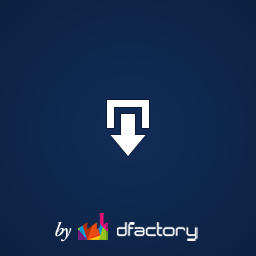 Download Attachments 》Download Attachments 是 WordPress 的新型下載管理工具,它可以簡化界面、提供拖放和 AJAX 驅動的 metabox 來插入和管理您的媒體庫文件,然後通過自動或手動...。
Download Attachments 》Download Attachments 是 WordPress 的新型下載管理工具,它可以簡化界面、提供拖放和 AJAX 驅動的 metabox 來插入和管理您的媒體庫文件,然後通過自動或手動...。 Disable Media Pages 》這個 WordPress 外掛完全停用「附件」頁面。, 預設情況下,WordPress 會為每個附件建立一個頁面。這可能會有兩個不利因素:, 搜尋引擎優化, 附件頁面除了一張...。
Disable Media Pages 》這個 WordPress 外掛完全停用「附件」頁面。, 預設情況下,WordPress 會為每個附件建立一個頁面。這可能會有兩個不利因素:, 搜尋引擎優化, 附件頁面除了一張...。 DCO Comment Attachment 》DCO Comment Attachment 可讓您的讀者附上圖片、影片、音訊、文件和其他檔案於他們的留言中。他們還可以在留言中自動嵌入來自 YouTube、Facebook、Twitter 和...。
DCO Comment Attachment 》DCO Comment Attachment 可讓您的讀者附上圖片、影片、音訊、文件和其他檔案於他們的留言中。他們還可以在留言中自動嵌入來自 YouTube、Facebook、Twitter 和...。 Product Attachment for WooCommerce 》Product Attachment for WooCommerce 插件可協助您上傳任何類型的檔案至客戶訂單中。, 您可以上傳任何類型的檔案,例如圖像、文件、影片等等。, 透過建立 Pro...。
Product Attachment for WooCommerce 》Product Attachment for WooCommerce 插件可協助您上傳任何類型的檔案至客戶訂單中。, 您可以上傳任何類型的檔案,例如圖像、文件、影片等等。, 透過建立 Pro...。 DX Delete Attached Media 》, DX 刪除附加媒體外掛會在系統刪除文章時同步刪除該文章的所有附加媒體檔案。原本 WordPress 核心只會刪除文章本身而無法處理相關連結的圖片,現在您可以利...。
DX Delete Attached Media 》, DX 刪除附加媒體外掛會在系統刪除文章時同步刪除該文章的所有附加媒體檔案。原本 WordPress 核心只會刪除文章本身而無法處理相關連結的圖片,現在您可以利...。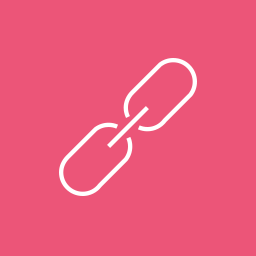 Autoremove Attachments 》Autoremove Attachments 可以幫助您保持媒體庫的整潔,當您刪除帖子、頁面或自訂的文章類型時,它可以刪除作為子附件附加的所有媒體文件。, 默認情況下,當您...。
Autoremove Attachments 》Autoremove Attachments 可以幫助您保持媒體庫的整潔,當您刪除帖子、頁面或自訂的文章類型時,它可以刪除作為子附件附加的所有媒體文件。, 默認情況下,當您...。Attachment Importer 》這是什麼?, 我發現 WordPress Importer 外掛在匯入文章和評論時非常好用,但在匯入大型網站的大型附件(例如圖片)時有所不足。我的匯入常常會逾時並崩潰。...。
WP Better Attachments 》這款外掛讓你可以在文章編輯器中直接新增/編輯/附加/取消附加/刪除/排序WordPress文章附加的檔案。與WordPress無縫整合,使用預設的WordPress附件類型,完全...。
Pro Mime Types – Manage file media types 》Pro Mime Types, 此外掛適用於 WordPress多站點和單一網站, 此外掛允許您進行以下操作:, , 設置允許的Mime類型, 如果允許,還可以設置最低Pro Sites等級(WPM...。
Media Search Enhanced 》這個外掛是用來:, , 搜尋所有媒體庫中的欄位,包括: ID、標題、說明、替代文字和說明。, 搜尋媒體種類的分類法(Taxonomies),包括名稱、slug 和說明欄位。, ...。
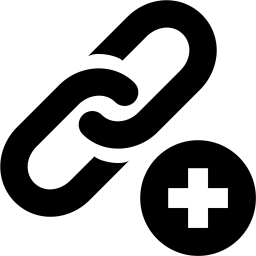 LH Add Media From Url 》這個外掛可以讓你從遠端網址抓取圖片並儲存到你自己的 WordPress 媒體庫中。這麼做可以避免遠端圖片被擁有者移除的困擾。同時也省去了下載圖片到本機再重新上...。
LH Add Media From Url 》這個外掛可以讓你從遠端網址抓取圖片並儲存到你自己的 WordPress 媒體庫中。這麼做可以避免遠端圖片被擁有者移除的困擾。同時也省去了下載圖片到本機再重新上...。Bulk Change Media Author 》這是一款非常簡單的 WordPress 外掛,可以批量更改媒體檔案的作者。這個功能會在「媒體庫」的「列表」視圖中加入。。
