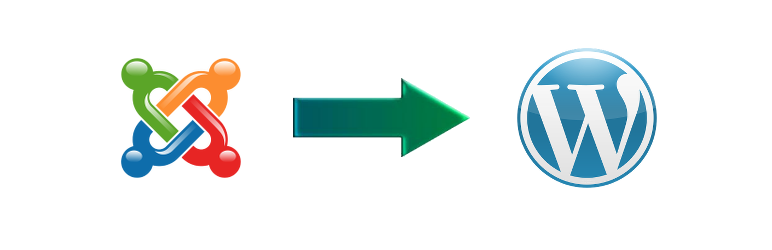
前言介紹
- 這款 WordPress 外掛「FG Joomla to WordPress」是 2012-02-12 上架。
- 目前有 8000 個安裝啟用數。
- 上一次更新是 2025-04-24,距離現在已有 9 天。
- 外掛最低要求 WordPress 4.5 以上版本才可以安裝。
- 外掛要求網站主機運作至少需要 PHP 版本 5.6 以上。
- 有 329 人給過評分。
- 論壇上目前有 2 個提問,問題解答率 100% ,不低,算是個很有心解決問題的開發者團隊了!
外掛協作開發者
kerfred |
外掛標籤
elxis | mambo | import | joomla | migration |
內容簡介
這個外掛可將 Joomla 的分區、分類、文章、圖片、媒體和標籤轉移至 WordPress。它已經測試過 Joomla 1.5 到 4.0 版本和 WordPress 6.1 的大型資料庫,並且與多站點安裝相容。
主要功能包括:將 Joomla 分區轉移為 WordPress 分類、將分類轉移為子分類、轉移 Joomla 文章(已發布、未發布和已存檔)、轉移 Joomla 網站連結、將所有文章媒體上傳至 WP 上傳目錄(可選項)、上傳外部媒體(可選項)、修改文章內容以維持媒體連結、按 WordPress 定義的大小調整圖片、定義精選圖片為第一篇文章圖片、維持 alt 圖片屬性、保留圖片標題、修改內部連結、將 meta 關鍵字轉移為標籤、轉移分頁、可以將 Joomla 文章匯入為文章或頁面。
無需訂閱外部網站。
高級版包括這些額外功能:轉移作者和其他使用者及其密碼、轉移導覽列、SEO:轉移關鍵字和描述、SEO:保留 Joomla 文章 ID 或將 Joomla URL 重定向至新的 WordPress URL、與 Joomla 1.0 和 Mambo 4.5 和 4.6 相容(處理 {mosimages} 和 {mospagebreak})、轉移 Joomla 1.0 靜態文章為頁面、轉移 Joomla 2.5+ 的精選圖片、轉移 Joomla 2.5+ 的文章連結、轉移 Joomla 3.1+ 的標籤、轉移 Joomla 3.7+ 的自訂欄位、轉移 Mambo 資料、轉移 Elxis 資料(Joomla 1.0 的分支版),以及能夠自動從 cron 執行匯入的能力。
高級版可以在 https://www.fredericgilles.net/fg-joomla-to-wordpress/ 購買。
高級版還允許使用增強功能的附加模組:K2、EasyBlog、Flexicontent、Zoo、Kunena 論壇、sh404sef、JoomSEF、OpenSEF、WP-PostViews(保持 Joomla 點擊次數)、JComments、JomComment、Komento、JDownloads、Joomlatags、Attachments、Rokbox、RokGallery、JoomGallery、PhocaDownload、PhocaGallery、Joom!Fish 翻譯至 WPML、JEvents 活動、Contact Manager、Docman、Virtuemart、JReviews、Mosets Tree、User Groups、WPML、Simple Image Gallery 和 Simple Image Gallery Pro、RSGallery、Community Builder、RSBlog、AllVideos、HikaShop 和 Acymailing。這些模組可以在 https://www.fredericgilles.net/fg-joomla-to-wordpress/add-ons/ 購買。
此外,外掛還支援多種語言翻譯,包括英文、法文、西班牙文、意大利文、德文、俄文、波蘭文、保加利亞文、巴西葡萄牙文等。
原文外掛簡介
This plugin migrates sections, categories, posts, images, medias and tags from Joomla to WordPress.
It has been tested with Joomla versions 1.5 through 4.0 and the latest version of WordPress on huge databases. It is compatible with multisite installations.
Major features include:
migrates Joomla sections as categories
migrates categories as sub-categories
migrates Joomla posts (published, unpublished and archived)
migrates Joomla web links
uploads all the posts media in WP uploads directories (as an option)
uploads external media (as an option)
modifies the post content to keep the media links
resizes images according to the sizes defined in WP
defines the featured image to be the first post image
keeps the alt image attribute
keeps the image caption
modifies the internal links
migrates meta keywords as tags
migrates page breaks
can import Joomla articles as posts or pages
No need to subscribe to an external web site.
Premium version
The Premium version includes these extra features:
migrates authors and other users with their passwords
migrates the navigation menus
SEO: migrates the meta description and the meta keywords
SEO: keeps the Joomla articles IDs or redirects Joomla URLs to the new WordPress URLs
compatible with Joomla 1.0 and Mambo 4.5 and 4.6 (process {mosimages} and {mospagebreak})
migrates Joomla 1.0 static articles as pages
migrates Joomla 2.5+ featured images
migrates Joomla 2.5+ post links
migrates Joomla 3.1+ tags
migrates Joomla 3.7+ custom fields
migrates Mambo data
migrates Elxis data (Joomla 1.0 fork)
ability to run the import automatically from the cron
The Premium version can be purchased on: https://www.fredericgilles.net/fg-joomla-to-wordpress/
Add-ons
The Premium version allows the use of add-ons that enhance functionality:
K2
EasyBlog
Flexicontent
Zoo
Kunena forum
sh404sef
JoomSEF
OpenSEF
WP-PostViews (keep Joomla hits)
JComments
JomComment
Komento
JDownloads
Joomlatags
Attachments
Rokbox
RokGallery
JoomGallery
PhocaDownload
PhocaGallery
Joom!Fish translations to WPML
JEvents events
Contact Manager
Docman
Virtuemart
JReviews
Mosets Tree
User Groups
WPML
Simple Image Gallery & Simple Image Gallery Pro
RSGallery
Community Builder
RSBlog
AllVideos
HikaShop
Acymailing
These modules can be purchased on: https://www.fredericgilles.net/fg-joomla-to-wordpress/add-ons/
Demo
Translations
English (default)
Esperanto (eo)
French (fr_FR)
Spanish (es_ES)
Italian (it_IT)
German (de_DE)
Polish (pl_PL)
Bulgarian (bg_BG)
Brazilian (pt_BR)
Greek (el_EL)
other can be translated
各版本下載點
- 方法一:點下方版本號的連結下載 ZIP 檔案後,登入網站後台左側選單「外掛」的「安裝外掛」,然後選擇上方的「上傳外掛」,把下載回去的 ZIP 外掛打包檔案上傳上去安裝與啟用。
- 方法二:透過「安裝外掛」的畫面右方搜尋功能,搜尋外掛名稱「FG Joomla to WordPress」來進行安裝。
(建議使用方法二,確保安裝的版本符合當前運作的 WordPress 環境。
1.0.0 | 1.0.1 | 1.0.2 | 1.1.0 | 1.1.1 | 1.2.0 | 1.2.1 | 1.2.2 | 1.3.0 | 1.3.1 | 1.4.0 | 1.4.1 | 1.4.2 | 1.5.0 | 1.6.0 | 1.6.1 | 1.6.2 | 1.6.3 | 1.7.0 | 1.7.1 | 1.8.0 | 1.8.1 | 1.8.2 | 1.8.3 | 1.8.4 | 1.8.5 | 1.9.0 | 1.9.1 | 2.0.0 | 2.1.0 | 2.1.1 | 2.1.2 | 2.2.0 | 2.2.2 | 2.3.0 | 2.3.1 | 2.3.2 | 2.3.3 | 2.4.0 | 2.5.0 | 2.5.1 | 2.5.2 | 2.6.0 | 2.7.1 | 2.7.3 | 2.7.4 | 2.8.0 | 2.9.0 | 2.9.2 | 3.0.0 | 3.0.1 | 3.0.2 | 3.0.3 | 3.1.0 | 3.2.0 | 3.3.0 | 3.3.1 | 3.4.0 | 3.5.0 | 3.5.1 | 3.6.0 | 3.6.1 | 3.7.0 | 3.8.0 | 3.9.0 | 3.9.1 | 4.0.0 | 4.2.0 | 4.2.1 | 4.3.0 | 4.4.0 | 4.4.1 | 4.5.1 | 4.6.1 | 4.7.1 | 4.8.0 | 4.8.1 | 4.9.2 | trunk | 1.10.0 | 1.10.1 | 1.10.2 | 1.10.3 | 1.10.4 | 1.10.6 | 1.11.0 | 1.12.0 | 1.12.1 | 1.13.0 | 1.14.0 | 1.14.1 | 1.14.2 | 1.15.0 | 1.15.1 | 1.15.2 | 1.16.0 | 1.16.1 | 1.17.0 | 1.18.0 | 1.19.0 | 1.19.3 | 1.20.1 | 1.21.0 | 1.21.3 | 1.22.0 | 1.22.2 | 1.22.3 | 1.22.4 | 1.22.5 | 1.22.6 | 1.24.0 | 1.24.1 | 1.24.3 | 1.24.4 | 1.27.0 | 1.28.0 | 1.29.0 | 1.29.1 | 1.29.2 | 1.29.3 | 1.29.4 | 1.30.0 | 1.31.0 | 1.31.2 | 1.31.3 | 1.31.4 | 1.32.0 | 1.34.0 | 1.34.1 | 1.34.2 | 1.35.0 | 1.36.0 | 1.37.0 | 1.38.0 | 1.38.1 | 1.39.0 | 1.39.1 | 1.39.3 | 1.39.4 | 1.39.5 | 1.40.0 | 1.41.0 | 1.42.0 | 1.43.0 | 1.43.2 | 1.43.4 | 1.44.0 | 1.44.1 | 1.44.2 | 1.44.3 | 1.45.0 | 1.46.0 | 1.46.1 | 2.10.0 | 2.11.0 | 2.11.1 | 2.13.0 | 2.14.0 | 2.14.1 | 3.10.0 | 3.10.2 | 3.11.0 | 3.12.0 | 3.13.0 | 3.13.1 | 3.13.2 | 3.13.3 | 3.14.0 | 3.15.0 | 3.15.1 | 3.15.2 | 3.15.3 | 3.16.0 | 3.17.1 | 3.17.2 | 3.18.0 | 3.19.0 | 3.19.1 | 3.20.0 | 3.20.1 | 3.20.2 | 3.20.3 | 3.20.4 | 3.20.5 | 3.20.6 | 3.21.0 | 3.22.0 | 3.23.0 | 3.23.1 | 3.23.2 | 3.25.0 | 3.26.0 | 3.27.0 | 3.28.0 | 3.30.0 | 3.31.0 | 3.32.0 | 3.33.0 | 3.33.1 | 3.33.2 | 3.33.3 | 3.34.0 | 3.35.0 | 3.35.1 | 3.36.0 | 3.37.0 | 3.38.0 | 3.39.0 | 3.40.0 | 3.41.0 | 3.41.1 | 3.42.0 | 3.43.0 | 3.43.1 | 3.44.0 | 3.46.0 | 3.47.0 | 3.48.0 | 3.48.1 | 3.50.0 | 3.51.0 | 3.51.1 | 3.52.1 | 3.52.2 | 3.54.1 | 3.54.3 | 3.55.1 | 3.56.0 | 3.57.0 | 3.58.0 | 3.59.0 | 3.59.1 | 3.60.0 | 3.61.1 | 3.61.2 | 3.61.3 | 3.61.4 | 3.61.5 | 3.62.0 | 3.63.0 | 3.63.1 | 3.64.1 | 3.65.0 | 3.65.1 | 3.66.0 | 3.66.2 | 3.67.0 | 3.68.0 | 3.69.0 | 3.70.0 | 3.71.0 | 3.71.1 | 3.71.2 | 3.72.0 | 3.72.1 | 3.73.0 | 3.73.1 | 3.73.2 | 3.73.3 | 3.74.0 | 3.74.1 | 3.74.2 | 3.75.0 | 3.76.0 | 3.76.1 | 3.76.2 | 3.77.0 | 3.78.0 | 3.79.0 | 3.80.0 | 3.80.2 | 3.83.0 | 3.84.0 | 3.86.0 | 3.87.0 | 3.88.0 | 3.89.0 | 3.92.0 | 3.93.0 | 3.96.0 | 3.96.1 | 3.97.0 | 4.10.0 | 4.10.1 | 4.10.2 | 4.11.0 | 4.12.0 | 4.13.0 | 4.15.0 | 4.17.0 | 4.17.1 | 4.19.0 | 4.19.1 | 4.20.0 | 4.20.2 | 4.21.0 | 4.22.0 | 4.23.0 | 4.24.0 | 4.25.0 | 4.25.1 | 4.26.0 | 4.27.0 | 4.28.0 | 4.29.0 | 4.29.1 | 4.29.2 | 4.29.3 | 4.29.4 | 4.31.0 | 4.31.1 |
延伸相關外掛(你可能也想知道)
Joomla to WP Migrated Users Authentication Plugin 》Joomla 加密的密碼應存儲在使用者元鍵 “joomlapass” 中。, 當遷移後首次驗證使用者時,, 使用者提供的密碼會按照 “joomla 方式” 進...。
Mambo Importer 》在 WordPress 成為現今的平台之前,許多人使用的是 Mambo 和 Joomla。在 Mambo 開發者停止發展後,我們被迫遷移到 Joomla 和其他的 WordPress 平台。但是,對...。
