
前言介紹
- 這款 WordPress 外掛「FF Block Gist Embed」是 2019-05-02 上架。
- 目前有 10 個安裝啟用數。
- 上一次更新是 2019-06-20,距離現在已有 2145 天。超過一年沒更新,安裝要確認版本是否可用。以及後續維護問題!
- 外掛最低要求 WordPress 5.0 以上版本才可以安裝。
- 外掛要求網站主機運作至少需要 PHP 版本 5.3.6 以上。
- 有 2 人給過評分。
- 還沒有人在論壇上發問,可能目前使用數不多,還沒有什麼大問題。
外掛協作開發者
外掛標籤
raw | Gist | block | embed | Github |
內容簡介
使用 FF Block Gist Embed,您可以嵌入來自 GitHub Gists 的檔案。它會在 WordPress 編輯介面中新增一個名為「Gist Embed」的區塊。對於每個此區塊的實例,您可以:
從相同的 Gist URL 中選擇一個或多個檔案來嵌入到您的文章中。
包含處理 Gist 嵌入樣式的供應商樣式表(詳見常見問題解答)。
選擇是否以原始內容嵌入 Gist 檔案。
路線圖
我們希望很快能帶來一些其他的功能。我們計畫中的一些功能如下:
緩存檔案內容
手動更改區塊內 Gist 檔案的順序
在輸入欄位輸入有效的 Gist URL 後自動獲取檔案清單
原文外掛簡介
With FF Block Gist Embed you can embed files from GitHub Gists. It adds a block named ‘Gist Embed’ to the WordPress editor interface. For every instance of this block, you can:
Select one or more files from the same Gist URL to be embedded in your post.
Include the vendor stylesheet that handles the styling of Gist embeds (see the FAQ for more information).
Choose whether or not to embed the Gist files as raw content.
Roadmap
We would like to bring some additional features soon. Some of the things we have planned, are:
Caching the content of files
Manually change the order of the files from a Gist within a block
Automatically get the list of files after a valid Gist URL is entered in the input field
各版本下載點
- 方法一:點下方版本號的連結下載 ZIP 檔案後,登入網站後台左側選單「外掛」的「安裝外掛」,然後選擇上方的「上傳外掛」,把下載回去的 ZIP 外掛打包檔案上傳上去安裝與啟用。
- 方法二:透過「安裝外掛」的畫面右方搜尋功能,搜尋外掛名稱「FF Block Gist Embed」來進行安裝。
(建議使用方法二,確保安裝的版本符合當前運作的 WordPress 環境。
延伸相關外掛(你可能也想知道)
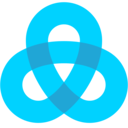 Gist All-In-One Marketing – Live Chat, Popups, Email 》Gist All-In-One Marketings 是 WordPress 的終極免費外掛,如果您想要擴大您的電子郵件列表、管理您的聯絡人並透過 Gist 的免費 CRM 發送行銷電子郵件,這個...。
Gist All-In-One Marketing – Live Chat, Popups, Email 》Gist All-In-One Marketings 是 WordPress 的終極免費外掛,如果您想要擴大您的電子郵件列表、管理您的聯絡人並透過 Gist 的免費 CRM 發送行銷電子郵件,這個...。Gist GitHub Shortcode 》這款外掛可以通過使用 shortcode 在您的文章中添加 Github Gists。, 範例:, 添加完整的 gist:, [gist id="3837669"], , 添加 gist 中的特定文件:, [gist i...。
Embed GitHub Gist 》這個專案可以在 GitHub 上進行 Fork:, , https://github.com/dflydev/embed-github-gist, , 嵌入GitHub Gists, 到 WordPress 中。提供文章和頁面的縮碼,還有...。
WP Github Gist 》WP Github Gist WordPress 插件提供了在您的博客文章或頁面中嵌入 Github Gist 和文件的功能。雖然 Github 沒有提供一種嵌入文件的方式,不過這個插件仍然可...。
oEmbed Gists and Files 》使用嵌入區塊,輸入Gist的URL或Gist內的特定檔案的URL。如果使用傳統編輯器,請將URL放在單獨一行上,而不是作為連結。, 支援wp_oembed_get()。, 沒有短碼。。
Hosted Content Importer (HCI) 》這個外掛可以將來自第三方網站的內容匯入 WordPress 博客中,你可以定義從哪個 URL/資源中獲取內容,原始內容可以被信任的任何其他使用者編輯。因此,你可以...。
WP-Git-Embed 》嵌入 GitHub、Gist 或 Bitbucket 的檔案。, 參考: https://github.com/gbaptista/wp-git-embed。
WP-Gistpen 》「WP-Gistpen」是一個自助式的替代方案,可將您的程式碼片段放在 Gist 上。您使用 WordPress 是因為希望能掌握自己的創作,那為什麼還要把程式碼片段交給 Gis...。
WP Gist Embed 》這是一個簡單的外掛,它可以讓 WordPress 支援 Gist 代碼的嵌入,並提供了一個短代碼。, 短代碼有兩個屬性,一個是 Gist 來源 URL,另一個是(可選的)嵌入式...。
 Widget Shortcodes for Github 》這款外掛可以讓你使用輕量級的小工具 shortcode 在部落格上顯示 GitHub 按鈕和 Gist。它包含以下 shortcode:, , 追蹤, 觀察, 加星標, 派生, 下載, 問題, , ...。
Widget Shortcodes for Github 》這款外掛可以讓你使用輕量級的小工具 shortcode 在部落格上顯示 GitHub 按鈕和 Gist。它包含以下 shortcode:, , 追蹤, 觀察, 加星標, 派生, 下載, 問題, , ...。Simple Gist Embed 》這個外掛讓你可以在你的文章或頁面中嵌入 Github 的 Gists,但與其他類似外掛不同之處在於,它允許你在不離開 WordPress 的情況下創建 Gists。, 就是這樣,你...。
Link2Post 》自動解析提交的網址以建立文章。。
GitHub Gist Shortcode Plugin 》這款外掛允許您不必複製貼上 HTML,就能用 [gist] 短碼方式完成內嵌GitHub Gist(一種類似於加強版的 pastie)的操作。, 例如,要在文章或頁面中內嵌gist: 30...。
GitHub Gist WordPress Plugin 》GitHub Gist WordPress 外掛允許您使用[gist]標籤嵌入GitHub Gist程式碼片段,而不是複製並貼上HTML。例如,若要嵌入來自gist: 447298的github_gist_wordpres...。
GitHub Gists Sidebar Widget 》這是一個側邊欄小工具,用於顯示您在 GitHub 上公開的要點。可以選擇性地顯示創建日期和鏈接回您的 GitHub 個人主頁。使用 GitHub API 的 v3 版本。, 潛在增...。
