
前言介紹
- 這款 WordPress 外掛「Femora Compress – WEBP – PNG – JPG」是 2020-10-27 上架。 目前已經下架不再更新,不建議安裝使用。
- 目前有 50 個安裝啟用數。
- 上一次更新是 2022-10-26,距離現在已有 920 天。超過一年沒更新,安裝要確認版本是否可用。以及後續維護問題!
- 外掛最低要求 WordPress 5.3 以上版本才可以安裝。
- 尚未有人給過這款外掛評分。
- 還沒有人在論壇上發問,可能目前使用數不多,還沒有什麼大問題。
外掛協作開發者
外掛標籤
jpg | png | webp | compress images |
內容簡介
透過將 JPEG 和 PNG 圖像優化為 WebP,讓您的網站更快速。該外掛透過整合影像壓縮服務 FemoraPro FemoraPro,自動優化所有圖像。
功能
輕鬆批次優化現有媒體庫。
透過設定圖片的最大寬度和/或高度來自動調整大型圖像上傳的大小以實現更合理的瀏覽器顯示。
將圖像轉換為 WebP 格式。
與 WooCommerce 兼容(參見下文)。
在設定頁面和批次優化期間查看您的使用情況。
如何運作?
當您上傳圖像到 WordPress 網站後,每個重新調整大小的圖像都會上傳到 FemoraPro 服務上。檢視您的圖像來應用最佳化最佳策略。根據圖像的內容,選擇最佳策略。結果將返回到 WordPress 網站,並使用較小的圖像取代原始圖像。JPEG 圖像平均壓縮 40-80%,PNG 圖像平均壓縮 50-80% ,不會出現明顯的質量損失,網站將更快速的為訪客加載,也能省下存儲空間和頻寬!
入門指南
安裝此外掛程式,並按照說明步驟設置您的帳戶。對於普通的 WordPress 安裝,您可以免費優化 5,000 張圖像每月。每個縮略圖都被視為單獨的圖像。安裝後,您也可以切換至 付費帳戶,從而取消限制,並優化所需的所有圖像。
優化您所有的圖像
您可以通過 Femora Compress > 搜尋圖像,並點擊「優化」,一次優化所有現有的 JPEG 和 PNG 圖像在您的媒體庫中進行優化。
多站點支援
該外掛程式完全支援多站點。
與 WooCommerce 兼容性
該外掛程式與 WooCommerce 完全兼容。
聯繫我們
有任何問題或反饋嗎?讓我們知道!請聯繫 [email protected] 或在 Facebook 上尋找我們。
貢獻者
希望貢獻?請查看在 GitHub 上的 FemoraPro WordPress 外掛。
隱私政策
https://www.femora.pro/politica-de-privacidad-y-cookies/
法律聲明
https://www.femora.pro/aviso-legal/
原文外掛簡介
Make your website faster by optimizing your JPEG and PNG images to WebP. This plugin automatically optimizes all your images by integrating image compression services FemoraPro FemoraPro.
Features
Easy bulk optimization of your existing media library.
Automatically resize huge image uploads by setting a maximum width and/or height for more reasonable browser display.
Turn your images into WebP format.
WooCommerce compatible (see below).
See your usage on the settings page and during bulk optimization.
How does it work?
After you upload an image to your WordPress site, each resized image is uploaded to the FemoraPro service. Your image is analyzed to apply the best possible optimization. Based on the content of your image an optimal strategy is chosen. The result is sent back to your WordPress site and will replace the original image with one smaller in size. On average JPEG images are compressed by 40-80% and PNG images by 50-80% without visible loss in quality. Your website will load faster for your visitors, and you’ll save storage space and bandwidth!
Getting started
Install this plugin and follow the instructions to set up your account. With a regular WordPress installation you can optimize 5.000 images a month for free. Each thumbnail is treated as an individual image. Once installed you can also switch to a paid account which removes the limits and allows you to optimize as many images as you like.
Optimizing all your images
You can optimize all your existing JPEG and PNG images at once by going to Femora Compress > Search Images and clicking Optimize. It will start the optimization of the images in your media library.
Multi-site support
The plugin is fully multi-site compatible.
WooCommerce compatibility
This plugin is fully compatible with WooCommerce.
Contact us
Got questions or feedback? Let us know! Contact us at [email protected] or find us on Facebook.
Contributors
Want to contribute? Check out the FemoraPro WordPress plugin on GitHub.
Privacy Policy
https://www.femora.pro/politica-de-privacidad-y-cookies/
Legal notice
https://www.femora.pro/aviso-legal/
各版本下載點
- 方法一:點下方版本號的連結下載 ZIP 檔案後,登入網站後台左側選單「外掛」的「安裝外掛」,然後選擇上方的「上傳外掛」,把下載回去的 ZIP 外掛打包檔案上傳上去安裝與啟用。
- 方法二:透過「安裝外掛」的畫面右方搜尋功能,搜尋外掛名稱「Femora Compress – WEBP – PNG – JPG」來進行安裝。
(建議使用方法二,確保安裝的版本符合當前運作的 WordPress 環境。
0.5.1 | 0.9.9 | 0.10.0 | 0.20.0 | 0.25.0 | 0.25.1 | 0.25.2 | 0.25.3 | 0.25.4 | 0.25.5 | 0.30.0 | 0.31.0 | 0.32.0 | 0.32.1 | 0.40.0 | 0.50.0 | 0.51.2 | 0.52.3 | 0.9.20 | 0.9.61 | 0.9.62 | 0.9.63 | 0.9.90 | 0.9.91 | 0.9.92 | 0.9.93 |
延伸相關外掛(你可能也想知道)
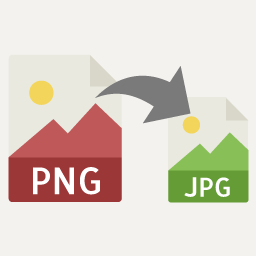 PNG to JPG 》將PNG圖像轉換為JPG,釋放網頁空間,並加快網頁速度, , 設置轉換後JPG的質量, 上傳時自動轉換, 僅當PNG沒有透明度時才自動轉換, 僅在JPG文件大小低於PNG文件...。
PNG to JPG 》將PNG圖像轉換為JPG,釋放網頁空間,並加快網頁速度, , 設置轉換後JPG的質量, 上傳時自動轉換, 僅當PNG沒有透明度時才自動轉換, 僅在JPG文件大小低於PNG文件...。 PDF Image Generator 》這個外掛可以透過上傳 PDF 附件,將封面轉換為 JPEG,並作為文章縮略圖檔案附加。它還允許顯示縮略圖標誌和插入 PDF 鏈接與封面圖像到編輯器。, , 僅支援 Wor...。
PDF Image Generator 》這個外掛可以透過上傳 PDF 附件,將封面轉換為 JPEG,並作為文章縮略圖檔案附加。它還允許顯示縮略圖標誌和插入 PDF 鏈接與封面圖像到編輯器。, , 僅支援 Wor...。Easy Set Favicon 》透過簡單的連結設定您的部落格或網站的 favicon。, 功能, , 易於使用且簡單。, 您可以將任何類型的圖像設定為您 WordPress 網站的 favicon。, 您可以將來自網...。
 Image Converter for WebP 》總結:這個 WordPress 外掛可以在網頁加載期間將圖片轉換為 WebP 格式,使網站加載速度極快,無任何中斷或停擺。, , ### 問題與答案:, , - **為什麼圖片對於...。
Image Converter for WebP 》總結:這個 WordPress 外掛可以在網頁加載期間將圖片轉換為 WebP 格式,使網站加載速度極快,無任何中斷或停擺。, , ### 問題與答案:, , - **為什麼圖片對於...。 Image Converter & Optimizer 》這款外掛讓你輕鬆地將任何圖像格式轉換為另一種,包括 png、jpg、gif、webp 和 avif。只需點擊一下,你就可以將圖像轉換為這些格式之一,並且支援圖像子尺寸...。
Image Converter & Optimizer 》這款外掛讓你輕鬆地將任何圖像格式轉換為另一種,包括 png、jpg、gif、webp 和 avif。只需點擊一下,你就可以將圖像轉換為這些格式之一,並且支援圖像子尺寸...。Wp-UnitPNGfix 》如果瀏覽器是 IE6 或以下版本,這個外掛將包含unitpngfix.js JavaScript 檔案。簡單來說,這個檔案實現了 Unit Interactive Labs (http://labs.unitinteracti...。
 Instant WebP Converter 》總結:Instant WebP Converter 自動將 JPEG 和 PNG 圖像轉換為 WebP 格式,以提升網站性能和速度。, , 問題與答案:, - Instant WebP Converter 可以自動將哪...。
Instant WebP Converter 》總結:Instant WebP Converter 自動將 JPEG 和 PNG 圖像轉換為 WebP 格式,以提升網站性能和速度。, , 問題與答案:, - Instant WebP Converter 可以自動將哪...。Flickr Photo Post 》這個 Flickr WordPress 外掛與 jQuery 搭配運作,讓你可以輕鬆地在 WordPress 文章或頁面中加入 Flickr 圖片。有些 Flickr 用戶提供採用創意共享(CC)許可證的...。
WP TinyPNG 》WP TinyPNG採用TinyPNG API,在WordPress內部整潔地壓縮您的PNG圖像。。
 Graphicsly – The ultimate graphics plugin for WordPress website builder ( Gutenberg, Elementor, Beaver Builder, WPBakery ) 》提供超過13,000個免費和專業的WordPress網站建立圖形資源,讓您的網站更上一層樓。, Graphicly 是您最喜愛的頁面建構器的全方位圖形解決方案,支援檔案(SVG...。
Graphicsly – The ultimate graphics plugin for WordPress website builder ( Gutenberg, Elementor, Beaver Builder, WPBakery ) 》提供超過13,000個免費和專業的WordPress網站建立圖形資源,讓您的網站更上一層樓。, Graphicly 是您最喜愛的頁面建構器的全方位圖形解決方案,支援檔案(SVG...。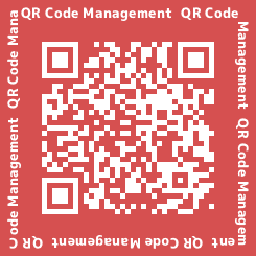 QR Code Management 》這是一個外掛,可為文章、固定頁面和自訂文章類型的公開頁面生成 QR 碼。QR 碼格式可以是 PNG、SVG、EPS、JPEG。。
QR Code Management 》這是一個外掛,可為文章、固定頁面和自訂文章類型的公開頁面生成 QR 碼。QR 碼格式可以是 PNG、SVG、EPS、JPEG。。WP pngfix 》這個外掛使用 CSS 技術來解決 png 圖片透明度的問題,再利用 jQuery 將此腳本套用到頁面中顯示的所有 png 圖片上。, 但這並不適用於定位和平鋪的 png 背景圖...。
 ResizeFly 》這個外掛讓你只需要在需要的時候才建立圖片尺寸,而不是在上傳時就建立。, 通常,當你啟用一個新佈景主題或外掛,新增了新的圖片尺寸大小後,你必須使用像是 ...。
ResizeFly 》這個外掛讓你只需要在需要的時候才建立圖片尺寸,而不是在上傳時就建立。, 通常,當你啟用一個新佈景主題或外掛,新增了新的圖片尺寸大小後,你必須使用像是 ...。 WebP Image Optimization 》總結:WebP 圖片優化通過將上傳的 JPEG 和 PNG 圖片轉換為更高效的 WebP 格式來增強您的網站性能。它還允許您調整圖像大小到指定的最大尺寸,以及調整圖像質...。
WebP Image Optimization 》總結:WebP 圖片優化通過將上傳的 JPEG 和 PNG 圖片轉換為更高效的 WebP 格式來增強您的網站性能。它還允許您調整圖像大小到指定的最大尺寸,以及調整圖像質...。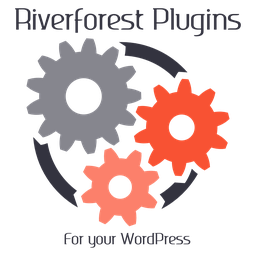 Png Compress 》壓縮 PNG 檔案, , 在媒體庫中添加 PNG 檔案時,可壓縮 PNG 檔案。, 可指定品質。, 可指定壓縮程度。, , 注意, 這對於使用 TinyPNG 壓縮的檔案無效。同樣地,...。
Png Compress 》壓縮 PNG 檔案, , 在媒體庫中添加 PNG 檔案時,可壓縮 PNG 檔案。, 可指定品質。, 可指定壓縮程度。, , 注意, 這對於使用 TinyPNG 壓縮的檔案無效。同樣地,...。
