
前言介紹
- 這款 WordPress 外掛「Feeds for YouTube (YouTube video, channel, and gallery plugin)」是 2019-12-08 上架。
- 目前有 100000 個安裝啟用數。
- 上一次更新是 2025-04-23,距離現在已有 10 天。
- 外掛最低要求 WordPress 4.1 以上版本才可以安裝。
- 外掛要求網站主機運作至少需要 PHP 版本 7.4 以上。
- 有 181 人給過評分。
- 論壇上目前有 3 個提問,問題解答率 67% ,不低,算是個很有心解決問題的開發者團隊了!
外掛協作開發者
am | smub | smashballoon | craig-at-smash-balloon |
外掛標籤
youtube | youtube feed | youtube widget | youtube channel | youtube gallery |
內容簡介
在您的網站上顯示可自訂的 YouTube 頻道資訊。透過強大且可自訂的畫廊自動將 YouTube 頻道資訊呈現在您的網站上。
YouTube Feed 功能
完全可自訂的 YouTube 頻道資訊- 預設會繼承您主題的風格
完全響應式和行動優化- 您的資訊在任何螢幕大小上都能呈現最佳狀態
輕量低負載- 最低空間佔用和優化的對YouTube的請求
多種佈局- 在列表、畫廊或網格佈局中顯示任何 YouTube 頻道的影片
在多個頁面或小工具上從不同的 YouTube 頻道獲取多個頻道資料
超快速 - 發文緩存和最小化的 YouTube API 請求意味著您的資訊可以超快速載入
無限載入- 透過「載入更多」按鈕載入更多您的影片
內置易於使用的 YouTube Feed Widget
完全國際化,可翻譯成任何語言
在您的資訊頂部包括標頭
輸入自己的自訂 CSS 或 JavaScript 以進行更深入的自訂化
有關如何設置「Feeds for YouTube」外掛的簡單步驟說明,請參閱我們的設置指南。
好處
增加您和訂閱者之間的社交互動
節省時間,使用外掛在您的網站上生成動態、搜索引擎可爬取的內容
透過在您的網站上直接顯示您的影片以獲取更多訂閱者
以您的方式顯示您的頻道資訊,完美匹配您網站的風格
我們定期更新插件,具有新功能,修復錯誤和 API 更改
支援快速,效果好,隨時樂於幫助
我們致力於提供全球最具自訂性、強大和得到良好支援的 YouTube 畫廊外掛程式!
反饋或支援
客戶支援對我們來說非常重要。我們以總是對我們所有用戶提供快速、有效和禮貌的支援而自豪。如果您遇到外掛問題,請告訴我們,我們會盡快提供幫助。您可以在 WordPress.org 的支援論壇上打開票,在我們的網站上直接提出問題。
如果您喜歡此外掛程式,請考慮留下評論,因為這真的可以支持此外掛程式。如果您遇到問題,請允許我們在留下評論之前幫助您解決問題。只需要告訴我們問題,我們會立刻回覆。
專業版本
我們計劃發布專業版本,其中包含一些令人驚嘆的附加功能,以幫助您以更強大的方式顯示您的內容:
顯示您收藏夾中的 YouTube 影片
整合 YouTube 直播 API,在網站上顯示直播頻道
在走道式滑桿中顯示 YouTube 畫廊
使用標題或說明中的關鍵字篩選影片
充分功能的搜索終端
原文外掛簡介
Display customizable YouTube channel feeds on your website. Feed YouTube channel content automatically to your website in a powerful and customizable gallery.
YouTube Feed Features
Completely Customizable YouTube feeds – by default inherits your theme’s styles
Completely responsive and mobile optimized – your feeds look great on any screen size
Light and low overhead – minimal bloat and optimized requests to YouTube
Multiple layouts – display videos from any YouTube channel in a list, gallery, or grid layout
Multiple feeds from different YouTube channels on multiple pages or widgets
Lightning fast – post caching and minimized YouTube API requests means that your feed loads lightning fast
Infinitely load more of your videos with the ‘Load More’ button
Built-in easy to use YouTube Feed Widget
Fully internationalized and translatable into any language
Includes a header at the top of your feed
Enter your own custom CSS or JavaScript for even deeper customization
For simple step-by-step directions on how to set up the Feeds for YouTube plugin please refer to our setup guide.
Benefits
Increase social engagement between you and your subscribers
Save time by using the plugin to generate dynamic, search engine crawlable content on your website
Get more subscribers by displaying your videos directly on your site
Display your channel content your way to perfectly match your website’s style
The plugin is updated regularly with new features, bug-fixes and API changes
Support is quick, effective, and always happy to help
We’re dedicated to providing the most customizable, robust and well supported YouTube gallery plugin in the world!
Performance Optimized
While other YouTube plugins load a low-performing iframe when your page loads to show YouTube videos, Feeds for YouTube uses the YouTube API to retrieve and display your videos. This means your YouTube videos are loaded lightning fast and won’t slow down your visitor’s experience with your website. But we don’t stop there. Our YouTube plugin also waits until a site visitor interacts with your YouTube feed before adding the video player to the page. This results in visitors loving your site and encouraging them to stick around longer.
Feedback or Support
Customer support is a huge deal to us. We pride ourselves on always providing quick, effective, and courteous support to all of our users. If you’re having an issue with our plugin then just let us know and we’ll be there to help as soon as possible. You can either open a ticket on the support forum on WordPress.org, or directly on our website.
If you like the plugin then please consider leaving a review, as it really helps to support the plugin. If you have an issue then please allow us to help you fix it before leaving a review. Just let us know what the problem is and we’ll get back to you right away.
Pro Version
For even more feed types and display options, consider upgrading to our Pro version which includes some awesome additional features to help you display your content in even more powerful ways:
Integrate the YouTube Live API to show live streaming videos on your site.
Display a YouTube gallery in a carousel slider
Allow filtering of videos using keywords in the description or title
Fully functional search endpoint for display videos from a search result
Combine multiple feeds into one
Customizable actions when video completes like displaying a link to a product page for example, or displaying thumbnails of your other videos.
Download video data into a custom post type to allow visitors to browse and view videos on your website.
How to use the “Feeds for YouTube” plugin
One of our main priorities has always been to make our plugins as easy as possible to setup and use. Once you’ve installed the “Feeds for YouTube” plugin there are only a few steps to get up and running:
1) Follow the simple steps after clicking “Add New”.
2) Once you’ve connected an account or added an API key, build your feed with our customizer
3) Then simply copy and paste the [youtube-feed feed=1] shortcode onto any page, post, or widget where you want your feed to be displayed.
That’s it! You can return to the settings page to edit any feed.
For full step-by-step setup directions with screenshots, see here.
Who’s behind this plugin?
We’re Smash Balloon; a fun-loving WordPress plugin development company birthed into existence in early 2013. We specialize in creating social media plugins (for Facebook, Instagram, Twitter, and YouTube) that are not only intuitive and simple to use, but also designed to integrate seamlessly into your website and allow you to display your social media content in powerful and unique ways. Over 1 million awesome people have decided to actively use our free plugins, which is an incredible honor that we don’t take lightly. This compels us to try to provide the quickest and most effective customer support that we can, blowing users away with the best customer service they’ve ever experienced.
To find out more about the team, see here.
各版本下載點
- 方法一:點下方版本號的連結下載 ZIP 檔案後,登入網站後台左側選單「外掛」的「安裝外掛」,然後選擇上方的「上傳外掛」,把下載回去的 ZIP 外掛打包檔案上傳上去安裝與啟用。
- 方法二:透過「安裝外掛」的畫面右方搜尋功能,搜尋外掛名稱「Feeds for YouTube (YouTube video, channel, and gallery plugin)」來進行安裝。
(建議使用方法二,確保安裝的版本符合當前運作的 WordPress 環境。
1.0 | 1.1 | 1.2 | 1.3 | 1.4 | 2.0 | 2.1 | 2.2 | 2.3 | 1.0.1 | 1.0.2 | 1.0.3 | 1.1.1 | 1.2.1 | 1.2.2 | 1.2.3 | 1.2.4 | 1.4.2 | 1.4.3 | 1.4.4 | 1.4.5 | 2.0.1 | 2.0.2 | 2.0.3 | 2.0.4 | 2.0.5 | 2.0.6 | 2.0.7 | 2.1.1 | 2.1.2 | 2.1.3 | 2.1.4 | 2.2.1 | 2.2.2 | 2.2.3 | 2.2.4 | 2.3.1 | 2.4.0 | trunk |
延伸相關外掛(你可能也想知道)
 Video Gallery – YouTube Playlist, Channel Gallery by YotuWP 》, 觀看示範 | 文件 | 聯絡與支援 | 首頁, , 讓訪客停留在網站上的時間越長,越好。對於保持人們停留時間,視頻將是一個改變遊戲的人物。, YotuWP 是用於在網...。
Video Gallery – YouTube Playlist, Channel Gallery by YotuWP 》, 觀看示範 | 文件 | 聯絡與支援 | 首頁, , 讓訪客停留在網站上的時間越長,越好。對於保持人們停留時間,視頻將是一個改變遊戲的人物。, YotuWP 是用於在網...。 All-in-One Video Gallery 》, 查看演示 | 入門指南 | 聯繫與支援 | 首頁, , “影片是內容行銷的未來”。開始將您的部落格轉換成影片部落格,贏得競爭優勢。, All-in-One Video...。
All-in-One Video Gallery 》, 查看演示 | 入門指南 | 聯繫與支援 | 首頁, , “影片是內容行銷的未來”。開始將您的部落格轉換成影片部落格,贏得競爭優勢。, All-in-One Video...。 Video Gallery – Vimeo and YouTube Gallery 》y with ease using this ultimate video gallery plugin from Origin Code. The plugin offers a responsive and multifunctional video gallery with variou...。
Video Gallery – Vimeo and YouTube Gallery 》y with ease using this ultimate video gallery plugin from Origin Code. The plugin offers a responsive and multifunctional video gallery with variou...。 Automatic YouTube Gallery 》通過添加 YouTube 的用戶名稱、頻道、播放清單、搜索詞或自定義視頻 URL 列表,創建響應式、現代和動態的視頻庫。, , 查看演示, 文檔, 聯繫和支持, 主頁, , ,...。
Automatic YouTube Gallery 》通過添加 YouTube 的用戶名稱、頻道、播放清單、搜索詞或自定義視頻 URL 列表,創建響應式、現代和動態的視頻庫。, , 查看演示, 文檔, 聯繫和支持, 主頁, , ,...。 FancyTube – Video Gallery, Video Slider, and Playlist Slider for YouTube 》WordPress 專用影音庫外掛程式 – Youtuber, ★★★★★, , 影音教程 | 文件 | 支援論壇 », 概述, 這款最先進的外掛程式是一款具備靈活客製化選項和預覽縮圖...。
FancyTube – Video Gallery, Video Slider, and Playlist Slider for YouTube 》WordPress 專用影音庫外掛程式 – Youtuber, ★★★★★, , 影音教程 | 文件 | 支援論壇 », 概述, 這款最先進的外掛程式是一款具備靈活客製化選項和預覽縮圖...。 YouTube Gallery – YouTube Channel 》ream about – games, music, education – create a YouTube channel and show it on your website with Yottie plugin, Bloggers – Share your videos and cr...。
YouTube Gallery – YouTube Channel 》ream about – games, music, education – create a YouTube channel and show it on your website with Yottie plugin, Bloggers – Share your videos and cr...。 User Post Gallery – UPG 》ink>[upg-form] 可以用作 WordPress 文章和其他自定義文章類型的前端上傳器。, 基於類別、標籤、用戶名等生成完整響應式的相冊。, 讓用戶選擇相冊,生成標籤...。
User Post Gallery – UPG 》ink>[upg-form] 可以用作 WordPress 文章和其他自定義文章類型的前端上傳器。, 基於類別、標籤、用戶名等生成完整響應式的相冊。, 讓用戶選擇相冊,生成標籤...。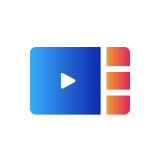 Video Playlist For YouTube 》這個外掛非常地可定制化。你可以調整每個播放清單的寬度和高度,加入你自己的影片,使用拖拉方式排序影片,還有更多功能。你也可以添加每個影片的標題和描述...。
Video Playlist For YouTube 》這個外掛非常地可定制化。你可以調整每個播放清單的寬度和高度,加入你自己的影片,使用拖拉方式排序影片,還有更多功能。你也可以添加每個影片的標題和描述...。 Video Gallery – Api Gallery, YouTube and Vimeo, Link Gallery 》Vimeo Video Gallery, Youtube Video Gallery, 此外掛可將 YouTube 影片庫及 Vimeo 影片庫建立在 WordPress 網站內。, 使用 YouTube API 產生影片庫,輕鬆在 ...。
Video Gallery – Api Gallery, YouTube and Vimeo, Link Gallery 》Vimeo Video Gallery, Youtube Video Gallery, 此外掛可將 YouTube 影片庫及 Vimeo 影片庫建立在 WordPress 網站內。, 使用 YouTube API 產生影片庫,輕鬆在 ...。 Gallery Box 》p>Gallery Box 可以讓你在一個插件內使用 Youtube 影片庫、快速圖片庫、進階圖片庫、圖片旋轉木馬和幻燈片庫、作品集庫、Vimeo 影片庫以及 iframe 庫。這就是...。
Gallery Box 》p>Gallery Box 可以讓你在一個插件內使用 Youtube 影片庫、快速圖片庫、進階圖片庫、圖片旋轉木馬和幻燈片庫、作品集庫、Vimeo 影片庫以及 iframe 庫。這就是...。 WP Youtube Gallery 》這是一個非常簡單且輕量級的YouTube影片庫外掛。您可以使用短代碼在網站的任何頁面上添加YouTube影片庫。, 影片教學:, , 功能, , 影片庫短代碼, 選擇是否顯示...。
WP Youtube Gallery 》這是一個非常簡單且輕量級的YouTube影片庫外掛。您可以使用短代碼在網站的任何頁面上添加YouTube影片庫。, 影片教學:, , 功能, , 影片庫短代碼, 選擇是否顯示...。WP Youtube channel gallery 》2.1版本現在使用GPl/GNU許可證進行, 在您的wp博客中顯示YouTube頻道中最近的視頻。, 在您的2.0版本中,此外掛有兩種配置和使用方式:, , , 第一種方法是使用...。
 Video Gallery For YouTube 》總結: 這個 WordPress 外掛允許用戶嵌入 YouTube 影片。要嵌入影片,需要從 Google 開發人員控制台生成 API 金鑰。您需要為此生成有效的 API 金鑰。, , **問...。
Video Gallery For YouTube 》總結: 這個 WordPress 外掛允許用戶嵌入 YouTube 影片。要嵌入影片,需要從 Google 開發人員控制台生成 API 金鑰。您需要為此生成有效的 API 金鑰。, , **問...。Bubuku Disable Related Videos 》總結:, , 安裝該外掛後,即可將在YouTube影片結束時顯示的相關影片取消。, 無需進行任何配置,該外掛適用於所有嵌入在Gutenberg YouTube區塊中的影片。, , ...。
 YouTube Playlists with Schema 》此外掛可在 WordPress 頁面、文章、側邊欄中從 YouTube 播放清單中創建樣式化的網格,也可從視頻 ID 中顯示單個 YouTube 視頻。插件區塊或短碼(網格和單個顯...。
YouTube Playlists with Schema 》此外掛可在 WordPress 頁面、文章、側邊欄中從 YouTube 播放清單中創建樣式化的網格,也可從視頻 ID 中顯示單個 YouTube 視頻。插件區塊或短碼(網格和單個顯...。
