前言介紹
- 這款 WordPress 外掛「WP Social Blogroll」是 2008-06-13 上架。
- 目前有 300 個安裝啟用數。
- 上一次更新是 2013-10-14,距離現在已有 4220 天。超過一年沒更新,安裝要確認版本是否可用。以及後續維護問題!
- 外掛最低要求 WordPress 3.0 以上版本才可以安裝。
- 有 2 人給過評分。
- 還沒有人在論壇上發問,可能目前使用數不多,還沒有什麼大問題。
外掛協作開發者
外掛標籤
sort | social | blogroll | bookmarks | freshness |
內容簡介
WP Social Blogroll 是一個 WordPress 外掛,可在你的部落格上新增一個社交書籤條。它會追蹤並顯示在書籤條中的網站更新。更多詳情,請參閱外掛頁面或作者頁面。
可以參考截圖以瞭解外掛的樣式。
此外掛會取得書籤網站的最新 feed 資料。外掛使用的是 Google 免費的 AJAX Feed API,因此必須先由 Google 索引 feeds。
現在,不再需要使用者提供 Google API Key 來啟用插件。但如果你擁有 API Key,當然可以使用。但這是可選的。
外掛會計算最新 feed 資料的時間戳記,並且在每個書籤下方顯示。
書籤可以按照最新的資料時間排序。
此外,還可以顯示最新文章的標題和作者,以及每個書籤的圖示。
了解更多資訊,請訪問開發者網站(資料源)。
升級說明
建議你使用 WordPress 的外掛升級功能。
但如果你想使用手動升級,可以參考以下步驟:
下載此外掛的最新 zip 檔案,并解壓縮。
在 WordPress 安裝目錄中的伺服器上,刪除此目錄中的所有內容:/wp-content/plugins/feed-reading-blogroll/*
將新的外掛文件全部上傳至該目錄(/wp-content/plugins/feed-reading-blogroll/*)。
登錄管理儀表板,並前往外掛選項頁面。
點擊 JavaScript 標籤並按下重新建構按鈕以在伺服器上生成新的 JavaScript 文件。
做到這些就可以了:)
語言支援/翻譯
此外掛支援多種語言。請參閱我網站內有關語言的部分瞭解詳情。如果您想貢獻自己的翻譯,請隨時聯繫我。我很樂意將它添加到外掛中。
目前版本支援以下語言:
白俄羅斯文
丹麥文
英文
法文
義大利文
葡萄牙文
俄文
西班牙文
瑞典文
土耳其文
德文
外掛主頁
完整的說明文檔可在我的網站上找到。
支援論壇
在官方 WordPress 論壇中你可以獲得幫助。
Wiki
在我的Wiki上可以找到大量資訊。
原文外掛簡介
WP Social Blogroll adds a social blogroll to your blog. It will follow and display all updates of the sites in your blogroll. See the plugin page or the author’s page for more details.
See this screenshot for example.
The plugin retrieves the date of the most recent feed-item of the bookmarked site. The feeds must be indexed by Google as the plugin uses Google’s free AJAX Feed API.
You no longer need a Google API Key to get it to work. If you own an API key, you can use it. But providing a key is optional.
Based on Google’s information, the age of the most recent feed-item is calculated and then displayed under each bookmark in your sidebar.
Your blogroll can be sorted by the freshness of the bookmarks.
Furthermore, the title and author of the freshest post and an icon for each bookmark can be displayed.
Get more info at the development blog (feed).
Upgrading
You are encouraged to use the plugin-upgrade-function that WordPress is offering.
However. if you would you are preferring a manual upgrade, follow these steps:
Download the most recent zip-file of this plugin and extract the contents.
On your server, where your WordPress-installation is located, delete the contents of this directory: /wp-content/plugins/feed-reading-blogroll/*
Upload all the new plugin-files to this directory (/wp-content/plugins/feed-reading-blogroll/*).
Login to your admin-dashboard and go to the plugin’s options-page.
Click on the JavaScript-tab and push the rebuild-button to generate a new JavaScript-file on the server.
That’s it 🙂
Language Support / Translations
This plugin supports different languages. Check the language section on my homepage for details. If you want to contribute with your own translation, feel free to contact me. I’d be delighted to add it to the plugin.
With the current version these languages are available:
Belorussian
Danish
English
French
Italian
Portuguese
Russian
Spanish
Swedish
Turkish
German
Plugin Homepage
The complete documentation is available at my website.
Support Forum
You will get help at the official WordPress Forum.
Wiki
You can find lots of information at my Wiki
各版本下載點
- 方法一:點下方版本號的連結下載 ZIP 檔案後,登入網站後台左側選單「外掛」的「安裝外掛」,然後選擇上方的「上傳外掛」,把下載回去的 ZIP 外掛打包檔案上傳上去安裝與啟用。
- 方法二:透過「安裝外掛」的畫面右方搜尋功能,搜尋外掛名稱「WP Social Blogroll」來進行安裝。
(建議使用方法二,確保安裝的版本符合當前運作的 WordPress 環境。
1.1 | 1.2 | 1.3 | 1.4 | 1.5 | 1.0.1 | 1.0.4 | 1.0.5 | 1.1.1 | 1.1.2 | 1.1.3 | 1.2.1 | 1.4.1 | 1.5.1 | 1.5.2 | 1.5.3 | 1.5.4 | 1.5.5 | 1.5.6 | 1.5.7 | 1.5.8 | 1.5.9 | trunk | 0.6.0.0 | 0.6.0.1 | 0.6.0.2 | 0.7.0.0 | 0.7.0.5 | 0.8.0.5 | 0.8.6.0 | 0.8.6.1 | 0.8.8.0 | 0.9.0.0 | 0.9.0.1 | 0.9.0.2 | 0.9.1.0 | 0.9.1.1 | 0.9.1.2 | 0.9.5.2 | 1.0.0.0 | 1.5.9.1 | 1.5.9.2 | 1.0.1_pre_merge_jQuery | 1.0.1_pre_branch_jQuery | 1.0.1_trunk_pre_merge_jQuery |
延伸相關外掛(你可能也想知道)
WP Social Bookmarking Light 》此外掛可將社交分享連結插入每篇文章的頂部或底部。, 對於主題開發人員,社交分享連結可以透過 PHP 代碼或使用短碼添加。請參閱相關文檔以獲得更多資訊。, 此...。
 Slickstream: Engagement and Conversions 》這個外掛是給Slickstream客戶使用的,它會在不影響網站速度和效能的情況下,將我們的嵌入代碼和關鍵元數據加入您的網頁中。, Slickstream用戶可以獲得無限訪...。
Slickstream: Engagement and Conversions 》這個外掛是給Slickstream客戶使用的,它會在不影響網站速度和效能的情況下,將我們的嵌入代碼和關鍵元數據加入您的網頁中。, Slickstream用戶可以獲得無限訪...。Shockingly Simple Favicon 》「Shockingly Simple Favicon」外掛可讓您更改網誌的 favicon,而不必編輯佈景主題檔案,並在管理介面中加入 WordPress 小圖示,這麼做可以讓您在瀏覽器中輕...。
 Microblog Poster – Auto Publish on Social Media 》自動在您的社交媒體帳戶上發布新的部落格文章/頁面/自訂文章類型。, 您只需要設定您的社交網路帳戶,例如 Facebook、Google My Business、Twitter、LinkedIn...。
Microblog Poster – Auto Publish on Social Media 》自動在您的社交媒體帳戶上發布新的部落格文章/頁面/自訂文章類型。, 您只需要設定您的社交網路帳戶,例如 Facebook、Google My Business、Twitter、LinkedIn...。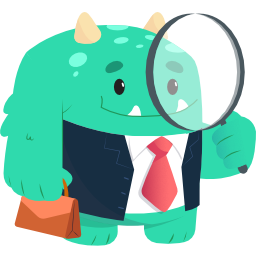 Ultimate Member – JobBoardWP integration 》Ultimate Member – JobBoardWP 整合是一個易於使用且輕量級的外掛,可以讓您在網站上添加工作檔案功能和使用者資料檔案之間的整合。, 整合功能:, Ulti...。
Ultimate Member – JobBoardWP integration 》Ultimate Member – JobBoardWP 整合是一個易於使用且輕量級的外掛,可以讓您在網站上添加工作檔案功能和使用者資料檔案之間的整合。, 整合功能:, Ulti...。Admin Bookmarks 》此外掛可輕鬆地書籤化文章、頁面和自訂文章類型。當您在文章中加上‘星號’後,系統將在管理選單中顯示捷徑連結。, 如果您經常在編輯相同的文章或...。
 Admin Starred Posts 》Admin Starred Posts 讓你可以在 WordPress 的管理介面中標註星號,標示文章、頁面和自訂文章。, 這可以讓你強調某個文章,或者標記它以便記得它很重要。, 例...。
Admin Starred Posts 》Admin Starred Posts 讓你可以在 WordPress 的管理介面中標註星號,標示文章、頁面和自訂文章。, 這可以讓你強調某個文章,或者標記它以便記得它很重要。, 例...。WP Ya Share 》WP Ya.Share 外掛可在您的網誌上加入一組按鈕,以便在流行的社交網絡(如 Twitter、Facebook、LiveJournal、vkontakte 等)儲存您頁面/文章的 URL。, 這個外...。
Social Bookmarking RELOADED 》WordPress 的社交書籤 RELOADED 外掛在您的文章或頁面末尾添加了一系列符合 XHTML 標準的圖形連結,讓您的訪問者可以輕鬆地在多個社交書籤站提交它們。, 此外...。
Blogroll Widget with RSS Feeds 》這個 WordPress 小工具允許您以側邊欄小工具的形式通過 RSS 饋送顯示您的博客連結的最新文章。, 該外掛在不使用 Javascript 和 AJAX 的情況下運作。它使用 Wo...。
Featured Link Image 》這個外掛新增了一個元框,您可以從媒體庫中上傳或選擇一張圖片。, 選擇後,預設的連結圖片欄位會被填入圖片的網址,並且預覽圖片可在元框中查看。, 此外,此...。
WP Social Bookmarking 》這個外掛可以在文章下方加入一張圖片,讓訪客可以在 FaceBook、Pinterest、Google+、Twitter、Myspace、Friendfeed、Technorati、del.icio.us、Digg、Google...。
Socialize It! 》方便的漂浮式社交按鈕列,擁有約40個推薦使用社交服務的活躍圖示。靈感來自Share42。, 現場演示:Socialize It!。, 任意區域, 無, 簡要的 Markdown 範例。
Social Bookmarks 》在您的 WordPress 文章或頁面末尾添加一組符合 XHTML 標準的圖形連結,讓訪客輕鬆地將它們提交到多個社交書籤站點,這就是 WordPress 的 Social Bookmarks 插...。
Sociable Zyblog Edition 》此外掛會自動在您的文章中加入到流行的社交書籤網站的鏈接。, 這是 Peter Harkins Sociable 外掛的增強版。, 支援的書籤服務, 此外掛支援了 100 個社交書籤服...。
