前言介紹
- 這款 WordPress 外掛「Featured Image Add in Admin Column」是 2021-12-23 上架。
- 目前尚無安裝啟用數,是個很新的外掛。如有要安裝使用,建議多測試確保功能沒問題!
- 上一次更新是 2025-04-29,距離現在已有 5 天。
- 外掛最低要求 WordPress 5.0 以上版本才可以安裝。
- 外掛要求網站主機運作至少需要 PHP 版本 7.0 以上。
- 有 2 人給過評分。
- 還沒有人在論壇上發問,可能目前使用數不多,還沒有什麼大問題。
外掛協作開發者
外掛標籤
admin ui | thumbnail | admin column | featured image | custom post type |
內容簡介
此外掛提供您在管理後台欄位中,為選定的文章類型新增特色圖片功能。
原文外掛簡介
Featured Image Add in Admin Column enhances the WordPress admin experience by adding a column to the post, page, and custom post type list views that displays each item’s featured image (thumbnail).
Ideal for content editors, designers, and site administrators who rely on visual content identification, this plugin offers a clean and intuitive way to scan posts at a glance.
As of the latest version, the plugin includes a settings panel, giving you complete control over which post types should display the featured image column.
Key Features
Display featured images in admin list views for posts, pages, and custom post types
Simple settings page to enable or disable support per post type
Clean thumbnail column integrated seamlessly into WordPress admin
Supports any post type with thumbnail support
Lightweight and optimized for performance
Works out of the box — no configuration needed
各版本下載點
- 方法一:點下方版本號的連結下載 ZIP 檔案後,登入網站後台左側選單「外掛」的「安裝外掛」,然後選擇上方的「上傳外掛」,把下載回去的 ZIP 外掛打包檔案上傳上去安裝與啟用。
- 方法二:透過「安裝外掛」的畫面右方搜尋功能,搜尋外掛名稱「Featured Image Add in Admin Column」來進行安裝。
(建議使用方法二,確保安裝的版本符合當前運作的 WordPress 環境。
延伸相關外掛(你可能也想知道)
 Kodeo Admin UI 》Kodeo Admin UI 將您的 WordPress 後台轉換為乾淨且現代的使用者介面。, 所有元素都經過精心設計和排列,提供最佳的使用者體驗。, 如果您想要回報問題或是提...。
Kodeo Admin UI 》Kodeo Admin UI 將您的 WordPress 後台轉換為乾淨且現代的使用者介面。, 所有元素都經過精心設計和排列,提供最佳的使用者體驗。, 如果您想要回報問題或是提...。WordPress SEO Nuke Noob Stuff 》這個 WordPress 外掛是為了擴充並移除 WordPress SEO (WPSEO / Yoast SEO) 外掛中的新手問題而建立的,對於不在乎細節,只想要一個好的技術 SEO 外掛的用戶或...。
 Ultimo WP 》你已經厭倦了 WordPress 3.8 的外觀嗎?, 你是否希望能夠更改和個性化,甚至可以白標 WordPress 儀表板上的一些標誌?, 注意:我們正式回到支援這個外掛,所...。
Ultimo WP 》你已經厭倦了 WordPress 3.8 的外觀嗎?, 你是否希望能夠更改和個性化,甚至可以白標 WordPress 儀表板上的一些標誌?, 注意:我們正式回到支援這個外掛,所...。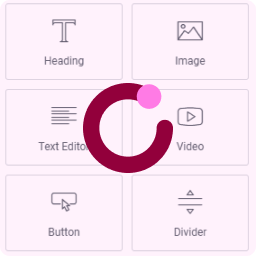 Hide Elementor Loading Panel 》總結:Hide Elementor Loading Panel 外掛是WordPress使用者的輕量級解決方案,可在設計過程中消除Elementor的載入面板。這個外掛通過隱藏不必要的載入覆蓋層...。
Hide Elementor Loading Panel 》總結:Hide Elementor Loading Panel 外掛是WordPress使用者的輕量級解決方案,可在設計過程中消除Elementor的載入面板。這個外掛通過隱藏不必要的載入覆蓋層...。 WP Admin Buttons 》功能, , 小工具, 短代碼 – 可參閱其他記事中的參數說明。, 自訂顏色 – 設定您喜愛的顏色。, , 短代碼和函數參數, 以下參數可用於此外掛的短代碼...。
WP Admin Buttons 》功能, , 小工具, 短代碼 – 可參閱其他記事中的參數說明。, 自訂顏色 – 設定您喜愛的顏色。, , 短代碼和函數參數, 以下參數可用於此外掛的短代碼...。Admin UI Simplificator 》此外掛可藉由隱藏大部分 WordPress 選單的方式,簡化 WordPress 管理介面。, 這不代表功能無法被存取,只是被隱藏了。, 同時,管理員的導覽列也會被整理。, ...。
 Custom Posts Builder 》特色, * 完全使用 ajax 化和漂亮的 UI * Featherlight:幾乎不需載入頁面便可完成幾乎所有功能 * 建立無限的文章和分類 * 匯入和匯出文章和分類 * 大量的自定...。
Custom Posts Builder 》特色, * 完全使用 ajax 化和漂亮的 UI * Featherlight:幾乎不需載入頁面便可完成幾乎所有功能 * 建立無限的文章和分類 * 匯入和匯出文章和分類 * 大量的自定...。 Admin Pro 》Admin Pro 讓 WordPress 後台管理介面更易於使用且更美觀,透過將主要選單轉換成下拉式選單出現於後台頂部。, 功能:, , 將主要選單轉換為頂部導覽列, 進度條...。
Admin Pro 》Admin Pro 讓 WordPress 後台管理介面更易於使用且更美觀,透過將主要選單轉換成下拉式選單出現於後台頂部。, 功能:, , 將主要選單轉換為頂部導覽列, 進度條...。 AboveWP Admin Dark Mode 》**總結:** AboveWP Admin Dark Mode 在 WordPress 管理員工具欄上添加了時尚的切換按鈕,讓用戶可以在亮色和暗色模式之間切換。暗色模式為整個 WordPress 管...。
AboveWP Admin Dark Mode 》**總結:** AboveWP Admin Dark Mode 在 WordPress 管理員工具欄上添加了時尚的切換按鈕,讓用戶可以在亮色和暗色模式之間切換。暗色模式為整個 WordPress 管...。 WPGreeks CPT 》總結文案:透過 WPGreeks CPT(自訂文章類型)這款強大且多功能的 WordPress 外掛,您可以增強網站功能,簡化內容管理,無論您是部落客、企業主或開發人員,W...。
WPGreeks CPT 》總結文案:透過 WPGreeks CPT(自訂文章類型)這款強大且多功能的 WordPress 外掛,您可以增強網站功能,簡化內容管理,無論您是部落客、企業主或開發人員,W...。 Glassmorphic Admin UI 》總結:, 這個外掛可以讓你的 WordPress 網站管理介面具有美麗的玻璃效果風格。, , 問題與答案:, , 問題:什麼是 WordPress 外掛?, 答案:WordPress 外掛是...。
Glassmorphic Admin UI 》總結:, 這個外掛可以讓你的 WordPress 網站管理介面具有美麗的玻璃效果風格。, , 問題與答案:, , 問題:什麼是 WordPress 外掛?, 答案:WordPress 外掛是...。Admin UI – Preset color schemes 》- Flexiple releases a new admin color theme for clean and simple aesthetics- The theme includes light and dark modes, with a selection of six color...。
