
前言介紹
- 這款 WordPress 外掛「Fast Flow」是 2018-11-08 上架。
- 目前有 200 個安裝啟用數。
- 上一次更新是 2025-02-17,距離現在已有 76 天。
- 外掛最低要求 WordPress 6.5 以上版本才可以安裝。
- 外掛要求網站主機運作至少需要 PHP 版本 7.4 以上。
- 尚未有人給過這款外掛評分。
- 還沒有人在論壇上發問,可能目前使用數不多,還沒有什麼大問題。
外掛協作開發者
fastflow |
外掛標籤
fastflow | dashboard | fast flow | user tags |
內容簡介
FastFlow 外掛系統提供了數據儀表板、使用者標籤和設定外掛程式。
FastFlow 為 WordPress 提供了銷售和行銷自動化功能,其中包括強大的使用者標籤系統和多重數據儀表板。
FastFlow 的核心是「Fast Tags」。每個使用者可以使用不同的 Fast Tags,並且這些標籤可以用於與 WordPress 網站以及其他應用程式和服務進行交互。
利用 Fast Tags 及我們逐漸增加的整合,您可以在您的行銷和銷售流程的任何階段給使用者標籤。
FastFlow 可以用於將您的使用者同步到不同平台,而這些平台原本可能無法與彼此對話,並顯示基於您聯絡人所擁有的標籤的數據。
FastFlow 設計用於與 Fast Member 無縫協作,Fast Member 是一個基於 WordPress 的一站式會員平台,可安全地銷售您的數位內容。
您可以在此處了解有關 Fast Member 的更多信息。
自 2011 年以來服務全球社區
我們在過去的六年中積極開發 WordPress 外掛,與來自六個大陸的客戶和客戶群體互動(如果您已經在南極洲使用我們的外掛,請告訴我們,我們將使之成為第七個!)
通過這種方式,Fast Flow 成立了,以滿足不斷增長的 WordPress 用戶社區的需求。
從數字音樂下載到擁有數千用戶的完整會員網站,我們的外掛程式用於在線銷售各種產品。
因此,它們始終是依據現代數位營銷和電子商務需求而設計和開發。
精心設計,無縫集成
通過近十年的 WordPress 銷售經驗,Fast Flow 系統是由一系列精心設計的外掛程式組成,它們可以無縫地彼此整合。
結合在一起,它們為 WordPress 提供了一個完整的銷售和行銷平台,並且可以根據您的需求進行調整。
未來證明您的企業
每個 Fast Flow 外掛程式也都足夠強大,可以獨立運作,讓您可以將它們安裝到您的業務中,然後隨著您的需求擴展。
由於所有外掛程式都是為在更大的系統中運作而設計和測試的,這消除了擴展過程中出現問題的痛苦或擔憂。
當您知道隨時可以使用可靠的工具套件,就可以讓您的企業未來得到保護。
堅實的架構、狂熱的支援、經常更新
WordPress 用戶需要確信有一個系統可應付未來的擴展、支援和更新需求,FastFlow 提供了這種保證。
請訪問 Fast Flow 網站以獲取更多資訊。
原文外掛簡介
Data dashboard, user tagging and settings plugin for Fast Flow plugins system.
FastFlow opens WordPress up to the world of sales and marketing automation giving you a powerful user tagging system with multiple data dashboards.
At the heart of FastFlow are Fast Tags. Every user can have different Fast Tags applied and then these tags can be used to interact with both your WordPress site and your other apps and services.
Using Fast Tags and our growing number of integrations you can apply tags to users at any stage of your marketing and sales process.
FastFlow can then be used to sync your users across different platforms which would otherwise not be talking with each other and display data based on the tags your contacts have.
Fast Flow is designed to work seamlessly with Fast Member, an all in one WordPress based membership platform for securely selling your digital content.
You can find out more about Fast Member here
Serving A Global Community Since 2011
We’ve been actively developing WordPress plugins for over six years connecting with customers and clients across 6 continents (hey, if you’re already using our plugins in Antarctica let us know and we’ll make it 7!)
Through this Fast Flow has been founded to serve the needs of the growing global community of awesome WordPress users.
From digital music downloads to full scale membership sites with thousands of users, our plugins are used to sell a wide range of products online.
As a result they are always designed and developed with modern digital marketing and eCommerce needs in mind.
Carefully Architected and Seamlessly Integrated
Through nearly a decade of experience selling with WordPress, the Fast Flow system is a collection of carefully architected plugins which integrate seamlessly with each other.
Together they give you a complete sales and marketing platform for WordPress, which adapts to your needs.
Future Proof Your Business
Each Fast Flow plugin is also powerful enough to work independently, allowing you to slot them into your business and then expand with your needs .
Because all plugins are also designed and tested working as part of a bigger system, this removes the pain or worry of something breaking in the expansion process.
When you know you have a reliable suite of tools to tap into at any time this future proofs your business.
Solid Architecture, Fanatical Support, Regular Updates
WordPress users need assurance a system is in place which will cover your needs for expansion, support and updates further down the line and FastFlow offers this.
Visit Fast Flow to find out more
各版本下載點
- 方法一:點下方版本號的連結下載 ZIP 檔案後,登入網站後台左側選單「外掛」的「安裝外掛」,然後選擇上方的「上傳外掛」,把下載回去的 ZIP 外掛打包檔案上傳上去安裝與啟用。
- 方法二:透過「安裝外掛」的畫面右方搜尋功能,搜尋外掛名稱「Fast Flow」來進行安裝。
(建議使用方法二,確保安裝的版本符合當前運作的 WordPress 環境。
延伸相關外掛(你可能也想知道)
 Admin Menu Editor 》Admin Menu Editor 可讓您手動編輯儀表板菜單。您可以重新排序菜單,顯示/隱藏特定項目,修改權限等等。, 功能, , 更改菜單標題、URL、圖標、CSS 類等。, 通...。
Admin Menu Editor 》Admin Menu Editor 可讓您手動編輯儀表板菜單。您可以重新排序菜單,顯示/隱藏特定項目,修改權限等等。, 功能, , 更改菜單標題、URL、圖標、CSS 類等。, 通...。 White Label CMS 》White Label CMS 外掛針對開發者設計,提供客戶更具個性化且易於使用的內容管理系統。, 詳細瞭解 2.0 版本外掛變更,請參閱 Video User Manuals 網站。, 功能...。
White Label CMS 》White Label CMS 外掛針對開發者設計,提供客戶更具個性化且易於使用的內容管理系統。, 詳細瞭解 2.0 版本外掛變更,請參閱 Video User Manuals 網站。, 功能...。 Remove Dashboard Access 》, 僅限管理員、管理員和編輯、管理員和編輯和作者,或者按特定能力限制儀表板訪問權限。, 選擇自己的重定向 URL, 選擇性允許用戶訪問個人資料, 選擇性顯示登...。
Remove Dashboard Access 》, 僅限管理員、管理員和編輯、管理員和編輯和作者,或者按特定能力限制儀表板訪問權限。, 選擇自己的重定向 URL, 選擇性允許用戶訪問個人資料, 選擇性顯示登...。 Display PHP Version 》一個非常輕量且簡單的外掛,可以在「一覽」管理儀表板小工具中顯示目前安裝的 PHP 版本。, 在最新的版本中,你可以在懸停在 PHP 版本文字上時,查看當前的 My...。
Display PHP Version 》一個非常輕量且簡單的外掛,可以在「一覽」管理儀表板小工具中顯示目前安裝的 PHP 版本。, 在最新的版本中,你可以在懸停在 PHP 版本文字上時,查看當前的 My...。Widget Disable 》這個簡單的外掛程式允許您在當前的 WordPress 網站中禁用任何側邊欄和儀表板小工具。它提供了一個簡單的用戶界面,可以提供給具有edit_theme_options權限(通...。
 Hide Admin Bar from Non-Admins 》安裝、啟用,即可完成。, 本外掛可隱藏 WordPress 工具列(管理員列)對於沒有「管理者」角色的訪客及使用者。這是一個相當簡單的外掛,不需要進行設定。, , ...。
Hide Admin Bar from Non-Admins 》安裝、啟用,即可完成。, 本外掛可隱藏 WordPress 工具列(管理員列)對於沒有「管理者」角色的訪客及使用者。這是一個相當簡單的外掛,不需要進行設定。, , ...。 Erident Custom Login and Dashboard 》注意:Erident自訂登入與儀表板現已更名為Ultimate Dashboard。請安裝Ultimate Dashboard。, 如果您是Erident外掛的現有使用者,您可以透過WordPress管理儀表...。
Erident Custom Login and Dashboard 》注意:Erident自訂登入與儀表板現已更名為Ultimate Dashboard。請安裝Ultimate Dashboard。, 如果您是Erident外掛的現有使用者,您可以透過WordPress管理儀表...。Dashboard Notepad 》這個儀表板小工具提供了一個簡單的記事本。透過小工具設定,您可以選擇哪些角色可以編輯記事、哪些角色只能閱讀它們。版本 1.30 還新增了對自訂角色的支援,...。
 Automattic For Agencies Client 》以下是本文章的摘要:, 新的 Automattic for Agencies 代理計劃整合了 Woo、WordPress.com、Jetpack 和 Pressable 等最佳功能,集合於一倇。學習更多關於 Auto...。
Automattic For Agencies Client 》以下是本文章的摘要:, 新的 Automattic for Agencies 代理計劃整合了 Woo、WordPress.com、Jetpack 和 Pressable 等最佳功能,集合於一倇。學習更多關於 Auto...。 Custom Dashboard Widgets 》自訂儀表板小工具, 隱藏所有預設的儀表板小工具,並新增一個自訂的小工具,顯示常用儀表板連結和頁面,以完整管理您的網站和儀表板。, 功能, , 易於使用,外...。
Custom Dashboard Widgets 》自訂儀表板小工具, 隱藏所有預設的儀表板小工具,並新增一個自訂的小工具,顯示常用儀表板連結和頁面,以完整管理您的網站和儀表板。, 功能, , 易於使用,外...。 Announce from the Dashboard 》這個外掛用於按照使用者角色顯示公告。, 如果想要更改外掛程式權限,請參考以下程式碼。, 例如,添加過濾器:, function afd_custom_change_capability( $cap...。
Announce from the Dashboard 》這個外掛用於按照使用者角色顯示公告。, 如果想要更改外掛程式權限,請參考以下程式碼。, 例如,添加過濾器:, function afd_custom_change_capability( $cap...。 Advanced CSS Editor 》Advanced CSS Editor 是一個輕量級的外掛,它讓你可以在即時編輯器中為不同設備(桌面、平板、手機)撰寫不同的 CSS 代碼,並且可以即時查看結果。, 因此,只...。
Advanced CSS Editor 》Advanced CSS Editor 是一個輕量級的外掛,它讓你可以在即時編輯器中為不同設備(桌面、平板、手機)撰寫不同的 CSS 代碼,並且可以即時查看結果。, 因此,只...。 Dashboard Widgets Suite 》插件名稱:Dashboard Widgets Suite(控制面板小工具套裝), , 該外掛提供 1 個插件與 9 個小工具,可簡化您的工作流程並提高工作效率。該套裝小工具包括以下...。
Dashboard Widgets Suite 》插件名稱:Dashboard Widgets Suite(控制面板小工具套裝), , 該外掛提供 1 個插件與 9 個小工具,可簡化您的工作流程並提高工作效率。該套裝小工具包括以下...。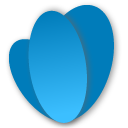 Customize Admin 》這個外掛讓你能夠自訂 WordPress 登入頁面和儀表板的外觀。你可以上傳自訂圖片作為登入畫面,並指定標誌所連結的網址。預設情況下,你會重定向到你網站的主頁...。
Customize Admin 》這個外掛讓你能夠自訂 WordPress 登入頁面和儀表板的外觀。你可以上傳自訂圖片作為登入畫面,並指定標誌所連結的網址。預設情況下,你會重定向到你網站的主頁...。Admin Bar & Dashboard Access Control 》這是一個簡單的外掛,可根據用戶角色禁用管理工具列並防止訪問 WordPress 控制台。, 就是這麼簡單 😀, 你會喜歡的外掛:, , ProfilePress:一個簡單且功能強...。
