
前言介紹
- 這款 WordPress 外掛「Ultimate FAQ Schema – Best Responsive Accordion, Tab, and Slider FAQ Solution (Elementor, Gutenberg Support)」是 2021-12-12 上架。
- 目前有 1000 個安裝啟用數。
- 上一次更新是 2024-12-14,距離現在已有 141 天。
- 外掛最低要求 WordPress 5.2.4 以上版本才可以安裝。
- 有 9 人給過評分。
- 還沒有人在論壇上發問,可能目前使用數不多,還沒有什麼大問題。
外掛協作開發者
wpqode | frohadpro | nazmulfeni4 |
外掛標籤
faq | tab | faqs | Accordion | faq schema |
內容簡介
演示網站
您是否正在尋找一個能幫助您在網站上製作和展示產品和服務相關問答集的外掛程式?
如果是,FAQ Schema for WordPress 外掛程式是您在 WordPress 網站上建立問答集並添加至網頁上的完美工具。此外掛程式最大的特色是已內建 FAQ schema,并能使用該 schema 設定豐富片段結果。
您可以利用此 WordPress FAQ schema 外掛程式快速自訂問答集,並以有組織的方式將產品相關資訊傳達給使用者,同時可以使用無限顏色選項,自訂版面設定。
這款 WordPress FAQ schema 外掛程式是最響應和使用者友好的手風琴 FAQ 建立程式。該外掛程式還可幫助您建立 Yoast FAQ 區段以及 Divi FAQ schema,並已通過 Google FAQ schema 測試。
主要特色
支援 Schema Markup
與 Rank Math 及 Yoast 相容
拖曳 API
集成響應式切換和折疊效果
非 SEO 使用者或初學者最佳選擇
FAQ 手風琴系統 + 設計
展開/摺疊圖示顏色
手風琴標題背景顏色
手風琴說明文字和背景顏色
無限顏色和自訂式樣選項
支援短代碼
自訂 CSS 欄位以覆蓋樣式
Rank math FAQ schema Elementor
為什麼在您的網站上使用 FAQ Schema for WordPress 外掛程式?
FAQ schema 是一種可添加到網頁代碼的標記,其中包含問題和答案 schema 的清單。
在您的網頁的 FAQ 區段中添加 FAQ schema 可幫助 Google 更輕易地識別該區段,並可能透過在您的網站正下方直接顯示 FAQ 區段,使您獲得更好的搜尋結果列表。
最常見使用 FAQ schema 的好處是:
1. 有助於提升您的網站 SEO
2. 提供完整的豐富片段
3. 產生更高質量的潛在客戶
4. 提高自然點擊率。
即使您可以使用編程添加 FAQ schema,最簡單和快速的解決方案是使用類似 FAQ Schema for WordPress 的外掛程式。如果您不擅於編程且希望快速添加 FAQ 到您的網頁上,此外掛程式很適合您。
這是一款完全響應且適合初學者的外掛程式,擁有許多實用功能和優點。
使用此外掛程式可使您的網站在搜尋結果中佔更多空間,並以 FAQ schema 模式展示,這意味著您更容易被使用者注意到。您甚至可以在搜尋結果中完整回答查詢。
此外掛程式將為您提供正確的結構以呈現您的問答集,利用 schema 可讓您清楚地向使用者表明網站上提供有關訊息的更多資訊。這有助於提高您的點擊率。
實際上,它還會讓您有資格獲得 FAQ Action,在 Google Assistant 上顯示,這可能有助於您被使用語音搜尋尋找答案的人注意到。
額外功能
響應式設計
FAQ Schema for WordPress 外掛程式具有兼容所有瀏覽器和裝置的響應式設計,使用過程中不會出現任何問題。
支援 Schema Markup
此外掛程式內建 Google Rich Schema 支援,可協助您輕鬆設定 FAQ schema 結果的結構。這可以幫助您吸引更多流量,提高網站曝光率和點擊率。
原文外掛簡介
See the video to Get Started: Installation, Activation, Adding FAQs, and Using Shortcodes
Live Demo | Premium Version (30% OFF) | Documention | According FAQ Example | Tabbed FAQ Example | Slider FAQ Example | Support Ticket
Looking for the Best FAQ plugin for your WordPress site? Look no further!
Our responsive and user-friendly plugin has got you covered. With accordion-style, tabbed, and slider formats, you can display your FAQs in a stylish and organized manner.
Even, You can add FAQ Schema to your WordPress site easily with this plugin. This FAQ-rich snippets WordPress plugin helps you to create a Yoast faq block and divi faq schema. Apart from that, this plugin has passed the google faq schema test.
It’s compatible with Elementor and Gutenberg, making it super easy to integrate into your website. Best of all, it’s completely free! Download the best FAQ plugin for WordPress now and give your visitors an exceptional FAQ experience.
Say goodbye to confusion and hello to simplicity with our feature-packed plugin.
KEY FEATURES
Ultimate FAQ Schema Pre-Made Template
Support FAQ Schema Markup
Fully responsive Accordion FAQ
Fully responsive Tabbed FAQ
Faq Slider with Fully responsive
Fully Responsive FAQ Block
Elementor & Gutenberg Support
Compatible with Rank Math and Yoast
FAQ Theme widget
Drag and drop Feature
Integrated with responsive toggle and collapse effect
Perfect for Non-SEO Plugin Users or beginners
FAQ Accordion to System + Design
Expand & Collapse Icon Color
Accordion Title Background Color
Accordion Description Text and Background Color
Unlimited Color and Styling options
Shortcode Support
Custom CSS field to override styles
Rank math FAQ schema
FAQ With Categories
Color Palettes
Safe web fonts
Google web fonts
WHY USE FAQ Schema for WordPress PLUGIN ON YOUR WEBSITE?
The FAQ schema is a markup that you can add to your webpage code which contains a list of question-and-answer schemas.
When you add FAQ schema to your page’s FAQ section, it will help Google to identify the FAQ section more easily and may reward you with an improved search result listing by showing the FAQ section directly below your website.
The most common advantages of using FAQ schema are –
1. Helps in boosting your website SEO
2. It offers extensive Rich Snippets
3. Generates higher quality leads.
4. Drives organic Click-Through Rates.
It is an absolutely responsive and amazing plugin that comes with a lot of useful features and advantages.
Using this plugin means your site takes up more space in the search results with FAQ schemas, which means you are more likely to get noticed by your users. You can even answer queries fully in the search results.
This plugin will offer you the right structure to present your FAQs that take advantage of schema. By doing this you can make it clear to your users that more information is available on the site. This will help increase your click-through rates.
In fact, it can also let you be eligible for FAQ Action, which may be shown on Google Assistant. This can potentially help you get noticed by people who use voice search to find an answer.
FEW OTHER FEATURES
Responsive Design
The FAQ Schema for WordPress plugin comes in a responsive design that is compatible with all browsers and devices. So, you won’t face any issues while using this plugin.
Support Schema Markup
This plugin has Google Rich Schema support which makes it easy for you to start setting up FAQs to Schema for rich results. This will help you to reach more traffic, and increase your CTR and sales.
Drag and Drop API
The convenient drag-and-drop feature lets you add or create multiple accordions. If you want to change the accordion position, simply drag it and drop it anywhere you want to place it.
Toggle/Collapse Effect
This plugin is integrated with a toggle and collapse effect to make the accordion more responsive. With this feature, your users can open one or more accordions simultaneously.
No coding required
It is so user-friendly and quick that you don’t require any coding. Just add a new accordion where you want to appear on the page and publish it.
Regular updates
We never compromise with the quality; that is why we always ensure to keep our plugin updated with all the updates of WordPress. You’ll always get new features installed on your website. Just one click, and your plugin is as good as new.
High-quality code
We know speed matters the most when it comes to user experience. This is the reason we use highly-optimized codes with the architecture to guarantee a fantastic user experience for you and your users. With this plugin, you’ll never feel slow loading times and no single security vulnerability.
Extra Features
Accordion FAQ Support (100% Responsive)
The “Ultimate FAQ Schema” plugin is compatible with the “Accordion FAQ” feature. Accordion FAQ is a design element that allows users to expand and collapse sections of frequently asked questions (FAQs) on a webpage. With this feature, multiple questions and answers can be displayed in a compact and organized manner, enhancing user experience and making it easier for visitors to navigate and find information. The compatibility between the “Ultimate FAQ Schema” plugin and “Accordion FAQ” means that you can utilize the plugin’s functionality to incorporate an interactive and user-friendly FAQ section on your website using the accordion-style format.
Tabbed FAQ Support (100% Responsive)
The “Ultimate FAQ Schema” plugin has a feature that allows you to organize your frequently asked questions (FAQs) into tabs. Tabbed FAQ displays your FAQs in a tabbed format, where each tab represents a different category or topic. Users can click on the tabs to access the relevant FAQs without scrolling through a long list. This feature improves the user experience by providing a more organized and visually appealing way to navigate the FAQs. It also helps users quickly find the information they are looking for, enhancing the usability of your website or application.
Faq Slider Suport (100% Responsive)
The “Ultimate FAQ Schema” plugin is designed to integrate and work seamlessly with a feature called the “Faq Slider.” The Faq Slider is a component or functionality that allows you to display frequently asked questions (FAQs) in a sliding format on your website. It offers a visually appealing and space-saving way to present multiple FAQs to your website, visitors. With the integration of the Faq Slider into your Ultimate FAQ Schema plugin, you can enhance the user experience by providing an interactive and engaging way to navigate through your FAQs.
Elementor & Gutenberg Support
The “Ultimate FAQ Schema” plugin is compatible and can be used seamlessly with both the Elementor and Gutenberg page builders, which are popular tools for creating and designing websites on WordPress. This compatibility ensures that you can easily incorporate the FAQ schema functionality provided by the plugin into your webpages built using either Elementor or Gutenberg. It offers flexibility and convenience, allowing you to create and customize your FAQ sections using your preferred page builder without any compatibility issues.
Woocommerce Faq Support
“Ultimate FAQ Schema” is compatible with the ‘WooCommerce’ platform. ‘WooCommerce’ is a popular e-commerce plugin for WordPress that allows users to set up online stores and sell products. By supporting ‘WooCommerce,’ the ‘Ultimate FAQ Schema’ Plugin integrates seamlessly with the e-commerce functionality provided by ‘WooCommerce.’ This compatibility ensures that users can effectively use the ‘Ultimate FAQ Schema Plugin within their ‘WooCommerce’ online store, enhancing their ability to create and manage frequently asked questions (FAQs) for their products or services.
Ultimate FAQ Schema Pro Features
The ‘Ultimate FAQ Schema Pro’ Plugin offers exciting features that you’ll find fascinating! With this plugin, you can enhance your website with premium themes that perfectly match its style. You’ll have the freedom to customize various aspects of your FAQ section, like the FAQ Title, Toggle Icons, Category Title, FAQ Header & Body background, and content.
1. Premade Layouts with Multiple Modules
The ‘Ultimate FAQ Schema Pro Plugin provides an extensive selection of over 40 premade layouts with various modules. This allows you to effortlessly create engaging and professional FAQs for your website. Whether you prefer a clean and minimalist design or a more vibrant and interactive layout, you can choose the perfect combination to suit your needs and captivate your audience.
2. Support Accordion & Tabs Component
With the support for Accordions and Tabs, the plugin offers a wide range of premium templates to showcase your FAQs in an interactive and visually appealing manner. Accordions allow users to expand and collapse individual FAQ sections, while Tabs enable organizing FAQs into different categories. This feature encourages user engagement and makes it easy for visitors to find the information they are looking for, enhancing the overall user experience on your website.
3. Organized Group and Nested FAQs
The ‘Ultimate FAQ Schema Pro Plugin allows you to organize and nest your FAQs, providing a structured and intuitive format for users. By grouping related questions together, you can create a logical flow of information, making it easier for visitors to navigate and understand your FAQs. This feature simplifies the browsing experience, ensuring that users can quickly find the answers they need and reducing any potential confusion.
4. Individual icons for added visual appeal
With the ability to customize icons for each FAQ, you can add an extra layer of visual appeal to your FAQs. By choosing unique and eye-catching icons, you can make your FAQs visually distinctive and memorable. This feature not only enhances the aesthetic presentation of your FAQs but also helps users visually identify different sections or categories, improving navigation and overall user experience.
5. Personalize FAQs with Custom Color Palettes
The ‘Ultimate FAQ Schema Pro Plugin enables you to personalize your FAQs with custom color palettes. By selecting specific color themes for each FAQ, you can create a cohesive and visually pleasing FAQ section that aligns with your website’s design and branding. This customization option allows you to add a touch of uniqueness to your FAQs, making them visually appealing and reinforcing your website’s overall visual identity.
6. Custom Shortcode Generator
The plugin’s custom shortcode generator empowers you to unlock endless possibilities and transform your FAQ pages with ease. By generating custom shortcodes, you can create dynamic and versatile FAQ layouts that suit your specific needs. This feature gives you complete control over the appearance and functionality of your FAQ section, enabling you to design interactive and engaging layouts that perfectly integrate with your website. The flexibility offered by custom shortcodes opens up opportunities to create unique FAQ experiences and make your website truly stand out.
7. Premium support
We ensure fast, friendly, and priority support 24/7 throughout the year. Get your questions answered and issues solved by a dedicated team of WordPress experts.
SEO PLUGIN COMPATIBILITY
Yoast SEO.
The SEO Framework.
SEOPress.
Rank Math.
SEO Squirrly.
Below you can check the faq accordion, tabbed, and Schema example: (Screenshot)
各版本下載點
- 方法一:點下方版本號的連結下載 ZIP 檔案後,登入網站後台左側選單「外掛」的「安裝外掛」,然後選擇上方的「上傳外掛」,把下載回去的 ZIP 外掛打包檔案上傳上去安裝與啟用。
- 方法二:透過「安裝外掛」的畫面右方搜尋功能,搜尋外掛名稱「Ultimate FAQ Schema – Best Responsive Accordion, Tab, and Slider FAQ Solution (Elementor, Gutenberg Support)」來進行安裝。
(建議使用方法二,確保安裝的版本符合當前運作的 WordPress 環境。
延伸相關外掛(你可能也想知道)
 Collapse-O-Matic 》Collapse-O-Matic 外掛會新增一個 [expand] 短碼,將任何內容(包括其他短碼)包裹成一個可展開和折疊的手風琴元素。此外,還提供完整的短碼選項和屬性演示清...。
Collapse-O-Matic 》Collapse-O-Matic 外掛會新增一個 [expand] 短碼,將任何內容(包括其他短碼)包裹成一個可展開和折疊的手風琴元素。此外,還提供完整的短碼選項和屬性演示清...。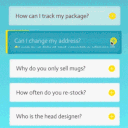 Accordion FAQ – Compatible With All Page Builder (Elementor, Gutenberg) 》感謝使用我們的外掛。如果需要一個很棒的手風琴常見問題解答(FAQ)外掛,那就是它了。Responsive Accordion 備有 WordPress 的優秀手風琴 FAQ 建構工具,您...。
Accordion FAQ – Compatible With All Page Builder (Elementor, Gutenberg) 》感謝使用我們的外掛。如果需要一個很棒的手風琴常見問題解答(FAQ)外掛,那就是它了。Responsive Accordion 備有 WordPress 的優秀手風琴 FAQ 建構工具,您...。Shortcodes by Angie Makes 》Shortcodes by Angie Makes 外掛為您的 WordPress 主題新增一系列易於使用的短碼,這些短碼與 Angie Makes WordPress 主題 完美搭配。, 範例, 請到此查看這些...。
 Read More & Accordion 》Read More 是最好的 WordPress 閱讀更多外掛,協助您顯示或隱藏長篇內容。, 透過 Read More 外掛,您可以使內容較長的網站更美觀。在插入簡碼後,您不想立即...。
Read More & Accordion 》Read More 是最好的 WordPress 閱讀更多外掛,協助您顯示或隱藏長篇內容。, 透過 Read More 外掛,您可以使內容較長的網站更美觀。在插入簡碼後,您不想立即...。 Accordion – AI FAQ, Accordion, Tabs, Image Accordion, Product FAQ, FAQ Builder, FAQ Grid 》ided index, Accordion 外掛, Accordions 是一個簡單且功能強大的工具,可用於創建手風琴、常見問題解答、標籤、標籤內容、常見問題、知識庫、問答區段、WooC...。
Accordion – AI FAQ, Accordion, Tabs, Image Accordion, Product FAQ, FAQ Builder, FAQ Grid 》ided index, Accordion 外掛, Accordions 是一個簡單且功能強大的工具,可用於創建手風琴、常見問題解答、標籤、標籤內容、常見問題、知識庫、問答區段、WooC...。 Accordion Blocks 》Accordion Blocks 是一個簡單的外掛程式,可為您的頁面新增如手風琴般的下拉式選單的 Gutenberg 區塊。, 手風琴選單可以與您的佈景主題無縫結合。不過,您可...。
Accordion Blocks 》Accordion Blocks 是一個簡單的外掛程式,可為您的頁面新增如手風琴般的下拉式選單的 Gutenberg 區塊。, 手風琴選單可以與您的佈景主題無縫結合。不過,您可...。 Tabby Responsive Tabs 》, 增加一組水平標籤,在較窄的視窗時會變成手風琴, 使用 jQuery 建立標籤和手風琴, 支援同一頁面多組標籤, 使用語意化的標題和內容標記, Aria 屬性和角色有助...。
Tabby Responsive Tabs 》, 增加一組水平標籤,在較窄的視窗時會變成手風琴, 使用 jQuery 建立標籤和手風琴, 支援同一頁面多組標籤, 使用語意化的標題和內容標記, Aria 屬性和角色有助...。 Lightweight Accordion 》這是一個輕量級的手風琴 WordPress 外掛,可以使用 Gutenberg 區塊或經典編輯器中的簡短代碼,在文章中添加可折疊元素。通過使用 details HTML 標籤和幾行 CS...。
Lightweight Accordion 》這是一個輕量級的手風琴 WordPress 外掛,可以使用 Gutenberg 區塊或經典編輯器中的簡短代碼,在文章中添加可折疊元素。通過使用 details HTML 標籤和幾行 CS...。 FAQ / Accordion / Docs / KB – Helpie WordPress FAQ Accordion plugin 》Helpie FAQ 是一個先進的 WordPress 常見問題解答外掛,可以輕鬆地在 WordPress 網站上創建、編輯和嵌入常見問題解答和手風琴。您可以輕鬆地創建驚人的手冊頁...。
FAQ / Accordion / Docs / KB – Helpie WordPress FAQ Accordion plugin 》Helpie FAQ 是一個先進的 WordPress 常見問題解答外掛,可以輕鬆地在 WordPress 網站上創建、編輯和嵌入常見問題解答和手風琴。您可以輕鬆地創建驚人的手冊頁...。 Bellows Accordion Menu 》Bellows 是一個讓 WordPress 網站擁有漂亮手風琴選單的外掛,它可以運用 WordPress 的選單系統讓你建立出美麗的手風琴選單。, Bellows Lite Demo, Bellows Fu...。
Bellows Accordion Menu 》Bellows 是一個讓 WordPress 網站擁有漂亮手風琴選單的外掛,它可以運用 WordPress 的選單系統讓你建立出美麗的手風琴選單。, Bellows Lite Demo, Bellows Fu...。 Accordion Shortcodes 》Accordion Shortcodes 是一個簡單的外掛,它添加了幾個簡短代碼,可在頁面中添加手風琴下拉菜單。手風琴將無縫融入主題中,但您可能希望編輯主題的樣式表以添...。
Accordion Shortcodes 》Accordion Shortcodes 是一個簡單的外掛,它添加了幾個簡短代碼,可在頁面中添加手風琴下拉菜單。手風琴將無縫融入主題中,但您可能希望編輯主題的樣式表以添...。Olevmedia Shortcodes 》Olevmedia Shortcodes 外掛在編輯器中新增了一個按鈕,提供了許多方便的短碼:, , 手風琴, 開關, 標籤頁(響應式), 引言, 方框, 按鈕(您可以選擇圖示、顏色...。
 Magee Shortcodes 》Magee 短代码是一款提供一系列短代码的 WordPress 外掛。它基於 Bootstrap 平台編寫,使用 HTML5 和 CSS3 語言編寫,可以在桌面和移動設備上實現完全響應式。...。
Magee Shortcodes 》Magee 短代码是一款提供一系列短代码的 WordPress 外掛。它基於 Bootstrap 平台編寫,使用 HTML5 和 CSS3 語言編寫,可以在桌面和移動設備上實現完全響應式。...。 Arconix FAQ 》這款外掛可以讓您輕鬆創建時尚的常見問題解答區,並透過提供的簡碼([faq])顯示您的常見問題解答,使用動畫的 jQuery 切換或手風琴折疊框來顯示/隱藏它們。 ...。
Arconix FAQ 》這款外掛可以讓您輕鬆創建時尚的常見問題解答區,並透過提供的簡碼([faq])顯示您的常見問題解答,使用動畫的 jQuery 切換或手風琴折疊框來顯示/隱藏它們。 ...。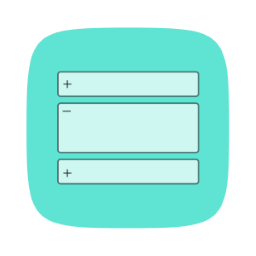 Advanced Accordion Gutenberg Block 》Advanced Accordion Gutenberg Block 是一個自定義的原生 Gutenberg 區塊,允許您在網站文章和頁面上使用 Gutenberg 編輯器輕鬆構建常見問題解答部分或手風琴...。
Advanced Accordion Gutenberg Block 》Advanced Accordion Gutenberg Block 是一個自定義的原生 Gutenberg 區塊,允許您在網站文章和頁面上使用 Gutenberg 編輯器輕鬆構建常見問題解答部分或手風琴...。
