
前言介紹
- 這款 WordPress 外掛「FAQ Schema For Pages And Posts」是 2019-11-17 上架。
- 目前有 8000 個安裝啟用數。
- 上一次更新是 2022-02-21,距離現在已有 1167 天。超過一年沒更新,安裝要確認版本是否可用。以及後續維護問題!
- 外掛最低要求 WordPress 4.6 以上版本才可以安裝。
- 外掛要求網站主機運作至少需要 PHP 版本 5.6 以上。
- 有 15 人給過評分。
- 還沒有人在論壇上發問,可能目前使用數不多,還沒有什麼大問題。
外掛協作開發者
外掛標籤
seo | schema | JSON-LD | schema.org | rich snippets |
內容簡介
FAQ Schema For Pages And Posts 是一款由Krystian Szastok, 倫敦 SEO 代理公司 RobotZebra 的創始人所開發,能夠將頁面上的問題和答案 (迷你 FAQ 部分) 即時轉換為 JSON-LD 代碼的 WordPress 外掛。
這個想法是為了讓您的網頁盡可能地加入意義,以便 Google 能夠更好地了解它們。
您只需在 WordPress 頁面或文章編輯器底部複製並粘貼插件,隨著頁面的保存,JSON-LD 模式將出現在您的頁面/文章的 HEAD 中,而且您就可以輕松地取得更好的排名。
如果您正在尋找教學,可以在YouTube 上觀看我們全面的影片教程。.
功能
輕鬆將 JSON-LD 模式添加到任何頁面或文章的 HEAD 中
構建頁面上的手風琴式 Q&A
從試算表中批量導出以編輯多頁面的 Q&A,並重新導入
在編輯器中直接複製並黏貼插件
有機會在 Google 的搜索結果頁面上獲得更多的可見度
安全且已過濾調
使用插件
要在特定頁面中插入 JSON-LD,請轉到該頁面或文章,您會在 WP 後端編輯器的底部找到新字段。
如果您還想通過 FAQ 顯示您的問題和答案,請使用短代碼。標題定義了 FAQ 上方的標題。如果您想使用手風琴式 Q&A,則添加 accordion=1,如示例所示。刪除該部分以不使用手風琴,顯示所有 Q&A (即 [wp-faq-schema title=”Car FAQs” accordion=1] )
如果您要進行批量編輯,請使用“導出”部分將所有帶有其 ID 的頁面和文章導出,然後編輯該檔案並將其重新導入。注意:對於同一文章的多個 FAQ,請在 CSV 檔案中添加具有相同 ID 和標題的行。
在頁面或文章內容中添加短代碼來顯示 FAQ。短代碼標籤是 wp-faq-schema,它將接受標題和手風琴屬性。
以下是示例:
[wp-faq-schema] - 此代碼僅顯示該頁面或文章的問題和答案。
[wp-faq-schema title=”Car FAQs”] - 此代碼將顯示 "Car FAQs" 標題的 FAQ。
[wp-faq-schema accordion=1] - 此代碼將顯示 Q&A 手風琴式展開。
[wp-faq-schema title=”Car FAQs” accordion=1] 此代碼將顯示 "Car FAQs" 標題的 Q&A 手風琴式展開。
原文外掛簡介
FAQ Schema For Pages And Posts by Krystian Szastok Founder of RobotZebra – a London based SEO agency, allows you to turn questions and answers on your page (your mini FAQ sections) into JSON-LD code on the fly.
The idea is to add as much meaning as possible into your pages so that Google can understand them better.
You can simply copy and paste as you edit your WordPress page/post into the plugin, as it appears at the bottom of the editor. Once you’ve saved the page, the JSON-LD schema will be present in the HEAD of your page/post — and voila, you’re on your way to a making a great impact across rankings.
If you’re looking for a tutorial, check out our comprehensive video on YouTube here..
Features
Add JSON-LD schema easily to HEAD of any page or post
Build on-page accordion FAQs
Mass export to edit multiple page FAQs from a spreadsheet and reimport back in
Simple copy and paste possible as editor present within a page/post
Have a chance to gain more visibility on Google’s search result pages
Secure and sanitised
Using the plugin
Just to insert JSON-LD in a given page, go to that page/post and you’ll find new fields at the bottom the editor in the WP backend.
If you’d like to also display your Questions and Answers via a FAQ, use the shortcode. Title defines the heading above the FAQs. If you’d like to use an accordion, add accordion=1 as in the example. Remove that part not to use an accordion and just show all FAQs open (ie. [wp-faq-schema title=”Car FAQs” accordion=1] )
If you’d like to mass edit, use the Export section to export all of the pages and posts with their ids – and then edit the file and import it back. Note: For multiple FAQs for same post add more row at CSV file with same ID and title.
Add the shortcode inside of the page or post content to display the FAQ. The shortcode tag is wp-faq-schema. It will take title and accordion attributes.
Example below:
[wp-faq-schema] – This code will only show FAQs of that page or post.
[wp-faq-schema title=”Car FAQs”] – This code will show FAQs with “Car FAQs” title.
[wp-faq-schema accordion=1] – This code will show FAQs as accordion.
[wp-faq-schema title=”Car FAQs” accordion=1] – This code will show FAQs as accordion with “Car FAQs” title.
各版本下載點
- 方法一:點下方版本號的連結下載 ZIP 檔案後,登入網站後台左側選單「外掛」的「安裝外掛」,然後選擇上方的「上傳外掛」,把下載回去的 ZIP 外掛打包檔案上傳上去安裝與啟用。
- 方法二:透過「安裝外掛」的畫面右方搜尋功能,搜尋外掛名稱「FAQ Schema For Pages And Posts」來進行安裝。
(建議使用方法二,確保安裝的版本符合當前運作的 WordPress 環境。
延伸相關外掛(你可能也想知道)
 Yoast SEO 》Yoast SEO:#1 WordPress SEO 外掛, 自 2008 年以來,Yoast SEO 幫助全球數百萬個網站在搜尋引擎中排名更高。, Yoast 的使命是為所有人提供 SEO 服務。我們的...。
Yoast SEO 》Yoast SEO:#1 WordPress SEO 外掛, 自 2008 年以來,Yoast SEO 幫助全球數百萬個網站在搜尋引擎中排名更高。, Yoast 的使命是為所有人提供 SEO 服務。我們的...。 LiteSpeed Cache 》LiteSpeed Cache for WordPress(LSCWP)是一種全方位的網站加速外掛,包括獨家的伺服器層快取和一系列的優化功能。, LSCWP 支援 WordPress Multisite 及大多...。
LiteSpeed Cache 》LiteSpeed Cache for WordPress(LSCWP)是一種全方位的網站加速外掛,包括獨家的伺服器層快取和一系列的優化功能。, LSCWP 支援 WordPress Multisite 及大多...。Rank Math SEO – AI SEO Tools to Dominate SEO Rankings 》Rank Math SEO – WordPress 最佳 SEO 外掛, 第一款使用人工智慧 (AI) 的 WordPress SEO 外掛 🦾, ★★★★★, SEO 是任何網站最穩定的流量來源。我們創建了 Rank M...。
All in One SEO – Powerful SEO Plugin to Boost SEO Rankings & Increase Traffic 》assic Editor, so you don't even need to leave your WordPress dashboard to optimize your content., Here’s what another smart WordPress user ha...。
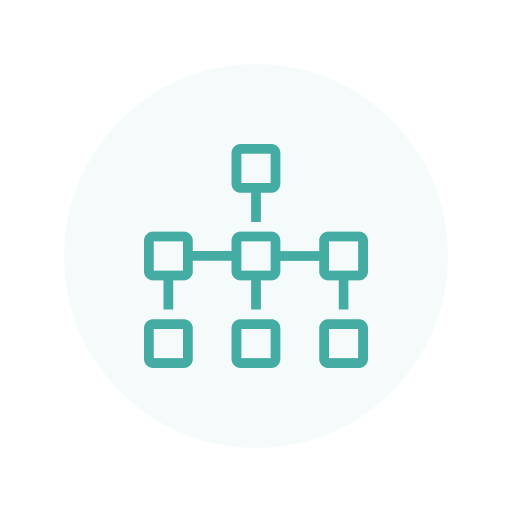 XML Sitemap Generator for Google 》使用這個外掛程式可以大大改善 SEO,產生特殊的 XML 網站地圖,幫助 Google、Bing、Yahoo 和 Ask.com 等搜索引擎更好地索引您的網站。, 有了這樣的網站地圖,...。
XML Sitemap Generator for Google 》使用這個外掛程式可以大大改善 SEO,產生特殊的 XML 網站地圖,幫助 Google、Bing、Yahoo 和 Ask.com 等搜索引擎更好地索引您的網站。, 有了這樣的網站地圖,...。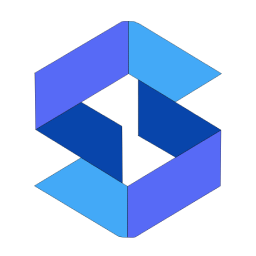 SpeedyCache – Cache, Optimization, Performance 》SpeedyCache 是一款 WordPress 外掛,能透過網頁快取、最小化檔案和檔案壓縮的方式,幫助您減少網站載入時間。, 您可以在 https://speedycache.com/docs 找到...。
SpeedyCache – Cache, Optimization, Performance 》SpeedyCache 是一款 WordPress 外掛,能透過網頁快取、最小化檔案和檔案壓縮的方式,幫助您減少網站載入時間。, 您可以在 https://speedycache.com/docs 找到...。 SEOPress – On-site SEO 》最佳的 WordPress SEO 外掛程式,與所有網頁建構工具和佈景主題全部整合!, 現在增加了 AI 功能,自動產生 meta 標題和描述!, SEOPress 是一個強大的 WordPr...。
SEOPress – On-site SEO 》最佳的 WordPress SEO 外掛程式,與所有網頁建構工具和佈景主題全部整合!, 現在增加了 AI 功能,自動產生 meta 標題和描述!, SEOPress 是一個強大的 WordPr...。Broken Link Checker by AIOSEO – Easily Fix/Monitor Internal and External links 》總結:Broken Link Checker by AIOSEO 是一款必備的工具,可以確保您的網站上所有的內部和外部連結都能正常運作。快速檢查您的網站中的錯誤鏈接,並輕鬆修復...。
PS Auto Sitemap 》PS Auto Sitemap 是一個 WordPress 外掛,自動從您的 WordPress 網站生成網站地圖頁面。, 對於初學者來說,安裝非常容易;對於專家來說,定制也非常容易。您...。
 Cloudflare 》這個外掛可以為您做些什麼, , 自動平台優化 (APO), 使用 Cloudflare 的自動平台優化 (APO) 外掛,可將您的 WordPress 網站加速達 300%。APO 讓 Cloudflare 可...。
Cloudflare 》這個外掛可以為您做些什麼, , 自動平台優化 (APO), 使用 Cloudflare 的自動平台優化 (APO) 外掛,可將您的 WordPress 網站加速達 300%。APO 讓 Cloudflare 可...。The SEO Framework – Fast, Automated, Effortless. 》這是最快速且唯一符合 WordPress 和搜尋引擎規定的 SEO 外掛程式,功能完整。使用經過驗證的方式來優化您的網站的 SEO。這是一款乾淨、專注、可延伸、無限制...。
 YARPP – Yet Another Related Posts Plugin 》WordPress 相關文章外掛, Yet Another Related Posts Plugin (YARPP) 是一個經過專業維護、高度自訂和功能豐富的外掛程式,可以顯示與當前文章相關的頁面、文...。
YARPP – Yet Another Related Posts Plugin 》WordPress 相關文章外掛, Yet Another Related Posts Plugin (YARPP) 是一個經過專業維護、高度自訂和功能豐富的外掛程式,可以顯示與當前文章相關的頁面、文...。 SEO Plugin by Squirrly SEO 》「Squirrly SEO 插件:#1 AI WordPress SEO 外掛程式」HTML描述, , Squirrly SEO 插件: #1 AI WordPress SEO 插件, 解決您的 SEO 挑戰。, Squirrly 的使命是...。
SEO Plugin by Squirrly SEO 》「Squirrly SEO 插件:#1 AI WordPress SEO 外掛程式」HTML描述, , Squirrly SEO 插件: #1 AI WordPress SEO 插件, 解決您的 SEO 挑戰。, Squirrly 的使命是...。SEO SIMPLE PACK 》“SEO SIMPLE PACK”是一款非常簡單的SEO外掛程式。, , 輸出基本的meta標籤,是SEO措施所必需的。, 可以對每個頁面類型進行設置。, 您也可以設置SN...。
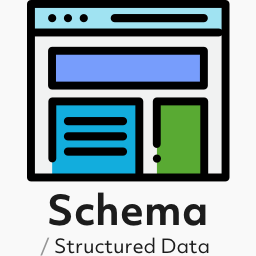 Schema & Structured Data for WP & AMP 》d-data-for-wp.com/docs/article/how-many-schema-types-do-we-support/" rel="nofollow ugc">查看所有支援的類型,目前已支援超過35種類型,其中包括部落格...。
Schema & Structured Data for WP & AMP 》d-data-for-wp.com/docs/article/how-many-schema-types-do-we-support/" rel="nofollow ugc">查看所有支援的類型,目前已支援超過35種類型,其中包括部落格...。
