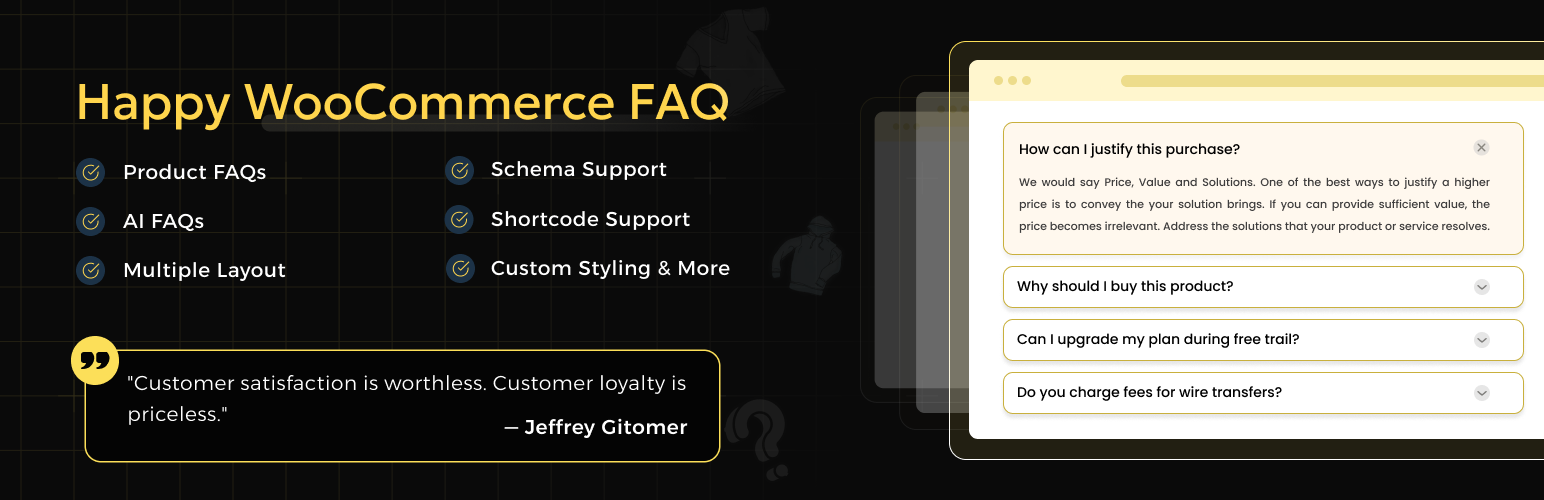
前言介紹
- 這款 WordPress 外掛「Happy WooCommerce FAQs & AI FAQ Generator」是 2020-10-26 上架。
- 目前有 1000 個安裝啟用數。
- 上一次更新是 2025-03-15,距離現在已有 49 天。
- 外掛最低要求 WordPress 4.4 以上版本才可以安裝。
- 外掛要求網站主機運作至少需要 PHP 版本 5.6 以上。
- 有 20 人給過評分。
- 還沒有人在論壇上發問,可能目前使用數不多,還沒有什麼大問題。
外掛協作開發者
azha18 | optemiz | happydevs | nayanchamp7 |
外掛標籤
faq | faqs | Product FAQ. | woocommerce faqs | Question and Answer |
內容簡介
XPlainer 是一個功能豐富、靈活且堅固的 WooCommerce 產品常見問答外掛程式。如果您想要以聰明的方式回答客戶最常問的問題以增加銷售量,這可能是您最好的選擇。
👉 升級至專業版
👉 使用說明
👉 支援
這款針對 WooCommerce 的常見問答外掛程式的主要目的是生成產品常見問答並以討人喜愛的方式顯示出來。在顯示產品常見問答列表時,您可以選擇多種具有相關設計的範本。目前有 4 種範本,並正在開發更多。
XPlainer 所產生的產品常見問答範本與任何佈景主題兼容。因此,如果您選擇 XPlainer - WooCommerce 產品常見問答 WordPress 外掛程式,就不必再擔心外掛程式或佈景主題的相容性問題。
這款進階的 WooCommerce 問答外掛程式可以促進您的電子商務店鋪獲得更有效率的支援。您可以使用此外掛程式展示產品資訊,也就是客戶知識庫,而不需使用任何進階常見問答管理員。因此,請利用 XPlainer - WooCommerce 產品常見問答外掛程式快速生成常見問答。
🔥 使用說明
安裝外掛程式並透過導覽至 XPlainer > 設定來進入設定頁面。欲新增常見問答,請前往 XPlainer > 新增,其中,文章標題將成為問題,而內容則為答案。
在新增問題及答案後,請前往任何產品編輯頁面,即可找到相關的常見問答。直接向下捲動至產品資料標籤,然後從左側邊欄中選擇常見問答。只需從下拉式選單選擇您先前生成的常見問答,或使用快速新增按鈕來新增問題。
就這樣!
🔥 FAQ FOR WOOCOMMERCE PLUGIN 教學影片
查看下方的影片以了解 XPlainer - 最佳 WordPress 常見問答外掛程式的所有細節。順帶一提,此教學是基於 1.3.0 版本編製的,我們已經增加了更多功能。因此,請安裝最新版本並利用新添加的功能來擴大您的電子商務業務。
現在,讓我們來了解 XPlainer - WooCommerce 產品常見問答外掛程式的新功能。
⭐ 精選功能
以下是此頂級 WooCommerce 常見問答外掛程式的精選功能:
無限常見問答
個別產品常見問答
常見問答文章支援
產品常見問答評論
Schema 支援
常見問答排序
短代碼支援
自訂樣式支援
完全響應式
常見問答區塊支援
在答案中支援媒體/圖片
在常見問答清單之前和之後添加內容
HTML 內容 - 以 HTML 撰寫答案
多種版面配置 - 用於前端檢視的標準範本
WP 編輯器支援 HTML 標記, 支援 WYSIWYG 編輯器
與產品資訊標籤相容的 WooCommerce 樣式
在設定頁面預覽常見問答版面配置
常見問答頁籤重新排序設定
在頁面載入時顯示/隱藏常見問答答案選項
Expand/Collapse 全部常見問答選項
動態產品屬性 (專業版)
全域常見問答 (專業版)
RTL 支援
原文外掛簡介
Happy WooCommerce FAQs: The best solution for seamless WooCommerce FAQs
Happy WooCommerce FAQs is a feature-packed, flexible, and robust product FAQ plugin for WooCommerce. It might be your best shot if you want to increase sales by answering your customer’s most commonly asked questionnaires smartly.
Demo | Documentation | Video Tutorials | Get Support
Upgrade to Happy FAQs PRO
Upgrade to Happy FAQs PRO now to get the priority e-mail support and gain an access to all the PRO features!
This advanced WooCommerce Question Answer plugin can skyrocket your sales and increase your business’s online visibility. Indeed, a tool that should not be missed for any product site.
⭐ TOP FEATURES
Here’s a glimpse of the top features of this ultimate FAQ plugin for WooCommerce:
Unlimited FAQs
FAQs by Product Categories
FAQs by Product Tags
AI FAQs Generator (since 1.7.0)
Individual product FAQ
Gutenberg Editor support
Classic Editor support
FAQ Post support
Product FAQ comment
Schema support
Sorting FAQs
Shortcode support
Custom style support
Fully responsive
FAQ block support
Media/Image support in FAQ answer
Adding content before and after the FAQ list
HTML content – write answers in HTML
Multiple Layout – standard templates for front view
WP Editor for HTML markup, supports WYSIWYG editor
WooCommerce compatible style for product information tab
FAQ layout preview
FAQ tab reorder setting
Show/hide FAQ answers on page load
Option of Expand/Collapse All FAQs
💎 Customer Asking Questions (PRO)
💎 Variation Product FAQs (PRO)
💎 More Beautiful FAQs Templates (PRO)
💎 Display in Product Pages [display on Product page] (PRO)
💎 Display in Archive Pages [display on Product Categories & Tags page] (PRO)
💎 Display in Shop Page (Shop Page FAQs) (PRO)
💎 Display in Cart Page (Cart Page FAQs) (PRO)
💎 Display in Checkout Page (Checkout Page FAQs) (PRO)
💎 DYNAMIC PRODUCT ATTRIBUTE (PRO)
💎 Global FAQS (PRO)
💎 RTL Support (PRO)
💎 SEARCH FAQs (PRO)
💎 Multi Column Support (PRO)
💎 Many More Features (PRO)
Let’s explain these features one by one.
♾️ UNLIMITED FAQS
The Happy WooCommerce FAQs plugin allows you to add unlimited FAQs to your eCommerce store. It doesn’t matter how many products you have in your online store, this WooCommerce FAQ plugin got you covered. You can even add global FAQs for your products.
🎨 INDIVIDUAL PRODUCT FAQ
Every product is special. So, it’s very common for customers to have specific questions about specific products. As an owner, it’s your sole duty to convert those product visitors into probable buyers by answering their custom questions with this FAQ accordion plugin.
🤖 SCHEMA SUPPORT
Watch Video
Increasing search engine visibility is one of the best ways to grow your business. The better ranking you have, the more traffic you will get from the search engines. If you want to rank your product page, then you must use the FAQ schema.
🗣️ FAQ COMMENT
To enable comment support, please go through “Happy FAQs > Settings > Comment” and select enable. The comments and comment forms are fully customizable. Besides, you can also update the comment font, color, design, button styling, etc.
Customers or visitors can submit their comments to every product FAQ. After that, Admin can either approve or delete comments. The approved comments will be displayed on the front. This commenting feature helps you get customer feedback on your WooCommerce products and the product FAQs.
Upgrade to PRO | Documentation | Support
🔀 SORTING FAQS
The Happy WooCommerce FAQs plugin works in a more advanced way than the other FAQ accordion plugins. This FAQ sorting feature might be a great example to support this statement.
Happy WooCommerce FAQs allows the users to sort the FAQs under different parameters like ‘order’ and ‘order_by’. You can also implement this sorting feature by using shortcodes. Check the following feature to learn about using the shortcode feature.
🚀 SHORTCODE SUPPORT
A smart representation of WooCommerce product FAQs impacts sales directly. That’s why you must display the product FAQs wherever needed. That’s why this WordPress FAQ plugin comes with the shortcode feature.
Read More
ℹ️ You can display all FAQs for a random product having FAQs with the default template:
[ffw_template]
ℹ️ To display all FAQs for a specific product, use the following shortcode:
[ffw_template id=20]
💡 Here, 20 is the product id. Replace it with your desired product id.
ℹ️ To display FAQs for specific FAQ categories, use the following shortcode:
[ffw_template cat_ids="32, 33"]
💡 If the cat_ids exist, then the product id will be ignored. Here 32 & 33 are FAQ categories id. Please use the comma separator while inputting the data.
If you want to sort the product FAQs using shortcodes, you can do it by using ‘order’ and ‘order_by’ parameters.
The supported values for ‘order’ (Default Value: ‘ASC’)
– ‘DESC’, ‘ASC’
The supported values for ‘order_by’ (Default Value: ‘ID’)
– ‘ID’, ‘date’, ‘title’, ‘name’, ‘date’, ‘modified’, ‘comment_count’, ‘author’.
ℹ️ Use the shortcode below to display FAQs for a current product ID (for the single product page):
[ffw_template dynamic_post=true]
💡 This shortcode is appropriate for single product pages.
ℹ️ Use the following shortcode to display all FAQs for a specific product with a specific template by this easy accordion FAQ plugin.
[ffw_template template=1 id=20]
💡 Use the following template ids to show FAQs
For Classic Template – 1
For Whitish Template – 2
For Trip Template – 3
For Pop Template – 4
For Basic Template – 5
For Glow Template (Pro) – 6
For Smart Template (Pro) – 7
For Wow Template (Pro) – 8
For Zoom Template (Pro) – 9
🎦 MEDIA/IMAGE SUPPORT IN FAQ ANSWER
A picture is worth a thousand words. While answering the questions, you might need to use some images or videos to explain the answer better. To help you in this situation, Happy WooCommerce FAQs allows the insertion of digital media in the answers.
It not only helps to answer the questions better but also answers them more appropriately. You can insert every media file that is supported by WordPress.
🎢 MULTIPLE LAYOUTS – STANDARD TEMPLATES FOR FRONT VIEW
This Product FAQ for WooCommerce has five built-in templates to choose from. These are –
Classic Template
Whitish Template
Trip Template
Pop Template
Basic Template (since 1.4.5)
Glow Template (Pro)
Smart Template (Pro)
Wow Template (Pro)
Zoom Template (Pro)
🎬 SHOW/HIDE FAQ ANSWERS ON PAGE LOAD
By default, the product FAQs are listed just like a simple FAQ accordion style. If you want to read the answer to a specific question, you have to click on that question, and it will show the answer.
But, Happy WooCommerce FAQs is designed to offer something extra than others. So, you can set whether you want to show or hide the answers while the product page loads initially.
👨💻 OPTION TO EXPAND/COLLAPSE ALL FAQS
Besides controlling the FAQs visibility from the dashboard panel, the Happy WooCommerce FAQs manager plugin lets the customer control it from the front-end interface.
⚡ Maximize the efficiency of your WooCommerce FAQ creation process
You will get a lot of effort minimizing features from the free version of this WooCommerce faq accordion plugin. But you will definitely enjoy the pro version since it saves your time and resources more efficiently.
With Happy WooCommerce FAQs Pro, your sales will increase dramatically because it will enhance the standard of your WooCommerce products by making them more informative.
Pro Features of Happy WooCommerce FAQs:
👕 FAQs by Product Categories
Assign product categories to FAQs. It will minimize your time to connect FAQs with products.
👕 FAQs by Product Tags
Assign product tags to FAQs. It will minimize your time to connect FAQs with products.
❓ Customer Asking Questions (PRO FEATURE)
Watch Video | Read More
Feature to make customer capable to ask a question on product, shipping, payment, coupon, order etc.
👟 Variation Product FAQs (PRO FEATURE)
Easily create FAQs for variation products and easily engage with your customers by answering their variation queries about the child products.
📑 More Beautiful Templates (PRO FEATURE)
With premium FAQ templates, you can display standard product FAQs and boost your sales.
👕 Display Location in Product Pages (PRO FEATURE)
Display faqs anywhere on the product pages, it will give you the flexibility to adjust faqs with your design theme interface.
🚪 Display in Archive Pages (PRO FEATURE)
Display faqs on the product archive pages (product category and tag). Archive WooCommerce FAQs can be displayed for ecommerce customers.
🟦 Display in Shop Page (PRO FEATURE)
Watch Video | Read More
Display shop related faqs anywhere on the shop page, you may have shipping, payment, order, discount related FAQs to display in Shop page.
🛒 Display in Cart Page (PRO FEATURE)
Watch Video | Read More
Display cart related faqs anywhere on the cart page, you may have shipping, payment, order, discount related FAQs to display in Cart page.
🛍️ Display in Checkout Page (PRO FEATURE)
Watch Video | Read More
Display checkout related faqs anywhere on the checkout page, you may have shipping, payment, order, discount related FAQs to display in Checkout page.
⚛️ DYNAMIC PRODUCT ATTRIBUTE (PRO FEATURE)
Watch Video | Read More
Effortlessly create dynamic FAQs for your WooCommerce store with Happy WooCommerce FAQs PRO. Use placeholders like {product_price} in your FAQ answers, and the assigned products will dynamically display their specific values.
This powerful feature saves time by generating product-specific responses without creating individual FAQs. Enhance your WooCommerce product FAQs with dynamic attributes for a seamless user experience.
🌐 Global FAQs (PRO FEATURE)
Watch Video | Read More
Creating identical FAQs for all your WooCommerce products can be tedious. With Happy WooCommerce FAQs, you can streamline the process using the Global FAQs feature.
Set the same FAQ for your entire store effortlessly—just create it once and mark it as a Global FAQ. It will automatically appear in every product’s FAQ section, saving time and enhancing consistency across your online store.
⬅️ RTL SUPPORT (PRO FEATURE)
Watch Video | Read More
Happy WooCommerce FAQs already supports several languages, but it transcends all boundaries with RTL support. RTL languages such as Arabic, Aramaic, Azeri, Hebrew, Kurdish, Persian, etc, are supported in Happy WooCommerce FAQs PRO.
🔍 SEARCH FAQs (PRO FEATURE)
Watch Video | Read More
Happy WooCommerce FAQs is indeed one of the best WordPress accordion plugins for WooCommerce. You’ll be able to find the exact FAQ within seconds using this FAQ accordion tool.It offers a flexible search option for your WooCommerce product FAQs. The comprehensive search functionality in the FAQ area will allow you to search out the FAQ you are looking for.
☲ MULTI-COLUMN SUPPORT (PRO FEATURE)
Typically a FAQ section comes with a simple outlook that contains questions, answers, and a faq dropdown option. Using Happy WooCommerce FAQs PRO, you can generate FAQs with unique viewing experiences for the users. It allows you to personalize the FAQ area with Multi-column support.
Users can now see more FAQs and access them without even scrolling the screen. You can simply enable or disable multi-column FAQs using this amazing tool. For user convenience, this feature displays more FAQs inside a relatively compact viewing area.
Upgrade to PRO | Documentation | Support
💚 Satisfied with our Happy WooCommerce FAQs plugin?
👉 Join our LinkedIn Page
⭐ Rate us on WordPress [Your Review, Our Inspiration]
各版本下載點
- 方法一:點下方版本號的連結下載 ZIP 檔案後,登入網站後台左側選單「外掛」的「安裝外掛」,然後選擇上方的「上傳外掛」,把下載回去的 ZIP 外掛打包檔案上傳上去安裝與啟用。
- 方法二:透過「安裝外掛」的畫面右方搜尋功能,搜尋外掛名稱「Happy WooCommerce FAQs & AI FAQ Generator」來進行安裝。
(建議使用方法二,確保安裝的版本符合當前運作的 WordPress 環境。
1.0.0 | 1.0.1 | 1.0.2 | 1.0.3 | 1.0.4 | 1.0.5 | 1.0.6 | 1.0.7 | 1.0.8 | 1.0.9 | 1.1.0 | 1.1.1 | 1.1.2 | 1.1.3 | 1.1.4 | 1.1.5 | 1.1.6 | 1.1.7 | 1.2.0 | 1.2.1 | 1.2.2 | 1.2.3 | 1.2.4 | 1.2.5 | 1.2.6 | 1.2.7 | 1.2.8 | 1.3.0 | 1.3.1 | 1.3.2 | 1.3.3 | 1.3.4 | 1.3.5 | 1.3.6 | 1.3.7 | 1.3.8 | 1.3.9 | 1.4.0 | 1.4.1 | 1.4.2 | 1.4.3 | 1.4.4 | 1.4.5 | 1.4.6 | 1.4.7 | 1.4.8 | 1.4.9 | 1.5.0 | 1.5.1 | 1.6.0 | 1.6.1 | 1.6.2 | 1.6.3 | 1.6.4 | 1.7.0 | 1.7.1 | 1.7.2 | 1.7.3 | 1.7.4 | 1.7.5 | 1.7.6 | 1.7.7 | 1.7.8 | 1.8.0 | 1.8.1 | 1.8.2 | 1.8.3 | 1.8.4 | 1.8.5 | 1.8.6 | 1.8.7 | 1.8.8 | 1.8.9 | trunk | 1.3.10 | 1.3.11 | 1.3.12 | 1.3.13 | 1.3.14 | 1.3.15 | 1.3.16 | 1.3.17 | 1.3.18 | 1.3.19 | 1.3.20 | 1.3.21 | 1.3.22 | 1.3.23 | 1.3.24 | 1.3.25 | 1.3.26 | 1.3.27 | 1.3.28 | 1.3.29 | 1.3.30 | 1.3.31 | 1.3.32 | 1.3.33 | 1.3.34 | 1.3.35 | 1.4.10 | 1.4.11 | 1.4.12 | 1.4.13 | 1.4.14 |
延伸相關外掛(你可能也想知道)
VK Blocks 》這是一個擴充 Gutenberg 模塊的外掛。, [ 模塊 ], , 成員, 外框, 警示, 常問問題, 氣球, 流, 按鈕, 公關模塊, 公關內容, 邊框盒, 標題(帶副標題), 響應間距...。
 Easy Accordion – Responsive Accordion FAQ Builder and Product FAQ 》Easy Accordion 是 WordPress 最好的回應式拖放式手風琴常見問題解答建立外掛,並具有許多自訂選項。它可幫助您在沒有寫任何程式碼的情況下快速在您的網站或...。
Easy Accordion – Responsive Accordion FAQ Builder and Product FAQ 》Easy Accordion 是 WordPress 最好的回應式拖放式手風琴常見問題解答建立外掛,並具有許多自訂選項。它可幫助您在沒有寫任何程式碼的情況下快速在您的網站或...。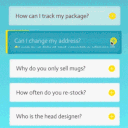 Accordion FAQ – Compatible With All Page Builder (Elementor, Gutenberg) 》感謝使用我們的外掛。如果需要一個很棒的手風琴常見問題解答(FAQ)外掛,那就是它了。Responsive Accordion 備有 WordPress 的優秀手風琴 FAQ 建構工具,您...。
Accordion FAQ – Compatible With All Page Builder (Elementor, Gutenberg) 》感謝使用我們的外掛。如果需要一個很棒的手風琴常見問題解答(FAQ)外掛,那就是它了。Responsive Accordion 備有 WordPress 的優秀手風琴 FAQ 建構工具,您...。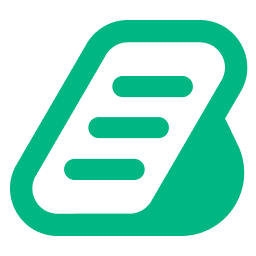 BetterDocs – Advanced AI-Driven Documentation, FAQ & Knowledge Base Tool for Elementor & Gutenberg with Encyclopedia, AI Support, Instant Answers 》u in creating a comprehensive and informative knowledge base page using BetterDocs. This WordPress plugin allows you to organize your FAQ (Frequent...。
BetterDocs – Advanced AI-Driven Documentation, FAQ & Knowledge Base Tool for Elementor & Gutenberg with Encyclopedia, AI Support, Instant Answers 》u in creating a comprehensive and informative knowledge base page using BetterDocs. This WordPress plugin allows you to organize your FAQ (Frequent...。 Ultimate FAQ Accordion Plugin 》可以輕鬆地創建常見問題集並將它們添加到您站點的任何頁面中。響應式手風琴顯示方式能夠無縫地融入任何網站,並提供任何設備上良好的常見問題使用體驗。, , ...。
Ultimate FAQ Accordion Plugin 》可以輕鬆地創建常見問題集並將它們添加到您站點的任何頁面中。響應式手風琴顯示方式能夠無縫地融入任何網站,並提供任何設備上良好的常見問題使用體驗。, , ...。 Show-Hide / Collapse-Expand 》現場演示:, 請至showhide.bunte-giraffe.de參閱我們的外掛現場演示。帳號:demo,密碼:demo。, Show-Hide / Collapse-Expand 允許您輕鬆管理進入您的網站後...。
Show-Hide / Collapse-Expand 》現場演示:, 請至showhide.bunte-giraffe.de參閱我們的外掛現場演示。帳號:demo,密碼:demo。, Show-Hide / Collapse-Expand 允許您輕鬆管理進入您的網站後...。 Quick and Easy FAQs 》本外掛提供一個快速簡易的方法,使用自訂文章類型添加常見問題並使用 Gutenberg Blocks 或 shortcodes 顯示這些問題。詳細資訊請參閱下方的文件。, 功能, , ...。
Quick and Easy FAQs 》本外掛提供一個快速簡易的方法,使用自訂文章類型添加常見問題並使用 Gutenberg Blocks 或 shortcodes 顯示這些問題。詳細資訊請參閱下方的文件。, 功能, , ...。 Chatway Live Chat – Customer Support, FAQ & Helpdesk Customer Service, Chat Buttons, and WhatsApp 》- 使用Chatway - 即時聊天應用程式,您可以通過WordPress網站與訪問者進行即時聊天以及更多互動。, - Chatway是一個輕量級、易於使用的即時聊天應用程式,以...。
Chatway Live Chat – Customer Support, FAQ & Helpdesk Customer Service, Chat Buttons, and WhatsApp 》- 使用Chatway - 即時聊天應用程式,您可以通過WordPress網站與訪問者進行即時聊天以及更多互動。, - Chatway是一個輕量級、易於使用的即時聊天應用程式,以...。 FAQ / Accordion / Docs / KB – Helpie WordPress FAQ Accordion plugin 》Helpie FAQ 是一個先進的 WordPress 常見問題解答外掛,可以輕鬆地在 WordPress 網站上創建、編輯和嵌入常見問題解答和手風琴。您可以輕鬆地創建驚人的手冊頁...。
FAQ / Accordion / Docs / KB – Helpie WordPress FAQ Accordion plugin 》Helpie FAQ 是一個先進的 WordPress 常見問題解答外掛,可以輕鬆地在 WordPress 網站上創建、編輯和嵌入常見問題解答和手風琴。您可以輕鬆地創建驚人的手冊頁...。 Advanced Knowledge Base Documentation, Articles and FAQ Tool with AI Chat Integration, Security, Support, and Import/Export 》g integration lets you integrate your WordPress Knowledge Base with the popular Help Dialog software, allowing you to provide instant support to yo...。
Advanced Knowledge Base Documentation, Articles and FAQ Tool with AI Chat Integration, Security, Support, and Import/Export 》g integration lets you integrate your WordPress Knowledge Base with the popular Help Dialog software, allowing you to provide instant support to yo...。 Arconix FAQ 》這款外掛可以讓您輕鬆創建時尚的常見問題解答區,並透過提供的簡碼([faq])顯示您的常見問題解答,使用動畫的 jQuery 切換或手風琴折疊框來顯示/隱藏它們。 ...。
Arconix FAQ 》這款外掛可以讓您輕鬆創建時尚的常見問題解答區,並透過提供的簡碼([faq])顯示您的常見問題解答,使用動畫的 jQuery 切換或手風琴折疊框來顯示/隱藏它們。 ...。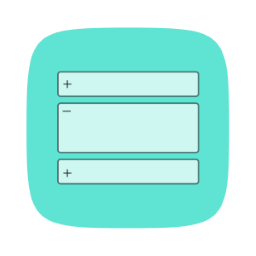 Advanced Accordion Gutenberg Block 》Advanced Accordion Gutenberg Block 是一個自定義的原生 Gutenberg 區塊,允許您在網站文章和頁面上使用 Gutenberg 編輯器輕鬆構建常見問題解答部分或手風琴...。
Advanced Accordion Gutenberg Block 》Advanced Accordion Gutenberg Block 是一個自定義的原生 Gutenberg 區塊,允許您在網站文章和頁面上使用 Gutenberg 編輯器輕鬆構建常見問題解答部分或手風琴...。Turn Rank Math FAQ Block to Accordion 》這個外掛不僅會將 Rank Math FAQ schema blocks 轉換成手風琴(accordion),同時也會讓它們符合無障礙設計。這個外掛開箱即可使用,安裝和啟用後,它會自動...。
 Gutena Accordion – Beautiful FAQ Accordion Block 》Gutena 手風琴是一款 WordPress 外掛,可在區塊編輯器內創建手風琴下拉式選單。此外,它非常輕量,不使用 jQuery,不會影響網站速度。您可以直接在區塊編輯器...。
Gutena Accordion – Beautiful FAQ Accordion Block 》Gutena 手風琴是一款 WordPress 外掛,可在區塊編輯器內創建手風琴下拉式選單。此外,它非常輕量,不使用 jQuery,不會影響網站速度。您可以直接在區塊編輯器...。Turn Yoast SEO FAQ Block to Accordion 》該外掛可將 Yoast SEO FAQ schema 區塊轉換為手風琴(accordion)風格。該外掛無需進行任何設定,只要安裝和啟用後,就會自動地將 Yoast SEO FAQ schema 區塊...。
