
前言介紹
- 這款 WordPress 外掛「Fancy Product For Elementor」是 2020-01-05 上架。
- 目前有 50 個安裝啟用數。
- 上一次更新是 2020-12-15,距離現在已有 1601 天。超過一年沒更新,安裝要確認版本是否可用。以及後續維護問題!
- 外掛最低要求 WordPress 4.0 以上版本才可以安裝。
- 外掛要求網站主機運作至少需要 PHP 版本 5.4 以上。
- 有 3 人給過評分。
- 還沒有人在論壇上發問,可能目前使用數不多,還沒有什麼大問題。
外掛協作開發者
外掛標籤
products | elementor | woocommerce | elementor addon | elementor widget |
內容簡介
Elementor WordPress 網頁編輯器的相關外掛 Fancy Product。提供完全自由的、無限度的 Woocommerce 循環相容性,該插件免費且擁有豐富的選項,可快速設計出完美的 Woocommerce 循環元素,幫助你販售商品。
查看演示
查看所有樣式(主要演示) — 主要演示。
樣式1
樣式2
樣式3
樣式4
樣式5
樣式6
查看商店品牌演示
查看風格2的美容商店演示
查看風格3的時尚商店演示
功能
6 種豪華且驚人的 Woocommerce 循環樣式。
分頁功能。可自定義並編輯 Woocommerce 循環分頁的三個狀態(正常、懸停、啟用)的樣式。
顯示 Woocommerce 產品網格並設定自定義列。
編輯並自訂「加入購物車」按鈕。
編輯並自訂「特價」徽章。
控制並限制商品描述内容的字數。
響應式 Woocommerce 網格。
按分類顯示產品。
按標籤顯示產品。
按 ID、作者、標題、日期、rand 和 comment_count 排序產品。
按「特色」、「特價」、「熱銷」和「最高評分」來顯示產品。
使用自訂圖像大小顯示產品圖片。
設定網格項目的邊框(正常和懸停狀態)。
設定方格項目的方塊陰影樣式(正常和懸停狀態)。
設定產品網格項目間的間距。
設定產品網格項目的邊框半徑(正常和懸停狀態)。
原文外掛簡介
Fancy Product For Elementor WordPress Page Builder. A fully free and endless customization Woocommerce loop. It’s free and has lots of options to create a perfect Woocommerce loop element and sell your products.
Check out Demos
Check All Styles ( Main Demo ) — Main Demo.
Style 1
Style 2
Style 3
Style 4
Style 5
Style 6
Check Shop Branding Demo
Check Beauty Shop Demo Style 2
Check Fasion Shop Demo Style 3
Features
6 fancy and stunning Woocommerce Loop.
Pagination. You could customize and edit styles of Woocommerce loop pagination on three states(normal, hover, active).
Show Woocommerce product grid with custom columns.
Edit and customize the Add To Cart Button.
Edit and customize Onsale badge.
Control and limit the product description to your desired words.
Responsive woocommerce grid.
Show products by Categories.
Show products by Tags.
Sort and order products by ID, author, title, date, rand and comment_count.
Show products by featured, onsale, best selling and top rated.
Show product image in custom image sizes.
Set Border For grid items(On Normal And Hover State).
Set Box Shadow Style (On Normal And Hover State).
Set Space between the product grid items.
set Border Radious for Product grid items (normal and hover).
各版本下載點
- 方法一:點下方版本號的連結下載 ZIP 檔案後,登入網站後台左側選單「外掛」的「安裝外掛」,然後選擇上方的「上傳外掛」,把下載回去的 ZIP 外掛打包檔案上傳上去安裝與啟用。
- 方法二:透過「安裝外掛」的畫面右方搜尋功能,搜尋外掛名稱「Fancy Product For Elementor」來進行安裝。
(建議使用方法二,確保安裝的版本符合當前運作的 WordPress 環境。
1.0.0 | 1.0.1 | 2.0.0 | 3.0.0 | 3.0.1 | trunk |
延伸相關外掛(你可能也想知道)
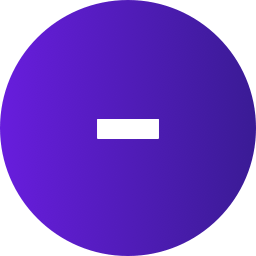 Ultimate Addons for Elementor (Formerly Elementor Header & Footer Builder) 》lt;br />– Save the section.– Set content settings and design settings.– Publish it., Step 6 – Set the created template as h...。
Ultimate Addons for Elementor (Formerly Elementor Header & Footer Builder) 》lt;br />– Save the section.– Set content settings and design settings.– Publish it., Step 6 – Set the created template as h...。 Essential Addons for Elementor – Popular Elementor Addon With Ready Templates, Advanced Widgets, Kits & WooCommerce Builders 》Elementor 增強套件:90+ 創意元素和擴充功能能提升你的 Elementor 建站體驗。使用這些易於使用的元素,可以更輕鬆地製作出比以前更漂亮的 WordPress 網頁和...。
Essential Addons for Elementor – Popular Elementor Addon With Ready Templates, Advanced Widgets, Kits & WooCommerce Builders 》Elementor 增強套件:90+ 創意元素和擴充功能能提升你的 Elementor 建站體驗。使用這些易於使用的元素,可以更輕鬆地製作出比以前更漂亮的 WordPress 網頁和...。 Happy Addons for Elementor 》p> Happy Addons for Elementor 是一個最好的附加元素,包括頂部和底部樣式設計、單個文章模板設計和存檔頁面模板設計,還有143+免費和專業 Widgets以及23+處...。
Happy Addons for Elementor 》p> Happy Addons for Elementor 是一個最好的附加元素,包括頂部和底部樣式設計、單個文章模板設計和存檔頁面模板設計,還有143+免費和專業 Widgets以及23+處...。 Element Pack Addons for Elementor – Best Elementor addons with Ready Templates, Blocks, Widgets and WooCommerce Builder 》Element Pack 外掛是為 WordPress 所設計的最終網路解決方案,以及擁有必要的網頁開發工具,是完美的 Elementor 網頁建置套件。此外掛提供超過50種常用應用的...。
Element Pack Addons for Elementor – Best Elementor addons with Ready Templates, Blocks, Widgets and WooCommerce Builder 》Element Pack 外掛是為 WordPress 所設計的最終網路解決方案,以及擁有必要的網頁開發工具,是完美的 Elementor 網頁建置套件。此外掛提供超過50種常用應用的...。 Elementor Addon Elements 》透過我們的免費插件 Elementor Addon Elements,可以增強 Elementor Page Builder 的使用體驗。此插件提供了24多個小工具和擴展,可提高你的 Elementor 網站...。
Elementor Addon Elements 》透過我們的免費插件 Elementor Addon Elements,可以增強 Elementor Page Builder 的使用體驗。此插件提供了24多個小工具和擴展,可提高你的 Elementor 網站...。 Sina Extension for Elementor (Slider, Gallery, Form, Modal, Data Table, Tab, Particle, Free Elementor Widgets & Elementor Templates) 》這是一個為 Elementor 頁面建構器設計的擴充套件(extension)或附加元件(addon)。它將擴展 Elementor,增強網頁建立體驗。它提供了 38 個實用高質素的小工...。
Sina Extension for Elementor (Slider, Gallery, Form, Modal, Data Table, Tab, Particle, Free Elementor Widgets & Elementor Templates) 》這是一個為 Elementor 頁面建構器設計的擴充套件(extension)或附加元件(addon)。它將擴展 Elementor,增強網頁建立體驗。它提供了 38 個實用高質素的小工...。PDF Viewer for Elementor 》此外掛可協助您快速且簡易地在 Elementor 中嵌入 PDF 文件。, 我們支援的 Elementor 版本為 v3+ 🙂。
 Image Hover Effects – Elementor Addon 》, 「Image Hover Effects Addon for Elementor Page Builder」是一款最佳的外掛程式,可讓您針對您的圖像設置自訂的懸停效果,並提供對細節的關注,可讓您對...。
Image Hover Effects – Elementor Addon 》, 「Image Hover Effects Addon for Elementor Page Builder」是一款最佳的外掛程式,可讓您針對您的圖像設置自訂的懸停效果,並提供對細節的關注,可讓您對...。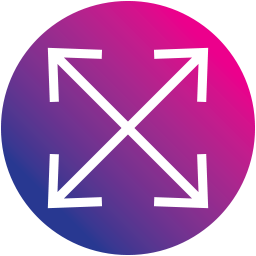 Flexible Elementor Panel 》「Flexible Elementor Panel」外掛使 Elementor 編輯面板變得更有彈性,可以拖曳、調整大小、折疊等多種功能。, 功能, , 可拖曳 Elementor 面板並儲存位置, ...。
Flexible Elementor Panel 》「Flexible Elementor Panel」外掛使 Elementor 編輯面板變得更有彈性,可以拖曳、調整大小、折疊等多種功能。, 功能, , 可拖曳 Elementor 面板並儲存位置, ...。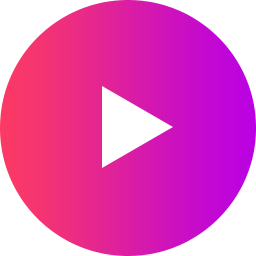 Music Player for Elementor – Audio Player & Podcast Player 》lumn, to make the playlist full width, , Download Music Player for Elementor now to take your music website to the next level.。
Music Player for Elementor – Audio Player & Podcast Player 》lumn, to make the playlist full width, , Download Music Player for Elementor now to take your music website to the next level.。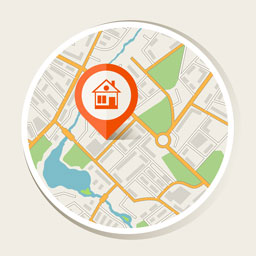 OSM Map Widget for Elementor 》這個免費的 Elementor 地圖小工具利用了 Open Street Map。它具備多個標記、選擇自訂圖塊庫以改變外觀和感覺等功能。需要 Elementor 頁面建構器 外掛程式版本...。
OSM Map Widget for Elementor 》這個免費的 Elementor 地圖小工具利用了 Open Street Map。它具備多個標記、選擇自訂圖塊庫以改變外觀和感覺等功能。需要 Elementor 頁面建構器 外掛程式版本...。 Events Addon for Elementor 》Events Addon for Elementor 包含所有必須要使用 Elementor Page Builder 建立完美Event網站的元素。30多個獨特和基本的Elementor Widget,包含來自最流行的...。
Events Addon for Elementor 》Events Addon for Elementor 包含所有必須要使用 Elementor Page Builder 建立完美Event網站的元素。30多個獨特和基本的Elementor Widget,包含來自最流行的...。 Ultimate Bootstrap Elements for Elementor 》主站 | 高級主題, Ultimate Bootstrap Elements 是最佳的 Elementor 外掛之一。它提供了 63+ 個免費小工具,讓你輕鬆地建立任何網站。, 63+ 個免費小工具並持...。
Ultimate Bootstrap Elements for Elementor 》主站 | 高級主題, Ultimate Bootstrap Elements 是最佳的 Elementor 外掛之一。它提供了 63+ 個免費小工具,讓你輕鬆地建立任何網站。, 63+ 個免費小工具並持...。Directorist AddonsKit for Elementor 》總結文案:, 這是由https://www.wpwax.com為Directorist和Elementor創建的必要工具包。, , 問題與答案:, 問題1: 這個工具包有什麼功能?, 答案1: 這個工具包可...。
Widgets for WooCommerce Products on Elementor 》這些特殊小工具專門為 WooCommerce 網站製作,提供以最吸引人的版面呈現商品的機會。, 商品清單, 使用此小工具,以Elementor建立型格的 WooCommerce 商品列表...。
