
前言介紹
- 這款 WordPress 外掛「Fancy Coming Soon & Maintenance Mode」是 2016-05-31 上架。
- 目前有 300 個安裝啟用數。
- 上一次更新是 2021-08-04,距離現在已有 1369 天。超過一年沒更新,安裝要確認版本是否可用。以及後續維護問題!
- 外掛最低要求 WordPress 4.0 以上版本才可以安裝。
- 有 10 人給過評分。
- 還沒有人在論壇上發問,可能目前使用數不多,還沒有什麼大問題。
外掛協作開發者
wpkube |
外掛標籤
launch | coming soon | landing page | maintenance mode | under construction |
內容簡介
Fancy Coming soon 是一個免費的 WordPress 外掛,它可以快速透過 Live Customizer 創建即將推出的網頁。
在插件負責收集您訪客的電子郵件的同時,輕鬆地在您的網站上工作。
特點
美麗的設計
適用於所有 WordPress 主題
MailChimp 整合
快速且非常容易設置
社交媒體按鈕 (Facebook、Twitter 和電子郵件)
等等
此外掛目前由 WPKube 維護和支援,並與所有受歡迎的免費主題相容。如果您正想更換目前的主機服務提供商,這裡是一份基於實際研究的最佳 WordPress 主機快速指南。
致謝
設計由 Jason Schuller 製作,程式碼由 WPKube 製作。
原文外掛簡介
Fancy Coming soon is a free WordPress plugin that allows you to create coming soon page qucikly via Live Customizer.
Easily work on your site while the plugin takes care of collecting your vistiors’ email.
Features
Beautiful Design
Works with all WordPress themes
MailChimp Integration
Quick and super easy to setup
Social media buttons (Facebook, Twitter, and email)
and more
This plugin is currenlty maintained and supported by WPKube and works with all the popular free themes. If you are looking to switch your current hosting provider, here’s a quick guide on Best WordPress Hosting (based on real research).
Credits
Design by Jason Schuller and Code by WPKube.
各版本下載點
- 方法一:點下方版本號的連結下載 ZIP 檔案後,登入網站後台左側選單「外掛」的「安裝外掛」,然後選擇上方的「上傳外掛」,把下載回去的 ZIP 外掛打包檔案上傳上去安裝與啟用。
- 方法二:透過「安裝外掛」的畫面右方搜尋功能,搜尋外掛名稱「Fancy Coming Soon & Maintenance Mode」來進行安裝。
(建議使用方法二,確保安裝的版本符合當前運作的 WordPress 環境。
1.0 | 1.1.0 | 1.2.0 | 1.3.0 | 1.4.0 | 1.4.1 | 1.4.2 | 1.4.3 | 1.4.4 | trunk | assets | languages | templates |
延伸相關外掛(你可能也想知道)
 Maintenance 》Maintenance 外掛可讓 WordPress 網站管理員進行維護,關閉網站,啟用 “503 Service temporarily unavailable”,設定臨時頁面並進行授權,並且可...。
Maintenance 》Maintenance 外掛可讓 WordPress 網站管理員進行維護,關閉網站,啟用 “503 Service temporarily unavailable”,設定臨時頁面並進行授權,並且可...。 Website Builder by SeedProd — Theme Builder, Landing Page Builder, Coming Soon Page, Maintenance Mode 》SeedProd - 拖放式 WordPress 網站建構器,建立即將推出網頁、維護模式、登入頁面、銷售頁面和感謝頁面的最佳工具。, SeedProd 於 2011 年首次推出,可建立即...。
Website Builder by SeedProd — Theme Builder, Landing Page Builder, Coming Soon Page, Maintenance Mode 》SeedProd - 拖放式 WordPress 網站建構器,建立即將推出網頁、維護模式、登入頁面、銷售頁面和感謝頁面的最佳工具。, SeedProd 於 2011 年首次推出,可建立即...。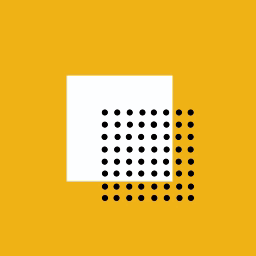 LightStart – Maintenance Mode, Coming Soon and Landing Page Builder 》這款 WordPress 外掛可讓您在維護網站時顯示一個維護頁面,讓訪客知道您的網站是暫時關閉的,也可以為新網站新增「即將到來」頁面,同時也可為現有網站創建登...。
LightStart – Maintenance Mode, Coming Soon and Landing Page Builder 》這款 WordPress 外掛可讓您在維護網站時顯示一個維護頁面,讓訪客知道您的網站是暫時關閉的,也可以為新網站新增「即將到來」頁面,同時也可為現有網站創建登...。 Password Protected – Password Protect your WordPress Site, Pages, & WooCommerce Products – Restrict Content, Protect WooCommerce Category and more 》使用「Password Protected for WordPress」這款外掛,您只需要輸入單一密碼就能夠保護您的網站。這個最強大的密碼保護外掛可以保護您的WordPress分類、文章、...。
Password Protected – Password Protect your WordPress Site, Pages, & WooCommerce Products – Restrict Content, Protect WooCommerce Category and more 》使用「Password Protected for WordPress」這款外掛,您只需要輸入單一密碼就能夠保護您的網站。這個最強大的密碼保護外掛可以保護您的WordPress分類、文章、...。 CMP – Coming Soon & Maintenance Plugin by NiteoThemes 》CMP - 即將推出和維護外掛程式擁有您所需的所有高級功能,而且是免費的!它也非常快速和使用者友好,您可以在點擊一次的情況下啟用維護、即將推出(建設中)或...。
CMP – Coming Soon & Maintenance Plugin by NiteoThemes 》CMP - 即將推出和維護外掛程式擁有您所需的所有高級功能,而且是免費的!它也非常快速和使用者友好,您可以在點擊一次的情況下啟用維護、即將推出(建設中)或...。 Minimal Coming Soon – Coming Soon Page 》這個 Minimal Coming Soon & Maintenance Mode 外掛能讓你快速且簡單地設置網站的 Coming Soon 頁面、Maintenance Mode 頁面、Landing Page 或者 Launch ...。
Minimal Coming Soon – Coming Soon Page 》這個 Minimal Coming Soon & Maintenance Mode 外掛能讓你快速且簡單地設置網站的 Coming Soon 頁面、Maintenance Mode 頁面、Landing Page 或者 Launch ...。 Content Control – The Ultimate Content Restriction Plugin! Restrict Content, Create Conditional Blocks & More 》Content Control 是一個輕量而強大的外掛,可以讓您完全掌控網站內容,限制未登錄用戶、特定使用者角色或已登出用戶存取頁面/文章。, 此外,本外掛也可以使用...。
Content Control – The Ultimate Content Restriction Plugin! Restrict Content, Create Conditional Blocks & More 》Content Control 是一個輕量而強大的外掛,可以讓您完全掌控網站內容,限制未登錄用戶、特定使用者角色或已登出用戶存取頁面/文章。, 此外,本外掛也可以使用...。 Maintenance Mode 》作為一個經常使用 WordPress 的網站開發人員,我經常遇到這樣的問題:如果我想使用簡單的維護外掛程序對自己的網站或客戶網站進行更新,我就會遇到所有這些無...。
Maintenance Mode 》作為一個經常使用 WordPress 的網站開發人員,我經常遇到這樣的問題:如果我想使用簡單的維護外掛程序對自己的網站或客戶網站進行更新,我就會遇到所有這些無...。 Under Construction / Maintenance Mode from Acurax 》這個「Under Construction or Maintenance Mode」外掛是一個簡單易用且可自訂設定的即將推出或維護中的登陸頁面外掛,具備多項最佳功能及自選選項。請參閱螢...。
Under Construction / Maintenance Mode from Acurax 》這個「Under Construction or Maintenance Mode」外掛是一個簡單易用且可自訂設定的即將推出或維護中的登陸頁面外掛,具備多項最佳功能及自選選項。請參閱螢...。 Under Construction, Coming Soon & Maintenance Mode 》「Under Construction, Coming Soon & Maintenance Mode」外掛可以讓你為即將推出的 WordPress 網站建立維護模式頁面、即將推出頁面或建設中頁面。, 這個...。
Under Construction, Coming Soon & Maintenance Mode 》「Under Construction, Coming Soon & Maintenance Mode」外掛可以讓你為即將推出的 WordPress 網站建立維護模式頁面、即將推出頁面或建設中頁面。, 這個...。 Slim Maintenance Mode 》Slim Maintenance Mode 是一款輕量的計畫性維護解決方案。啟用這個外掛後,只有管理員才能看到網站。, 功能特色, , 無需額外設定,啟用、進行維護、停用即可...。
Slim Maintenance Mode 》Slim Maintenance Mode 是一款輕量的計畫性維護解決方案。啟用這個外掛後,只有管理員才能看到網站。, 功能特色, , 無需額外設定,啟用、進行維護、停用即可...。 Coming Soon & Maintenance Mode Page & Under Construction 》簡單易設置的即將推出、建設中和維護頁面外掛可幫助您創建擁有所有所需功能的令人驚嘆和動畫來襲頁面。, 即將推出和維護模式外掛具有響應式設計,並且將適應...。
Coming Soon & Maintenance Mode Page & Under Construction 》簡單易設置的即將推出、建設中和維護頁面外掛可幫助您創建擁有所有所需功能的令人驚嘆和動畫來襲頁面。, 即將推出和維護模式外掛具有響應式設計,並且將適應...。Maintenance Redirect 》注意:最新版的 PHP 8.1 似乎存在問題。如果您遇到問題,請發布支援文章。, 此外掛主要是為設計師 / 開發人員設計的,他們需要讓客戶在對外公開之前預覽網站...。
 Coming soon and Maintenance mode 》「即將推出功能」和「維護模式」外掛的描述如下:, , , 即將推出功能和維護模式外掛是一個很棒的工具,可以向您的網站訪問者展示您正在為改善網站而努力工作...。
Coming soon and Maintenance mode 》「即將推出功能」和「維護模式」外掛的描述如下:, , , 即將推出功能和維護模式外掛是一個很棒的工具,可以向您的網站訪問者展示您正在為改善網站而努力工作...。 Coming Soon Maintenance Mode 》推出全新的即將上線和維護模式 WordPress 外掛!這個超快速和方便的外掛只需一鍵設置,就可以輕鬆地為您的網站創建一個令人驚嘆和專業的即將上線或維護頁面。...。
Coming Soon Maintenance Mode 》推出全新的即將上線和維護模式 WordPress 外掛!這個超快速和方便的外掛只需一鍵設置,就可以輕鬆地為您的網站創建一個令人驚嘆和專業的即將上線或維護頁面。...。
