
前言介紹
- 這款 WordPress 外掛「Fahrenheit Marketing Automation with SharpSpring」是 2017-02-01 上架。
- 目前有 50 個安裝啟用數。
- 上一次更新是 2017-02-03,距離現在已有 3019 天。超過一年沒更新,安裝要確認版本是否可用。以及後續維護問題!
- 外掛最低要求 WordPress 4.6 以上版本才可以安裝。
- 尚未有人給過這款外掛評分。
- 還沒有人在論壇上發問,可能目前使用數不多,還沒有什麼大問題。
外掛協作開發者
awesomebob | fahrenheitmarketing |
外掛標籤
tracking | analytics | SharpSpring | woocommerce | GravityForms |
內容簡介
這個外掛讓你可以在你的網站上加入 SharpSpring 行銷自動化。你需要擁有自己的 SharpSpring 帳號才能使用此外掛。
你可以在他們的網站上詳細了解 SharpSpring 並申請示範,網址為 https://sharpspring.com/。
設定好你的 SharpSpring 帳戶資訊,這個外掛會在每個頁面插入正確的程式碼片段。
請注意,若要使用 SharpSpring 服務,你需要同意他們的服務條款和隱私政策。
這個外掛由 Fahrenheit Marketing 開發,是 SharpSpring 的合作代理商。
這個外掛會和 SharpSpring 的 API 進行通訊,直接將相關資料傳送給他們。你的資料不會與 Fahrenheit Marketing 分享。
原文外掛簡介
This plugin allows you to add SharpSpring Marketing Automation to your website. To use it, you will need your own SharpSpring account.
You can learn more about SharpSpring and sign up for a demo on their website at https://sharpspring.com/.
Configure the plugin with your SharpSpring information, and this plugin will insert the correct code snippets on every page.
Note that to use the SharpSpring service you will need to agree to their terms of service and privacy policy.
This plugin is developed by Fahrenheit Marketing, a SharpSpring partner agency.
This plugin communicates with SharpSpring’s API and will send the relevant data directly to them.
Your data is not shared with Fahrenheit Marketing.
各版本下載點
- 方法一:點下方版本號的連結下載 ZIP 檔案後,登入網站後台左側選單「外掛」的「安裝外掛」,然後選擇上方的「上傳外掛」,把下載回去的 ZIP 外掛打包檔案上傳上去安裝與啟用。
- 方法二:透過「安裝外掛」的畫面右方搜尋功能,搜尋外掛名稱「Fahrenheit Marketing Automation with SharpSpring」來進行安裝。
(建議使用方法二,確保安裝的版本符合當前運作的 WordPress 環境。
延伸相關外掛(你可能也想知道)
 Site Kit by Google – Analytics, Search Console, AdSense, Speed 》Site Kit是Google官方的WordPress外掛程式,提供有關人們如何尋找和使用您的網站的洞察。Site Kit是一站式解決方案,可部署、管理並獲取關鍵Google工具的見解...。
Site Kit by Google – Analytics, Search Console, AdSense, Speed 》Site Kit是Google官方的WordPress外掛程式,提供有關人們如何尋找和使用您的網站的洞察。Site Kit是一站式解決方案,可部署、管理並獲取關鍵Google工具的見解...。MonsterInsights – Google Analytics Dashboard for WordPress (Website Stats Made Easy) 》WordPress的Google Analytics外掛程式, MonsterInsights是WordPress中最受歡迎的Google Analytics外掛程式,擁有超過三百萬的安裝數量。, 我們相信,當你確切...。
WP Statistics – The Most Popular Privacy-Friendly Analytics Plugin 》WP 統計數據:#1 的 WordPress 統計數據外掛, 您需要一個簡單的工具來了解您網站的統計數據嗎?您需要展示這些數據嗎?在分析對您的業務或網站感興趣的人時,...。
 GA Google Analytics – Connect Google Analytics to WordPress 》t connects your WordPress website to Google Analytics. It supports Universal Analytics (analytics.js), Global Site Tag (gtag.js), and Google Analyt...。
GA Google Analytics – Connect Google Analytics to WordPress 》t connects your WordPress website to Google Analytics. It supports Universal Analytics (analytics.js), Global Site Tag (gtag.js), and Google Analyt...。ExactMetrics – Google Analytics Dashboard for WordPress (Website Stats Plugin) 》gle Analytics compliant with privacy laws like GDPR and CCPA., Link Attribution – View which links on your website are getting clicked the mo...。
 HubSpot – CRM, Email Marketing, Live Chat, Forms & Analytics 》h HubSpot, you can easily create and manage email marketing campaigns through the HubSpot WordPress plugin., Live Chat & Chatbots, Engage with ...。
HubSpot – CRM, Email Marketing, Live Chat, Forms & Analytics 》h HubSpot, you can easily create and manage email marketing campaigns through the HubSpot WordPress plugin., Live Chat & Chatbots, Engage with ...。 Head, Footer and Post Injections 》關於 WordPress SEO 和 Facebook Open Graph:我對 Yoast 的邀請讓我刪除我的外掛非常不滿,但實際上並不需要。, 點擊此處了解更多。, 頁首和頁尾代碼, 為什...。
Head, Footer and Post Injections 》關於 WordPress SEO 和 Facebook Open Graph:我對 Yoast 的邀請讓我刪除我的外掛非常不滿,但實際上並不需要。, 點擊此處了解更多。, 頁首和頁尾代碼, 為什...。 Burst Statistics – Privacy-Friendly Analytics for WordPress 》使用 Really Simple Plugins 的 Burst Statistics,可以獲得訪客行為的詳細洞察。這是一個隱私友好的分析儀表板。, 功能, , 基本指標:瀏覽量、訪客人數、會...。
Burst Statistics – Privacy-Friendly Analytics for WordPress 》使用 Really Simple Plugins 的 Burst Statistics,可以獲得訪客行為的詳細洞察。這是一個隱私友好的分析儀表板。, 功能, , 基本指標:瀏覽量、訪客人數、會...。User Feedback – Create Interactive Feedback Form, User Surveys, and Polls in Seconds 》ur only on certain pages, Device targeting – Collect feedback from specific device types such as mobile, tablet or desktop, Customizable surv...。
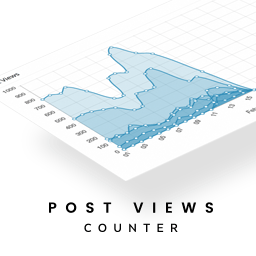 Post Views Counter 》Post Views Counter 讓您能使用這個簡單、快速且易於使用的外掛程式來顯示文章、頁面或自訂文章類型已被檢視的次數。, 欲了解更多資訊,請瀏覽 dFactory 的外...。
Post Views Counter 》Post Views Counter 讓您能使用這個簡單、快速且易於使用的外掛程式來顯示文章、頁面或自訂文章類型已被檢視的次數。, 欲了解更多資訊,請瀏覽 dFactory 的外...。 Statify 》Statify 提供了一個簡單明瞭且節省空間的網站瀏覽次數查詢功能。它是隱私友好的,因為它既不使用 Cookies,也不使用第三方。, 一個互動圖表後面會顯示參照來...。
Statify 》Statify 提供了一個簡單明瞭且節省空間的網站瀏覽次數查詢功能。它是隱私友好的,因為它既不使用 Cookies,也不使用第三方。, 一個互動圖表後面會顯示參照來...。SEO SIMPLE PACK 》“SEO SIMPLE PACK”是一款非常簡單的SEO外掛程式。, , 輸出基本的meta標籤,是SEO措施所必需的。, 可以對每個頁面類型進行設置。, 您也可以設置SN...。
 Matomo Analytics – Ethical Stats. Powerful Insights. 》已經使用 Matomo On-Premise 或 Matomo Cloud 的使用者?您需要使用 WP-Matomo 外掛而非此外掛。, 對於所有想要以更輕鬆的方式獲取顧客洞察資訊以發展自己的...。
Matomo Analytics – Ethical Stats. Powerful Insights. 》已經使用 Matomo On-Premise 或 Matomo Cloud 的使用者?您需要使用 WP-Matomo 外掛而非此外掛。, 對於所有想要以更輕鬆的方式獲取顧客洞察資訊以發展自己的...。 ShareThis Dashboard for Google Analytics 》使用我們的 Google Analytics 外掛程式,您可以直接從 WordPress 控制台監測、分析和測量訪客在您的網站上的興趣。透過我們的 Google Analytics 控制台,您可...。
ShareThis Dashboard for Google Analytics 》使用我們的 Google Analytics 外掛程式,您可以直接從 WordPress 控制台監測、分析和測量訪客在您的網站上的興趣。透過我們的 Google Analytics 控制台,您可...。SlimStat Analytics 》追蹤回訪客戶和註冊用戶,監控 JavaScript 事件,偵測入侵,分析電子郵件廣告活動。已有成千上萬的 WordPress 網站在使用它。, 主要功能, , 即時訪問日誌:測...。
